The digital ether hums with whispers, and not all of them are friendly. In the shadowy corners of the internet, attackers craft intricate webs of deceit, preying on the very human instinct to trust. Phishing, once a crude trick, has evolved into a sophisticated weapon in the arsenal of cybercriminals. Today, we dismantle these tactics, not to replicate them, but to understand their dark mechanics and fortify our defenses. We'll dissect phishing from the ground up, exploring its layers for every level of digital awareness.

The Deceptive Allure: A Layered Approach to Understanding Phishing
Level 1: Phishing Explained to a Child (The Analogy of Trust)
Imagine you have people in your life who always look out for you: your parents, your teachers, your trusted guardians. They help you navigate the world safely. When you're young, these are the people you rely on. The internet, however, is a different landscape. It's a place where you can't always see who you're talking to, and sometimes, you're not even interacting with a real person, but a digital facade – a website or a service.
Until you develop the critical thinking skills to navigate these digital waters alone, your guardians play a vital role. They act as your shield, protecting you from malicious actors who might try to trick you. This fundamental understanding of trust, and the vulnerability that comes with it, is the bedrock of phishing awareness.
Level 2: The Diary Deception (Explaining to a Teenager)
Picture this: you have a personal diary, locked with a password – a complex string of numbers and letters you've carefully chosen. You keep it hidden, knowing its contents are private. One day, you try to open it, but it won't budge. You try again, and again, to no avail. Frustrated, you give up. The next day, you try the same password, and miraculously, it opens.
What happened? Your younger sibling, playing a prank, swapped your real diary with a convincing fake. This fake diary was designed to record the password you entered. While you were at school, your sibling switched the diaries back and then used the captured password to access your secrets. This is the essence of phishing in the real world, but the digital version is far more insidious.
"Trust is built in drops and lost in buckets." - Unknown
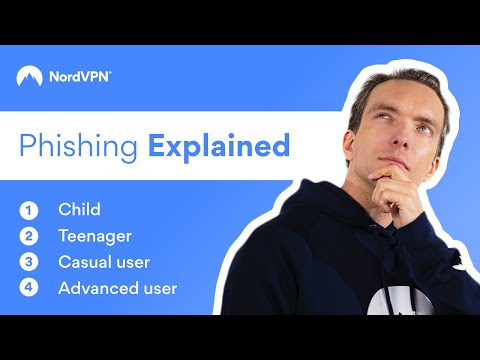
Level 3: Preying on Fear and Urgency (For the Casual User)
The majority of phishing attacks tap into powerful human emotions, primarily the fear of missing out (FOMO) and the fear of loss. Messages often scream urgency: "This exclusive deal is only available for a limited time!" or "Your account is at risk!"
Scammers craft these messages to exploit your anxieties. Common tactics include:
- Impersonating trusted services to announce account issues: "Someone tried to log into your account."
- Threatening account suspension due to suspicious activity: "Your password was changed."
- Warning of imminent account deletion: "Your account will soon be deleted because of suspicious activity."
Remember this: legitimate businesses rarely send unsolicited emails with attachments or links that demand immediate action. They have established communication channels and security protocols. Always question unsolicited messages, especially those demanding sensitive information or prompting downloads. Be wary if:
- A sender’s style or content seems off.
- The sender has never sent similar offers before.
- The message contains generic greetings instead of your name.
Downloading an attachment or clicking a link should only be done when you are 100% certain of its legitimacy and safety.
Level 4: Spear Phishing – The Targeted Strike (For the Advanced User)
When an attacker escalates to what's known as "spear phishing," the game changes. These aren't mass-produced scams; they are meticulously researched, tailored, and highly targeted attacks. The attacker invests significant time, gathering intelligence from publicly available sources – social media, data breaches, professional networks.
Imagine a hacker who knows your name, your workplace, and your work email. They might then impersonate a colleague, sending an email like this:
"Hey there, [Your Name]!
I’m [Colleague's Name], and I've recently joined [Company Name]. I'm responsible for implementing new tools to optimize our workflow. Could you please fill out the form below? Your feedback will be invaluable! Just log in with your username and password. Thanks!
Best regards,"
The sophistication here lies in the personalization. The attacker leverages information that makes the email seem credible and urgent. This is where vigilance becomes paramount. Every email, every website, demands a critical eye. A robust defense includes not just user awareness, but also technological safeguards.
Arsenal of the Operator/Analista: Fortifying Your Digital Perimeter
Navigating the treacherous waters of cyber threats requires more than just awareness; it demands the right tools and knowledge. For those actively engaged in defending digital assets or hunting for threats, a well-equipped arsenal is non-negotiable.
- Essential Software:
- Burp Suite Professional: The industry standard for web application security testing. Its advanced features are crucial for uncovering sophisticated vulnerabilities that basic scanners miss.
- Wireshark: For deep packet inspection. Understanding network traffic is key to identifying anomalies and malicious patterns.
- JupyterLab/Notebooks: Essential for data analysis, threat hunting scripts, and visualizing complex datasets.
- Malware Analysis Tools: Sandbox environments (e.g., Cuckoo Sandbox) and reverse engineering tools (e.g., IDA Pro, Ghidra) are vital for dissecting malicious payloads.
- Hardware Considerations:
- Hardware Security Keys (e.g., YubiKey): Implement strong multi-factor authentication to safeguard against credential theft.
- Key Literature:
- "The Web Application Hacker's Handbook": A foundational text for understanding web vulnerabilities and exploitation techniques.
- "Practical Malware Analysis": Essential for diving deep into the mechanics of malicious software.
- "Blue Team Field Manual": A concise guide for incident response and defensive operations.
- Certifications for Mastery:
- Offensive Security Certified Professional (OSCP): While offensive, the knowledge gained provides unparalleled insight into attacker methodologies, crucial for effective defense.
- Certified Information Systems Security Professional (CISSP): A broad certification covering various security domains, ideal for understanding enterprise security architecture.
- GIAC Certified Incident Handler (GCIH): Focuses on incident handling and response techniques.
Investing in these resources is not a luxury; it's a necessity for anyone serious about understanding and combating advanced cyber threats. For those looking to move beyond basic awareness, exploring training platforms like those offering OSCP preparation or CISSP certification is a logical next step. Consider comprehensive courses on secure coding practices or advanced threat hunting methodologies to build a truly robust defensive posture.
Veredicto del Ingeniero: La Defensa contra el Phishing
Phishing attacks are a persistent and evolving threat, constantly adapting their techniques to bypass defenses. The core of defeating them lies in a multi-layered strategy that combines technological solutions with rigorous user education. Relying solely on one method is a recipe for disaster.
- Technological Safeguards: Implementing robust email filtering, web gateway security, and endpoint detection and response (EDR) is crucial. Features like NordVPN’s Threat Protection, which actively blocks known phishing websites, are invaluable.
- User Education: This is the human firewall. Regular, engaging training that covers current phishing tactics, social engineering red flags, and safe browsing habits is essential. Users must be empowered to question, verify, and report suspicious activity without fear of reprisal.
- Multi-Factor Authentication (MFA): For any account that supports it, MFA should be mandatory. It's the single most effective defense against credential stuffing and account takeovers resulting from phishing.
- Incident Response Plan: A clear and practiced plan for handling suspected phishing incidents is vital to minimize damage and learn from each attack.
In essence, the battle against phishing is ongoing. Continuous vigilance, adaptation, and a commitment to both technological and human defenses are the only paths to maintaining security in this digital era.
Frequently Asked Questions (FAQ)
What are the most common types of phishing attacks?
The most common types include email phishing (mass distribution), spear phishing (targeted), whaling (targeting high-profile individuals), SMS phishing (smishing), and voice phishing (vishing).
How can I verify if an email is legitimate?
Examine the sender's email address carefully for misspellings or unusual domains. Look for generic greetings, poor grammar or spelling, a sense of urgency, and requests for sensitive information. If in doubt, contact the sender through a known, trusted channel (e.g., a phone number from their official website, not from the email itself).
What is the role of Multi-Factor Authentication (MFA) in preventing phishing?
MFA adds an extra layer of security beyond just a password. Even if an attacker steals your password through phishing, they still need access to your second factor (e.g., a code from your phone or a hardware key) to access your account, making the phishing attempt far less effective.
Can security awareness training alone prevent all phishing attacks?
No, while crucial, training alone is not sufficient. It must be combined with strong technical controls like email filtering, web security, and MFA to create a comprehensive defense-in-depth strategy.
The Contract: Fortify Your Defenses
You've seen the anatomy of a phishing attack, dissected its layers, and armed yourself with knowledge. Now, the real work begins. Your challenge is to implement these defensive principles immediately:
- Review your email security: Are you leveraging built-in filters? Are you considering advanced email security solutions?
- Secure your accounts: Enable MFA on every service that offers it. Treat your credentials with the utmost care.
- Educate your circle: Share this knowledge. Discuss phishing risks with family, friends, and colleagues. A collective awareness is a stronger defense.
- Test your vigilance: The next time you receive an unsolicited email, pause. Critically analyze it for red flags before even considering clicking a link or downloading an attachment.
The digital frontier is a place of constant vigilance. Stay sharp, stay informed, and never underestimate the ingenuity of an adversary. Your security is your responsibility.

No comments:
Post a Comment