The glow of the terminal screen paints the only solace in this digital catacomb. Another night, another hunt. But the shadows hold more than just vulnerabilities; they hold forgotten details, elusive patterns. In this war of attrition, memory is a fleeting ally. This isn't about brute force; it's about the meticulous craft of intelligence. Today, we dissect the anatomy of effective note-taking for the bug bounty hunter, transforming chaos into actionable intel. Forget scattered thoughts; we're building an architect's blueprint for the digital battlefield.
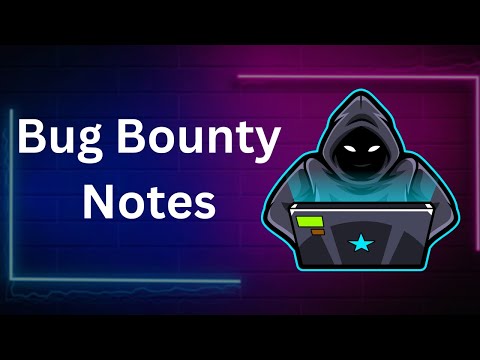
The bug bounty landscape is a wild west of code and configurations. Each target, a new territory to explore. Without a structured approach to documentation, even the most brilliant discovery can evaporate like smoke. This isn't merely about remembering what you found; it's about creating a robust knowledge base that fuels your next attack vector, augments your reconnaissance, and streamlines your reporting process. Ignoring this fundamental step is like entering a gunfight with a blunted knife.
The Data Stream: What to Capture, Why it Matters
Every interaction, every scan, every observed behavior is a data point. The key is to identify which points are critical and which are noise. Think of yourself as a digital archaeologist, sifting through layers of information. Here’s what you absolutely need to log:
- Target Scope & Entry Points: Document the precise scope provided by the program. What subdomains, IP ranges, or functionalities are in-bounds? Note your initial access vectors.
- Reconnaissance Artifacts: Every subdomain discovered, every port scanned, every version banner identified is a piece of the puzzle. Keep logs of your reconnaissance tools (e.g., Subfinder, Amass, Nmap) and their outputs.
- Vulnerability Details: This is the core. For each potential vulnerability, record:
- The exact URL/endpoint.
- The vulnerable parameter or input field.
- The payload used.
- The observable impact (error messages, data leakage, functionality changes).
- Screenshots or screen recordings as proof.
- Mitigation Strategies & Workarounds: Even if you can't fully exploit something, understanding how it *could* be mitigated is valuable for reporting and for understanding the attacker's mindset.
- Tools Used & Configurations: What tools did you employ? What specific flags or configurations were essential to finding or exploiting the vulnerability? This aids reproducibility and future hunts.
- Time & Context: When did you find it? What was the system doing at the time? Context is king in digital investigations.
Structuring Your Intel: Building the Digital Dossier
Scattered notes are useless. A well-organized system transforms raw data into intelligence. Here are proven methodologies:
Method 1: The Markdown Empire
Markdown is the lingua franca of technical documentation. It's simple, flexible, and integrates well with many tools. For bug bounty notes, consider this structure:
- Main Project Folder: Create a dedicated folder for each bug bounty program.
- `README.md`: A high-level overview of the target, scope, and key contacts.
- `recon/`: Subfolders for different reconnaissance phases (e.g., `subdomains/`, `ports/`, `technologies/`). Each file within should be clearly named and documented.
- `vulnerabilities/`: A subfolder for each identified vulnerability. Each vulnerability gets its own Markdown file (e.g., `xss-reflected-on-login-page.md`). This file should contain all the details mentioned in the "Vulnerability Details" section above.
- `mitigations/`: Document potential or observed mitigation techniques.
- `tools.md` or `environment.md`: A list of tools and their versions used during the hunt.
Why it works: This hierarchical structure is intuitive, easily searchable, and can be version-controlled with Git. You can embed code snippets, links, and images directly within the Markdown files.
Method 2: The Database Approach (Obsidian, Notion)
For those who prefer a more dynamic and interconnected system, personal knowledge management (PKM) tools like Obsidian or Notion offer powerful features:
- Interlinked Notes: Create a "note" for each target, each vulnerability, each tool. Link them together. A vulnerability note can link to the target note, the tool used, and relevant documentation.
- Tagging System: Utilize tags extensively (e.g., `#xss`, `#sqli`, `#rce`, `#recon`, `#paid-program`, `#critical`). This allows for rapid filtering and retrieval.
- Templates: Define templates for common note types (e.g., new vulnerability, new target, new tool) to ensure consistency.
- Graph View: Obsidian's graph view, for instance, can visually reveal connections between your findings, sometimes sparking new insights you might otherwise miss.
Why it works: This method excels at revealing relationships between disparate pieces of information. It's like having a digital brain dedicated to your bug bounty efforts.
Method 3: The Command-Line Chronicle
For the purists, living entirely within the terminal is an option. Tools like `vim` or `nano` combined with a well-organized directory structure and shell scripting can be incredibly efficient. Use timestamped filenames for logs and output files.
Example Snippet:
#!/bin/bash
TARGET="example.com"
DATE=$(date +"%Y-%m-%d_%H-%M-%S")
OUTPUT_DIR="~/bugbounty/notes/${TARGET}/${DATE}"
mkdir -p ${OUTPUT_DIR}
echo "--- Reconnaissance for ${TARGET} ---" > ${OUTPUT_DIR}/recon.log
echo "Timestamp: ${DATE}" >> ${OUTPUT_DIR}/recon.log
# Subdomain enumeration
subfinder -d ${TARGET} -silent >> ${OUTPUT_DIR}/subdomains.txt
echo "Subdomains found:" >> ${OUTPUT_DIR}/recon.log
cat ${OUTPUT_DIR}/subdomains.txt | wc -l >> ${OUTPUT_DIR}/recon.log
# Port scanning (use with caution and authorization)
# nmap -sV -p- ${TARGET} -oN ${OUTPUT_DIR}/nmap_scan.txt
echo "Reconnaissance complete. Notes saved to ${OUTPUT_DIR}"
Why it works: Speed and efficiency. No context switching between GUI applications. For high-volume hunting, this can be a significant advantage, provided you have the discipline.
Arsenal of the Operator/Analista
- Obsidian: Free, powerful, local-first PKM. Offers plugins for nearly anything.
- Notion: Versatile workspace, great for collaboration and structured data. Free tier is generous.
- Logseq: Similar to Obsidian, with a focus on outlining and daily notes.
- VS Code with Markdown Extensions: A robust text editor with live preview and extensions for Markdown.
- Standard Unix Tools: `grep`, `awk`, `sed`, `find` – your best friends for text manipulation and log analysis.
- Git: Essential for version control and backing up your precious notes.
- Snippets Managers (e.g., Espanso, TextExpander): Automate repetitive text entry for common payloads, commands, or note structures.
Taller Defensivo: Validando tu Sistema de Notas
Your note-taking system is only as good as its ability to be used effectively under pressure. Run through these validation steps:
- Simulate a Hunt: Pick a target (a deliberately vulnerable VM or a CTF challenge) and try to find a bug using only your chosen note-taking method.
- Recreate a Past Finding: Go back to a previous bug you found. Using only your notes, try to document it from scratch as if you were finding it now. Can you reproduce it accurately?
- Search for Specific Information: Imagine you need to find all XSS vulnerabilities you've reported in the last month. How quickly can you do it with your system? If it takes more than a minute, your system needs refinement.
- Share and Collaborate (Optional but Recommended): If you work with others, have them review your note structure. Do they understand it? Could they pick up where you left off?
Veredicto del Ingeniero: ¿Vale la pena el esfuerzo?
The answer is a resounding YES. A robust note-taking strategy isn't a luxury; it's a fundamental requirement for serious bug bounty hunters. It separates the professionals from the hobbyists. Without it, you're leaving valuable intel, potential bounties, and your own time on the table. The initial investment in setting up your system will pay dividends tenfold in increased efficiency, better reporting, and a higher success rate. Don't be the hunter who drowns in data. Be the architect who builds an empire of intelligence.
Preguntas Frecuentes
- ¿Qué herramienta de toma de notas es la mejor para principiantes en bug bounty?
- For beginners, a simple Markdown structure within a tool like VS Code or a dedicated note-taking app like Obsidian is highly recommended. It balances ease of use with powerful organization capabilities.
- Should I store sensitive credentials in my notes?
- No. Never store sensitive credentials (passwords, API keys, session tokens) directly in your general notes, especially if they are not encrypted. Use a dedicated password manager and reference IDs or placeholders in your notes if necessary.
- How do I ensure my notes are secure?
- Use strong encryption for your notes if stored locally. If using cloud-based tools like Notion, ensure you use a strong, unique password and enable two-factor authentication. For local Markdown files, consider encrypting the entire directory or using Git with encrypted commits for sensitive information (though avoiding sensitive info altogether is best).
El Contrato: Fortalece tu Base de Conocimiento
Your mission, should you choose to accept it: For your next bug bounty hunt, implement and strictly adhere to one of the note-taking methodologies discussed. Document every step, every finding, every tool used. At the end of the hunt, review your notes. Could you write a comprehensive report solely from them? Could another hunter understand your process? If not, refine your system. The digital shadows only yield their secrets to those who meticulously record their journey.
References:

No comments:
Post a Comment