The flickering neon sign outside cast long shadows across the dusty server racks. In this digital underworld, custom tools aren't a luxury; they're survival. Building your own penetration testing distribution is like crafting a signature weapon – tailored, precise, and undeniably yours. Forget the off-the-shelf kits that scream 'newbie'; we're talking about a meticulously assembled arsenal that speaks volumes about your expertise. Today, we strip down the process, dissecting how to leverage the collective intelligence of open-source communities to forge your unique pathway into the dark alleys of security assessment.
The Anatomy of a Custom Pentest Distro
Why bother building your own when distributions like Kali Linux or Parrot OS are readily available? Because 'readily available' often means 'noisy' and 'predictable'. An attacker who recognizes the default setup of a common distribution is already one step ahead. Customization is your camouflage, your silent blade in a world of blaring sirens. It allows for:
- Tailored Toolchains: Install only what you need, optimizing performance and reducing your attack surface.
- Stealth and Obfuscation: Avoid the tell-tale signs of a standard pentest OS, making you harder to detect.
- Workflow Optimization: Integrate your preferred scripts, configurations, and custom tools seamlessly.
- Deep Understanding: The process itself is a masterclass in Linux system administration and tool integration.
This isn't about reinventing the wheel, but about understanding the engine, the chassis, and the fuel. We’ll be diving into specific frameworks and repositories that empower you to construct this tailored environment.
Leveraging The PenTesters Framework (PTF)
The PenTesters Framework (PTF) is a powerful, script-driven tool designed to automate the installation of a vast array of penetration testing tools. It acts as a centralized management system for your security toolkit. Instead of manually compiling and installing each utility, PTF scrapes various repositories and GitHub projects to fetch and install them for you.
How it fits into your custom distro: PTF can be installed on top of a minimal Linux installation (like Debian, Ubuntu, or Arch Linux). Once installed, you can selectively choose which categories of tools you want to download and install, maintaining a lean and focused system. This granular control is key to building a personalized distribution.
The beauty of PTF lies in its ability to pull from multiple sources, consolidating what could be a daunting manual installation process into a few simple commands. It’s an excellent way to populate your custom OS with established tools without getting bogged down in dependency hell.
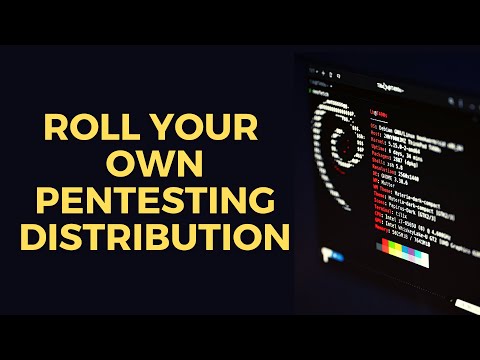
Integrating Kali Linux Repositories
Kali Linux, while often seen as a complete distribution, is also a collection of meticulously curated repositories. You don't necessarily need to install the entire Kali OS to benefit from its toolset. By adding Kali's repositories to another Debian-based system, you can selectively install specific tools and libraries that are part of the Kali ecosystem.
Strategic Integration: Imagine starting with a minimal Debian or Ubuntu install – a clean slate. Then, strategically adding the Kali repositories allows you to `apt install` tools like Nmap, Wireshark, Metasploit Framework, and many more, directly from Kali's infrastructure. This approach gives you the power of Kali's tool availability without the overhead of its full installation.
This method requires careful management of your `sources.list` file and understanding package priorities to ensure you're not inadvertently overwriting critical system components. It’s a technique favored by those who want a stable base system with the targeted inclusion of specialized security tools.
The BlackArch Repository: Arch Linux for the Adversary
For those who appreciate the rolling-release nature and the elegant simplicity of Arch Linux, the BlackArch repository is a game-changer. BlackArch is an Arch Linux-based distribution packed with a massive collection of security tools. However, its repository can be added to any existing Arch Linux installation.
Building on Arch: If you're an Arch user, integrating the BlackArch repository means you get access to thousands of tools without migrating your entire system. You can maintain your customized Arch setup and simply layer the offensive capabilities provided by BlackArch. This is ideal for users who are already comfortable with the Arch Linux ecosystem, including its package manager (`pacman`) and build system (`makepkg`).
Installing Metasploit on an Arch-based system, for instance, becomes straightforward when leveraging these specialized repositories. The key is to understand the architecture of Arch and how to manage custom repositories effectively to avoid conflicts.
Installation Walkthrough: A Practical Approach
Setting up The PenTesters Framework
A minimal Linux environment is your canvas. Once you have a working installation of your preferred base distribution (e.g., Debian, Ubuntu, Arch), you can begin integrating PTF. The installation typically involves cloning the repository and running an setup script.
- Clone the PTF repository:
git clone https://github.com/trustedsec/ptf.git cd ptf - Run the setup script:
./ptf.sh install - Update PTF:
./ptf.sh --updateall - Install tools: Navigate through PTF's menu-driven interface to select and install the tool categories you desire. For example, you might select 'wireless' or 'exploitation' tools.
Adding Kali Repositories to Debian/Ubuntu
Here, we're selectively pulling tools. This requires caution.
- Add the Kali repository GPG key:
wget -q -O - https://archive.kali.org/archive-key.asc | sudo apt-key add - Add the Kali repository to your sources list:
echo "deb https://http.kali.org/kali kali-rolling main non-free contrib" | sudo tee /etc/apt/sources.list.d/kali.list - Update your package list:
sudo apt update - Install specific Kali tools: For example, to install the Metasploit Framework from Kali's repos:
(Note: Always ensure package names are correct and be mindful of potential conflicts.)sudo apt install metasploit-framework
Integrating BlackArch Repository on Arch Linux
This is for the Arch purists.
- Add the BlackArch repository configuration: You'll typically need to add a configuration file to `/etc/pacman.conf`. Consult the official BlackArch documentation for the exact commands as they can change. This usually involves enabling the repository and importing its GPG key.
- Update pacman and install tools:
Then, install tools using `pacman`. For example, to install Metasploit:sudo pacman -Sysudo pacman -S metasploit
Veredicto del Ingeniero: ¿Vale la pena el esfuerzo?
Building a custom pentest distribution is not for the faint of heart or for those seeking instant gratification. It demands a solid understanding of Linux, package management, and the intricacies of security tools. However, the benefits—stealth, efficiency, and a profound knowledge of your own toolkit—are immense.
Pros:
- Unmatched customization and efficiency.
- Reduced attack surface and improved stealth.
- Deepens understanding of system architecture and tool dependencies.
- Professional edge and credibility.
Cons:
- Significant time investment.
- Steep learning curve for beginners.
- Requires ongoing maintenance and updates.
- Potential for configuration errors leading to instability.
For the serious penetration tester or security researcher, the effort is well worth it. It transforms you from a user of tools to a master of your domain. Start small, perhaps by customizing an existing distribution first, and gradually build your expertise.
Arsenal del Operador/Analista
- Base OS: Arch Linux, Debian Minimal, Ubuntu Server
- Tool Aggregators: The PenTesters Framework (PTF), Kali Linux Repositories, BlackArch Repository
- Core Tools: Metasploit Framework, Nmap, Wireshark, Burp Suite (Professional recommended), John the Ripper, Hashcat, Empire, Covenant, Responder, Impacket Suite.
- Automation/Scripting: Python (essential), Bash scripting, PowerShell (for Windows environments)
- Books: "The Hacker Playbook" series by Peter Kim, "Penetration Testing: A Hands-On Introduction to Hacking" by Georgia Weidman, "The Web Application Hacker's Handbook".
- Certifications: OSCP (Offensive Security Certified Professional), eJPT (eLearnSecurity Junior Penetration Tester). Consider these as benchmarks for validating your skills rather than mere credentials.
Taller Defensivo: Fortaleciendo tu Sistema Base
Guía de Detección: Identificación de Repositorios No Autorizados
Before diving deep into offensive tools, a defender must know how to secure the base system. One critical aspect is ensuring that only authorized software repositories are configured.
- Check `sources.list` (Debian/Ubuntu):
Examine the main APT sources list and any files within `/etc/apt/sources.list.d/`.
sudo cat /etc/apt/sources.list ls /etc/apt/sources.list.d/Look for entries that point to unofficial or unknown URLs. For example, an entry like `deb https://http.kali.org/kali kali-rolling main non-free contrib` should only be present if intentionally added and approved.
- Check `pacman.conf` (Arch Linux):
Inspect the `pacman` configuration file.
sudo cat /etc/pacman.confVerify that any custom repositories (like BlackArch) are correctly configured and necessary. Unauthorized repositories increase the risk of installing malware or backdoored software.
- Verify GPG Keys:
Ensure that the GPG keys used to sign packages from your configured repositories are trusted and legitimate. Each repository should have a corresponding trusted GPG key.
# For apt sudo apt-key list # For pacman sudo pacman-key --list-keysIf you find unrecognized keys or repositories, it's a critical security alert that requires immediate investigation and remediation.
Preguntas Frecuentes
¿Es legal construir y usar una distribución pentest personalizada?
Yes, building and using your own pentest distribution is perfectly legal. The legality hinges on how and where you use it. Using it on systems you do not have explicit, written authorization to test is illegal and unethical.
¿Necesito ser un experto en Linux para crear mi propia distribución?
While a strong understanding of Linux is beneficial, you don't necessarily need to be an expert to start. Utilizing frameworks like PTF and carefully following guides for integrating repositories can lower the barrier to entry. However, deeper customization and troubleshooting will require more advanced Linux skills.
¿Qué herramientas son absolutamente esenciales en cualquier distribución pentest?
Essential tools typically include a network scanner (Nmap), a web vulnerability scanner (like Burp Suite or OWASP ZAP), an exploitation framework (Metasploit), password cracking tools (John the Ripper, Hashcat), and reconnaissance tools. The specific set depends heavily on your target environment and methodology.
¿Cómo mantengo mi distribución personalizada actualizada?
Regularly update your base system using its native package manager (`apt`, `pacman`, etc.). Also, keep your tool aggregators (like PTF) updated and periodically check for updates to the individual tools you've installed. This is crucial for patching vulnerabilities in the tools themselves.
El Contrato: Tu Primer Despliegue Controlado
Now that you understand the architecture and the components, your mission is clear. Set up a virtual machine environment. Install a minimal version of your chosen Linux distribution (e.g., Debian minimal, Ubuntu Server, or Arch Linux). Then, attempt to integrate ONE of the methods discussed: either PTF, Kali repositories, or BlackArch repository. Install a single, critical tool such as Metasploit Framework or Nmap. Document every step, every command, and any errors you encounter. The goal is not just installation, but understanding the dependencies and potential conflicts. Can you reliably get that single tool operational in a clean environment? Report back with your findings, including the challenges you faced and how you overcame them. The digital shadows await your command.

No comments:
Post a Comment