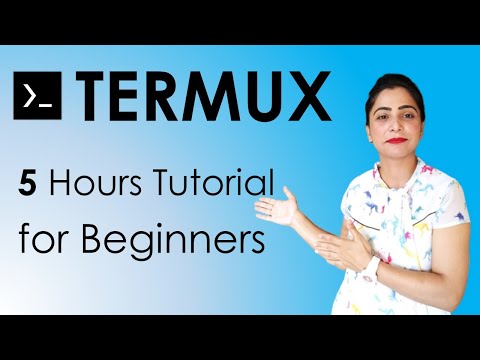
The glow of the screen is your only companion in the dead of night. On it, lines of code scroll by, each a whisper from the digital underworld. You’re not just running an app; you're opening a portal. Today, we dissect Termux, the pocket-sized command-line universe that transforms your Android device into a portable offensive security workstation. Forget bloatware and unnecessary graphics; this is about raw power, efficiency, and the dark art of digital manipulation. If you're serious about understanding the underpinnings of systems, from basic commands to intricate network reconnaissance, this is your initiation.
Table of Contents
- Termux: The Pocket Operator's Toolkit
- Installation and Interface: Setting Up Your Digital Den
- Essential Commands: The Operator's Lexicon
- Advanced Packages: Tools of the Trade
- Networking and Servers: Establishing Presence
- Programming and Automation: Scripting Your Dominion
- Security Tools: Reconnaissance and Exploitation
- Customization and Utility: Tailoring Your Environment
- Games and Trivia: Downtime Diversions
- Arsenal of the Elite Operator
- FAQ: Termux Operations Debrief
- The Contract: Your First Termux Operations Deep Dive
Termux: The Pocket Operator's Toolkit
Termux isn't just another app. It’s a powerful terminal emulator and Linux environment that runs directly on Android, no root required. Think of it as a stripped-down, highly functional Linux distribution in your pocket. This means command-line utilities, programming languages, and powerful tools that you’d typically only find on a desktop system are now accessible from your mobile device. For the aspiring cyber operator, understanding Termux is foundational. It’s where you learn to command systems directly, bypassing graphical interfaces and digging into the core logic. This is the battlefield where true understanding is forged.
The original roadmap for this exploration was extensive, a veritable digital encyclopedia. We're condensing years of practical application into a digestible format. For a deeper dive into specific toolsets, consider official documentation or specialized cybersecurity and penetration testing courses.
Installation and Interface: Setting Up Your Digital Den
Getting Termux up and running is as straightforward as it gets. Navigate to your device's app store (Google Play or F-Droid – F-Droid is often preferred for its up-to-date releases and privacy focus) and install Termux. Once installed, launch the app. You’re greeted by a command prompt – the gateway to your new operational environment. The interface is minimalist by design. It’s all about the terminal and the commands you issue. Familiarize yourself with the layout; it’s your primary interaction point.
First Steps Post-Installation:
- Update Packages: The first command out of the gate should always be to update your package lists and upgrade installed packages. This ensures you have the latest versions and avoids dependency hell later on.
Run the following commands:
pkg update && pkg upgrade -yThe -y flag automatically confirms any prompts, streamlining the process. This might take a few minutes, depending on your connection speed and the number of pending updates. It’s crucial for maintaining a secure and functional environment.
Essential Commands: The Operator's Lexicon
Before diving into specialized tools, mastering basic Linux commands is paramount. These are the building blocks of any command-line interaction. Think of them as your alphabet. Without them, you’re lost in translation.
ls: List directory contents. Usels -lafor a detailed, hidden-file-inclusive view.cd: Change directory. Navigate your file system like a ghost.pwd: Print working directory. Know where you stand at all times.mkdir: Make directory. Create new spaces for your operations.rm: Remove files or directories. Use with caution; deleted data rarely returns.cp: Copy files or directories. Duplication for analysis or staging.mv: Move or rename files. Rearrange your digital assets.cat: Concatenate and display file content. Read files on the fly.grep: Search for patterns in text. Filter noise to find the signal.nanoorvim: Text editors. For crafting scripts, editing configurations, or writing down your findings.
Practicing these commands until they become second nature is non-negotiable. Online resources like LinuxCommand.org offer extensive tutorials, but the real mastery comes from hands-on application within Termux itself.
Advanced Packages: Tools of the Trade
Termux’s power lies in its vast repository of installable packages. These transform your device into a versatile toolkit. Here’s a glimpse into some indispensable ones.
SL Package (Check Installation)
A visually amusing way to confirm your command-line environment is functioning correctly. It displays an animated train. Simple, but effective for a quick sanity check.
pkg install sl
slCMatrix Package (Matrix Screen)
Recreate the iconic green cascading characters of "The Matrix." A classic for terminal enthusiasts and a fun way to set the mood.
pkg install cmatrix
cmatrixTermux:API (Interact with Android Features)
This package bridges Termux with your Android device's native features. You can access sensors, clipboard, SMS, battery status, and more through command-line functions. It’s crucial for automating tasks that interact with the device’s hardware and OS.
pkg install termux-api
termux-api --helpExplore its capabilities by checking the help and then experimenting with commands like termux-battery-status or termux-clipboard-get. Understanding the Termux:API is key to performing sophisticated operations that integrate the mobile environment.
Text Editor (Nano/Vim)
For any serious work, you need to edit files. nano is beginner-friendly, while vim offers unparalleled power for experienced operators. They are essential for writing scripts, configuring tools, or even just taking notes.
pkg install nano
# or
pkg install vimZip & Unzip Package
Archiving and compression are fundamental. Whether you're packaging logs, transferring files, or dealing with archives received from targets, these are critical.
pkg install zip unzipPassword Wordlist Generation
For password cracking simulations or testing brute-force defenses, generating wordlists is a common task. While more advanced tools exist, basic generation can be done with scripting or specialized packages.
Networking and Servers: Establishing Presence
Termux allows you to run network services and perform network analysis directly from your phone. This is where you start acting like a true network operator.
Apache Server
Run a lightweight web server for testing local web applications, hosting simple files, or setting up a staging environment. It's a critical tool for web-based operations.
pkg install apache2
apache2 -v # Check version
# To start/stop:
# sudo apache2ctl start
# sudo apache2ctl stop
# Note: 'sudo' might require additional setup or might not be fully functional depending on Termux version/setup.
# Often, you need to configure Termux environment to allow binding to low ports. The typical Apache port is 80.
# For non-privileged ports (above 1024):
# apache2 -k start -D FOREGROUND -c 'Listen 8080'
Termux Networking Tools
Beyond basic ping and ifconfig (which might require separate installation or are available via `ip addr`), Termux provides access to more advanced networking utilities. These are the eyes and ears of any penetration tester.
NSlookup Package
Perform DNS lookups to resolve domain names to IP addresses and vice-versa. Essential for initial recon to understand a target's infrastructure.
pkg install dnsutils
nslookup google.comIP Address Finder
While not a specific package name, various scripts and tools can help you find IP addresses, both your own and those of remote hosts. Tools like curl can fetch your public IP.
curl ifconfig.meProgramming and Automation: Scripting Your Dominion
The ability to script and program is what separates a user from an operator. Termux supports multiple programming languages, turning your phone into a mobile development and automation hub.
Programming Languages (Python, C, C++, Ruby, Perl, PHP)
Termux offers easy installation for many popular languages. Python is particularly powerful for cybersecurity tasks, data analysis, and scripting.
# Install Python
pkg install python
# Install C/C++ compilers
pkg install clang
# Install Ruby
pkg install ruby
# Install PHP
pkg install phpWith these installed, you can write, compile, and run scripts directly on your device. This level of flexibility is unmatched by standard mobile apps. For bug bounty hunters, writing custom Python scripts to automate recon or exploit repetitive vulnerabilities is a game-changer. Many advanced Python programming courses will cover techniques applicable here.
Security Tools: Reconnaissance and Exploitation
This is where Termux truly shines for cybersecurity enthusiasts. The platform hosts a plethora of tools commonly used in ethical hacking and penetration testing.
OWASP OWScan Package
A web application scanner designed to find vulnerabilities in websites. It can detect common flaws like SQL injection, XSS, and more. Always use these tools ethically and with explicit permission.
pkg install python # Ensure python is installed
pip install owscan # May require pip, which can be installed via pkg install python-pip
# Note: Package installation methods can change. Check Termux wiki for current best practices.
# If pip is not available or owscan is not directly installable, you might need to clone from GitHub.
# Example GitHub clone (requires git: pkg install git):
# git clone https://github.com/OWASP/owscan.git
# cd owscan
# pip install -r requirements.txt
# python owscan.py -u <target-url>
Hhtrack - Website Copier
Download entire websites for offline analysis. Useful for archiving content or examining site structure and code without continuous network requests.
pkg install hhtrackPureblood Framework
A security framework that likely aggregates various tools for different offensive tasks. Frameworks often provide a unified interface, simplifying the workflow.
Darkfly Package
A powerful penetration testing environment that includes a wide array of tools for network scanning, exploitation, and more. It's a comprehensive suite for operators.
pkg install darkflyRed Hawk Tool - Information Gathering
A multi-purpose information gathering tool. It automates tasks like domain analysis, subdomain enumeration, and vulnerability scanning, providing a consolidated report.
# Usually installed via git clone:
# pkg install git
# git clone https://github.com/Tuhinshubhamx/red-hawk.git
# cd red-hawk
# chmod +x redhawk.py
# ./redhawk.py -u <target-url>
Nmap (Network Mapper)
The Swiss Army knife of network scanning. Nmap is indispensable for discovering hosts, ports, services, and operating systems on a network. Essential for any penetration tester.
pkg install nmapMastering Nmap is one of the quickest ways to gain significant leverage in network assessments. Its versatility is unparalleled, and understanding its various scripts (NSE) opens up vast possibilities. For those serious about network security, investing in certifications like CompTIA Network+ can build a strong foundation.
Beware of Such Tools - Tricks & Techniques Part 1 & 2
This is a critical warning. While these tools are powerful, they can also be dangerous and misused. Understanding the underlying principles and ethical implications is as important as knowing how to run the command. Many readily available scripts are simply wrappers for complex operations. True understanding comes from dissecting them and knowing what they actually do. Relying solely on automated tools without comprehension is a shortcut to failure, or worse, legal trouble.
Customization and Utility: Tailoring Your Environment
Beyond offensive tools, Termux offers utilities that enhance productivity and personalize your experience.
Customize Home Screen
You can customize the appearance of your Termux terminal, including themes, fonts, and prompt settings. This is where you make the terminal feel like your own command center.
System Info Tool
Get detailed information about your Android device's hardware and software, much like you would on a Linux desktop with commands like uname -a or lshw.
Tool to Check Typing Speed on Mobile - Game
For a bit of fun and skill improvement, simple CLI games like typing speed testers can be found or created. This helps improve your muscle memory for common commands.
WAFW00F Package
Identifies web application firewalls (WAFs) protecting a web server. This is crucial during reconnaissance to understand potential security measures in place.
pkg install wafw00fIP Address Finder
As mentioned earlier, various methods exist to pinpoint IP addresses. This utility is fundamental for network operations, whether for mapping targets or understanding network flow.
TTS Package - Text to Speech
Convert text into spoken words. Useful for accessibility or for creating voice alerts for long-running processes.
pkg install ttsOHMYZSH Package
A community-driven framework for managing your Zsh configuration. It offers themes, plugins, and autocompletion that can significantly enhance your command-line experience, making it more efficient and visually appealing than the default Bash shell.
pkg install zsh oh-my-zsh-gitSetting up Oh My Zsh is a significant upgrade. For a robust terminal experience, consider investing in books like "The Web Application Hacker's Handbook", which, while not directly about Termux, covers the underlying principles of web security that these tools help exploit.
GPS Location using Termux
Leveraging the Termux:API, you can fetch your device's current GPS coordinates. This can be integrated into scripts for location-aware operations or for testing location-based services.
MAN Tool
Access the manual pages for commands. Essential for understanding how to use any command-line utility effectively.
pkg install man
man lsSurf Website in Termux
Using text-based browsers like links or lynx, you can browse the web directly from your terminal. It's a stripped-down way to access web content, useful for quick checks or when graphical browsers are unavailable or undesirable.
pkg install linksTTY-Clock & TTY Solitaire
More CLI-based applications for visual appeal and light entertainment. TTY-Clock is a cool digital clock, while TTY Solitaire offers a classic game.
pkg install tty-clock
pkg install bsd-games # May contain solitaire and other gamesCOWSAY & TOILET Package
Fun utilities that display text in ASCII art, often featuring cows or stylized text. Great for adding flair to your scripts or messages.
pkg install cowsay toiletPlay Music through Termux (Tree Package)
While not a dedicated music player, packages like tree can be used for file browsing, and other methods exist to play audio files via command line in Linux environments, which Termux emulates.
ASCIINEMA Package - Screen Recorder
Record your terminal sessions and share them as shareable GIFs or web players. Invaluable for creating tutorials, documenting exploits, or showcasing your skills.
pkg install asciinemaFiglet Package
Create large letters out of ordinary text. Another fun utility for generating ASCII art banners.
pkg install figletLAZYMUX Package
A script designed to simplify the installation and execution of various hacking tools within Termux. It acts as a meta-installer and launcher.
# Installation typically involves cloning from GitHub and running an install script
# pkg install git
# git clone https://github.com/LazyLinux/Termux-Lazy
# cd Termux-Lazy
# bash install.sh
Games and Trivia: Downtime Diversions
Termux isn't just for serious work. You can run CLI-based games to keep your skills sharp or simply pass the time.
- Calculation Speed Test Game: Sharpens your mental math.
- CLI-based Games: Various titles available, from puzzles to strategy games, all within the terminal.
Arsenal of the Elite Operator
To operate effectively in the digital shadows, you need the right tools and knowledge. This is not optional; it’s the baseline for professional operations. When your reputation—or your client's security—is on the line, cutting corners is a death sentence.
- Key Software:
- Termux: The foundation.
- Nmap: Network scanning supremacy.
- Burp Suite Pro: For deep web application analysis (requires a PC, but concepts apply).
- Wireshark: Packet analysis (also PC-based, but learn the protocols).
- Metasploit Framework: For exploitation (often available via Termux, but a full install on Kali Linux is standard).
- OWASP ZAP: An open-source alternative to Burp Suite.
- Essential Certifications:
- OSCP (Offensive Security Certified Professional): The gold standard for practical penetration testing. If you aim to be taken seriously, this is the path.
- CISSP (Certified Information Systems Security Professional): For a broader understanding of security management and principles.
- CompTIA Security+: A foundational certification for entry-level security professionals.
- Must-Read Books:
- "The Web Application Hacker's Handbook" by Dafydd Stuttard and Marcus Pinto: Essential reading for anyone serious about web security.
- "Hacking: The Art of Exploitation" by Jon Erickson: Deep dives into low-level system exploitation.
- "Practical Malware Analysis" by Michael Sikorski and Andrew Honig: For understanding threat actors' tools.
- Platforms for Bug Bounties:
- HackerOne
- Bugcrowd
- Intigriti
- Data Analysis & Programming:
- Jupyter Notebook/Lab: For interactive data analysis and visualization, especially with Python.
- "Python for Data Analysis" by Wes McKinney: The bible for data manipulation with Pandas.
Investing in these resources isn't an expense; it's an investment in your career and your ability to operate effectively in the cyber domain. Don't be the analyst who relies on outdated knowledge or flimsy tools.
FAQ: Termux Operations Debrief
Here are some common queries that surface when diving into Termux operations.
-
Q: Do I need root access to use Termux effectively?
A: For most core functionalities and many security tools, root is not required. However, some advanced tasks, like binding to ports below 1024 or certain hardware interactions, may benefit from or require root privileges. -
Q: How do I keep Termux and its packages updated?
A: Regularly runpkg update && pkg upgrade -y. For specific tools installed viapipor cloned from GitHub, follow their respective update procedures. -
Q: Can I install custom scripts or tools not in the Termux repositories?
A: Absolutely. Usinggit cloneor by manually placing script files, you can install almost any tool that runs on a standard Linux environment. Ensure you install dependencies usingpkgorpipas needed. -
Q: Is Termux legal to use for security testing?
A: Termux itself is a tool. Its legality depends entirely on how you use it. Using it on systems you do not have explicit, written permission to test is illegal and unethical. Always operate within legal boundaries. -
Q: What are the main differences between Termux and Kali Linux on Android?
A: Termux provides a base Linux environment where you install tools as needed. Kali Linux on Android is a full-fledged distribution pre-loaded with many hacking tools, often requiring more system resources and potentially root. Termux offers more flexibility and a lighter footprint.
The Contract: Your First Termux Operations Deep Dive
You've seen the landscape, the tools, the potential. Now, it's time to execute. Your contract is simple: put your knowledge into action.
Objective: Conduct a basic reconnaissance of a website you own or have explicit permission to test (e.g., scanme.nmap.org). Using only Termux:
- DNS Lookup: Use
nslookupto find the IP address(es) associated with the target domain. - Port Scan: Employ
nmapto identify open ports and running services on the target IP. Start with a basic scan (e.g.,nmap <target-ip>) and then try a more aggressive scan (e.g.,nmap -sV -A <target-ip>). - Information Gathering: Install and run
red-hawkorowscanagainst the target URL to identify potential web vulnerabilities. Document any findings.
Deliverable: A short log file (saved using script output.log at the start of your session and exit at the end) containing the commands executed and their output. Analyze the results and note any interesting findings or areas for further investigation. This exercise will cement your command-line skills and introduce you to the workflow of offensive security operations.
Now, it's your turn. Did you encounter any quirks installing these tools? Which package surprised you the most? Share your findings, your command outputs, or any custom scripts you've developed in the comments below. Let's debug this together.

No comments:
Post a Comment