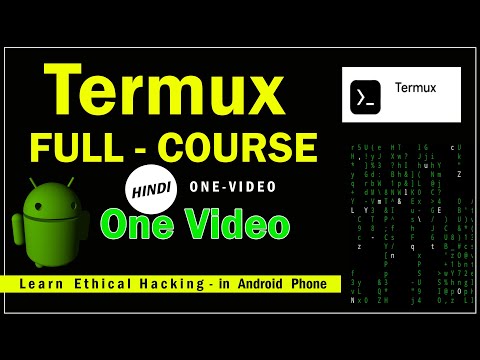
The digital frontier is no longer confined to desktops and servers. It fits in your pocket. In the dimly lit world of cybersecurity, where every device is a potential attack vector or a crucial defense point, Termux emerges not just as an app, but as a gateway. For those who understand that true mastery means operating anywhere, anytime, this command-line interface for Android is your portable command center. Forget the limitations of graphical interfaces; we're diving deep into the raw power of the terminal, transforming your Android device into a formidable tool for learning and practicing cybersecurity skills. From understanding its foundational principles to deploying advanced techniques, this guide is your blueprint.
Table of Contents
- Installation and Initial Setup
- Understanding Basic Commands
- Installing Essential Tools for Security
- Leveraging Termux for Specific Security Tasks
- Advanced Techniques and Integrations
- Verdict: The Operator's Perspective
- Arsenal for the Mobile Analyst
- Practical Workshop: Setting Up a Pentest Environment
- Frequently Asked Questions
- The Contract: Your First Mobile Audit
Installation and Initial Setup
Begin by downloading Termux from a trusted source like F-Droid, as it offers the latest versions and respects your privacy. Google Play Store versions are often outdated. Upon first launch, Termux presents a clean shell environment, a stark contrast to the graphical clutter of typical mobile apps. It's critical to immediately update the package lists and upgrade installed packages. This ensures you're working with the most current versions, minimizing potential conflicts and security gaps. Execute the following commands:
pkg update && pkg upgradeThis step is non-negotiable. Skipping it is like building a fortress on sand. For serious work, you might also want to install essential packages that Termux doesn't include by default, such as `git` for version control: pkg install git.
Understanding Basic Commands
Termux is a Linux environment. Familiarity with fundamental Linux commands is paramount. Think of these as your basic reconnaissance tools, the first steps in any investigation. Learn to navigate your file system, manage processes, and understand permissions. These are the bedrock upon which all advanced operations are built. Key commands include:
ls: List files and directories.cd: Change directory.pwd: Print working directory (shows your current location).mkdir: Make a new directory.rm: Remove files or directories (use with extreme caution).cp: Copy files or directories.mv: Move or rename files/directories.man: Manual pages for each command – your knowledge base.
Mastering these commands is not optional; it's the price of admission. Without them, you're just a tourist in lands you claim to command.
Installing Essential Tools for Security
This is where Termux transforms from a simple terminal into a powerful security analysis platform. The pkg manager allows you to install a vast array of tools, many of which are standard in Linux distributions. For ethical hacking and penetration testing, consider installing:
nmap: For network scanning and host discovery.metasploit-framework: The gold standard for exploit development and execution.hydra: A brute-force password cracking tool.sqlmap: Automated SQL injection detection and exploitation.tshark: The command-line counterpart to Wireshark for network packet analysis.python: Absolutely indispensable. Its vast libraries enhance almost any security task.
Installing these tools opens up a world of possibilities. For instance, after installing nmap, you can begin mapping network topography. The path to proficiency is paved with the installation of these powerful utilities. For Metasploit, be aware that its installation can sometimes be complex and may require specific repositories or manual steps. Always consult up-to-date documentation.
To install these:
pkg install nmap
pkg install unstable-repo && pkg install metasploit
pkg install hydra
pkg install sqlmap
pkg install tshark
pkg install pythonLeveraging Termux for Specific Security Tasks
With Termux, you can perform a variety of security-related tasks directly from your phone. This includes reconnaissance (e.g., using nmap to scan networks), vulnerability assessment (e.g., sqlmap against web applications), and even simple post-exploitation activities if you gain unauthorized access to a system. For instance, to run a basic Nmap scan against a target IP address, you would execute:
nmap <target_ip>For a more detailed scan to identify open ports and service versions, you'd use:
nmap -sV <target_ip>When discovering accessible web servers on a network segment:
nmap -p 80,443 --open <target_network>/<cidr>Is your target a web application? Then sqlmap becomes your scalpel:
sqlmap -u "http://target.com/page.php?id=1" --dbsRemember, ethical boundaries are non-negotiable. Always ensure you have explicit permission before scanning any system you do not own or manage. Unauthorized access is a fast track to a very different kind of schooling.
Advanced Techniques and Integrations
Termux's potential expands significantly with the integration of other tools and scripts. You can run web servers like Apache (pkg install apache2) or interact with APIs using Python scripts. For those looking to emulate a full Linux distribution environment, installing user-mode Linux (UML) or even QEMU can bring desktop operating systems into this mobile terminal. The ability to run custom Python scripts for automation or data analysis is a critical advantage for bug bounty hunters and threat intelligence analysts. Consider exploring Python libraries like requests for web interactions or scapy for packet crafting.
Running a web server is straightforward:
pkg install apache2
apachectl startOr a simple Python HTTP server for quick file sharing:
python -m http.server 8080For advanced users, you can even set up SSH servers to access your Termux environment remotely.
Verdict: The Operator's Perspective
Termux is more than just a tool; it's a philosophy. It democratizes access to powerful computing and security expertise, placing it directly into the hands of anyone with an Android device. While it can never fully replace a dedicated workstation for intensive tasks like massive password cracking or in-depth malware analysis, its utility for reconnaissance, basic exploitation, scripting, and continuous learning is unparalleled. Its primary limitations come from the underlying Android system's restrictions and the inherent constraints of mobile hardware. However, for the agile operator, the bug bounty hunter on the go, or the student eager to learn, Termux is an indispensable asset.
"The mind is the most powerful weapon. The tools are merely extensions of it. Termux is a very potent extension."
Is it perfect? No. Does it have a learning curve? Absolutely. But is it worth the investment of your time and effort? Without a shadow of a doubt. It forces you to think like a system administrator and a security analyst, unburdened by graphical abstractions. This is real-world training.
Arsenal for the Mobile Analyst
To truly leverage Termux, consider building out your mobile security arsenal. This isn't just about installing packages; it's about curating a portable toolkit for every scenario:
- Core Utilities:
git,wget,curl,nano(orvimif you're brave). - Networking:
nmap,masscan(for faster scanning),termux-api(for interacting with device features like Wi-Fi and location),openssh. - Exploitation & Vulnerability Assessment:
metasploit-framework,sqlmap,hydra,john(John the Ripper for password cracking),hashcat(requires specific setup/hardware acceleration). - Web Hacking:
python(with libraries likerequests,BeautifulSoup,scapy),nikto. - Forensics & Analysis:
tshark, basic file analysis tools. - Scripting & Automation: Python is king here. Bash scripting for orchestration.
For deeper dives, don't shy away from resources like "The Web Application Hacker's Handbook" or online courses from platforms like Offensive Security (known for the OSCP certification) to understand the methodologies behind these tools. Investing in your knowledge base is the most critical step.
Practical Workshop: Setting Up a Pentest Environment
Let's simulate a basic reconnaissance scenario. Imagine you're tasked with assessing a small, isolated network segment you have authorized access to. Your goal is to identify live hosts and open ports.
- Ensure Termux and Tools are Ready: Open Termux, run
pkg update && pkg upgrade, and verifynmapis installed (nmap --version). - Identify Your Network Interface: While Termux doesn't directly expose network interfaces like a desktop Linux, you'll typically be scanning from the Android device's primary network connection.
- Perform Host Discovery: Use Nmap's ping scan to find live hosts. If your network is
192.168.1.0/24, you'd run:
This command sends ARP requests (on local networks) and ICMP echo requests (if applicable) to discover hosts that respond.nmap -sn 192.168.1.0/24 - Scan for Open Ports: Once you have a list of live IPs, scan them for common open ports (like 80 for HTTP, 443 for HTTPS, 22 for SSH). Let's scan a single host,
192.168.1.100:nmap -p 80,443,22 192.168.1.100 - Service Version Detection: To get more insight into what services are running on those open ports, add the
-sVflag:nmap -sV -p 80,443,22 192.168.1.100
This hands-on approach solidifies understanding. Each command executed is a step towards true operational capability.
Frequently Asked Questions
- Can Termux replace my laptop for serious pentesting?
- For many tasks like reconnaissance, scripting, and basic exploitation, yes. For intensive tasks (e.g., heavy brute-forcing, complex malware analysis, large-scale scanning), a dedicated machine is significantly more efficient due to hardware limitations and processing power.
- Is Termux safe to use?
- Termux itself is an open-source terminal emulator and Linux environment, generally considered safe when downloaded from trusted sources like F-Droid. However, the security of your device depends heavily on the tools you install and how you use them. Always use tools ethically and legally.
- How do I get better at using the command line in Termux?
- Practice consistently. Use the
mancommand extensively. Follow tutorials, attempt CTFs (Capture The Flag challenges), and try to automate tasks with scripts. The more you use it, the more intuitive it becomes. - Can I run GUI applications in Termux?
- Yes, with tools like
XSDLor by setting up a VNC server. This allows you to run graphical Linux applications, though it's often resource-intensive on mobile devices. - What's the difference between Termux from F-Droid and the Play Store?
- The F-Droid version is typically more up-to-date and receives regular updates. The Play Store version often lags behind due to Google's update policies and constraints.
The Contract: Your First Mobile Audit
Your mission, should you choose to accept it: Imagine you've been granted explicit permission to test the security of a simple web application hosted on a local network. Your tools are limited to your Android device running Termux. Your objective is to identify potential vulnerabilities using the commands and techniques discussed.
The Challenge:
- Perform host discovery on the specified network segment.
- Identify any web servers (HTTP/HTTPS) running on the discovered hosts.
- For any web server found, attempt to detect common vulnerabilities using
sqlmap(if you can identify parameters) or by manually inspecting HTTP headers and source code responses usingcurl. - Document your findings with clear commands executed and observed outputs.
This isn't just an exercise; it's your first step into real-world application of your mobile security toolkit. The digital shadows are deep, and only the prepared survive. Show me what you've learned.

No comments:
Post a Comment