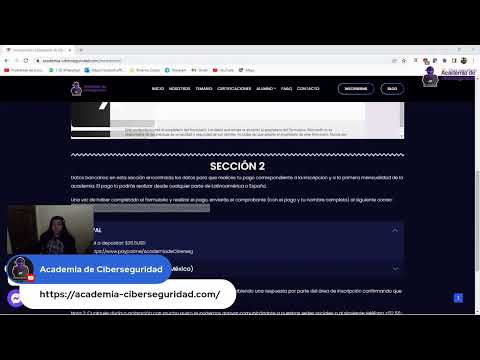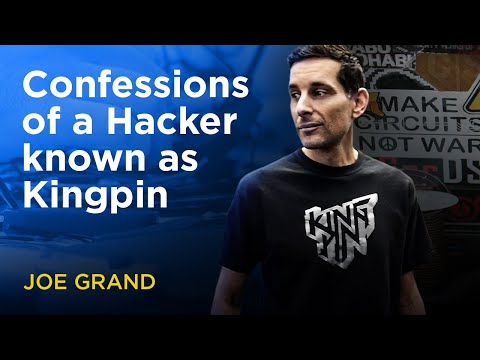The cybersecurity landscape is a battlefield of noise. Every day, a new "guru" screams from the digital rooftops about *the* way to get in, leaving aspiring practitioners drowning in conflicting advice. It’s enough to make a seasoned analyst question their own sanity. But what if you could cut through the static and hear from someone who's actually walked the path, clawed their way up, and found their niche?
Today, we're dissecting the journey of Zinet, an Information Security Engineer who didn't just break into the industry – she engineered her success. Forget the generic career advice; this is a deep dive into translating your existing skills, finding your domain, and landing roles that actually align with your interests. We're turning Zinet's personal blueprint into your strategic advantage.
For those new to the digital trenches, the sheer breadth of "cybersecurity" can be daunting. It’s not just about hunting hackers or building firewalls; it’s an ecosystem of specialized roles. Zinet, armed with a Bachelor's in Computer Science and a Master's in Cybersecurity, serves as a crucial guardian, evaluating security measures to ensure citizen data remains shielded. Her impressive arsenal of certifications – CCSK, CISA, CySA+, Security+, and AWS CCP – isn't just for show; it's a testament to dedicated study and a relentless pursuit of mastery.
This analysis is more than just a biographical sketch; it’s a tactical manual for anyone looking to pivot their career into this high-stakes domain. We’ll explore the underlying strategic thinking required, not just the technical skills.
The Cybersecurity Domains: Decoding the Battlefield
Before you can navigate the terrain, you need to understand the landscape. Cybersecurity isn't a monolith. It's a collection of interconnected domains, each with its own operational tempo and required skill set. Zinet’s journey highlights the importance of identifying where your strengths lie and where the industry demands them.
- Offensive Security (Red Teaming/Penetration Testing): This is the domain of the digital saboteur. Practitioners in this area simulate attacks to identify vulnerabilities before malicious actors exploit them. Think of it as stress-testing the fortifications.
- Defensive Security (Blue Teaming/Incident Response): The guardians of the realm. These professionals build, maintain, and defend systems against attacks. They are the first responders when an intrusion occurs, analyzing logs, containing threats, and rebuilding defenses.
- Governance, Risk, and Compliance (GRC): The strategists and legal minds. They ensure organizations adhere to regulations, manage risk effectively, and implement robust security policies. This involves understanding frameworks like NIST, ISO 27001, and various legal requirements.
- Security Engineering & Architecture: The architects of the digital fortress. They design, build, and implement secure systems and infrastructure, ensuring security is baked in from the foundation, not bolted on as an afterthought.
- Threat Intelligence: The intelligence analysts of the cyber world. They gather, analyze, and disseminate information about current and potential threats, providing actionable insights to defensive teams.
- Application Security (AppSec): Focused on securing software development lifecycles. This includes code reviews, static and dynamic analysis, and ensuring applications are resilient against common web vulnerabilities.
Zinet's current role as an Information Security Engineer likely bridges several of these domains, showcasing the fluidity and interconnectedness of modern security operations. The key takeaway here is to identify which of these broad categories ignites your interest and aligns with your innate problem-solving abilities.
Pivoting Your Skills: The Art of Translation
The most common hurdle for career changers isn't a lack of capability, but a failure to articulate how existing skills translate. Your previous experience, be it in software development, IT support, data analysis, or even project management, is a goldmine of transferable skills.
- Problem-Solving: Every field requires dissecting complex issues. In cybersecurity, this translates directly to analyzing code, diagnosing system failures, or reverse-engineering malware.
- Analytical Thinking: The ability to sift through data, identify patterns, and draw logical conclusions is paramount. Security analysts live and breathe log analysis, network traffic inspection, and threat hunting – all data-intensive tasks.
- Attention to Detail: A misplaced character in code, a subtle anomaly in a network stream, a minor policy deviation – these can be the difference between a secure system and a major breach.
- Technical Aptitude: Comfort with technology, operating systems, networking concepts, and scripting languages is a baseline requirement.
- Communication: Whether it’s writing a vulnerability report, explaining a complex threat to management, or collaborating with a team, clear communication is non-negotiable.
Zinet’s background in Computer Science provided a solid technical foundation. Her pursuit of a Master’s degree demonstrates a strategic decision to formalize and deepen her knowledge in the specific domain of Cybersecurity. This combination of foundational understanding and specialized education is a powerful one.
Arsenal of the Practitioner
To navigate the demanding world of cybersecurity, having the right tools is non-negotiable. This isn't about having the flashiest gadgets; it's about selecting tools that enhance your analytical capabilities and operational efficiency. For aspiring practitioners, building a foundational toolkit is essential.
- Operating Systems: A deep understanding of Windows and Linux is critical. Familiarity with specialized distros like Kali Linux or Parrot OS for penetration testing is also highly beneficial.
- Networking Tools: Wireshark for packet analysis, Nmap for network scanning, and tools like tcpdump are indispensable for understanding network traffic.
- Web Application Proxies: Burp Suite (Community and Pro editions) and OWASP ZAP are vital for analyzing and manipulating HTTP traffic, essential for web vulnerability assessments.
- Scripting Languages: Python is the de facto standard for automation, tool development, and data analysis in cybersecurity. Bash scripting is crucial for Linux environments.
- Log Analysis Tools: SIEM (Security Information and Event Management) solutions like Splunk or ELK Stack are standard in enterprise environments for aggregating and analyzing logs.
- Virtualization Software: VMware Workstation/Fusion or VirtualBox are essential for setting up safe lab environments to practice techniques without risking production systems.
- Cloud Security Tools: Familiarity with cloud provider-specific security tools (AWS Security Hub, Azure Security Center, GCP Security Command Center) is increasingly important.
- Certifications: While not tools, industry-recognized certifications like CompTIA Security+, CySA+, CEH, OSCP, or CISSP validate skills and knowledge, often serving as gatekeepers for roles. Zinet’s certifications are a prime example of this.
For those serious about carving out a career, investing in high-quality tools and training is a strategic decision. While free and open-source options are powerful, enterprise-grade solutions often offer advanced features critical for deep analysis. Consider exploring platforms like TryHackMe or Hack The Box for hands-on practice environments.
The Engineer's Verdict: Is This Path for You?
Zinet's trajectory exemplifies a structured and informed approach to entering the cybersecurity field. Her journey isn't a fluke; it's a blueprint. The core message is clear: validate your interest, understand the domains, translate your existing skills, and arm yourself with knowledge and the right tools.
Pros:
- High Demand: The cybersecurity industry consistently faces a talent shortage, meaning opportunities are abundant for skilled professionals.
- Intellectually Stimulating: The field is constantly evolving, offering continuous learning and challenging problems to solve.
- Meaningful Impact: Cybersecurity professionals play a critical role in protecting individuals, organizations, and critical infrastructure.
- Diverse Career Paths: From offensive operations to defensive strategy and compliance, there's a niche for various skill sets and interests.
Cons:
- Steep Learning Curve: The initial investment in learning can be significant, and the field requires continuous adaptation.
- High-Pressure Environments: Incident response and crisis situations demand calm under extreme pressure.
- Constant Evolution: Staying current with threats and technologies requires ongoing dedication and learning.
- Potential for Burnout: The intense nature of some roles can lead to significant stress and burnout if not managed properly.
Ultimately, a career in cybersecurity is not for the faint of heart. It demands curiosity, resilience, a methodical mindset, and an unyielding ethical compass. If you thrive on solving complex puzzles, enjoy continuous learning, and want to make a tangible impact, this might be your domain.
Frequently Asked Questions
- Q: Do I need a computer science degree to work in cybersecurity?
A: While a CS degree provides a strong foundation, it's not strictly mandatory. Many successful professionals transition from other technical fields or leverage bootcamps and certifications. Zinet’s path combines both formal education and practical application.
- Q: How long does it take to become proficient in a cybersecurity role?
A: Proficiency varies greatly depending on the role and individual dedication. Foundational certifications might be achievable within months, while mastery in specialized areas like advanced threat hunting or exploit development can take years of focused effort.
- Q: What's the difference between Bug Bounty and Penetration Testing?
A: Penetration testing is a formal engagement with a defined scope and timeline, often conducted by internal teams or external firms. Bug bounty programs are usually ongoing, crowd-sourced efforts where ethical hackers report vulnerabilities in exchange for rewards, often managed through platforms like HackerOne or Bugcrowd.
- Q: Is it better to focus on offensive or defensive security?
A: This is subjective and depends on your personality and interests. Offensive security practitioners learn to think like attackers, while defensive security professionals focus on building robust shields and responding to breaches. Both are critical, and many professionals gain experience in both.
The Contract: Forge Your Path
Your mission, should you choose to accept it, is to take the insights from Zinet's journey and apply them to your own.
Your Task:
1. **Self-Assessment:** Identify three transferable skills from your current or past roles that would be valuable in cybersecurity. For each skill, articulate a specific cybersecurity task where it would be directly applicable.
2. **Domain Exploration:** Research one cybersecurity domain that piqued your interest today. Find three reputable sources (blogs, documentation, courses) that delve deeper into that specific area.
3. **Tool Identification:** Select one tool from the "Arsenal of the Practitioner" list that you are unfamiliar with. Research its primary functions and identify a beginner-friendly tutorial or lab environment where you can begin experimenting with it.
This isn't just about gathering information; it's about initiating action. The digital frontier is vast and unforgiving, but for those with strategic intent and the will to learn, success is not only possible – it's inevitable. Now, go build your defense.
```
How to Break into Cybersecurity: A Practitioner's Definitive Guide

The cybersecurity landscape is a battlefield of noise. Every day, a new "guru" screams from the digital rooftops about *the* way to get in, leaving aspiring practitioners drowning in conflicting advice. It’s enough to make a seasoned analyst question their own sanity. But what if you could cut through the static and hear from someone who's actually walked the path, clawed their way up, and found their niche?
Today, we're dissecting the journey of Zinet, an Information Security Engineer who didn't just break into the industry – she engineered her success. Forget the generic career advice; this is a deep dive into translating your existing skills, finding your domain, and landing roles that actually align with your interests. We're turning Zinet's personal blueprint into your strategic advantage.
For those new to the digital trenches, the sheer breadth of "cybersecurity" can be daunting. It’s not just about hunting hackers or building firewalls; it’s an ecosystem of specialized roles. Zinet, armed with a Bachelor's in Computer Science and a Master's in Cybersecurity, serves as a crucial guardian, evaluating security measures to ensure citizen data remains shielded. Her impressive arsenal of certifications – CCSK, CISA, CySA+, Security+, and AWS CCP – isn't just for show; it's a testament to dedicated study and a relentless pursuit of mastery.
This analysis is more than just a biographical sketch; it’s a tactical manual for anyone looking to pivot their career into this high-stakes domain. We’ll explore the underlying strategic thinking required, not just the technical skills.
The Cybersecurity Domains: Decoding the Battlefield
Before you can navigate the terrain, you need to understand the landscape. Cybersecurity isn't a monolith. It's a collection of interconnected domains, each with its own operational tempo and required skill set. Zinet’s journey highlights the importance of identifying where your strengths lie and where the industry demands them.
- Offensive Security (Red Teaming/Penetration Testing): This is the domain of the digital saboteur. Practitioners in this area simulate attacks to identify vulnerabilities before malicious actors exploit them. Think of it as stress-testing the fortifications.
- Defensive Security (Blue Teaming/Incident Response): The guardians of the realm. These professionals build, maintain, and defend systems against attacks. They are the first responders when an intrusion occurs, analyzing logs, containing threats, and rebuilding defenses.
- Governance, Risk, and Compliance (GRC): The strategists and legal minds. They ensure organizations adhere to regulations, manage risk effectively, and implement robust security policies. This involves understanding frameworks like NIST, ISO 27001, and various legal requirements.
- Security Engineering & Architecture: The architects of the digital fortress. They design, build, and implement secure systems and infrastructure, ensuring security is baked in from the foundation, not bolted on as an afterthought.
- Threat Intelligence: The intelligence analysts of the cyber world. They gather, analyze, and disseminate information about current and potential threats, providing actionable insights to defensive teams.
- Application Security (AppSec): Focused on securing software development lifecycles. This includes code reviews, static and dynamic analysis, and ensuring applications are resilient against common web vulnerabilities.
Zinet's current role as an Information Security Engineer likely bridges several of these domains, showcasing the fluidity and interconnectedness of modern security operations. The key takeaway here is to identify which of these broad categories ignites your interest and aligns with your innate problem-solving abilities.
Pivoting Your Skills: The Art of Translation
The most common hurdle for career changers isn't a lack of capability, but a failure to articulate how existing skills translate. Your previous experience, be it in software development, IT support, data analysis, or even project management, is a goldmine of transferable skills.
- Problem-Solving: Every field requires dissecting complex issues. In cybersecurity, this translates directly to analyzing code, diagnosing system failures, or reverse-engineering malware.
- Analytical Thinking: The ability to sift through data, identify patterns, and draw logical conclusions is paramount. Security analysts live and breathe log analysis, network traffic inspection, and threat hunting – all data-intensive tasks.
- Attention to Detail: A misplaced character in code, a subtle anomaly in a network stream, a minor policy deviation – these can be the difference between a secure system and a major breach.
- Technical Aptitude: Comfort with technology, operating systems, networking concepts, and scripting languages is a baseline requirement.
- Communication: Whether it’s writing a vulnerability report, explaining a complex threat to management, or collaborating with a team, clear communication is non-negotiable.
Zinet’s background in Computer Science provided a solid technical foundation. Her pursuit of a Master’s degree demonstrates a strategic decision to formalize and deepen her knowledge in the specific domain of Cybersecurity. This combination of foundational understanding and specialized education is a powerful one.
Arsenal of the Practitioner
To navigate the demanding world of cybersecurity, having the right tools is non-negotiable. This isn't about having the flashiest gadgets; it's about selecting tools that enhance your analytical capabilities and operational efficiency. For aspiring practitioners, building a foundational toolkit is essential.
- Operating Systems: A deep understanding of Windows and Linux is critical. Familiarity with specialized distros like Kali Linux or Parrot OS for penetration testing is also highly beneficial.
- Networking Tools: Wireshark for packet analysis, Nmap for network scanning, and tools like tcpdump are indispensable for understanding network traffic.
- Web Application Proxies: Burp Suite (Community and Pro editions) and OWASP ZAP are vital for analyzing and manipulating HTTP traffic, essential for web vulnerability assessments.
- Scripting Languages: Python is the de facto standard for automation, tool development, and data analysis in cybersecurity. Bash scripting is crucial for Linux environments.
- Log Analysis Tools: SIEM (Security Information and Event Management) solutions like Splunk or ELK Stack are standard in enterprise environments for aggregating and analyzing logs.
- Virtualization Software: VMware Workstation/Fusion or VirtualBox are essential for setting up safe lab environments to practice techniques without risking production systems.
- Cloud Security Tools: Familiarity with cloud provider-specific security tools (AWS Security Hub, Azure Security Center, GCP Security Command Center) is increasingly important.
- Certifications: While not tools, industry-recognized certifications like CompTIA Security+, CySA+, CEH, OSCP, or CISSP validate skills and knowledge, often serving as gatekeepers for roles. Zinet’s certifications are a prime example of this.
For those serious about carving out a career, investing in high-quality tools and training is a strategic decision. While free and open-source options are powerful, enterprise-grade solutions often offer advanced features critical for deep analysis. Consider exploring platforms like TryHackMe or Hack The Box for hands-on practice environments.
The Engineer's Verdict: Is This Path for You?
Zinet's trajectory exemplifies a structured and informed approach to entering the cybersecurity field. Her journey isn't a fluke; it's a blueprint. The core message is clear: validate your interest, understand the domains, translate your existing skills, and arm yourself with knowledge and the right tools.
Pros:
- High Demand: The cybersecurity industry consistently faces a talent shortage, meaning opportunities are abundant for skilled professionals.
- Intellectually Stimulating: The field is constantly evolving, offering continuous learning and challenging problems to solve.
- Meaningful Impact: Cybersecurity professionals play a critical role in protecting individuals, organizations, and critical infrastructure.
- Diverse Career Paths: From offensive operations to defensive strategy and compliance, there's a niche for various skill sets and interests.
Cons:
- Steep Learning Curve: The initial investment in learning can be significant, and the field requires continuous adaptation.
- High-Pressure Environments: Incident response and crisis situations demand calm under extreme pressure.
- Constant Evolution: Staying current with threats and technologies requires ongoing dedication and learning.
- Potential for Burnout: The intense nature of some roles can lead to significant stress and burnout if not managed properly.
Ultimately, a career in cybersecurity is not for the faint of heart. It demands curiosity, resilience, a methodical mindset, and an unyielding ethical compass. If you thrive on solving complex puzzles, enjoy continuous learning, and want to make a tangible impact, this might be your domain.
Frequently Asked Questions
- Q: Do I need a computer science degree to work in cybersecurity?
A: While a CS degree provides a strong foundation, it's not strictly mandatory. Many successful professionals transition from other technical fields or leverage bootcamps and certifications. Zinet’s path combines both formal education and practical application.
- Q: How long does it take to become proficient in a cybersecurity role?
A: Proficiency varies greatly depending on the role and individual dedication. Foundational certifications might be achievable within months, while mastery in specialized areas like advanced threat hunting or exploit development can take years of focused effort.
- Q: What's the difference between Bug Bounty and Penetration Testing?
A: Penetration testing is a formal engagement with a defined scope and timeline, often conducted by internal teams or external firms. Bug bounty programs are usually ongoing, crowd-sourced efforts where ethical hackers report vulnerabilities in exchange for rewards, often managed through platforms like HackerOne or Bugcrowd.
- Q: Is it better to focus on offensive or defensive security?
A: This is subjective and depends on your personality and interests. Offensive security practitioners learn to think like attackers, while defensive security professionals focus on building robust shields and responding to breaches. Both are critical, and many professionals gain experience in both.
The Contract: Forge Your Path
Your mission, should you choose to accept it, is to take the insights from Zinet's journey and apply them to your own.
Your Task:
1.
Self-Assessment: Identify three transferable skills from your current or past roles that would be valuable in cybersecurity. For each skill, articulate a specific cybersecurity task where it would be directly applicable.
2.
Domain Exploration: Research one cybersecurity domain that piqued your interest today. Find three reputable sources (blogs, documentation, courses) that delve deeper into that specific area.
3.
Tool Identification: Select one tool from the "Arsenal of the Practitioner" list that you are unfamiliar with. Research its primary functions and identify a beginner-friendly tutorial or lab environment where you can begin experimenting with it.
This isn't just about gathering information; it's about initiating action. The digital frontier is vast and unforgiving, but for those with strategic intent and the will to learn, success is not only possible – it's inevitable. Now, go build your defense.