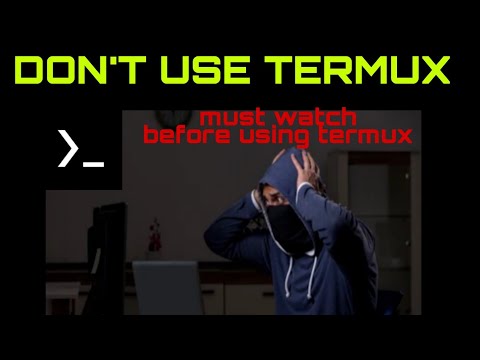The digital shadows are long, and in their depths, whispers of free software and cracked applications echo. But for those who dare to venture beyond the paid gates, a more sinister truth often lies hidden. This isn't just about circumventing licensing; it's about inviting unseen predators into your kingdom. Today, we dissect the anatomy of pirated software, peeling back the layers to reveal the malware that festers within. This is not a guide to piracy, but a stark warning from the front lines of cybersecurity.

The allure of free software, especially powerful tools or resource-heavy applications, can be a siren song for underfunded operations or individuals looking to cut costs. However, the path adorned with "cracked" executables is a minefield. These aren't benign shortcuts; they are often meticulously crafted vectors designed to compromise your systems, steal your data, or worse. We're not merely reporting on this; we're pulling back the curtain with live examples to show you exactly what you're up against.
This investigation delves into the inherent risks, the common techniques attackers employ, and the devastating consequences of running compromised software. Consider this your digital reconnaissance report, detailing the enemy's tactics so you can fortify your defenses.
The Anatomy of a Compromised "Crack"
Attackers don't typically offer these "gifts" out of generosity. Their motives are deeply rooted in exploitation, whether for financial gain, espionage, or disruption. Here's how they often operate:
- Malware Injection: The most common method involves embedding malicious code directly into the installer or executable of the pirated software. This code lies dormant until triggered, often upon the first execution of the application.
- Packer and Obfuscation Techniques: To evade detection by antivirus software and security analysts, attackers frequently use packers and obfuscation. These techniques disguise the malicious payload, making it harder for signature-based detection to identify it.
- Fake Crack/Keygen: Sometimes, what appears to be a crack or key generator is, in fact, the malware itself. Running these tools initiates the malicious process directly.
- Rootkits and Bootkits: More sophisticated attacks may involve rootkits or bootkits, which embed themselves deep within the operating system, making them exceptionally difficult to detect and remove. They can grant persistent, low-level access to the attacker.
- Cryptominers: A prevalent threat is the inclusion of cryptojacking scripts. These silently utilize your system's resources to mine cryptocurrency for the attacker, leading to performance degradation and increased power consumption.
- Ransomware: In a darker scenario, the pirated software might be a delivery mechanism for ransomware, encrypting your files and demanding payment for their decryption.
- Spyware and Keyloggers: These are designed to exfiltrate sensitive information, such as login credentials, financial data, and personal communications, directly to the attacker.
Live Case Studies: When Free Goes Horribly Wrong
Let's illustrate this with hypothetical, yet representative, scenarios observed in the wild:
Scenario 1: The "Productivity Suite" Trojan
A small business, looking to save on expensive Adobe Creative Suite licenses, downloads a "cracked" version from a torrent site. The installer appears legitimate, and the software launches without immediate issue. However, within hours, network traffic spikes unnaturally. Analysis reveals a trojan communicating with a command-and-control server, exfiltrating customer data and login credentials collected from various internal applications.
Scenario 2: The Gaming Malware Menace
A gamer seeking the latest AAA title on a "free games" forum downloads a cracked executable. Unbeknownst to them, the crack is bundled with a cryptominer. Their high-end GPU, while running the game, is also being used at full capacity 24/7 to mine Monero for the attacker. This leads to overheating, performance issues, and a significantly shortened hardware lifespan, in addition to increased electricity bills.
Scenario 3: The "Essential Utility" Ransomware
An individual user downloads a "free" utility tool to clean up their system. The download comes with a patcher disguised as a crack. Upon execution, the patcher encrypts all files on the user's local drive and connected network shares, displaying a ransom note demanding Bitcoin. The user, lacking backups or proper endpoint protection, faces a difficult choice: pay an unknown entity or lose critical data.
Mitigation Strategies: Fortifying Your Digital Perimeter
The most effective defense against malware delivered via pirated software is the simplest: **avoid it entirely.** However, if you find yourself in a situation where understanding the threat is paramount, or if you suspect a system might already be compromised, here are critical defensive measures:
1. The Iron Curtain: Legal Software Procurement
This is non-negotiable. Invest in legitimate software licenses. Many vendors offer tiered pricing, subscription models, or even free open-source alternatives that are robust and secure. Utilizing official channels ensures you receive updates, security patches, and support.
2. Endpoint Detection and Response (EDR) / Antivirus Solutions
Deploy and maintain reputable endpoint security solutions. Keep them updated with the latest threat intelligence. While not foolproof against zero-day exploits or highly sophisticated attacks, they are essential for catching known malware signatures and heuristic anomalies commonly found in pirated software.
"The first rule of security is to assume you are already compromised. It's not paranoia; it's preparedness."
3. Network Segmentation and Monitoring
Isolate critical systems from general user workstations. Implement network monitoring to detect unusual traffic patterns, such as connections to known malicious IP addresses or unexplained data exfiltration. Tools like Suricata or Zeek can be invaluable here.
4. Regular Backups and Disaster Recovery
Maintain frequent, verified backups of all critical data. Store them offline or in a separate, immutable location. A robust backup strategy is your ultimate safety net against ransomware and data loss.
5. User Education and Awareness Training
Your users are often the weakest link. Conduct regular training sessions on cybersecurity best practices, including the dangers of downloading software from untrusted sources, identifying phishing attempts, and reporting suspicious activities.
Taller Defensivo: An Analysis of Suspicious Executables
Imagine you've discovered a suspicious executable file on a quarantined system. Here's how to approach its analysis from a defensive standpoint:
-
Static Analysis (Without Execution):
- File Hashing: Calculate the file's hash (MD5, SHA-1, SHA-256). Check these hashes against threat intelligence platforms like VirusTotal to see if it's already identified as malicious.
- String Examination: Use tools like `strings` (Linux) or Sysinternals' `Strings` (Windows) to extract readable text. Look for suspicious URLs, IP addresses, registry keys, or commands.
- PE Header Analysis: Examine the Portable Executable (PE) header for anomalies, such as unusual timestamps, section names, or imported functions. Tools like PEview or CFF Explorer are useful.
- Packer Detection: Use tools like PEiD to identify potential packers, which might require unpacking before deeper analysis.
-
Dynamic Analysis (In a Sandbox):
- Sandbox Environment: Execute the file within an isolated virtual machine (sandbox) that has no network access or is configured to monitor all network traffic.
- Behavioral Monitoring: Use tools like Process Monitor (ProcMon), Process Explorer, and Wireshark to observe the process's actions: file system changes, registry modifications, network connections, process creation, and API calls.
- Resource Monitoring: Watch for unusual CPU or memory usage spikes, which could indicate cryptojacking or other resource-intensive malware.
-
Deobfuscation and Reverse Engineering (Advanced):
- If the malware is heavily obfuscated or packed, deeper reverse engineering using disassemblers like IDA Pro or Ghidra might be necessary. This requires significant expertise.
Disclaimer: *This procedure is intended for educational purposes only and should be performed solely on systems you are authorized to test and within a secure, isolated laboratory environment. Never perform analysis on production systems or systems you do not own.*
Veredicto del Ingeniero: ¿Es la Piratería un Riesgo Calculado?
The short answer is a resounding **NO**. The perceived "savings" from pirated software are a dangerous illusion. The cost of a data breach, system compromise, ransomware payment, or even just the degraded performance and shortened hardware life from cryptojackers, far eclipses the price of legitimate software. Attackers are continually refining their methods, making "cracks" fertile ground for zero-day exploits and sophisticated malware. The risk is not just calculable; it's demonstrably catastrophic for individuals and businesses alike.
Arsenal del Operador/Analista
- Endpoint Security: CrowdStrike Falcon, SentinelOne, Microsoft Defender for Endpoint (for robust EDR capabilities).
- Malware Analysis Tools:
- Static: VirusTotal (web-based), PEiD, Sysinternals Suite (Strings, PEview).
- Dynamic: Cuckoo Sandbox, ANY.RUN (online sandbox), ProcMon, Wireshark.
- Reverse Engineering: IDA Pro, Ghidra, x64dbg.
- Network Monitoring: Zeek (formerly Bro), Suricata, Snort.
- Backup Solutions: Acronis Cyber Protect, Veeam Backup & Replication.
- Educational Resources: Malwarebytes Labs blog, Joe Security's blog, SANS Institute resources.
Preguntas Frecuentes
¿Son todos los cracks de software maliciosos?
No todos, pero la gran mayoría lo son. La probabilidad de encontrar software pirata libre de malware es extremadamente baja, y el riesgo de ejecutar uno que sí lo está compensa con creces cualquier supuesto beneficio.
¿Puede el software antivirus detectar malware en cracks?
Las soluciones antivirus modernas son cada vez más efectivas, utilizando firmas, heurísticas y análisis de comportamiento. Sin embargo, los atacantes emplean técnicas de ofuscación y empaquetado para evadir la detección. No confíes únicamente en el antivirus; la prevención es clave.
¿Qué hago si sospecho que he instalado software pirata malicioso?
Desconecta inmediatamente el equipo de la red. Realiza un escaneo completo con un antivirus actualizado. Considera la posibilidad de formatear e reinstalar el sistema operativo desde cero y restaurar datos desde una copia de seguridad limpia y verificada. Para entornos empresariales, activa tu plan de respuesta a incidentes.
¿Existen alternativas seguras y gratuitas al software pirata?
Absolutamente. El ecosistema de código abierto ofrece alternativas potentes y gratuitas para casi cualquier tipo de software comercial (ej: LibreOffice por Microsoft Office, GIMP por Photoshop, Blender por 3D Studio Max). Alternativas legales y con precios reducidos o modelos freemium también son comunes.
El Contrato: Tu Defensa Inquebrantable
El conocimiento es tu primera y mejor defensa. Ignorar los riesgos inherentes a la piratería es un acto de negligencia digital. Tu contrato con la seguridad exige que evites tentaciones maliciosas. No permitas que la pereza o la avaricia abran la puerta a los depredadores digitales. Muestra este informe a quienes tomen decisiones en tu organización. El coste de la seguridad legítima siempre será menor que el coste de la recuperación tras un incidente.
Ahora, la pregunta para ti: ¿Has visto casos de malware en software pirata que te hayan marcado? Comparte tus experiencias y las lecciones aprendidas en los comentarios. Demuestra que entiendes el verdadero precio de lo "gratis".