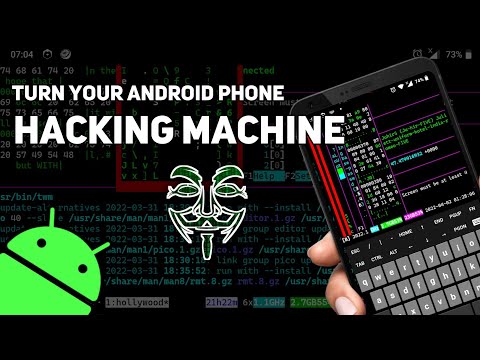The digital cityscape is a labyrinth of interconnected systems, a sprawling metropolis where vulnerabilities lie hidden in plain sight, much like shadows in a noir film. For the aspiring defender, understanding the tools of the trade is paramount. This isn't about breaking in; it's about understanding how the lock is picked so you can reinforce it. Today, we're dissecting the mobile arsenal. These aren't just "hacking apps"; they are instruments for network reconnaissance, traffic analysis, and system insight, essential for anyone serious about hardening their digital perimeter.
Many enter this field chasing shadows, armed with more enthusiasm than expertise. They browse YouTube for quick fixes, hoping for a magic bullet. But true mastery, whether offensive or defensive, requires a deep dive. It demands understanding the 'why' and 'how,' not just the 'what.' This analysis focuses on Android applications that, in the right hands, serve as invaluable tools for **security auditing, network diagnostics, and ethical penetration testing**.
Table of Contents
- 5. Packet Capture: The Network's Whisper
- 4. Fing Network Scanner: Mapping the Territory
- 3. NetCut Network Controller: Understanding Traffic Flow
- 2. zANTI: The Advanced Recon Specialist
- 1. Termux: The Command-Line Bastion
- Engineer's Verdict: Tools for the Job
- Operator's Arsenal: Beyond the Apps
- Defensive Workshop: Analyzing Network Traffic
- Frequently Asked Questions
- The Contract: Auditing Your Own Network
My objective here is to equip you with the knowledge to identify these tools, understand their defensive applications, and crucially, recognize the *risks* they pose if misused or if your own systems are vulnerable to them. Let's shine a light into some of these digital back alleys.

5. Packet Capture: The Network's Whisper
Every packet tells a story. Packet capture tools allow you to intercept and log the network traffic passing through your device. For defenders, this is invaluable for understanding what data is flowing in and out, identifying suspicious communication patterns, and troubleshooting network issues. Think of it as listening to the conversations on the wire to ensure no unauthorized messages are being sent.
"The ability to see traffic is the first step to securing it. Ignorance is not bliss; it's a vulnerability."
While powerful, capturing raw network traffic should only be performed on networks you own or have explicit permission to analyze. Unauthorized packet sniffing is illegal and unethical.
A solid understanding of network protocols like TCP/IP, UDP, and HTTP is a prerequisite for making sense of the captured data. Tools like Wireshark (on desktop) are the gold standard, but mobile packet capture apps provide a crucial on-the-go capability.
Defensive Application: Network baseline establishment, anomaly detection, and forensic data collection.
Link: Packet Capture (Play Store Link - Hypothetical, as actual links can change)
4. Fing Network Scanner: Mapping the Territory
Before you can defend a castle, you need to know its layout. Network scanning tools like Fing help you discover all the devices connected to your network. From IP addresses and MAC addresses to open ports and running services, it provides a comprehensive inventory. This is critical for asset management and identifying unauthorized devices that might have infiltrated your network.
As a defender, running regular scans can help in detecting rogue access points or the presence of unexpected devices that could be used as pivot points by attackers. It’s about maintaining a clear map of your territory and ensuring no unknown entities are present.
Defensive Application: Network reconnaissance, unauthorized device detection, asset inventory.
Link: Fing Network Tools (Play Store Link)
3. NetCut Network Controller: Understanding Traffic Flow
NetCut is a tool that allows you to monitor and potentially manage devices on your local network. While often cited for its ability to disconnect devices (a feature that could be used maliciously), its primary defensive value lies in understanding network segmentation and identifying devices that shouldn't be consuming excessive bandwidth or attempting to intercept traffic.
For the security analyst, understanding how traffic flows and identifying devices that deviate from the norm is a key aspect of threat hunting. Knowing what normal looks like allows you to spot the abnormal. Misconfigurations or malicious actions can often be identified by unusual traffic patterns that tools like NetCut can help surface.
Defensive Application: Network monitoring, unauthorized disconnection detection, bandwidth usage analysis. Ethical Note: Use only on networks you own or manage.
2. zANTI: The Advanced Recon Specialist
zANTI is a comprehensive network penetration testing toolkit that can assess network security. It performs tasks such as network discovery, vulnerability scanning, and protocol analysis on your local network. For security professionals, it's a powerful tool to simulate an attacker's perspective, identifying weak points before they are exploited.
This is where the lines blur for beginners. What an attacker uses to probe, a defender can use to test. Running zANTI against your own infrastructure (with explicit permission, of course) is a form of internal security auditing. It helps you understand the attack surface from the inside out. However, its capabilities are significant, and its use on unauthorized networks carries severe legal consequences.
Defensive Application: Internal vulnerability assessment, network security auditing, penetration testing simulation.
Link: zANTI (Official Resource - Download typically requires registration)
1. Termux: The Command-Line Bastion
Termux is more than just a hacking app; it's a powerful terminal emulator and Linux environment for Android. It allows you to install and run a vast array of command-line tools commonly found on Linux distributions. This is the Swiss Army knife for the technically proficient.
With Termux, you can leverage tools like Nmap for port scanning, Metasploit for vulnerability exploitation (ethically, of course), Python for scripting custom security tools, and countless others. For a defender, Termux enables rapid analysis, custom script development for threat hunting, and direct interaction with network services via command-line utilities. Learning to navigate and utilize Termux effectively is a significant step in developing deep technical security expertise.
Defensive Application: Custom script development, advanced network scanning, system analysis, command-line utility access, threat hunting acceleration.
Link: Termux (Official Website)
Engineer's Verdict: Tools for the Job
These applications, when viewed through a defensive lens, transform from potentially malicious tools into essential components of a security auditor's toolkit. Packet Capture and Fing are fundamental for understanding your network. NetCut, while its offensive potential is clear, offers insights into network control. zANTI provides a simulated attack vector for robust auditing. Termux, however, is the true powerhouse, offering the flexibility to build and deploy custom defensive solutions.
Pros:
- Provide on-the-go network analysis and auditing capabilities.
- Enable defenders to understand attack vectors by simulating them.
- Termux offers unparalleled flexibility for custom security tasks.
Cons:
- High potential for misuse if not handled ethically and legally.
- Steep learning curve for effective defensive application.
- Reliance on these tools without understanding core principles is superficial.
Recommendation: For serious security professionals, understanding and judiciously using these tools on authorized systems is crucial. Termux, in particular, is a gateway to advanced defensive automation and analysis.
Operator's Arsenal: Beyond the Apps
While these Android apps are useful, a professional security operation relies on a more robust stack. For deep packet analysis, desktop tools like Wireshark are indispensable. For comprehensive vulnerability scanning and penetration testing, enterprise-grade solutions such as Burp Suite Professional are the standard. For threat intelligence and log analysis, platforms like Elastic Stack (ELK) are critical.
Furthermore, continuous learning is non-negotiable. Consider certifications like the OSCP (Offensive Security Certified Professional) for offensive skills that inform defense, or the CISSP (Certified Information Systems Security Professional) for a broader managerial and architectural understanding.
Defensive Workshop: Analyzing Network Traffic
Let's dive into a practical defensive scenario using a packet capture tool concept. The goal is to identify potentially malicious outbound connections.
- Objective: Detect unauthorized outbound communication to known malicious IP addresses or unusual ports.
- Tool: Packet Capture (conceptual; use a mobile app on an authorized network).
- Procedure:
- Start packet capture on your Android device.
- Perform normal network activities (browsing, app usage).
- Stop the capture.
- Analyze the captured .pcap file using a desktop tool like Wireshark.
- Filter for outbound TCP/UDP connections:
tcp.flags.syn == 1 and !(ip.dst in {known_good_ips})orudp and !(udp.port in {known_good_ports}). - Examine connection destinations, ports, and packet sizes. Look for connections to unusual geo-locations, unexpected high port numbers, or continuous streams of data to unknown hosts.
- Cross-reference suspicious IPs against threat intelligence feeds (e.g., AbuseIPDB, VirusTotal).
- Mitigation: If unauthorized outbound traffic is detected:
- Identify the application responsible.
- Block the destination IP address at your firewall.
- Revoke network permissions for the suspected application.
- Implement egress filtering policies to only allow necessary outbound traffic.
This exercise demonstrates how understanding packet flow is key to identifying threats that bypass traditional perimeter defenses.
Frequently Asked Questions
Q1: Are these apps legal to use?
A1: The legality depends entirely on *how* and *where* you use them. Using them on networks you do not own or have explicit permission to test is illegal and unethical.
Q2: Do I need root access to use these apps?
A2: Some advanced functionalities might require root access, but many core features, especially for network monitoring and basic scanning, work without root. Termux, for instance, operates largely without root.
Q3: How can I learn more about ethical hacking tools?
A3: Supplement app usage with learning resources. Websites like OWASP, Cybrary, and platforms that offer practical labs are excellent starting points. Reading books like "The Web Application Hacker's Handbook" provides foundational knowledge.
Q4: What's the difference between offensive and defensive use of these tools?
A4: The intent and context define the usage. An attacker uses them to exploit weaknesses. A defender uses them to identify those weaknesses, test defenses, and ensure the integrity of systems before an attack occurs.
The Contract: Auditing Your Own Network
The real test isn't knowing these tools exist; it's putting them to work for defense. Your contract is to perform a basic audit of your own home or work network (with permission, naturally). Choose one of the tools discussed – perhaps Fing to map your network. Document every device discovered. Then, ask yourself: Is every device accounted for? Does every device have a legitimate purpose? Identify any device you don't recognize and investigate its origin and function. This simple act of inventory is the bedrock of network security. Report your findings, or if you can't account for a device, consider it a ghost in your machine.