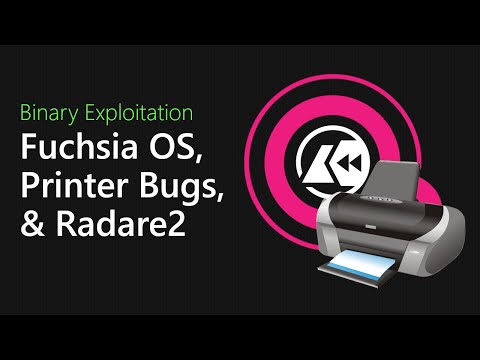Hello and welcome to the temple of cybersecurity. You're about to dive into an analysis of key topics in binary exploitation and security research, a landscape often shrouded in shadows and complex code. This isn't just about finding bugs; it's about understanding the architecture of vulnerability and the art of defense. We'll dissect the intricacies of Fuchsia OS, the surprising attack vectors in common printers, and the profound vulnerabilities lurking within powerful tools like Radare2. Today, we're not just reporting news; we're performing a digital autopsy on the threats shaping our digital world.
Table of Contents
Introduction
The digital realm is a battlefield. Each day, new vulnerabilities emerge, whispered secrets in lines of code, waiting to be exploited. This week, we expose a spectrum of security flaws, from the seemingly innocuous to the deeply systemic. Our focus falls on the bleeding edge of security research: the surprising weaknesses in widely used tools like Radare2, the often-overlooked attack surface of printers, and the complex security posture of Fuchsia OS. This analysis serves as a crucial reminder of the constant, evolving threat landscape. As a heads-up, this will be our last deep dive for the current period, with regular episodes resuming in September. Until then, let's dissect these vulnerabilities with a defender's mindset.
Spot the Vuln: Size Matters
Every system has its blind spots, its forgotten corners where logic falters. In this segment, we examine a specific class of vulnerability often discovered by scrutinizing how a program handles data size. These "Size Matters" bugs are fundamental because they exploit the core principles of memory management and buffer handling. An attacker can trick an application into believing a data chunk is smaller or larger than it actually is, leading to buffer overflows, underflows, or unexpected control flow. Mastering the identification of such flaws is a cornerstone of effective security auditing, moving beyond superficial checks to understanding the very heartbeat of code execution.
Multiple Vulnerabilities in Radare2
Radare2 is a powerhouse for reverse engineering, a Swiss Army knife for binary analysis. Naturally, such a complex tool, interacting with diverse binary formats and architectures, becomes a prime target. Reports have surfaced detailing multiple vulnerabilities within its codebase. These aren't mere glitches; they represent potential pathways for attackers to either compromise systems *using* Radare2 or to leverage flaws within Radare2 itself to gain an advantage. Understanding these vulnerabilities isn't just for security researchers; it's a call to action for developers to ensure their tools are as hardened as the systems they analyze. We will explore the nature of these flaws, focusing on how an attacker might leverage them and, more importantly, how such weaknesses can be detected and mitigated in future versions.
The Printer Goes Brrrrr!!!
Printers. They're ubiquitous, often overlooked, and surprisingly vulnerable. Modern printers are essentially networked computers with complex operating systems, firmware, and connectivity options. This segment dissects how attackers can exploit common printer vulnerabilities. From weak default credentials and unpatched firmware to exposed network services and insecure protocols, printers can become entry points into sensitive networks. We'll look at the techniques used to compromise these devices and the critical network segmentation and hardening strategies required to defend against them. The seemingly innocent printer can indeed become a noisy, dangerous asset in the wrong hands.
A Kernel Hacker Meets Fuchsia OS
Fuchsia OS, Google's ambitious microkernel-based operating system, represents a new frontier in OS design. While its architecture promises enhanced security and modularity, the reality is that any complex system, especially one designed to run at its core (the kernel), will have vulnerabilities. This section delves into the challenges and findings of exploring Fuchsia OS from a kernel exploitation perspective. We'll discuss the architectural differences that present unique opportunities and hurdles for security researchers, and how traditional exploitation techniques might need to be adapted. Understanding the security of emerging OSes like Fuchsia is paramount for anticipating future threat vectors.
Finding Bugs in Windows Drivers, Part 1 - WDM
The Windows Driver Model (WDM) is a complex framework for developing device drivers. Its intricate nature and direct access to kernel memory make it a fertile ground for critical vulnerabilities. In this part, we begin an investigation into finding bugs within Windows drivers. We'll cover the methodologies for analyzing driver code, identifying common pitfalls like improper input validation, race conditions, and memory corruption issues. The goal is to equip defenders with the knowledge to understand how these low-level exploits work, thereby enabling them to better detect and prevent them through robust driver auditing and secure coding practices.
Chat Question: Learning Kernel Exploitation
A recurring question from our audience concerns the path to becoming proficient in kernel exploitation. It's a steep learning curve, demanding a deep understanding of operating system internals, assembly language, and low-level memory management. This segment addresses that query, offering guidance on foundational knowledge, recommended resources, and practical steps. It’s not about providing a shortcut, but about illuminating a rigorous path that requires dedication and a methodical approach. Mastering kernel exploitation is not for the faint of heart, but its understanding is vital for building truly secure systems.
Resources While We are Gone
As we enter a brief hiatus, it's crucial to maintain momentum in your security journey. The vulnerabilities discussed today are just a snapshot of a continually evolving threat landscape. For those eager to continue their learning, a curated list of resources is available to keep your skills sharp. This includes links to vulnerability databases, official documentation for the discussed technologies, and recommended reading material. Remember, your security education doesn't stop; it's a continuous process of adaptation and learning.
Engineer's Verdict: Navigating the Binary Exploitation Landscape
Binary exploitation is the dark heart of cybersecurity. It's where theoretical vulnerabilities meet tangible, often devastating, consequences. Tools like Radare2 are indispensable for understanding these mechanisms, but their complexity inherently invites bugs. Printers, treated as mere peripherals, are often network weak points waiting to be compromised. Fuchsia OS, while architecturally sound, is still subject to the fundamental laws of computing that can lead to exploitable states. The key takeaway is that security is not a state, but a process. Continuous analysis, rigorous testing, and a proactive defense posture are non-negotiable. Ignoring these principles is akin to leaving the castle gates wide open.
Operator/Analyst's Arsenal
To effectively navigate the world of binary exploitation and threat hunting, the right tools are indispensable. This is not about having the fanciest gadget, but the most effective instruments for analysis and defense:
- Radare2 Framework: Essential for reverse engineering and binary analysis. While it has its own vulnerabilities, it remains a cornerstone for understanding compiled code.
(Consider exploring paid alternatives like IDA Pro for specific advanced use cases, though Radare2 remains powerful and free.)
- Ghidra: A powerful reverse engineering suite developed by the NSA, offering decompilation and analysis capabilities.
- WinDbg (Windows Debugger): Critical for debugging and analyzing kernel-level issues on Windows systems.
- Exploit Development Kits/Environments: Tools like `gef`, `pwndbg`, or `peda` for GDB, which enhance the debugging experience for exploit development.
- Virtualization Software: VMware Workstation/Fusion, VirtualBox, or Hyper-V are crucial for setting up safe, isolated lab environments for testing exploits and analyzing malware.
- Operating System Knowledge: Deep understanding of Windows, Linux, and emerging OS architectures is paramount.
- Programming Languages: Proficiency in C/C++ for understanding low-level code, and Python for scripting and automation of analysis tasks.
- Certifications: For those looking to formalize their expertise, certifications like the OSCP (Offensive Security Certified Professional) and OSCE (Offensive Security Certified Expert) offer hands-on validation of binary exploitation skills. Advanced courses focusing on kernel exploitation or specific OS security are also highly valuable.
Defensive Workshop: Detecting Memory Corruption Vulnerabilities
Memory corruption vulnerabilities, such as buffer overflows and use-after-free, are the bedrock of many exploit chains. Detecting them requires a systematic approach, often involving a combination of static and dynamic analysis. Here's a practical guide to enhancing your detection capabilities:
- Static Analysis:
- Utilize static analysis tools (e.g., Cppcheck, Coverity, or built-in IDE analyzers) to scan code for common patterns indicative of memory issues.
- Pay close attention to string manipulation functions (`strcpy`, `strcat`, `sprintf`) and fixed-size buffer allocations. Prefer safer alternatives like `strncpy`, `strncat`, `snprintf` with careful length checks.
- Analyze memory allocation and deallocation patterns. Look for potential double-free vulnerabilities or use-after-free scenarios where memory might be freed but still referenced.
- Dynamic Analysis (Fuzzing):
- Implement fuzzing techniques to send malformed or unexpected inputs to the target application or driver. Tools like AFL (American Fuzzy Lop) or libFuzzer are excellent for this.
- Configure fuzzers to monitor for crashes, hangs, or security-related runtime events (e.g., using sanitizers like AddressSanitizer, UndefinedBehaviorSanitizer).
- Ensure your test environment includes AddressSanitizer (ASan), which is highly effective at detecting memory errors at runtime by instrumenting code. Compile your targets with ASan enabled and run them with diverse inputs.
- Code Review & Threat Hunting:
- Conduct thorough code reviews, specifically focusing on boundaries, pointers, and resource management. Involve multiple reviewers for better coverage.
- During threat hunting, monitor system calls related to memory manipulation. Anomalous patterns in memory allocation/deallocation, or unexpected writes to sensitive memory regions, can be indicators of compromise or exploitation attempts.
- Leverage kernel debugging tools to inspect memory state in real-time, looking for inconsistencies or corruptions that might signal an in-progress exploit.
Frequently Asked Questions
Q1: What is the biggest challenge in exploiting Fuchsia OS compared to traditional OSes?
A1: The primary challenge lies in its unique microkernel architecture (Zircon) and the highly modular nature of its components. This requires understanding a different set of inter-process communication mechanisms and privilege escalation vectors compared to monolithic kernels.
Q2: Are printer vulnerabilities more common in older or newer models?
A2: While older models often suffer from outdated firmware and less sophisticated security, newer models can also be vulnerable due to increased complexity, connectivity features, and sometimes rushed development cycles. Both require diligent security practices.
Q3: How can I start learning kernel-level exploit development effectively?
A3: Begin by mastering C programming and understanding operating system fundamentals. Then, focus on specific OS internals (e.g., Windows Internals book series, Linux kernel documentation). Practice with virtualized labs and use debugging tools extensively.
Q4: Is Radare2 still relevant given its reported vulnerabilities?
A4: Absolutely. Radare2 is constantly updated to patch discovered vulnerabilities. Its strength lies in its extensibility and versatility for reverse engineering. Responsible researchers disclose these vulnerabilities so they can be fixed, making the ecosystem stronger.
The Contract: Your Next Steps in Binary Exploitation
The vulnerabilities we've unpacked today are not abstract theories; they are potential entry points into any system. Your contract is to move beyond passive observation. Armed with this knowledge, download Radare2 or Ghidra. Set up a lab environment with VirtualBox. Find a vulnerable driver or a simple C program known to have buffer overflow flaws. Your mission: attempt to detect the vulnerability using static analysis, and then, if feasible within a safe, isolated environment, attempt to trigger it. Document your process, the tools you used, and the outcomes. The digital frontier demands constant engagement. Prove you understand the attack to master the defense.
The DAY[0] Podcast episodes are streamed live on Twitch twice a week:
- Mondays at 3:00pm Eastern (Boston) we focus on web and more bug bounty style vulnerabilities.
- Tuesdays at 7:00pm Eastern (Boston) we focus on lower-level vulnerabilities and exploits.
The audio-only version of the podcast is available on:
You can also join our discord: https://discord.gg/5SmaP39rdM
Or follow us on Twitter (@dayzerosec) to know when new releases are coming.
"The security of systems is not a product, but a process. It requires constant vigilance, adaptation, and a deep understanding of the adversary." - cha0smagick (Paraphrased)
```json
{
"@context": "https://schema.org",
"@type": "BlogPosting",
"headline": "Fuchsia OS, Printer Bugs, and Radare2 Hacking: A Deep Dive into Binary Exploitation",
"image": {
"@type": "ImageObject",
"url": "https://example.com/path/to/your/image.jpg",
"description": "Conceptual image representing cybersecurity, binary code, and network threats."
},
"author": {
"@type": "Person",
"name": "cha0smagick"
},
"publisher": {
"@type": "Organization",
"name": "Sectemple",
"logo": {
"@type": "ImageObject",
"url": "https://example.com/path/to/sectemple-logo.png"
}
},
"datePublished": "2022-06-01T07:00:00+00:00",
"dateModified": "2024-02-29T10:00:00+00:00",
"mainEntityOfPage": {
"@type": "WebPage",
"@id": "https://yourblog.com/fuchsia-os-printer-bugs-radare2-hacking"
},
"about": [
{"@type": "Thing", "name": "Binary Exploitation"},
{"@type": "Thing", "name": "Fuchsia OS Security"},
{"@type": "Thing", "name": "Printer Hacking"},
{"@type": "Thing", "name": "Radare2 Vulnerabilities"},
{"@type": "Thing", "name": "Kernel Exploitation"},
{"@type": "Thing", "name": "Windows Driver Security"}
]
}
```json
{
"@context": "https://schema.org",
"@type": "FAQPage",
"mainEntity": [
{
"@type": "Question",
"name": "What is the biggest challenge in exploiting Fuchsia OS compared to traditional OSes?",
"acceptedAnswer": {
"@type": "Answer",
"text": "The primary challenge lies in its unique microkernel architecture (Zircon) and the highly modular nature of its components. This requires understanding a different set of inter-process communication mechanisms and privilege escalation vectors compared to monolithic kernels."
}
},
{
"@type": "Question",
"name": "Are printer vulnerabilities more common in older or newer models?",
"acceptedAnswer": {
"@type": "Answer",
"text": "While older models often suffer from outdated firmware and less sophisticated security, newer models can also be vulnerable due to increased complexity, connectivity features, and sometimes rushed development cycles. Both require diligent security practices."
}
},
{
"@type": "Question",
"name": "How can I start learning kernel-level exploit development effectively?",
"acceptedAnswer": {
"@type": "Answer",
"text": "Begin by mastering C programming and understanding operating system fundamentals. Then, focus on specific OS internals (e.g., Windows Internals book series, Linux kernel documentation). Practice with virtualized labs and use debugging tools extensively."
}
},
{
"@type": "Question",
"name": "Is Radare2 still relevant given its reported vulnerabilities?",
"acceptedAnswer": {
"@type": "Answer",
"text": "Absolutely. Radare2 is constantly updated to patch discovered vulnerabilities. Its strength lies in its extensibility and versatility for reverse engineering. Responsible researchers disclose these vulnerabilities so they can be fixed, making the ecosystem stronger."
}
}
]
}