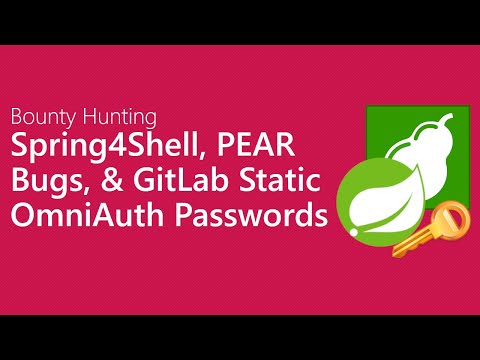The digital shadows are long, and in them lurk vulnerabilities that defy conventional wisdom. We're not talking about the usual server-side exploits that keep CISOs up at night. Today, we peel back the layers on a rarer beast: client-side path traversal. Think of it as a ghost in the machine, operating where you least expect it, mimicking a CSRF attack on seemingly hardened endpoints. This is the story of how Johan Carlsson, a name whispered with respect in bug bounty circles, pulled back the curtain on this anomaly, netting a cool $6,580 from GitLab. Security Temple is here to dissect it, not to replicate the crime, but to understand the blueprint for our defense.
The Ghost in the Client: Understanding Client-Side Path Traversal
Path traversal. The name itself conjures images of attackers navigating directory structures, escalating privileges, and stealing sensitive data. Classically, these attacks target the server's file system, exploiting weaknesses in how applications handle user-supplied file paths. But what happens when the traversal happens on the client's end, and the target isn't a vulnerable server endpoint, but rather a seemingly robust one designed to thwart Cross-Site Request Forgery (CSRF)? This is the essence of client-side path traversal.
Instead of manipulating server-side file access, this attack vector exploits how the client-side application (your browser, primarily) handles and renders specific data or resources. It's a sophisticated dance where the attacker tricks the user's browser into accessing or processing files or resources that it shouldn't, often by manipulating URLs or parameters in a way that bypasses typical CSRF protections. The implications are significant: unauthorized access to client-side data, potential for session hijacking, or even triggering unintended actions within the application's client-side logic.
The Discovery: A $6,580 Revelation
Johan Carlsson, a researcher with a keen eye for the unconventional, didn't just stumble upon this vulnerability; he meticulously uncovered its mechanics. His report to GitLab wasn't just a notification of a bug; it was an exposé of a subtle yet potent flaw. The $6,580 bounty is more than just a payout; it's a tangible acknowledgment of the skill and diligence required to identify such a nuanced vulnerability. It underscores the immense value of bug bounty programs in incentivizing security research and fortifying the digital infrastructure we rely on.
This wasn't about finding a glaring hole. This was about understanding the intricate flow of data and logic between the client and server, and identifying a point where that flow could be diverted, maliciously, without triggering the usual alarms designed to detect CSRF-like attacks.
Client-Side vs. Classic Path Traversal: A Critical Distinction
The critical difference lies in the target and the execution environment. Classical path traversal attacks are server-side operations. An attacker sends malicious input, like ../../etc/passwd, to a vulnerable server endpoint. If the server doesn't sanitize this input correctly, it might read or execute files outside the intended directory.
Client-side path traversal, however, leverages the browser's context. The vulnerability might exist in how a JavaScript function processes a URL parameter that dictates which file to load or display. An attacker crafts a malicious link or embeds it in a phishing email. When a logged-in user clicks it, their browser, following the attacker's instructions, attempts to access a file path that it shouldn't. This bypasses CSRF defenses because the *request itself* might appear legitimate to the server, but the *payload* is manipulated client-side to achieve an unintended traversal or access.
Consider this analogy: A bank robber casing the vault might try to pick the main lock (server-side traversal). But in a client-side scenario, it's akin to tricking a bank teller into accidentally handing over a confidential document because you presented them with a seemingly valid, but cleverly disguised, request for a different, innocuous item.
Taller Defensivo: Fortaleciendo el Perímetro del Cliente
Protecting against client-side path traversal requires a shift in focus, adding robust client-side validation and secure coding practices to traditional server-side security measures. Here's how you harden your applications:
-
Input Validation is Paramount (Client and Server):
Don't trust any input, ever. Sanitize all user-supplied data on both the client-side (where possible, for UX and early detection) and, crucially, on the server-side. Look for and reject or escape characters commonly used in path manipulation like
..,/,\, and null bytes. Implement context-aware encoding.// Client-side (JavaScript example - for early feedback, NOT for security) function sanitizePathInput(input) { const forbiddenChars = /[\\/.]+|%00|%2e%2e|%u002e/i; // Basic sanitization if (forbiddenChars.test(input)) { alert("Invalid characters detected in path!"); return null; } return input; } // Server-side (Conceptual - Python example) import os def safe_get_file(base_dir, requested_path): # Normalize path to prevent directory traversal absolute_requested_path = os.path.normpath(os.path.join(base_dir, requested_path)) # Ensure the resolved path is still within the base directory if not absolute_requested_path.startswith(os.path.abspath(base_dir)): raise ValueError("Path traversal attempt detected!") if not os.path.exists(absolute_requested_path): raise FileNotFoundError("File not found.") # Implement authorization checks here! # ... with open(absolute_requested_path, 'r') as f: return f.read() # Example usage: # base_directory = "/var/www/app/data" # user_input = "../../../etc/passwd" # Malicious input # file_content = safe_get_file(base_directory, user_input) -
Whitelisting Allowed Paths/Resources:
Instead of trying to blacklist every bad character or pattern, define precisely what is allowed. If your application should only access files in
/app/assets/images/, ensure it *cannot* access anything outside that directory structure. This is the most robust defense. -
Secure Session Management:
While not a direct fix for traversal, compromised sessions amplify the impact. Ensure your session tokens are strong, transmitted securely (HTTPS), and have appropriate timeouts. Implement checks to ensure that requests originating from a user's session are expected and valid.
-
Contextual Encoding:
When displaying user-provided data or file paths, ensure they are encoded correctly for their context (HTML, URL, JavaScript). This prevents the browser from misinterpreting special characters as commands or path separators.
-
Regular Security Audits and Pentesting:
Automated tools can catch common vulnerabilities, but nuanced flaws like client-side path traversal often require manual investigation. Incorporate specific test cases for path traversal (both server and client-side) into your regular security assessment processes.
Arsenal del Operador/Analista
- Burp Suite Professional: Indispensable for intercepting, analyzing, and manipulating HTTP requests. Its extensibility, particularly with extensions like Logger++, is key in identifying subtle manipulation vectors.
- OWASP ZAP: A powerful open-source alternative that also offers robust features for web application security testing.
- Browser Developer Tools: The built-in network and console tabs in Chrome, Firefox, etc., are your best friends for understanding client-side behavior and debugging JavaScript.
- Manual Code Review: No tool replaces a thorough review of your application's front-end and back-end code.
- Bug Bounty Platforms (HackerOne, Bugcrowd, Intigriti): Essential for understanding real-world vulnerabilities and rewards, and for participating safely in responsible disclosure programs.
Veredicto del Ingeniero: ¿Un Atractivo Vector o una Amenaza Aislada?
Client-side path traversal is not as common as your run-of-the-mill XSS or SQL injection. However, its rarity makes it particularly dangerous. Attackers who discover it often do so because it bypasses conventional, server-centric security controls. The $6,580 bounty on a GitLab bug is a clear indicator that such vulnerabilities are taken very seriously once identified. For developers, it's a strong reminder that security is a full-stack concern. Assume nothing; validate everything, both at the edge and in the browser's interpretation.
While the specific technical nuances might vary, the principle remains: trust no input, and rigorously control resource access. This vulnerability class highlights that even applications protected against traditional CSRF can harbor adjacent risks. Therefore, comprehensive testing and a layered defense strategy are non-negotiable.
Preguntas Frecuentes
¿Es posible prevenir completamente el path traversal del lado del cliente?
La prevención completa se logra mediante una combinación de validación de entrada estricta en el lado del servidor, el uso de listas blancas para rutas y recursos permitidos, y la codificación contextual adecuada. Las medidas del lado del cliente pueden ofrecer una defensa temprana, pero la validación del lado del servidor es la línea de defensa definitiva.
¿Cómo puedo detectar si mi aplicación es vulnerable a este tipo de ataque?
Realiza auditorías de seguridad exhaustivas y pruebas de penetración que incluyan casos de prueba específicos para el traversal de rutas del lado del cliente. Presta especial atención a cómo el código JavaScript maneja los parámetros de URL y los recursos cargados dinámicamente. Revisa los logs del servidor en busca de solicitudes inusuales que intenten acceder a archivos o rutas no esperadas.
¿Es el path traversal del lado del cliente similar a la manipulación de URL?
Sí, hay superposición. La manipulación de URL es una técnica que puede ser utilizada para explotar el path traversal del lado del cliente. El atacante manipula los parámetros de la URL para que el navegador del cliente acceda a archivos o recursos no previstos, a menudo explotando la forma en que el JavaScript o la lógica de la aplicación interpreta esos parámetros.
El Contrato: Asegura tu Flujo de Datos
Tu misión, si decides aceptarla, es simple pero crucial: revisa un módulo existente o un nuevo desarrollo en tu aplicación web. Identifica un punto donde el cliente solicita un recurso o dato basado en una entrada del usuario (por ejemplo, un parámetro de URL, un valor en un formulario). Analiza críticamente: ¿Cómo se valida y procesa esta entrada en el cliente? ¿Cómo se valida y utiliza en el servidor? Documenta tu análisis, centrándote en detectar cualquier posible vector de path traversal del lado del cliente.
Comparte tus hallazgos, tus puntos ciegos o tus soluciones en los comentarios. Demuestra cómo un ingeniero de seguridad piensa, defiende y prevalece.