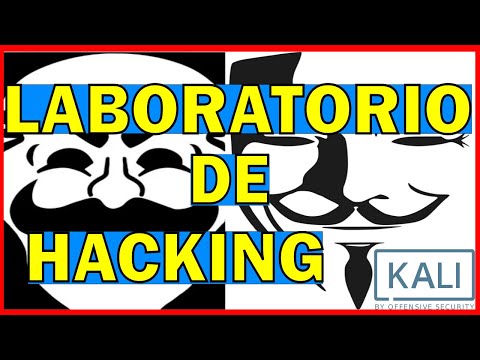The digital shadows lengthen, and whispers of vulnerabilities echo through the network. This week, we're dissecting not one, but a trio of critical security flaws that highlight the persistent threats lurking in seemingly trusted software. From the familiar territory of insecure deserialization in GitLab to the subtler poison of supply chain attacks in PHP and critical authentication bypasses, this is your intelligence brief from the front lines of cybersecurity.
Table of Contents
- Introduction
- Detectify's New Reward System: Accelerating Security Expertise
- Remote Code Execution via GitHub Import: A Deep Dive into GitLab's Vulnerability
- Securing Developer Tools: A New Supply Chain Attack on PHP
- FortiOS, FortiProxy, and FortiSwitchManager Authentication Bypass (CVE-2022-40684)
- Apache Commons Text Interpolation Leading to Potential RCE (CVE-2022-42889)
- Engineer's Verdict: Assessing the Threat Landscape
- Operator's Arsenal: Tools for Defense and Analysis
- Defensive Workshop: Fortifying Against These Threats
- Frequently Asked Questions
- The Contract: Your Next Move in the Digital Coliseum
Introduction
In the relentless war against cyber threats, understanding the enemy's tactics is paramount. This episode dives deep into recent disclosures that underscore critical vulnerabilities in software development pipelines and widely used infrastructure. We're not just reporting on breaches; we're dissecting the anatomy of attacks to equip you with the knowledge to build stronger defenses. The digital world is a battlefield, and ignorance is a fatal flaw.

Detectify's New Reward System: Accelerating Security Expertise
Detectify is introducing a new reward system designed to foster learning and growth within the security community. This initiative aims to incentivize researchers and ethical hackers by providing structured pathways for skill development and recognition. While the specifics of the acceleration mechanics are proprietary, the core principle is to align rewards with continuous learning and contribution. This move reflects a broader industry trend towards recognizing the value of sustained engagement and expertise over isolated findings. It's a smart play by Detectify, creating a more engaged and skilled pool of bug bounty hunters, which ultimately benefits their platform and their customers by ensuring a higher caliber of security testing.
Remote Code Execution via GitHub Import: A Deep Dive into GitLab's Vulnerability
A significant vulnerability discovered in GitLab's import functionality allowed for Remote Code Execution (RCE). Attackers could exploit this flaw when a user imported a project from GitHub. The vulnerability stemmed from insecure deserialization, a classic trap where an application processes untrusted data that can be manipulated to execute arbitrary code. When GitLab handled the import process, it failed to properly sanitize or validate the data, allowing malicious payloads to be embedded. The impact is severe: an attacker could gain complete control over the GitLab instance, leading to data exfiltration, system compromise, or further lateral movement within an organization's network. Understanding the nuances of insecure deserialization is crucial; it often involves crafting specific serialized objects that, when de-serialized by vulnerable application logic, trigger the execution of attacker-controlled code. This highlights the critical need for robust input validation and secure handling of external data, especially when dealing with complex import or export routines.
"The most effective way to secure your systems is to understand how an attacker thinks. Every line of code is a potential doorway."
Securing Developer Tools: A New Supply Chain Attack on PHP
The second major incident involves a novel supply chain attack targeting the PHP ecosystem, specifically affecting Packagist, the primary repository for PHP packages. This attack vector exploited argument injection vulnerabilities within packages. In a supply chain attack, the compromise occurs not in the target system directly, but in a component or dependency that the target system relies upon. Attackers managed to inject malicious code into legitimate PHP packages distributed via Packagist. When developers pull these compromised packages into their projects, their applications inadvertently incorporate the malicious logic. This can lead to a wide range of compromises, including data theft, credential harvesting, or the introduction of backdoors. The impact is amplified because it affects numerous downstream projects that use the compromised dependencies. This incident serves as a stark reminder that securing the software development lifecycle is as critical as securing the production environment. Developers must be vigilant about the dependencies they use, employing tools for dependency scanning and verifying package integrity.
FortiOS, FortiProxy, and FortiSwitchManager Authentication Bypass (CVE-2022-40684)
Moving to infrastructure security, CVE-2022-40684 describes an authentication bypass vulnerability affecting FortiOS, FortiProxy, and FortiSwitchManager. This critical flaw allows an unauthenticated, remote attacker to bypass security controls and gain unauthorized access to susceptible devices. The vulnerability lies in how these Fortinet products handle specific HTTP or HTTPS requests. By crafting a malicious request, an attacker can trick the device into believing they are authenticated, granting them access to sensitive configurations and potentially administrative privileges. The implications are dire, as these devices often sit at the network perimeter, controlling access and traffic flow. A compromised Fortinet device provides a direct gateway into an organization's internal network. Organizations relying on these products must prioritize patching this vulnerability immediately. Network segmentation and strict access control policies to management interfaces are also crucial mitigating factors.
Apache Commons Text Interpolation Leading to Potential RCE (CVE-2022-42889)
Another significant vulnerability, CVE-2022-42889, impacts Apache Commons Text, a widely used Java library. The flaw resides in its string interpolation capabilities, specifically the `StrSubstitutor` class. Similar to the GitLab RCE, this vulnerability could lead to Remote Code Execution if an attacker can control the input to the interpolation mechanism. The library's default configuration permits lookups from various sources, including system properties and environment variables, which can be manipulated. When a malicious string is processed, it can lead to the execution of arbitrary code on the server. This problem is particularly insidious because Apache Commons Text is often embedded deep within other applications and frameworks. Developers need to be aware of this vulnerability and, where possible, update to patched versions or reconfigure the interpolation to disable dangerous lookups. The principle here echoes the first: trust no input, and validate data rigorously, especially when processing strings that can be interpreted.
Engineer's Verdict: Assessing the Threat Landscape
This week's disclosures paint a grim picture of the current threat landscape. We see a convergence of classic, yet still potent, vulnerabilities like insecure deserialization and argument injection, alongside the ever-growing menace of supply chain attacks. The GitLab RCE and the Apache Commons Text vulnerability are textbook examples of how flaws in core functionalities can be exploited for maximum impact. The PHP supply chain attack, however, signifies a shift towards more sophisticated, multi-stage attacks that target the trust infrastructure developers rely on. Fortinet's authentication bypass highlights that even established network security vendors are not immune. My verdict? Complacency is the ultimate vulnerability. Organizations must adopt a multi-layered defense strategy that includes rigorous dependency management, secure coding practices, proactive threat hunting, and rapid patching. Relying on a single point of defense is a gamble no security professional should take.
Operator's Arsenal: Tools for Defense and Analysis
To combat these pervasive threats, an operator needs a robust toolkit. For analyzing code and dependencies, tools like Burp Suite (Pro version is recommended for advanced scanning) are indispensable for web application security testing. For deeper code analysis and vulnerability research, static analysis tools like SonarQube or dynamic analysis tools are crucial. In the realm of supply chain security, dependency scanning tools such as Dependency-Track are becoming non-negotiable. For network security and analyzing device configurations, understanding and utilizing the native command-line interfaces or management tools provided by vendors like Fortinet is key. Furthermore, a solid understanding of data correlation and log analysis using platforms like Kibana or Splunk is vital for detecting suspicious activity. For those looking to deepen their expertise in offensive and defensive techniques, certifications like the Offensive Security Certified Expert (OSCE) or the CISSP offer structured learning paths.
Defensive Workshop: Fortifying Against These Threats
Guide to Detecting Insecure Deserialization Exploits
- Log Analysis: Monitor application logs for unusual patterns related to serialization/deserialization operations. Look for exceptions or error messages indicative of malformed or unexpected data types being processed.
- Network Traffic Monitoring: Analyze inbound and outbound network traffic for payloads disguised as serialized data. Tools like Wireshark can help inspect packet contents for suspicious patterns or unexpected data structures.
- Runtime Application Self-Protection (RASP): Implement RASP solutions that can detect and block attempted exploitation of deserialization vulnerabilities in real-time by monitoring application execution.
- Input Validation: Ensure all external input, especially when used in deserialization contexts, is strictly validated against an allow-list of expected data types and formats.
Taller Práctico: Fortaleciendo las Dependencias del Proyecto (PHP)
- Dependency Scanning: Integrate automated dependency scanning tools (e.g., ComposerAudit, Snyk) into your CI/CD pipeline to identify known vulnerabilities in your project's dependencies before deployment.
- Pinning Versions: Explicitly define and lock down the versions of all dependencies in your `composer.json` file. This prevents unexpected updates to potentially compromised versions.
- Repository Verification: Where possible, verify the integrity of downloaded packages. While challenging, using checksums or signatures can help detect tampering.
- Secure Coding Practices: Train developers on the risks associated with third-party code and emphasize the importance of vetting libraries before integration.
Frequently Asked Questions
Q1: What is the primary risk associated with insecure deserialization?
A1: The primary risk is Remote Code Execution (RCE), where an attacker can run arbitrary code on the server by manipulating serialized data.
Q2: How can a supply chain attack on PHP packages be mitigated?
A2: Mitigation involves diligent dependency management, using security scanning tools, pinning dependency versions, and verifying package integrity where feasible.
Q3: Is the Fortinet authentication bypass vulnerability exploitable remotely?
A3: Yes, CVE-2022-40684 is exploitable by an unauthenticated, remote attacker.
Q4: What specific Apache Commons Text component is vulnerable?
A4: The vulnerability is in the `StrSubstitutor` class within Apache Commons Text, related to its string interpolation capabilities.
Q5: What is the best defense against these types of vulnerabilities?
A5: A layered security approach, including secure coding, continuous monitoring, rapid patching, and robust dependency management, is the most effective defense.
The Contract: Your Next Move in the Digital Coliseum
You've seen the blueprints of the attackers' latest incursions: GitLab RCE through import, a PHP supply chain poisoning, and critical infrastructure vulnerabilities in Fortinet and Apache Commons Text. The digital battlefield is constantly shifting, and these incidents are not isolated events but indicators of persistent threats. Your contract is clear: do not wait for the breach. Implement the defensive strategies discussed. Audit your dependencies. Harden your infrastructure. Your vigilance is the last line of defense.
Now, the question that burns: Given the rise of supply chain attacks, what innovative defensive strategies or tools are you exploring to secure your development pipelines beyond simple dependency scanning? Share your code, your insights, and your battle-tested methods in the comments below. Let's build a more resilient digital fortress, together.