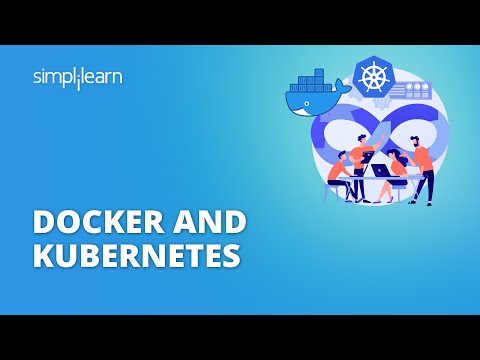The cloud is a battlefield, and Azure DevOps is one of your primary command centers. It's not just a platform; it's the nervous system for modern software deployment, a critical artery for delivering code at speed. But speed without control is chaos. This isn't a fluffy introduction; this is about understanding the war machine. We'll dissect Azure DevOps, not just from a beginner's perspective, but from the operative who needs to *control* it, to *secure* it, and to *exploit* its full potential for rapid, reliable deployment. Forget the basics; we're going straight to the operational framework.
Table of Contents
What is Azure DevOps?
Azure DevOps isn't just a buzzword; it's a strategic suite of services designed to empower development teams. At its core, it’s a platform that bridges the gap between development (Dev) and operations (Ops), fostering collaboration and accelerating the software delivery lifecycle. Think of it as the central hub for planning, developing, testing, and deploying software within the Microsoft ecosystem. It's where ideas transform into robust, deployable artifacts. For an analyst or pentester, understanding this flow is paramount. Where are the choke points? Where are the potential vulnerabilities introduced?
Core Features and Capabilities
Azure DevOps offers a comprehensive toolkit. Let's break down its essential components:
- Azure Boards: This is your mission planning module. It allows for agile planning, work item tracking, and backlog management. Think user stories, tasks, bugs – all meticulously logged and prioritized. For security teams, this is where you integrate security requirements from the outset, ensuring they're not an afterthought.
- Azure Repos: Your secure code repository. It provides Git repositories, enabling version control and collaborative code development. Understanding branching strategies, pull request workflows, and access controls here is critical for preventing malicious code injection or unauthorized commits.
- Azure Pipelines: The engine of automation. This service automates the build, test, and deployment of your applications. It's a prime target for attackers aiming to disrupt delivery or inject malicious payloads. Mastering its configuration, security settings, and integration points is non-negotiable.
- Azure Test Plans: Quality assurance is not optional. This module supports manual and exploratory testing, as well as continuous testing in your CI/CD pipelines. Security testing, penetration testing, and vulnerability scanning should be integral parts of this phase.
- Azure Artifacts: A package management solution. It allows you to create, host, and share packages from various sources (npm, Maven, NuGet, Python). Securing these artifacts is crucial to prevent supply chain attacks where compromised dependencies can infiltrate your deployed applications.
Azure DevOps Services vs. Server: The Strategic Divide
The choice between Azure DevOps Services and Azure DevOps Server is a strategic one, dictating your operational footprint.
- Azure DevOps Services: This is the cloud-hosted SaaS offering. Microsoft manages the infrastructure, updates, and scaling. It’s agile, accessible, and requires minimal overhead. For most teams, this is the default choice due to its ease of use and continuous updates. However, understanding its security model, shared responsibility, and potential exposure points is vital.
- Azure DevOps Server: This is the on-premises or self-hosted version. It offers greater control over your environment, essential for organizations with strict compliance requirements or specific network architectures. Managing its security, updates, and infrastructure falls entirely on your team. This offers more granular control but demands a higher level of expertise and ongoing maintenance. The potential for misconfiguration leading to critical vulnerabilities is significantly higher here.
The decision hinges on your organization's security posture, compliance mandates, and technical capacity. A misstep in this selection can lead to compliance failures or expose your critical infrastructure.
Understanding Azure DevOps Labs: Practical Deployment Scenarios
Azure DevOps Labs aren't just for learning; they're for simulating real-world operational challenges and testing defensive strategies. These environments allow you to:
- Experiment with CI/CD pipelines without risking production systems.
- Practice secure code integration and deployment workflows.
- Simulate threat scenarios to test your incident response capabilities.
- Validate security configurations and hardening techniques.
Demonstrations within these labs often highlight common pitfalls and best practices. For an operative, these are invaluable sandboxes to hone skills and understand the practical implications of each service.
Engineer's Verdict: Is Azure DevOps Worth the Command?
From an operational standpoint, Azure DevOps is indisputably powerful. Its integrated nature streamlines workflows, enhances collaboration, and accelerates deployment velocity.
Pros:
- Seamless Integration: Connects planning, development, and operations tools effectively.
- Scalability: Both Services and Server offer robust scalability options.
- Automation Power: Azure Pipelines is a formidable engine for CI/CD.
- Microsoft Ecosystem Synergy: Integrates deeply with other Azure services.
Cons:
- Complexity: Can have a steep learning curve for newcomers.
- Security Responsibility: Misconfigurations in either Services or Server can lead to major breaches. Understanding the shared responsibility model (for Services) or the full burden (for Server) is critical.
- Vendor Lock-in Potential: Deep integration with Azure can make migration challenging.
For organizations committed to the Azure ecosystem, Azure DevOps is a strategic imperative. However, its effective and *secure* implementation demands rigorous planning, skilled personnel, and a proactive security mindset. It's a tool that amplifies your capabilities – for better or for worse, depending on your expertise. You can't just deploy it and forget it; it requires constant tactical oversight.
Operator's Arsenal: Essential Tooling and Certifications
Mastering Azure DevOps isn't just about understanding the platform; it's about arming yourself with the right tools and knowledge.
- Burp Suite Professional: For web application pentesting, especially when integrated into CI/CD pipelines. Understanding how to automate scans and analyze results is key.
- Jupyter Notebooks: For in-depth data analysis, scripting automation tasks, and visualizing deployment metrics or security logs.
- Terraform/ARM Templates: For Infrastructure as Code (IaC) to manage and provision Azure resources, including Azure DevOps configurations, in a repeatable and secure manner.
- Azure Fundamentals (AZ-900): A starting point to grasp core Azure concepts.
- Azure Administrator Associate (AZ-104): Essential for managing Azure resources and understanding networking and security.
- Azure Developer Associate (AZ-204): Crucial for understanding how to build and deploy applications on Azure, including CI/CD integration.
- Microsoft Certified: DevOps Engineer Expert (AZ-400): *The* definitive certification for mastering Azure DevOps. This covers strategy, implementation, and management of DevOps practices on Azure.
- The Web Application Hacker's Handbook: A classic for understanding web vulnerabilities, which are often the target of CI/CD pipelines.
- Continuous Delivery: Reliable Software Releases through Build, Test, and Deployment Automation: A seminal work on the principles and practices of CI/CD.
Investing in these certifications and tools is not optional for serious operatives. It's the difference between superficial knowledge and actionable expertise. Consider these the prerequisites for commanding Azure DevOps effectively.
Practical Deployment Guide: Automating Pipelines
Let's illustrate a basic concept: automating a build and deployment pipeline. This is a simplified overview, but it highlights the core mechanics.
-
Configure Azure Repos: Ensure your application code is committed to an Azure Repos Git repository. Establish branching policies, including mandatory pull requests with code reviews and potentially automated security scans.
-
Create a Build Pipeline:
- Navigate to Azure Pipelines -> Pipelines -> New pipeline.
- Select your Azure Repos Git repository.
- Choose a template (e.g., .NET Core, Node.js). Azure DevOps will suggest a starter `azure-pipelines.yml` file.
- Customize the YAML file to include build steps: compile code, run unit tests, package artifacts.
- Security Integration: Add tasks for static code analysis (SAST) tools here. Tools like SonarQube or built-in Azure DevOps security scanning can identify vulnerabilities early in the process.
-
Create a Release Pipeline:
- Navigate to Azure Pipelines -> Releases -> New pipeline.
- Select the build artifact you created.
- Define stages (e.g., Dev, Staging, Production).
- For each stage, define deployment tasks: deploy application to Azure App Service, Azure Kubernetes Service, etc.
- Security Gates: Implement approval gates before deploying to production. This can include manual security sign-off or automated checks like dynamic analysis (DAST) against a staging environment.
-
Continuous Integration/Continuous Deployment (CI/CD): Configure triggers so that every commit to your main branches automatically kicks off the build pipeline. Once the build succeeds and passes security checks, configure it to automatically trigger the release pipeline for deployment to your environments.
# Example azure-pipelines.yml snippet for a build
trigger:
pool:
vmImage: 'ubuntu-latest'
steps:
inputs:
version: '6.x'
packageType: 'sdk'
- script: dotnet build --configuration Release
displayName: 'Build Solution'
inputs:
command: 'test'
projects: '**/*[Tt]ests/*.csproj'
arguments: '--configuration Release'
displayName: 'Run Unit Tests'
# Example of adding a SAST task (conceptual)
inputs:
# Your SonarQube connection and project details
displayName: 'Run Static Code Analysis'
- task: PublishBuildArtifacts@1
inputs:
pathToPublish: '$(Build.ArtifactStagingDirectory)'
artifactName: 'drop'
displayName: 'Publish Artifacts'
This automated workflow is the backbone of modern development, but it's also a critical attack vector if not properly secured.
Frequently Asked Questions
What is the primary benefit of Azure DevOps?
Its primary benefit is the integration of development and operations processes, leading to faster, more reliable software delivery through automation and collaboration.
Is Azure DevOps suitable for small teams?
Yes, Azure DevOps Services is highly scalable and can be very effective for small teams, offering robust features with manageable overhead.
What are the security implications of using Azure DevOps Services?
While Microsoft secures the underlying infrastructure, teams are responsible for securing their code, CI/CD pipelines, access controls, and configurations. Misconfigurations remain a significant risk.
Can I integrate third-party security tools with Azure Pipelines?
Absolutely. Azure Pipelines supports a wide range of extensions and custom tasks, allowing seamless integration with most popular SAST, DAST, and SCA tools.
The Contract: Secure Your Pipeline
You've seen the architecture, the components, and the automation. Now, the real work: enforcement. Your contract with operational integrity is this:
Every pipeline, every commit, every artifact must be scrutinized with the rigor of a forensics investigation.
Your task is to review an existing Azure DevOps pipeline diagram (hypothetical or from your own environment). Identify at least three potential security weaknesses. For each weakness, detail:
- What is the vulnerability?
- How could an attacker exploit it?
- What specific Azure DevOps configuration or practice would mitigate this risk?
Document your findings as if you were briefing your CISO. The network doesn't forgive sloppy work.
```html
Azure DevOps: A Deep Dive for the Digital Operative
The cloud is a battlefield, and Azure DevOps is one of your primary command centers. It's not just a platform; it's the nervous system for modern software deployment, a critical artery for delivering code at speed. But speed without control is chaos. This isn't a fluffy introduction; this is about understanding the war machine. We'll dissect Azure DevOps, not just from a beginner's perspective, but from the operative who needs to control it, to secure it, and to exploit its full potential for rapid, reliable deployment. Forget the basics; we're going straight to the operational framework.
Table of Contents
What is Azure DevOps?
Azure DevOps isn't just a buzzword; it's a strategic suite of services designed to empower development teams. At its core, it’s a platform that bridges the gap between development (Dev) and operations (Ops), fostering collaboration and accelerating the software delivery lifecycle. Think of it as the central hub for planning, developing, testing, and deploying software within the Microsoft ecosystem. It's where ideas transform into robust, deployable artifacts. For an analyst or pentester, understanding this flow is paramount. Where are the choke points? Where are the potential vulnerabilities introduced?
Core Features and Capabilities
Azure DevOps offers a comprehensive toolkit. Let's break down its essential components:
- Azure Boards: This is your mission planning module. It allows for agile planning, work item tracking, and backlog management. Think user stories, tasks, bugs – all meticulously logged and prioritized. For security teams, this is where you integrate security requirements from the outset, ensuring they're not an afterthought.
- Azure Repos: Your secure code repository. It provides Git repositories, enabling version control and collaborative code development. Understanding branching strategies, pull request workflows, and access controls here is critical for preventing malicious code injection or unauthorized commits.
- Azure Pipelines: The engine of automation. This service automates the build, test, and deployment of your applications. It's a prime target for attackers aiming to disrupt delivery or inject malicious payloads. Mastering its configuration, security settings, and integration points is non-negotiable.
- Azure Test Plans: Quality assurance is not optional. This module supports manual and exploratory testing, as well as continuous testing in your CI/CD pipelines. Security testing, penetration testing, and vulnerability scanning should be integral parts of this phase.
- Azure Artifacts: A package management solution. It allows you to create, host, and share packages from various sources (npm, Maven, NuGet, Python). Securing these artifacts is crucial to prevent supply chain attacks where compromised dependencies can infiltrate your deployed applications.
Azure DevOps Services vs. Server: The Strategic Divide
The choice between Azure DevOps Services and Azure DevOps Server is a strategic one, dictating your operational footprint.
- Azure DevOps Services: This is the cloud-hosted SaaS offering. Microsoft manages the infrastructure, updates, and scaling. It’s agile, accessible, and requires minimal overhead. For most teams, this is the default choice due to its ease of use and continuous updates. However, understanding its security model, shared responsibility, and potential exposure points is vital.
- Azure DevOps Server: This is the on-premises or self-hosted version. It offers greater control over your environment, essential for organizations with strict compliance requirements or specific network architectures. Managing its security, updates, and infrastructure falls entirely on your team. This offers more granular control but demands a higher level of expertise and ongoing maintenance. The potential for misconfiguration leading to critical vulnerabilities is significantly higher here.
The decision hinges on your organization's security posture, compliance mandates, and technical capacity. A misstep in this selection can lead to compliance failures or expose your critical infrastructure.
Understanding Azure DevOps Labs: Practical Deployment Scenarios
Azure DevOps Labs aren't just for learning; they're for simulating real-world operational challenges and testing defensive strategies. These environments allow you to:
- Experiment with CI/CD pipelines without risking production systems.
- Practice secure code integration and deployment workflows.
- Simulate threat scenarios to test your incident response capabilities.
- Validate security configurations and hardening techniques.
Demonstrations within these labs often highlight common pitfalls and best practices. For an operative, these are invaluable sandboxes to hone skills and understand the practical implications of each service.
Engineer's Verdict: Is Azure DevOps Worth the Command?
From an operational standpoint, Azure DevOps is indisputably powerful. Its integrated nature streamlines workflows, enhances collaboration, and accelerates deployment velocity.
Pros:
- Seamless Integration: Connects planning, development, and operations tools effectively.
- Scalability: Both Services and Server offer robust scalability options.
- Automation Power: Azure Pipelines is a formidable engine for CI/CD.
- Microsoft Ecosystem Synergy: Integrates deeply with other Azure services.
Cons:
- Complexity: Can have a steep learning curve for newcomers.
- Security Responsibility: Misconfigurations in either Services or Server can lead to major breaches. Understanding the shared responsibility model (for Services) or the full burden (for Server) is critical.
- Vendor Lock-in Potential: Deep integration with Azure can make migration challenging.
For organizations committed to the Azure ecosystem, Azure DevOps is a strategic imperative. However, its effective and secure implementation demands rigorous planning, skilled personnel, and a proactive security mindset. It's a tool that amplifies your capabilities – for better or for worse, depending on your expertise. You can't just deploy it and forget it; it requires constant tactical oversight.
Operator's Arsenal: Essential Tooling and Certifications
Mastering Azure DevOps isn't just about understanding the platform; it's about arming yourself with the right tools and knowledge.
- Burp Suite Professional: For web application pentesting, especially when integrated into CI/CD pipelines. Understanding how to automate scans and analyze results is key.
- Jupyter Notebooks: For in-depth data analysis, scripting automation tasks, and visualizing deployment metrics or security logs.
- Terraform/ARM Templates: For Infrastructure as Code (IaC) to manage and provision Azure resources, including Azure DevOps configurations, in a repeatable and secure manner.
- Azure Fundamentals (AZ-900): A starting point to grasp core Azure concepts.
- Azure Administrator Associate (AZ-104): Essential for managing Azure resources and understanding networking and security.
- Azure Developer Associate (AZ-204): Crucial for understanding how to build and deploy applications on Azure, including CI/CD integration.
- Microsoft Certified: DevOps Engineer Expert (AZ-400): The definitive certification for mastering Azure DevOps. This covers strategy, implementation, and management of DevOps practices on Azure.
- The Web Application Hacker's Handbook: A classic for understanding web vulnerabilities, which are often the target of CI/CD pipelines.
- Continuous Delivery: Reliable Software Releases through Build, Test, and Deployment Automation: A seminal work on the principles and practices of CI/CD.
Investing in these certifications and tools is not optional for serious operatives. It's the difference between superficial knowledge and actionable expertise. Consider these the prerequisites for commanding Azure DevOps effectively.
Practical Deployment Guide: Automating Pipelines
Let's illustrate a basic concept: automating a build and deployment pipeline. This is a simplified overview, but it highlights the core mechanics.
-
Configure Azure Repos: Ensure your application code is committed to an Azure Repos Git repository. Establish branching policies, including mandatory pull requests with code reviews and potentially automated security scans.
-
Create a Build Pipeline:
- Navigate to Azure Pipelines -> Pipelines -> New pipeline.
- Select your Azure Repos Git repository.
- Choose a template (e.g., .NET Core, Node.js). Azure DevOps will suggest a starter
azure-pipelines.yml file.
- Customize the YAML file to include build steps: compile code, run unit tests, package artifacts.
- Security Integration: Add tasks for static code analysis (SAST) tools here. Tools like SonarQube or built-in Azure DevOps security scanning can identify vulnerabilities early in the process.
-
Create a Release Pipeline:
- Navigate to Azure Pipelines -> Releases -> New pipeline.
- Select the build artifact you created.
- Define stages (e.g., Dev, Staging, Production).
- For each stage, define deployment tasks: deploy application to Azure App Service, Azure Kubernetes Service, etc.
- Security Gates: Implement approval gates before deploying to production. This can include manual security sign-off or automated checks like dynamic analysis (DAST) against a staging environment.
-
Continuous Integration/Continuous Deployment (CI/CD): Configure triggers so that every commit to your main branches automatically kicks off the build pipeline. Once the build succeeds and passes security checks, configure it to automatically trigger the release pipeline for deployment to your environments.
# Example azure-pipelines.yml snippet for a build
trigger:
pool:
vmImage: 'ubuntu-latest'
steps:
inputs:
version: '6.x'
packageType: 'sdk'
- script: dotnet build --configuration Release
displayName: 'Build Solution'
inputs:
command: 'test'
projects: '**/*[Tt]ests/*.csproj'
arguments: '--configuration Release'
displayName: 'Run Unit Tests'
# Example of adding a SAST task (conceptual)
inputs:
# Your SonarQube connection and project details
displayName: 'Run Static Code Analysis'
- task: PublishBuildArtifacts@1
inputs:
pathToPublish: '$(Build.ArtifactStagingDirectory)'
artifactName: 'drop'
displayName: 'Publish Artifacts'
This automated workflow is the backbone of modern development, but it's also a critical attack vector if not properly secured.
Frequently Asked Questions
What is the primary benefit of Azure DevOps?
Its primary benefit is the integration of development and operations processes, leading to faster, more reliable software delivery through automation and collaboration.
Is Azure DevOps suitable for small teams?
Yes, Azure DevOps Services is highly scalable and can be very effective for small teams, offering robust features with manageable overhead.
What are the security implications of using Azure DevOps Services?
While Microsoft secures the underlying infrastructure, teams are responsible for securing their code, CI/CD pipelines, access controls, and configurations. Misconfigurations remain a significant risk.
Can I integrate third-party security tools with Azure Pipelines?
Absolutely. Azure Pipelines supports a wide range of extensions and custom tasks, allowing seamless integration with most popular SAST, DAST, and SCA tools.
The Contract: Secure Your Pipeline
You've seen the architecture, the components, and the automation. Now, the real work: enforcement. Your contract with operational integrity is this:
Every pipeline, every commit, every artifact must be scrutinized with the rigor of a forensics investigation.
Your task is to review an existing Azure DevOps pipeline diagram (hypothetical or from your own environment). Identify at least three potential security weaknesses. For each weakness, detail:
- What is the vulnerability?
- How could an attacker exploit it?
- What specific Azure DevOps configuration or practice would mitigate this risk?
Document your findings as if you were briefing your CISO. The network doesn't forgive sloppy work.