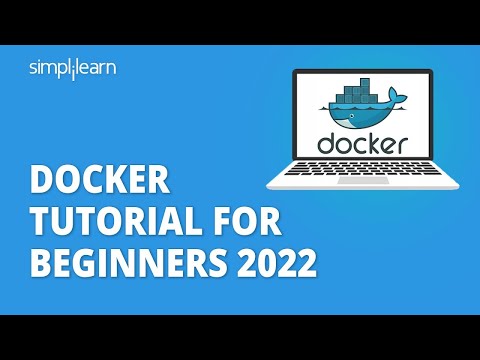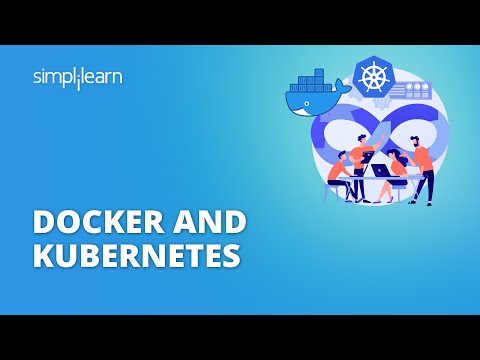The faint hum of the server room was a constant lullaby, but tonight, it was a discordant symphony. Logs, a relentless cascade of digital whispers, spoke of an intrusion. Not in the traditional sense, of course. This wasn't a brute-force attack on a bare-metal server; this was a phantom in a digital cage. We're diving deep into the ephemeral world of Docker containers, dissecting the remnants of an event that bypassed the obvious. This isn't about kicking down doors; it's about finding the fingerprints left on the inside of a locked room.
The Container Security Architecture (CSA) has become the new battleground. Attackers are no longer just targeting the host operating system; they're exploiting the isolation and complexity of containerized environments. The CSAW CTF 2022 presented a scenario that mirrored this evolving threat landscape: Docker Container Forensics. This wasn't just about finding malware; it was about understanding the lifecycle of an attack within the confined, yet interconnected, spaces of containers.
This analysis is rooted in the principles of defensive security, inspired by the lessons learned in competitive environments like CTFs. We’ll break down the anatomy of a potential container compromise and, more importantly, outline the methodical approach required to detect, analyze, and attribute such intrusions. The goal is to equip you with the knowledge to hunt these digital ghosts before they leave the host entirely.
Table of Contents
- Understanding Docker Container Forensics
- The Anatomy of a Container Compromise
- Leveraging Docker Logs for Threat Hunting
- Analyzing Container Filesystem Snapshots
- Identifying Process Execution Anomalies
- Mitigation Strategies for Container Environments
- Arsenal of the Operator/Analyst
- FAQ
- The Contract: Securing Your Container Perimeter
Understanding Docker Container Forensics
Docker containers, while offering immense benefits in terms of portability and isolation, introduce unique challenges for digital forensics. Unlike traditional systems, a container's lifecycle can be ephemeral. Processes spin up, execute, and disappear, leaving behind fragmented evidence. The isolation mechanisms, while a security feature, can obscure the attacker's true footprint across multiple containers or even the host system.
During the CSAW CTF 2022, the scenario likely involved a compromised container, from which an attacker attempted to pivot or exfiltrate data. The challenge was to reconstruct the sequence of events within this constrained environment. This requires a shift in perspective: instead of examining a single, persistent operating system, we must consider the layered filesystems, runtime environments, and orchestration tools (like Kubernetes or Docker Swarm) that govern container operations.
"The biggest threat to cybersecurity today is the attacker who knows that security is only as strong as its weakest link. In a containerized world, that link might be a misconfigured registry, a vulnerable base image, or an insecure runtime." - cha0smagick (paraphrased)
The forensic process in this context involves several key stages:
- Hypothesis Generation: Based on initial alerts or indicators, formulate a theory about what happened.
- Evidence Collection: Gather relevant data from the container, host, and any associated logs.
- Analysis: Examine the collected evidence to validate or refute the hypothesis.
- Reporting: Document findings, timelines, and recommendations.

The Anatomy of a Container Compromise
An attacker gaining a foothold within a Docker container can follow a predictable, albeit adapted, attack path. Understanding these stages is crucial for effective threat hunting and incident response.
- Initial Access: This could be through a known vulnerability within an application running inside the container, a compromised user credential with `docker exec` privileges, or exploiting a vulnerability in the Docker daemon itself.
- Privilege Escalation: Once inside, the attacker might attempt to escalate privileges within the container's limited environment. This could involve exploiting kernel vulnerabilities (less common with proper isolation), misconfigurations in the container's security settings (e.g., running as root, unnecessary capabilities), or exploiting flaws in the application logic.
- Lateral Movement (Intra-Container): Within a single container, this might involve compromising other processes or services running under different users.
- Lateral Movement (Inter-Container/Host): The ultimate goal is often to break out of the initial container to access other containers, the Docker host, or other network segments. This is where vulnerabilities in Docker's networking, volume mounting, or the host's security posture become critical.
- Data Exfiltration or Persistence: After achieving objectives, the attacker will attempt to extract sensitive data or establish a foothold for future access.
In a CTF scenario like CSAW 2022, the challenge is often to identify the artifacts left behind by these actions within the container's filesystem and runtime logs.
Leveraging Docker Logs for Threat Hunting
Docker provides a robust logging mechanism that can be a goldmine for forensic analysis. Container logs capture the standard output and standard error streams of processes running within them. However, these logs are often overlooked or inadequately collected.
Types of Logs to Consider:
- Container Logs: These are the logs generated by the applications running inside the containers. They are typically accessed via the `docker logs` command or collected by a centralized logging driver.
- Docker Daemon Logs: Logs related to the Docker daemon itself (e.g., `/var/log/docker.log` or journald entries) can reveal information about container creation, deletion, network configuration, and potential daemon compromises.
- Host System Logs: Crucial for understanding actions taken *outside* the container, such as `docker exec` commands, volume mounts, and network access from the host to container ports. Auditd logs on the host are invaluable here.
When hunting for threats, look for anomalies:
- Unusual process names or commands being logged.
- Sudden spikes in log volume or error rates.
- Attempts to clear or tamper with log files.
- Access patterns that deviate from normal application behavior.
For effective analysis, logs should be forwarded to a centralized Security Information and Event Management (SIEM) system. This allows for correlation across multiple containers and hosts, providing a holistic view of potential threats.
Analyzing Container Filesystem Snapshots
Containers utilize a layered filesystem, typically using Union File Systems (UFS) like OverlayFS. This means that changes made within a container are often written to a separate writable layer on top of read-only base image layers.
Forensic analysis of container filesystems involves:
- Accessing the Writable Layer: The primary target is the writable layer associated with the container instance. Tools can often access this directly on the Docker host.
- Examining Changes: Identifying newly created, modified, or deleted files and directories within the writable layer can reveal attacker actions. This includes dropped tools, modified configuration files, or executed scripts.
- Base Image Integrity: Verifying the integrity of the base image is critical. If the base image itself was compromised, any container derived from it inherits that compromise. Tools like `dive` or manually inspecting image layers can help.
- In-Memory Artifacts: For ephemeral containers, filesystem snapshots might only capture a point-in-time. Analyzing memory dumps of running processes within the container (if accessible) becomes vital for capturing transient data.
Tools like `docker export` can create a tarball of a container's filesystem, which can then be mounted and analyzed using standard forensic tools. However, this captures the state *at that moment*, so timing is critical.
Identifying Process Execution Anomalies
Detecting malicious process execution within a container requires understanding what constitutes "normal" behavior for that container's workload.
Key Indicators to Hunt For:
- Unexpected Processes: Processes running that are not part of the container's intended application or operational dependencies (e.g., shell interpreters, network scanning tools, compilers).
- Suspicious Command-Line Arguments: Executables running with unusual or encoded arguments, especially those indicating privilege escalation attempts, network reconnaissance, or data manipulation.
- Parent-Child Process Relationships: An attacker might spawn a suspicious child process from an unexpected parent process. For example, a web server process initiating a shell.
- Fileless Execution: Techniques where malicious code is executed directly in memory without writing files to disk. This requires more advanced runtime analysis and memory forensics.
Leveraging container runtime security solutions (like Falco, Aqua Security, Sysdig) can provide real-time detection of suspicious process activity by monitoring system calls and container events.
Mitigation Strategies for Container Environments
The best defense is a proactive one. Fortifying your container environment can significantly reduce the attack surface.
- Least Privilege Principle: Run containers and their processes with the minimum necessary privileges. Avoid running containers as root whenever possible.
- Secure Base Images: Use minimal, trusted base images. Regularly scan images for known vulnerabilities using tools like Snyk or Trivy.
- Network Segmentation: Implement strict network policies to limit communication between containers and between containers and the host.
- Runtime Security Monitoring: Deploy specialized tools to detect anomalous behavior and policy violations within running containers.
- Regular Audits: Conduct periodic security audits of your Docker configuration, container deployments, and orchestration platforms.
- Immutable Infrastructure: Treat containers as immutable. Instead of updating a running container, build a new image and redeploy.
"Why do so many teams still run containers as root? It's like leaving your front door wide open while complaining about burglars. It's not a bug, it's a feature you're ignoring." - Operator's Wisdom
Arsenal of the Operator/Analyst
To effectively perform Docker container forensics and threat hunting, a well-equipped arsenal is essential:
- Docker CLI: The fundamental tool for interacting with Docker (accessing logs, exporting filesystems, inspecting containers).
- Forensic Analysis Tools: Standard tools like Autopsy, Plaso/Log2timeline, Volatility (for memory analysis), and file system analysis utilities.
- Container-Specific Tools:
- `dive`: For exploring and analyzing Docker image layers.
- `falco`: A runtime security tool that detects anomalous activity and alerts on policy violations.
- `sysdig`: A powerful tool for system exploration and troubleshooting, with strong container visibility and security capabilities.
- `trivy` / `clair`: Vulnerability scanners for container images.
- Centralized Logging/SIEM: ELK Stack, Splunk, Graylog for aggregating and analyzing logs from multiple sources.
- Memory Analysis Tools: Volatility Framework is indispensable for analyzing memory dumps.
- Books:
- "Docker: Up & Running" (for understanding the internals)
- "The Web Application Hacker's Handbook" (for application-level exploits within containers)
- "Applied Network Security Monitoring" (for general monitoring principles)
- Certifications:
- Certified Kubernetes Administrator (CKA) / Certified Kubernetes Security Specialist (CKS): Crucial for understanding orchestration security.
- Certified Ethical Hacker (CEH) / Offensive Security Certified Professional (OSCP): For understanding attacker methodologies.
- GIAC certifications (e.g., GCFA, GCFE): For structured digital forensics.
FAQ
What is the primary challenge of Docker container forensics?
The ephemeral nature of containers is the primary challenge. Containers can be spun up and destroyed rapidly, making it difficult to capture volatile data and reconstruct events.
How can I access container logs for analysis?
You can use the `docker logs
Is it possible to perform forensics directly on a running container?
While you can use `docker exec` to run commands inside a running container (like `ps` or `netstat`), it's generally recommended to create a snapshot or export the container's filesystem from the host for a more thorough and less intrusive analysis.
What is the difference between container forensics and host forensics?
Host forensics examines the entire physical or virtual machine. Container forensics focuses specifically on the isolated environment of a container, including its layered filesystem, runtime processes, and its interaction with the Docker daemon and host kernel.
How can I prevent container escapes?
Implement strong security practices: run containers with minimal privileges, use secure base images, restrict network access, enforce runtime security policies, and keep your Docker daemon and host OS up-to-date.
The Contract: Securing Your Container Perimeter
The lessons from CSAW CTF 2022 and the evolving threat landscape are clear: container security is not an afterthought; it's foundational. You've seen the potential attack vectors, the fragmented evidence, and the critical tools needed to navigate this complex terrain. Now, it's time to act.
Your challenge is this: Choose one of your deployed containerized applications. Assume you have limited logging and no dedicated runtime security. Outline a plan to harden its security perimeter. What is the first, most critical step you would take to prevent a container escape, and what specific commands or configurations would you implement to achieve it? Detail your answer, focusing on actionable steps. The digital realm favors the prepared; don't be caught unprepared when the next ghost materializes in your infrastructure.