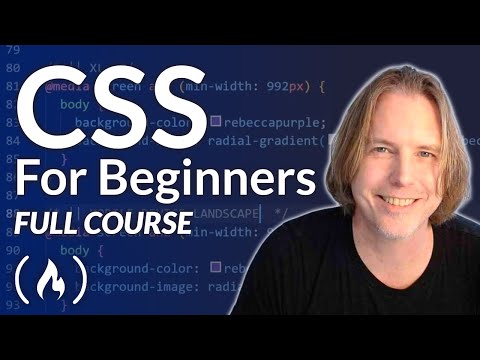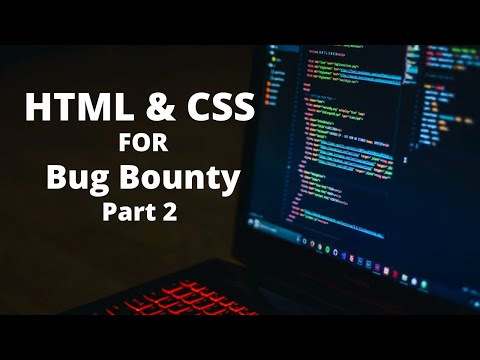The digital realm is a battlefield of code, where functionality meets artistry, and sometimes, hidden within plain sight, lie secrets designed to delight or distract. While many seek to exploit vulnerabilities, the true masters of the craft understand the elegance of clever implementation. Today, we're not dissecting malware, but rather a piece of digital whimsy from Google, inspired by NASA's DART mission. It's a testament to how front-end magic can create engaging user experiences, but for us, it's a chance to peer under the hood, not to replicate an attack, but to understand the mechanics for potential defense and inspiration in our own secure development pipelines. We’ll be reverse engineering this animation effect, focusing on the defensive implications of such client-side manipulations.

Table of Contents
- Introduction to Easter Eggs and Security
- The NASA DART Mission Animation
- CSS Animation Fundamentals for Defense
- Reverse Engineering the Animation Logic
- Defensive Implications and Mitigations
- Implementing Your Own Secure Easter Eggs
- Engineer's Verdict: CSS Animation in Web Security
- Operator/Analyst's Arsenal
- Frequently Asked Questions
- The Contract: Securing User Experience
Introduction to Easter Eggs and Security
Easter eggs, in the context of software and websites, are hidden features or messages, often jokes or delightful surprises, deliberately embedded by developers. They are a form of playful interaction, a nod between the creator and the user. While seemingly innocuous, understanding their implementation is crucial. From a defensive standpoint, knowing how these elements are constructed can reveal insights into asset management, code obscurity, and even potential vectors for social engineering if misused. We will dissect the NASA DART animation, a prime example of client-side creativity, and analyze its underlying mechanisms through the lens of a blue team operator.
The NASA DART Mission Animation
Google, in collaboration with NASA, created a captivating interactive animation to celebrate the Double Asteroid Redirection Test (DART) mission. This particular Easter egg, when triggered, causes an image – a representation of the DART spacecraft – to launch from the left side of the screen, impact a celestial body, and then trigger a visual effect that subtly tilts the entire webpage. This isn't just eye candy; it's a demonstration of advanced CSS capabilities, blending animation, transformation, and user interaction into a seamless experience. The goal here is not to replicate this for malicious purposes, but to understand the CSS properties and structures that enable such dynamic effects, which could, in turn, be used to identify anomalies or unexpected behaviors on a target system during an engagement.
CSS Animation Fundamentals for Defense
at the core of this visual spectacle lie Cascading Style Sheets (CSS) animations and transformations. For a defender, understanding these powers is like knowing the tools of the trade for an adversary. We're talking about properties like `animation`, `keyframes`, `transform`, `transition`, and `perspective`. These allow developers to dictate how elements move, rotate, scale, and change opacity over time.
Consider `keyframes`. This is where the script for the animation is written – defining the start, middle, and end states of an element's journey.
@keyframes flyInExplodeTilt {
0% {
transform: translateX(-100%) scale(0.5);
opacity: 0;
}
60% {
transform: translateX(0) scale(1);
opacity: 1;
}
70% {
transform: translateX(0) scale(1.1);
opacity: 1;
}
80% {
transform: translateX(0) scale(0.9);
opacity: 1;
}
100% {
transform: translateX(0) scale(1);
opacity: 1;
/* Additional state for tilt effect might be applied to body */
}
}
The `transform` property is the workhorse, handling `translateX`, `scale`, and `rotate`. The `perspective` property, often applied to a parent element or the `body`, is crucial for creating a sense of depth during 3D transformations, making the tilt effect more pronounced.
From a defensive perspective, unusual or excessive use of these properties, especially on elements that don't normally animate, could be a red flag. Threat hunters might look for JavaScript that dynamically injects or modifies CSS `keyframes` or `transform` properties to disguise malicious activity or create diversions.
Reverse Engineering the Animation Logic
To truly understand this Easter egg, we need to inspect the source code. Open the page in your browser, right-click on the animated element (or the area around it), and select "Inspect" or "Inspect Element." This opens the browser's developer tools, a pentester's best friend for client-side analysis.
- Locate the Element: Using the element inspector, pinpoint the HTML element responsible for the DART spacecraft. It's likely an `
` tag or a `
` styled with a background image. - Examine Associated CSS: Look at the CSS rules applied to this element and its parent containers. You'll be searching for `animation` properties that link to `@keyframes` rules.
- Deconstruct Keyframes: Analyze the `@keyframes` block. Note the percentages (0%, 50%, 100%) and the `transform` values within each step. This defines the path and visual changes of the animation:
- Initial State (0%): Element off-screen (`translateX(-100%)`), possibly scaled down (`scale(0.5)`) and faded out (`opacity: 0`).
- Mid-Animation: The element moves into view (`translateX(0)`), reaches its full size (`scale(1)`), and becomes fully visible (`opacity: 1`).
- Impact & Tilt: After the initial movement, there might be a slight scaling effect to simulate impact, followed by the crucial part: a transform or transition applied to the `body` or a high-level container to create the page tilt. This often involves `transform-style: preserve-3d;` and `perspective` on the parent, with a `rotateX()` or `rotateY()` applied to the element itself or a wrapper.
- Identify Triggers: How is the animation activated? It could be on page load, on scroll, or through a user interaction like a click or hover. This often involves JavaScript listening for events and then adding or removing CSS classes that apply the animation rules.
The core of the DART animation involves these steps:
- An image starting off-screen, small, and transparent.
- It animates into the center of the screen, growing to full size.
- A brief "impact" or "explosion" effect (often a quick scale-up/down).
- Finally, a CSS `transform` (like `rotateX` or `rotateY`) applied to the `body` or a main container to tilt the entire page, giving the impression of cosmic reverberation.
To achieve the tilt, the `body` element might have a CSS class added via JavaScript, like `.tilt-effect`, which contains `transition: transform 0.5s ease-in-out;` and `transform: rotateX(5deg);`.
Defensive Implications and Mitigations
While this specific Easter egg is benign, the techniques employed can be a double-edged sword.
- Resource Consumption: Complex CSS animations, especially those involving `perspective` and 3D transforms, can consume significant CPU and GPU resources on the client side. On a compromised system, or during a targeted attack, resource exhaustion could be a denial-of-service vector, making the system unresponsive.
- Obfuscation: Attackers might use similar client-side animation techniques to disguise malicious content, create diversions during an attack, or make phishing pages appear more legitimate or dynamic. A complex animation loading on a login page, for instance, could distract a user from scrutinizing the URL or form fields.
- Exploiting Browser Quirks: While rare, complex CSS interactions can sometimes lead to browser vulnerabilities or unexpected rendering behavior that attackers could leverage.
Mitigation Strategies for Organizations:
- Content Security Policy (CSP): Implement strict CSP headers to limit the execution of inline scripts and styles, reducing the risk of injected malicious CSS or JavaScript that could trigger unwanted animations or exploits.
- Browser Hardening: Ensure browsers are up-to-date and employ security extensions that can block suspicious scripts or visually anomalous elements.
- Endpoint Detection and Response (EDR): For corporate environments, EDR solutions can monitor for unusual process behavior, including excessive resource utilization by browser processes, which might indicate a compromised or exploited system.
- User Education: Train users to be aware of visually distracting elements on websites, especially during sensitive operations like online banking or accessing critical applications. Encourage them to verify URLs and look for security indicators.
Implementing Your Own Secure Easter Eggs
If you're looking to add a bit of flair to your own website, the key is controlled implementation.
- Keep it Client-Side: Perform animations using CSS and minimal, well-vetted JavaScript. Avoid server-side rendering of dynamic visual effects that could be manipulated.
- Clear Triggers: Use obvious and intentional triggers, like a specific sequence of clicks or a developer console command they can opt into.
- Validate Inputs: If user input influences animation parameters, sanitize and validate it rigorously on the client and, more importantly, the server side to prevent injection attacks.
- Performance Conscious: Optimize animations to be smooth and efficient, not resource-intensive. Test on various devices and browsers.
- Auditable Code: Ensure your code is clean, well-commented, and easily auditable by security professionals.
Consider using a controlled activation method. For instance, you could require a specific key combination or a command entered into the browser's developer console.
// Example: Triggering animation on a specific key press
document.addEventListener('keydown', function(event) {
if (event.ctrlKey && event.shiftKey && event.key === 'A') { // Ctrl+Shift+A
document.body.classList.add('dart-effect');
setTimeout(() => {
document.body.classList.remove('dart-effect');
}, 5000); // Animation lasts 5 seconds
}
});
And the corresponding CSS for `.dart-effect`:
body.dart-effect {
perspective: 1000px;
transform-style: preserve-3d;
animation: bodyTilt 0.5s ease-out forwards;
}
@keyframes bodyTilt {
0% { transform: rotateY(0deg); }
50% { transform: rotateY(-8deg); }
100% { transform: rotateY(0deg); }
}
Engineer's Verdict: CSS Animation in Web Security
CSS animations, like the NASA DART Easter egg, are powerful tools for enhancing user experience. They offer sophisticated visual effects purely on the client-side, reducing server load and enabling dynamic interfaces. However, their power comes with responsibility. For security professionals, these techniques are not just for show; they represent a facet of client-side code that can be analyzed, mimicked, or potentially misused. While CSS animation itself is not inherently malicious, its implementation and context matter. As defenders, we must understand these client-side capabilities to accurately assess web application behavior, detect anomalies, and prevent potential client-side attacks that leverage visual distractions or resource exhaustion. It’s about knowing the tools of the facade to better understand the mechanisms behind the digital curtain.
Operator/Analyst's Arsenal
To delve deeper into client-side analysis and web security, consider the following:
- Browser Developer Tools: Indispensable for inspecting HTML, CSS, JavaScript, network requests, and performance.
- Web Application Scanners: Tools like OWASP ZAP, Burp Suite (Community or Pro), or Nikto can identify common vulnerabilities, though they typically focus on backend logic rather than intricate frontend animations. Understanding the frontend allows for more targeted manual testing.
- JavaScript Deobfuscators: If JavaScript is used to control animations, it might be obfuscated. Tools and online services can help clean it up for analysis.
- Performance Profiling Tools: Browser developer tools offer performance tabs to analyze CPU and memory usage, crucial for identifying resource-intensive animations.
- Learn CSS & JavaScript Fundamentals: A strong grasp of these languages is paramount for understanding client-side code, whether for building or breaking. Consider courses on platforms that offer advanced web development and security modules.
- Books: "The Web Application Hacker's Handbook" remains a classic for understanding web vulnerabilities holistically. For CSS specifics, consult official documentation and advanced CSS guides.
- Certifications: While not directly for CSS animation, certifications like the Offensive Security Certified Professional (OSCP) or CompTIA Security+ build a strong foundation for understanding attack vectors and defensive strategies across various domains.
Frequently Asked Questions
Q1: Can CSS animations be used maliciously without JavaScript?
Yes, complex CSS animations alone can be used to create visual distractions, potentially mask malicious content, or trigger performance degradation that could lead to denial-of-service on less powerful devices. However, JavaScript usually plays a role in dynamically triggering or controlling these animations.
Q2: How does CSS animation relate to cybersecurity?
It relates by being a component of the client-side attack surface. Understanding how animations work helps in identifying unusual behaviors, detecting potentially obfuscated malicious scripts, and appreciating the resource consumption that could be exploited. It’s about understanding the 'how' to better defend against the 'what if'.
Q3: Is it possible to prevent all CSS-based attacks?
While complete prevention of all client-side attacks is extremely difficult, implementing robust Content Security Policies (CSP), keeping browsers updated, and educating users significantly mitigate the risks associated with malicious CSS and JavaScript execution.
Q4: What is the most secure way to implement Easter eggs?
The most secure approach involves using CSS for visual effects with minimal, well-audited JavaScript for triggering. Ensure animations are performant, don't rely on user input for dangerous parameters, and are activated through intentional, discoverable user actions rather than automatic page loads.
The Contract: Securing User Experience
The web is a canvas, and developers wield CSS and JavaScript like brushes. The NASA DART Easter egg demonstrates an elegant application of client-side creativity. For us, the guardians of the digital gates, it’s a lesson in dissecting complexity. We’ve peered into the mechanics of CSS animations and transforms, not to replicate a trick, but to understand the underlying principles. The contract is clear: knowledge of offensive techniques, even simple ones like clever animations, is the bedrock of robust defense. Your challenge: identify one website you frequent that uses significant client-side animations. Analyze its performance impact using your browser’s developer tools. Does it hinder usability or present any potential security concerns (e.g., excessive resource use)? Document your findings and share what you learned about balancing visual appeal with security and performance.