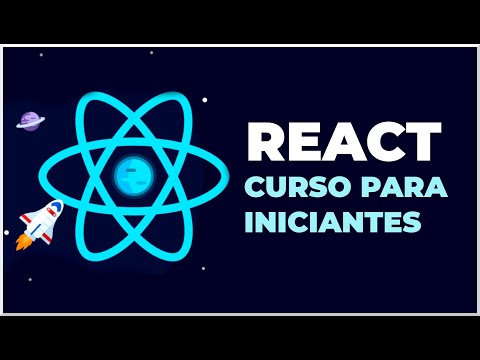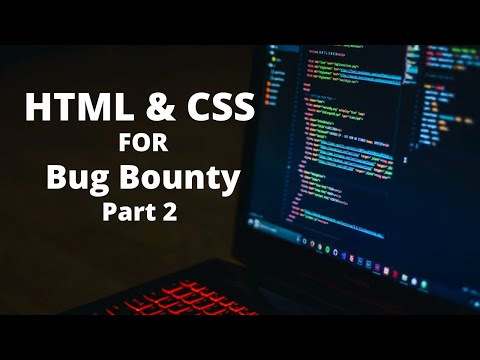The digital frontier is shifting. Where once we battled firewalls and exploited zero-days, now we face the enigmatic power of Artificial Intelligence. Large Language Models (LLMs) like OpenAI's GPT series are no longer just theoretical concepts; they are programmable entities, ready to be integrated into the very fabric of our digital existence. This isn't about casual conversation; it's about understanding the *architecture* behind these systems, from the nuanced art of prompt engineering to the robust deployment of a functional application. We're not building a simple website; we're architecting an interface to a nascent digital consciousness.

The allure of building a "ChatGPT site" is strong, promising a gateway to content generation, advanced queries, and a personalized AI experience. But beneath the surface lies a complex interplay of models, APIs, and front-end frameworks. This isn't a beginner's playground; this is where the serious work happens. We'll dissect the process, illuminating the critical components and hardening strategies involved in creating a robust AI application. Understanding how these systems are *built* is the first step to understanding how they can be *defended* or, conversely, how their underlying principles might be exploited.
Table of Contents
- Part 1: The Art and Science of Prompt Engineering
- Part 2: Demystifying OpenAI Models and API Dynamics
- Part 3: Building the AI Chatbot Application
- Advanced API Applications
- Engineer's Verdict: Is it Worth Building?
- Operator's Arsenal: Essential Tools
- Defensive Workshop: Securing Your AI Integration
- Frequently Asked Questions
- The Contract: Securing Your AI Deployment
Part 1: The Art and Science of Prompt Engineering
Understanding the Language of AI
At its core, interacting with advanced AI models is a dialogue. But not just any dialogue; it's a precisely crafted conversation where your input, the "prompt," dictates the output. Prompt engineering is the discipline of designing these inputs to elicit specific, accurate, and useful responses from AI models. It's less about asking a question and more about providing context, constraints, and desired formats.
Think of it like crafting an intricate set of instructions for an highly intelligent but literal operative. Ambiguity is your enemy. Vagueness is a vulnerability. The more structured and specific your prompt, the less room there is for misinterpretation or undesirable AI drift.
Examples of ChatGPT Prompts: Beyond the Surface
Let's move from abstract concepts to concrete examples. A simple prompt like "Write a story about a dragon" is a starting point. An engineered prompt might look like:
"Generate a concise, 3-paragraph short story for a young adult audience about a young, reluctant dragon who discovers an ancient artifact that grants him the ability to control weather. Focus on his internal conflict and the immediate consequences of his newfound power. The tone should be adventurous yet slightly melancholic."
This prompt specifies length, audience, core elements (dragon, artifact, weather control), thematic focus (internal conflict, consequences), and tone. This level of detail is what separates rudimentary interaction from effective AI utilization.
OpenAI Playground and Prompt Crafting
The OpenAI Playground serves as a crucial sandbox for this process. It allows you to experiment with different models, adjust parameters like 'temperature' (controlling randomness) and 'max tokens' (output length), and test your prompts in real-time. It’s here that you refine your understanding of how the AI interprets your instructions.
Example 1: AI Q&A Prompt Refinement
Instead of:
"What is cybersecurity?"
Try:
"Explain the fundamental principles of cybersecurity, including confidentiality, integrity, and availability, in less than 150 words, suitable for a non-technical audience. Avoid jargon."
Example 2: AI Airport Prompt Engineering
Consider a scenario for an airport chatbot:
"You are a helpful airport information assistant. A traveler asks: 'My flight UA234 is delayed, what should I do?' Provide a response that acknowledges the delay, suggests checking the airline's official app for updates, and offers information on airport amenities available near the departure gates. Do not speculate on the reason for the delay."
Example 3: AI Code Generation Prompt
For developers, prompt engineering unlocks powerful code generation capabilities:
"Write a Python function that takes a list of integers, removes duplicates, and returns the sorted list. Include docstrings explaining the function's purpose, arguments, and return value."
Part 2: Demystifying OpenAI Models and API Dynamics
Understanding the AI Engine
OpenAI offers a suite of models, each tailored for different tasks and complexities. Recognizing these distinctions is vital for selecting the right tool for your application and managing costs and performance.
GPT-3 Models: The Core Intelligence
Within the GPT-3 family, you'll encounter models like Davinci, Curie, Babbage, and Ada. Davinci represents the most capable and versatile model, suitable for complex tasks, while Ada is the fastest and most cost-effective, ideal for simpler operations like text classification or basic summarization.
Specialized Models: Codex and Beyond
Codex, a descendant of GPT-3, is specifically trained on billions of lines of code. It excels at understanding and generating programming languages, making it invaluable for code completion, translation, and debugging. Other specialized models exist for specific domains, constantly expanding the possibilities.
OpenAI API Pricing and Tokens: The Cost of Intelligence
The OpenAI API operates on a token-based pricing model. A token is roughly equivalent to 4 characters of text in English. Understanding token usage is crucial for cost management. Longer prompts and longer generated responses consume more tokens, directly impacting your operational expenses. Careful prompt design and response length management are not just best practices; they are economic necessities.
Comparing AI Model Outputs and Prompt Variables
The 'temperature' parameter is a key dial. A low temperature (e.g., 0.2) leads to more deterministic, focused outputs, ideal for factual Q&A or code generation. A high temperature (e.g., 0.8) encourages creativity and diversity, suitable for generating narratives or brainstorming ideas. Other parameters like `max_tokens`, `top_p`, and `frequency_penalty` offer further control over the output's characteristics. Experimentation is key to finding the optimal balance.
Fine-Tuned Models: Tailoring the AI
For highly specific use cases, OpenAI allows for fine-tuning models on your own datasets. This process adapts a base model to better understand and respond to your unique domain or style. While powerful, fine-tuning requires a significant dataset and computational resources, often making prompt engineering a more accessible route for many developers.
Summary and Recap
Effectively leveraging OpenAI's AI requires a layered understanding: mastering prompt engineering for granular control, selecting the appropriate model for the task, managing API costs through token awareness, and experimenting with parameters to fine-tune outputs. This foundation is critical before embarking on the technical build of an application.
Part 3: Building the AI Chatbot Application
The Architecture of Interaction
Building an application that integrates with OpenAI's API involves a standard but critical architecture. You'll typically require a front-end for user interaction and a back-end to handle API calls and business logic. For this, a MERN stack (MongoDB, Express.js, React, Node.js) is a robust, battle-tested choice.
Dependencies: The Building Blocks
Before diving into code, ensure you have the necessary tools installed: Node.js and npm (or yarn) for package management, a code editor (like VS Code), and crucially, your OpenAI API key. This key is your credential to access the AI services; treat it with the same security as you would any sensitive authentication token.
Creating the React Application (Frontend)
Using Create React App (CRA), you bootstrap a new React project:
npx create-react-app my-ai-chatbot
cd my-ai-chatbot
npm start
This sets up a development server and a basic project structure. The frontend will be responsible for capturing user input (prompts) and displaying the AI's responses.
Setting Up the Express Web API (Backend)
On the backend, Node.js with the Express framework provides a lightweight server to manage API interactions:
# Navigate to your project root, create a server directory
mkdir server
cd server
npm init -y
npm install express openai cors
Then, create an `index.js` file for your Express server. This server will receive requests from your React frontend, forward them to the OpenAI API, and send the responses back.
Frontend React JS Component Setup
Your React frontend will need components for input fields, message display, and potentially loading indicators. A typical setup involves a state management solution (like `useState` and `useEffect` hooks) to handle user input and AI responses.
Backend Express OpenAI API Setup
In your Express server (`server/index.js`), you'll initialize the `openai` library and define an endpoint (e.g., `/api/chat`) to handle incoming requests:
const express = require('express');
const cors = require('cors');
const OpenAI = require('openai');
require('dotenv').config(); // For loading API key from .env
const app = express();
const port = process.env.PORT || 5000; // Use environment variable for port
app.use(cors());
app.use(express.json());
const openai = new OpenAI({
apiKey: process.env.OPENAI_API_KEY,
});
app.post('/api/chat', async (req, res) => {
const { prompt, model = 'gpt-3.5-turbo' } = req.body; // Default to a common model
if (!prompt) {
return res.status(400).json({ error: 'Prompt is required.' });
}
try {
const completion = await openai.chat.completions.create({
messages: [{ role: 'user', content: prompt }],
model: model,
// Add other parameters like temperature, max_tokens if needed
});
res.json({ response: completion.choices[0].message });
} catch (error) {
console.error('Error calling OpenAI API:', error);
res.status(500).json({ error: 'Failed to get response from AI.' });
}
});
app.listen(port, () => {
console.log(`Server running on port ${port}`);
});
Remember to create a `.env` file in your `server` directory and add your OpenAI API key: `OPENAI_API_KEY=your_actual_api_key_here`. Ensure this `.env` file is added to your `.gitignore` to prevent accidental exposure.
Fetching Data: Client to Server to API
Your React frontend will send the user's prompt to your Express backend endpoint. This is typically done using `fetch` or libraries like `axios`:
// In your React component
const sendMessage = async () => {
if (!input.trim()) return;
const userMessage = { role: 'user', content: input };
setMessages([...messages, userMessage]);
setInput('');
try {
const response = await fetch('http://localhost:5000/api/chat', { // Your backend URL
method: 'POST',
headers: {
'Content-Type': 'application/json',
},
body: JSON.stringify({ prompt: input }),
});
if (!response.ok) {
throw new Error(`HTTP error! status: ${response.status}`);
}
const data = await response.json();
setMessages(prevMessages => [...prevMessages, data.response]); // Assuming backend returns { response: { role: 'assistant', content: '...' } }
} catch (error) {
console.error('Error sending message:', error);
// Handle error display to user
}
};
The backend then processes this, calls the OpenAI API, and sends the AI's response back to the frontend for display.
Intro to Advanced Uses API
The true power lies not just in basic chat, but in orchestrating complex workflows. This involves chaining API calls, using fine-tuned models, or integrating AI responses into broader application logic.
Example 1: Advanced API ChatGPT-like Chatbot
This involves managing conversation history. Instead of sending just the latest prompt, you send a list of messages, including previous user prompts and AI responses, to the `messages` array in the `openai.chat.completions.create` call. This allows the AI to maintain context across turns.
Example 2: Advanced Terminal Chat GPT Bot
This could involve creating a command-line interface (CLI) tool using Node.js that interacts with the OpenAI API. The CLI could accept commands, query the AI for explanations, code snippets, or even generate scripts, making it a powerful developer utility.
Conclusion: The Technical Foundation
Building an AI chatbot application is a multi-faceted endeavor. It requires a solid understanding of prompt engineering to communicate effectively with the AI, knowledge of OpenAI's model offerings and API for functional integration, and proficiency in front-end and back-end development to create a user-facing application. Securing API keys and managing costs are non-negotiable aspects of responsible deployment.
Engineer's Verdict: Is it Worth Building?
Building a custom AI chatbot application is a significant undertaking, often saving considerable development time compared to reinventing the wheel, especially when leveraging starter kits. The OpenAI API provides a powerful, accessible foundation. However, the associated costs for API usage can escalate quickly with high-traffic applications. Furthermore, the rapid evolution of AI means your application's underlying models might become outdated. Verdict: High Value for Prototyping and Niche Applications, but requires vigilant cost management and continuous adaptation. For rapid development and testing of AI-powered ideas, using a pre-built starter kit can indeed shave off over 100 hours of development, making exploration feasible.
Operator's Arsenal: Essential Tools
- Development Frameworks: React (Frontend), Node.js with Express (Backend)
- AI Platform: OpenAI API (GPT-3.5 Turbo, GPT-4, Codex, etc.)
- API Key Management: Environment variables (.env files)
- Code Editor: Visual Studio Code
- Package Managers: npm or Yarn
- Version Control: Git
- Learning Resources: OpenAI Documentation, MERN Stack tutorials
- Cost Management Tools: OpenAI Usage Dashboard
Defensive Workshop: Securing Your AI Integration
Integrating AI introduces new attack vectors. It's crucial to harden your application against potential misuse and data leakage.
- Secure API Keys: Never hardcode API keys. Use environment variables and ensure your `.env` file is included in `.gitignore`. Deploy securely, using secrets management solutions in production.
- Input Validation and Sanitization: Treat all user inputs as potentially malicious. Sanitize prompts to prevent prompt injection attacks, where users try to subvert the AI’s original instructions.
- Output Filtering: Filter AI responses for sensitive information or harmful content before displaying them to the user.
- Rate Limiting: Implement rate limiting on your API endpoints to prevent abuse and denial-of-service attacks.
- Monitor API Usage: Regularly review your OpenAI usage dashboard to detect anomalous activity or unexpected cost spikes.
- Access Control: If your application has different user roles, ensure that AI access and capabilities are appropriately restricted based on the user's permissions.
Frequently Asked Questions
Q1: What is Prompt Engineering?
Prompt engineering is the practice of designing and refining inputs (prompts) to effectively guide AI models like ChatGPT to produce desired outputs. It involves understanding how to structure queries, provide context, and specify formats.
Q2: How do I secure my OpenAI API key?
Always use environment variables and add your `.env` file to your `.gitignore`. Never commit API keys directly into your codebase. Use a secure secrets management system for production deployments.
Q3: Can I use different OpenAI models?
Yes, the OpenAI API supports various models (e.g., `gpt-4`, `gpt-3.5-turbo`, `davinci-002`). You can specify the desired model in your API calls based on your application's needs and cost considerations.
Q4: What are tokens in the context of OpenAI API?
Tokens are units of text that OpenAI models process. Pricing is based on the number of tokens used in both the input prompt and the generated output. Roughly, 1000 tokens are about 750 words.
Q5: How can I manage the costs of using the OpenAI API?
Monitor your usage via the OpenAI dashboard, set spending limits, optimize prompt length, choose cost-effective models where appropriate, and consider caching responses for identical queries.
The Contract: Securing Your AI Deployment
You've architected the application, you've implemented the API calls, and you've even considered basic security measures. Now, consider the broader implications. If your AI chatbot were to inadvertently reveal sensitive internal data due to a prompt injection or improper context management, what would be the fallout? Your contract is to implement a mechanism that logs all user prompts AND the AI's responses to a secure, separate log file (distinct from standard application logs) that is only accessible by authorized security personnel. This log should capture the timestamp, the user ID (if applicable), the prompt, and the full AI response. This provides an audit trail for incident response and security analysis, crucial for understanding and mitigating potential AI-driven breaches.