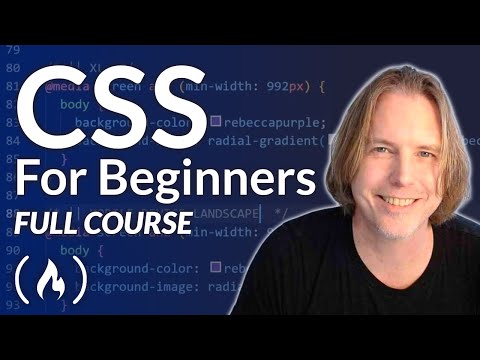The neon glow of outdated servers flickers in the background, a constant hum of neglected infrastructure. In this labyrinth of code and legacy systems, a new breed of architect is needed – one who can not only build but also defend the digital edifice. Welcome to Security Temple, where we dissect the dark arts of technology to forge stronger defenses. Today, we're peeling back the layers of full stack web development, not as a mere skillset, but as a critical component in the ongoing shadow war of the internet. Whether you're a fresh recruit or a seasoned operative looking to diversify your arsenal, understanding the full stack is no longer optional; it's a prerequisite for survival.

Full stack development is the art of commanding both the visible facade and the hidden machinery of the web. It's about crafting experiences that are not only dynamic and interactive but also resilient. In an era where data breaches are as common as sunrise, the ability to control the entire stack, from the user's browser to the deepest database, grants an unparalleled advantage. It's the difference between a fortress crumbling under siege and a hardened bastion that repels every assault. Mastering this discipline means you're not just building websites; you're engineering secure environments.
Table of Contents
- Essential Technologies and Languages: Forging Your Toolkit
- Bridging the Gap: Orchestrating Front-End and Back-End
- The Security Imperative in Full Stack Development
- Continuous Learning and Staying Ahead of the Curve
- Engineer's Verdict: Is Full Stack Development Your Next Move?
- Arsenal of the Operator/Analista
- Defensive Workshop: Hardening Your Full Stack Deployment
- Frequently Asked Questions
- The Contract: Architect Your First Secure Application
Essential Technologies and Languages: Forging Your Toolkit
To operate effectively in the full stack arena, you need a robust toolkit. The foundation begins with the trinity of the client-side: HTML for structure, CSS for presentation, and JavaScript for interactivity. But these are just the entry points. To build sophisticated interfaces that can withstand the test of user scrutiny, you'll need to wield powerful front-end frameworks. React, Angular, and Vue.js aren't just libraries; they are architectural blueprints for dynamic UIs. On the server-side, the landscape broadens. Languages like Python, with its versatile Django and Flask frameworks, offer a strong balance of power and readability. Node.js, leveraging JavaScript's ubiquity, provides a non-blocking, event-driven architecture perfect for high-concurrency applications. Ruby on Rails continues to be a stalwart for rapid development, emphasizing convention over configuration. Each choice carries its own set of security considerations, from dependency management to framework-specific vulnerabilities. Choosing the right tools is the first step; understanding their security implications is the second, more critical, step.
Bridging the Gap: Orchestrating Front-End and Back-End
The true magic of full stack development lies in the seamless orchestration between what the user sees and what the server processes. This is where APIs, particularly RESTful APIs, and asynchronous JavaScript (AJAX) become your conduits of communication. They are the clandestine messengers that relay data between the client and server, enabling real-time updates and fluid user experiences. However, this communication channel is also a prime target. Properly securing these endpoints with robust authentication, authorization, and input validation is not merely a best practice; it's a critical defense against data exfiltration and unauthorized access. A poorly secured API is an open back door in your digital fortress.
The Security Imperative in Full Stack Development
In the digital trenches, security isn't an afterthought; it's the bedrock upon which everything else is built. As cyber threats become more sophisticated, the full stack developer must become a vigilant guardian. This means actively hunting for vulnerabilities, not waiting for them to be exploited. Understanding common attack vectors like Cross-Site Scripting (XSS), SQL Injection, and authentication bypasses is paramount. Implementing secure authentication mechanisms, such as OAuth 2.0 or multi-factor authentication, and performing rigorous security audits are non-negotiable. Think of it this way: your code is the blueprint, but your security practices are the actual walls, locks, and alarm systems. Neglect them, and your entire structure is compromised. The cost of a breach far outweighs the investment in proactive security.
"The first rule of network security is 'don't trust anything'. The second is 'assume everything is compromised until proven otherwise'." - A seasoned operator's mantra.
Continuous Learning and Staying Ahead of the Curve
The digital landscape is a constantly shifting battlefield. New technologies emerge, frameworks are updated, and vulnerabilities are discovered daily. For the full stack developer, standing still is akin to retreat. Continuous learning isn't a luxury; it's a survival mechanism. Engage with the community – forums, Slack channels, and developer groups are your intelligence networks. Attend webinars, participate in capture-the-flag (CTF) events to hone your offensive and defensive skills, and always be experimenting with new tools and paradigms. The moment you stop learning, you become a liability. Staying ahead means anticipating the next move, not just reacting to the last attack.
Engineer's Verdict: Is Full Stack Development Your Next Move?
Full stack development offers a holistic view of application architecture, empowering developers to build and manage entire web applications. It provides immense flexibility and control, allowing for rapid prototyping and seamless integration between front-end and back-end components. However, this comprehensive control comes with amplified responsibility, particularly in security. The full stack developer must be proficient in both application logic and defensive strategies.
Pros:
- Versatility: Ability to work across the entire application lifecycle.
- Efficiency: Streamlined development and debugging by understanding interconnected systems.
- Problem-Solving: Holistic approach to tackling complex technical challenges.
- High Demand: Valued by employers for their broad skillset.
Cons:
- Steep Learning Curve: Requires mastery of numerous technologies and concepts.
- Security Burden: Responsibility for securing all layers of the application.
- Constant Evolution: Need for continuous learning to keep pace with technological advancements.
Recommendation: For those with a strong analytical mindset and a passion for intricate systems, full stack development is a rewarding path. However, it demands a rigorous commitment to security and ongoing education. If you're prepared to embrace the complexity and the responsibility, the full stack is your domain to conquer. For those serious about mastering this domain, investing in advanced training and certifications is a prudent strategy.
Arsenal of the Operator/Analista
To navigate the complexities of full stack development and its inherent security challenges, an operator needs the right tools. Here's a glimpse into a functional toolkit:
- Integrated Development Environments (IDEs): Visual Studio Code (VS Code) with powerful extensions for debugging and code analysis, JetBrains suite (WebStorm, PyCharm) for robust project management.
- Version Control Systems: Git; essential for collaborative development and tracking changes. Platforms like GitHub or GitLab are critical for managing repositories.
- API Development & Testing Tools: Postman for crafting and testing API requests, Insomnia for similar functionalities.
- Browser Developer Tools: Built into every modern browser (Chrome DevTools, Firefox Developer Tools) for inspecting HTML, CSS, JavaScript, network requests, and debugging.
- Containerization: Docker for creating isolated, reproducible development environments and managing application dependencies.
- Security Scanners: OWASP ZAP (Zed Attack Proxy) or Burp Suite for identifying web application vulnerabilities.
- Command-Line Tools: Essential utilities like `curl`, `grep`, `ssh`, `awk`, `sed` for system administration and scripting.
- Learning Resources: Books like "The Web Application Hacker's Handbook" for in-depth security knowledge, and online platforms offering courses in specific technologies or security certifications.
- Certifications: Consider certifications that validate full stack skills or cybersecurity expertise, such as those offered by CompTIA (e.g., Security+), Offensive Security (OSCP for offensive, though not directly full stack, demonstrates deep technical understanding), or specific cloud provider certifications.
Defensive Workshop: Hardening Your Full Stack Deployment
Deploying a full stack application without considering security is like leaving your vault door wide open. Here’s a practical approach to fortify your deployment:
- Secure Coding Practices:
- Input Validation: Sanitize and validate all user inputs on both client and server sides to prevent injection attacks (XSS, SQLi).
- Parameterized Queries: Always use parameterized queries or prepared statements for database interactions to mitigate SQL injection.
- Output Encoding: Encode data when displaying it in HTML to prevent XSS.
- Authentication and Authorization:
- Strong Password Policies: Enforce complexity, length, and regular rotation.
- Multi-Factor Authentication (MFA): Implement MFA wherever sensitive data or critical operations are involved.
- Role-Based Access Control (RBAC): Implement granular permissions to ensure users only access what they are authorized for.
- Secure API Design:
- Authentication: Use token-based authentication (e.g., JWT) or API keys.
- Rate Limiting: Protect APIs from brute-force attacks and denial-of-service.
- HTTPS Enforcement: Ensure all API communication is encrypted.
- Dependency Management:
- Regular Scanning: Use tools like OWASP Dependency-Check or Snyk to identify known vulnerabilities in third-party libraries.
- Updates: Keep all dependencies updated to their latest secure versions.
- Error Handling and Logging:
- Avoid Sensitive Information Leakage: Configure error messages to be generic in production environments.
- Comprehensive Logging: Log security-relevant events (logins, failed logins, access attempts, errors) for auditing and incident response.
- Secure Deployment Configuration:
- HTTPS: Always use TLS/SSL for encrypted communication.
- Firewall Configuration: Implement strict firewall rules, allowing only necessary ports and protocols.
- Minimize Attack Surface: Remove unnecessary services or software from the production server.
Frequently Asked Questions
Q1: What is the primary advantage of being a full stack developer?
A1: The primary advantage is the ability to understand and work on all layers of a web application, from the user interface to the database. This holistic view allows for more efficient development, debugging, and a deeper understanding of how different components interact.
Q2: Is it possible to be truly secure in full stack development?
A2: While absolute 100% security is a theoretical ideal rarely achieved, it is possible to build highly secure full stack applications by consistently applying best practices, staying updated on emerging threats, and prioritizing security throughout the development lifecycle. It's an ongoing process, not a one-time fix.
Q3: Which programming language is best for back-end development in full stack?
A3: The "best" language depends on the project requirements, team expertise, and desired performance characteristics. Python (with Django/Flask), Node.js (JavaScript), Ruby (with Rails), and Java (with Spring) are all popular and robust choices, each with its own strengths and weaknesses concerning development speed, scalability, and ecosystem.
Q4: How can I protect my full stack application from XSS attacks?
A4: Protect against XSS by implementing robust input validation on the server-side to sanitize any potentially malicious script content, and by properly encoding output before rendering it in the browser to ensure any script tags are treated as literal text.
The Contract: Architect Your First Secure Application
You've been initiated into the principles of full stack development and the non-negotiable imperative of security. Now, the challenge is to apply this knowledge. Your contract is to conceptualize a simple web application – perhaps a basic task manager or a personal blog. Outline the core technologies you'd use for the front-end and back-end. Crucially, identify at least three specific security vulnerabilities you anticipate and detail the exact defensive measures you would implement for each, referencing the techniques discussed. Document your plan, not just the code, but the security architecture itself. This is your first step towards building applications that are not only functional but truly resilient.
```json { "@context": "https://schema.org", "@type": "FAQPage", "mainEntity": [ { "@type": "Question", "name": "What is the primary advantage of being a full stack developer?", "acceptedAnswer": { "@type": "Answer", "text": "The primary advantage is the ability to understand and work on all layers of a web application, from the user interface to the database. This holistic view allows for more efficient development, debugging, and a deeper understanding of how different components interact." } }, { "@type": "Question", "name": "Is it possible to be truly secure in full stack development?", "acceptedAnswer": { "@type": "Answer", "text": "While absolute 100% security is a theoretical ideal rarely achieved, it is possible to build highly secure full stack applications by consistently applying best practices, staying updated on emerging threats, and prioritizing security throughout the development lifecycle. It's an ongoing process, not a one-time fix." } }, { "@type": "Question", "name": "Which programming language is best for back-end development in full stack?", "acceptedAnswer": { "@type": "Answer", "text": "The \"best\" language depends on the project requirements, team expertise, and desired performance characteristics. Python (with Django/Flask), Node.js (JavaScript), Ruby (with Rails), and Java (with Spring) are all popular and robust choices, each with its own strengths and weaknesses concerning development speed, scalability, and ecosystem." } }, { "@type": "Question", "name": "How can I protect my full stack application from XSS attacks?", "acceptedAnswer": { "@type": "Answer", "text": "Protect against XSS by implementing robust input validation on the server-side to sanitize any potentially malicious script content, and by properly encoding output before rendering it in the browser to ensure any script tags are treated as literal text." } } ] }