The console flickered, a stark reminder of the digital battleground we inhabit. Tonight, the mission isn't about breaching firewalls or hunting elusive zero-days. It's about laying the bedrock, the absolute fundamentals. We're talking about Visual Basic, or VB.NET as the seasoned operators call it. For the uninitiated, this is where the journey into deterministic logic and user interface design begins. Forget the script kiddies; this is about understanding the building blocks that even the most sophisticated attacks exploit. Mastering these basics isn't just about writing code; it's about understanding the very fabric of software vulnerabilities before they manifest.
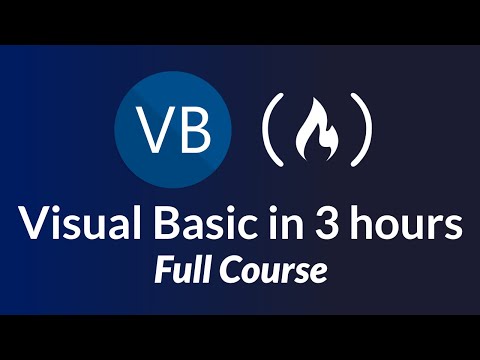
This isn't your average tutorial. We're dissecting Visual Basic not just to build applications, but to understand the inherent structures that attackers target: sequence, selection, and iteration. You'll learn to construct an event-driven, form-based interface – the digital cockpit where user input becomes data. More critically, you'll learn to write code that validates and processes this data, a crucial layer of defense against malformed inputs and buffer overflows. Think of this as your boot camp for building robust, secure applications from the ground up. This is your first line of defense.
Course Overview: The Architect's Blueprint
This comprehensive course, meticulously developed by Kevin Drumm, provides a deep dive into the core tenets of VB.NET programming. It's designed for those stepping into the digital arena for the first time, equipping them with the essential knowledge to build functional applications and, more importantly, to understand the logic that underpins software security.
Table of Contents
- Introduction
- Hello Visual Studio: The Operator's Terminal
- Customise The Visual Studio IDE: Optimizing Your Workspace
- Output and Variables: Storing the Digital Footprints
- Variable Data Types: The Anatomy of Data
- Input with Windows Forms: Capturing the Target's Data
- Debugging Code: Hunting for Flaws
- Arithmetic Operators: The Calculator of Compromise
- Complex Arithmetic Expressions: Building Sophisticated Operations
- Selection with If Statements: Decision Trees for Defense
- Logical and Relational Operators 1: The Gates of Logic
- Logical and Relational Operators 2: Advanced Gatekeeping
- Select Case: Multi-Option Defense Strategies
- For Next Loops: Automated Patrols
- Practice For Next Loops & If Blocks: Live Fire Exercises
- Do While Loops: Persistent Monitoring
- Condition Controlled Loops: Adaptive Surveillance
- Array Variables: Storing Collections of Intelligence
- Practice Arrays & Loops: Integrating Reconnaissance
- Linear Search: The Brute-Force Intelligence Gatherer
- Two Dimensional Arrays: Multi-Layered Data Structures
- 2D Arrays & Nested Loops: Deeper Reconnaissance Grids
Introduction (0:00:00)
The digital realm is a complex ecosystem. Understanding its fundamental programming constructs is paramount for anyone serious about cybersecurity. This course will guide you through the essential elements of Visual Basic .NET, transforming raw code into a tool for robust application development and a means to anticipate potential threats.
Hello Visual Studio: The Operator's Terminal (0:00:46)
Visual Studio is your primary interface, your command center. We'll begin by familiarizing ourselves with this Integrated Development Environment (IDE). Understanding how to navigate and utilize its features is the first step in efficiently developing and debugging code, essential skills for both building secure systems and analyzing their weaknesses.
Customise The Visual Studio IDE: Optimizing Your Workspace (0:13:44)
Just as an operator optimizes their gear, customizing the Visual Studio IDE is crucial. We'll explore how to tailor the environment to your workflow, enhancing productivity and reducing the cognitive load. A well-configured IDE is a silent partner in preventing errors and speeding up analysis.
Output and Variables: Storing the Digital Footprints (0:19:13)
Every application interacts with data. We'll cover how to output information and, crucially, how to manage variables – the memory slots where data resides. Understanding variable scope and lifecycle is vital for preventing memory leaks and data corruption, common vectors exploited in advanced attacks.
Variable Data Types: The Anatomy of Data (0:34:26)
Data isn't monolithic. Visual Basic .NET offers various data types, each with its own characteristics and limitations. Mastering these – from integers to strings – is key to proper data handling and validating user input, preventing unexpected behavior and potential exploits like buffer overflows.
Input with Windows Forms: Capturing the Target's Data (0:41:56)
User interfaces are the gateways for external input. This section focuses on Windows Forms, enabling you to build graphical interfaces for capturing data. The critical aspect here is learning to validate this input rigorously. Unvalidated input is an open door for attackers.
Debugging Code: Hunting for Flaws (0:54:18)
Errors are inevitable. Debugging is your forensic tool. You'll learn to step through your code, inspect variables, and identify the root cause of issues. This skill is indispensable for both fixing bugs in your own applications and for analyzing the behavior of malicious code.
Arithmetic Operators: The Calculator of Compromise (1:02:47)
Performing calculations is fundamental. We'll dissect arithmetic operators (+, -, *, /) and understand how they function. In a security context, understanding these can help identify potential integer overflow vulnerabilities or unexpected arithmetic logic flaws.
Complex Arithmetic Expressions: Building Sophisticated Operations (1:14:24)
Moving beyond simple operations, we'll tackle complex arithmetic expressions. Mastering operator precedence and order of operations is key to ensuring calculations are performed as intended, preventing logic errors that could be exploited.
Selection with If Statements: Decision Trees for Defense (1:22:50)
Control flow is crucial for application logic. The `If` statement allows your program to make decisions. We'll explore how to implement conditional logic to execute specific code blocks based on certain criteria. This is foundational for building secure decision-making processes within applications.
Logical and Relational Operators 1: The Gates of Logic (1:32:58)
To build effective decision structures, you need to understand relational (>, <, ==) and logical (AND, OR, NOT) operators. These are the building blocks for complex conditional statements, enabling precise control over program execution and data validation.
Logical and Relational Operators 2: Advanced Gatekeeping (1:47:32)
We'll delve deeper into combining logical and relational operators to create sophisticated conditions. Understanding these combinations is vital for implementing granular access controls and validating complex data sets.
Select Case: Multi-Option Defense Strategies (1:56:37)
For scenarios with multiple potential conditions, the `Select Case` statement provides a cleaner alternative to nested `If` statements. We'll explore its syntax and application for efficient decision-making.
For Next Loops: Automated Patrols (2:02:57)
Repetitive tasks are prime candidates for automation. The `For Next` loop allows you to execute a block of code a specific number of times. This is useful for processing data collections or performing regular security checks.
Practice For Next Loops & If Blocks: Live Fire Exercises (2:08:17)
Theory gives way to practice. This module provides hands-on exercises combining `For Next` loops and `If` statements, reinforcing your understanding of control flow and conditional logic in practical scenarios.
Do While Loops: Persistent Monitoring (2:12:39)
Unlike `For Next` loops, `Do While` loops continue to execute as long as a specific condition remains true. This is ideal for scenarios requiring continuous monitoring or processing until a certain state is achieved.
Condition Controlled Loops: Adaptive Surveillance (2:21:24)
This section expands on loop structures, focusing on condition-controlled loops. Understanding when and how to use these is critical for building adaptive systems that respond dynamically to changing data or environmental factors.
Array Variables: Storing Collections of Intelligence (2:29:39)
Arrays allow us to store multiple values of the same data type under a single variable name. This dramatically simplifies the management of large datasets, akin to organizing vast amounts of intelligence into a coherent database.
Practice Arrays & Loops: Integrating Reconnaissance (2:39:48)
We'll integrate the concepts of arrays and loops through practical exercises. This module focuses on efficiently processing and manipulating collections of data, a core task in both development and security analysis.
Linear Search: The Brute-Force Intelligence Gatherer (2:49:46)
Finding a specific item within an array often involves searching. The linear search algorithm provides a straightforward, albeit sometimes inefficient, method. Understanding its mechanics highlights the importance of optimized data retrieval.
Two Dimensional Arrays: Multi-Layered Data Structures (2:56:24)
Arrays can be multi-dimensional. We'll explore two-dimensional arrays, which are structured like a grid or table, allowing for more complex data organization, similar to mapping network topologies or multi-layered threat landscapes.
2D Arrays & Nested Loops: Deeper Reconnaissance Grids (3:07:00)
Combining two-dimensional arrays with nested loops allows for deep traversal and manipulation of complex data structures. This is analogous to advanced reconnaissance, systematically scanning every segment of a target environment.
Veredicto del Ingeniero: ¿Vale la pena adoptar VB.NET?
Visual Basic .NET, while not always the first choice for cutting-edge security tools, remains a viable and powerful language for developing Windows-based applications. Its strengths lie in rapid prototyping and ease of use for developers familiar with its syntax. For beginners, it offers a structured and forgiving entry point into object-oriented programming and event-driven architectures. However, for tasks requiring cross-platform compatibility or high-performance, low-level system interactions, other languages might be more suitable. As a defensive measure, understanding VB.NET is valuable because many enterprise applications and legacy systems are built upon it, and their vulnerabilities are often discovered by those who understand their underlying code.
Arsenal del Operador/Analista
- IDE: Visual Studio (Community Edition is free and robust)
- Lenguaje: Visual Basic .NET (VB.NET)
- Herramientas de Depuración: Integrated Debugger in Visual Studio
- Libro Clave (Conceptual): "Code Complete" by Steve McConnell (principles apply broadly)
- Certificación (Conceptual para Desarrollo): Microsoft certifications for .NET development.
FAQ
- Is VB.NET still relevant in cybersecurity?
- While not predominantly used for offensive security tools, VB.NET is crucial for understanding many legacy Windows applications and enterprise systems. Knowing it can help in analyzing vulnerabilities within such environments.
- Can I build security tools with VB.NET?
- Yes, you can build various security-related applications, such as log analyzers, simple network monitoring tools, or administrative scripts, especially for Windows environments.
- What's the difference between VB6 and VB.NET?
- VB.NET is a complete rewrite and is part of the .NET Framework, offering object-oriented programming, better memory management, and integration with other .NET languages, unlike the older VB6.
- How does learning VB.NET help with bug bounty hunting?
- Understanding programming logic, data structures, and input validation in VB.NET can help you identify common vulnerabilities like buffer overflows, injection flaws, and logic errors in applications built with or related to the .NET ecosystem.
Taller Práctico: Implementando Validación de Entrada
An attackers' favorite vector is unvalidated user input. Let's build a simple form that validates an email address before processing.
- Project Setup: Open Visual Studio, create a new "Windows Forms App (.NET Framework)" project, and name it
EmailValidator. - Form Design: Drag and drop a
TextBox(name ittxtEmail), aButton(name itbtnValidate), and aLabel(name itlblStatus) onto your form. - Code Implementation: Double-click the
btnValidatebutton to open its click event handler. Add the following code:Private Sub btnValidate_Click(sender As Object, e As EventArgs) Handles btnValidate.Click Dim email As String = txtEmail.Text.Trim() ' Get and trim input ' Basic email validation using a simple check (more robust regex can be used) If String.IsNullOrEmpty(email) Then lblStatus.Text = "Email cannot be empty." lblStatus.ForeColor = Color.Red ElseIf Not email.Contains("@") OrElse Not email.Contains(".") Then lblStatus.Text = "Invalid email format." lblStatus.ForeColor = Color.Red Else ' Deeper validation could be implemented here (e.g., regex) lblStatus.Text = "Email format is valid." lblStatus.ForeColor = Color.Green End If End Sub - Run and Test: Run the application. Enter various inputs (empty, without '@', without '.', valid emails) and observe the status label. This simple example demonstrates the critical need for input validation to prevent potential issues.
El Contrato: Fortalece Tus Defensas Digitales
You've walked through the fundamental building blocks of Visual Basic .NET. The real test isn't just writing code that works, but writing code that is resilient. Your challenge is to take this knowledge and apply it to a hypothetical scenario:
Imagine you are tasked with securing a small internal tool that allows employees to upload configuration files. This tool is built using VB.NET. Identify at least three potential vulnerabilities related to input validation or data handling based on what you've learned in this course. For each vulnerability, describe a specific mitigation strategy using VB.NET code principles (you don't need to write full functional code, just the concept or pseudocode).
Share your insights in the comments. Let's see how well you've internalized the defense principles.
Thanks to our Champion and Sponsor supporters: Raymond Odero, Agustín Kussrow, aldo ferretti, Otis Morgan, DeezMaster.
Learn to code for free and get a developer job: https://ift.tt/svXgCAH
Read hundreds of articles on programming: https://ift.tt/b2eLNdZ
For more hacking info and free hacking tutorials visit: https://ift.tt/iefuBFJ
Follow us on: Youtube: https://www.youtube.com/channel/UCiu1SUqoBRbnClQ5Zh9-0hQ/, Whatsapp: https://ift.tt/Sznrf5D, Reddit: https://ift.tt/wWkpI5c, Telegram: https://ift.tt/0y5Ezci, NFT store: https://mintable.app/u/cha0smagick, Twitter: https://twitter.com/freakbizarro, Facebook: https://web.facebook.com/sectempleblogspotcom/, Discord: https://discord.gg/wKuknQA
```json
{
"@context": "https://schema.org",
"@type": "BlogPosting",
"headline": "Mastering Visual Basic (VB.NET): A Defensive Programmer's Blueprint for Beginners",
"image": {
"@type": "ImageObject",
"url": "URL_TO_YOUR_IMAGE",
"description": "Visual Basic (VB.NET) course banner with a network security theme."
},
"author": {
"@type": "Person",
"name": "cha0smagick"
},
"publisher": {
"@type": "Organization",
"name": "Sectemple",
"logo": {
"@type": "ImageObject",
"url": "URL_TO_SECTEMPLE_LOGO"
}
},
"datePublished": "2022-06-13T08:19:00+00:00",
"dateModified": "2022-06-13T00:00:00+00:00",
"description": "Master the fundamentals of Visual Basic (VB.NET) with this comprehensive beginner's course. Learn programming basics, UI design, and data validation, crucial skills for building secure Windows applications and understanding potential threats.",
"mainEntityOfPage": {
"@type": "WebPage",
"@id": "URL_OF_THIS_POST"
},
"hasPart": [
{
"@type": "HowTo",
"name": "Visual Basic (VB.NET) Courseware",
"step": [
{
"@type": "HowToStep",
"name": "Introduction",
"text": "Understand the importance of programming fundamentals in cybersecurity.",
"url": "URL_OF_THIS_POST#introduction"
},
{
"@type": "HowToStep",
"name": "Hello Visual Studio: The Operator's Terminal",
"text": "Learn to navigate and utilize Visual Studio IDE.",
"url": "URL_OF_THIS_POST#hello-visual-studio"
},
{
"@type": "HowToStep",
"name": "Customise The Visual Studio IDE: Optimizing Your Workspace",
"text": "Tailor your IDE for enhanced productivity and error prevention.",
"url": "URL_OF_THIS_POST#customize-ide"
},
{
"@type": "HowToStep",
"name": "Output and Variables: Storing the Digital Footprints",
"text": "Master output methods and variable management for secure data handling.",
"url": "URL_OF_THIS_POST#output-variables"
},
{
"@type": "HowToStep",
"name": "Variable Data Types: The Anatomy of Data",
"text": "Understand different data types to prevent unexpected behavior and exploits.",
"url": "URL_OF_THIS_POST#variable-data-types"
},
{
"@type": "HowToStep",
"name": "Input with Windows Forms: Capturing the Target's Data",
"text": "Build interfaces to capture data and learn rigorous input validation.",
"url": "URL_OF_THIS_POST#input-windows-forms"
},
{
"@type": "HowToStep",
"name": "Debugging Code: Hunting for Flaws",
"text": "Learn debugging techniques to identify and fix code issues.",
"url": "URL_OF_THIS_POST#debugging-code"
},
{
"@type": "HowToStep",
"name": "Arithmetic Operators: The Calculator of Compromise",
"text": "Understand arithmetic operators and their implications in security.",
"url": "URL_OF_THIS_POST#arithmetic-operators"
},
{
"@type": "HowToStep",
"name": "Complex Arithmetic Expressions: Building Sophisticated Operations",
"text": "Master complex expressions for accurate calculations.",
"url": "URL_OF_THIS_POST#complex-expressions"
},
{
"@type": "HowToStep",
"name": "Selection with If Statements: Decision Trees for Defense",
"text": "Implement conditional logic for secure decision-making.",
"url": "URL_OF_THIS_POST#selection-if-statements"
},
{
"@type": "HowToStep",
"name": "Logical and Relational Operators 1: The Gates of Logic",
"text": "Learn relational and logical operators for precise control.",
"url": "URL_OF_THIS_POST#logical-relational-operators-1"
},
{
"@type": "HowToStep",
"name": "Logical and Relational Operators 2: Advanced Gatekeeping",
"text": "Combine operators for sophisticated conditional statements.",
"url": "URL_OF_THIS_POST#logical-relational-operators-2"
},
{
"@type": "HowToStep",
"name": "Select Case: Multi-Option Defense Strategies",
"text": "Utilize Select Case for efficient multi-option decision logic.",
"url": "URL_OF_THIS_POST#select-case"
},
{
"@type": "HowToStep",
"name": "For Next Loops: Automated Patrols",
"text": "Automate repetitive tasks with For Next loops.",
"url": "URL_OF_THIS_POST#for-next"
},
{
"@type": "HowToStep",
"name": "Practice For Next Loops & If Blocks: Live Fire Exercises",
"text": "Reinforce control flow and conditional logic with practical exercises.",
"url": "URL_OF_THIS_POST#practice-loops-if"
},
{
"@type": "HowToStep",
"name": "Do While Loops: Persistent Monitoring",
"text": "Implement continuous monitoring with Do While loops.",
"url": "URL_OF_THIS_POST#do-while"
},
{
"@type": "HowToStep",
"name": "Condition Controlled Loops: Adaptive Surveillance",
"text": "Build adaptive systems with condition-controlled loops.",
"url": "URL_OF_THIS_POST#condition-controlled-loops"
},
{
"@type": "HowToStep",
"name": "Array Variables: Storing Collections of Intelligence",
"text": "Manage large datasets efficiently with arrays.",
"url": "URL_OF_THIS_POST#array-variables"
},
{
"@type": "HowToStep",
"name": "Practice Arrays & Loops: Integrating Reconnaissance",
"text": "Process and manipulate data collections effectively.",
"url": "URL_OF_THIS_POST#practice-arrays-loops"
},
{
"@type": "HowToStep",
"name": "Linear Search: The Brute-Force Intelligence Gatherer",
"text": "Understand linear search for data retrieval.",
"url": "URL_OF_THIS_POST#linear-search"
},
{
"@type": "HowToStep",
"name": "Two Dimensional Arrays: Multi-Layered Data Structures",
"text": "Organize complex data using 2D arrays.",
"url": "URL_OF_THIS_POST#two-dimensional-arrays"
},
{
"@type": "HowToStep",
"name": "2D Arrays & Nested Loops: Deeper Reconnaissance Grids",
"text": "Perform deep traversal of complex data structures.",
"url": "URL_OF_THIS_POST#2d-arrays-nested-loops"
},
{
"@type": "HowToStep",
"name": "Taller Práctico: Implementando Validación de Entrada",
"text": "Implement a practical example of input validation in VB.NET.",
"url": "URL_OF_THIS_POST#implementing-input-validation"
}
]
}
]
}
No comments:
Post a Comment