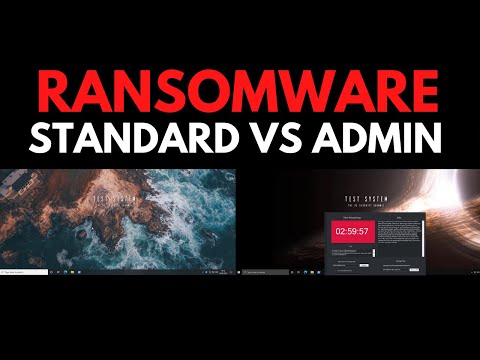
Table of Contents
- Threat Modeling: Ransomware's Entry Vector
- The Standard User Exposure: A Controlled Experiment
- The Administrator's Peril: Unfettered Access
- Analyzing the Damage Footprint
- Engineer's Verdict: Privilege Escalation is Kingpin
- Operator's Arsenal: Fortifying the Gates
- Frequently Asked Questions
- The Contract: Implement Your Privilege Strategy
Threat Modeling: Ransomware's Entry Vector
Ransomware isn't some sophisticated, zero-day wizardry in most cases. It's often a blunt instrument, leveraging common human – and system – frailties. The initial access vector is typically mundane: a phishing email, a malicious download from a compromised site, or exploiting a known vulnerability in an outdated application. Once inside, its objective is simple: encrypt as much valuable data as possible and demand a payout. But the *scope* of that encryption, the *depth* of the damage, is directly correlated with the privileges the ransomware process inherits. This is where the distinction between a standard user and an administrator account becomes starkly apparent. We're simulating a scenario where ransomware, disguised as a seemingly legitimate document or executable, lands on a target machine. The critical question is: what happens next, depending on *who* is clicking the mouse?The Standard User Exposure: A Controlled Experiment
Imagine a workstation belonging to a finance clerk. This machine operates under a standard user account. By design, this account has limited permissions. It can run authorized applications, access its own user profile files, and perhaps interact with network shares where it has been explicitly granted read/write access. Crucially, it *cannot* modify system-level configurations, install new software without approval, access other users' data, or tamper with critical operating system files. When ransomware infiltrates a system via a standard user account, its initial reach is constrained. It can encrypt files within that user's profile directories (Documents, Desktop, Downloads, etc.) and any network drives the user has mapped with their credentials. However, it will likely hit a wall when it attempts to:- Access the Windows directory or Program Files.
- Modify the system registry.
- Alter boot records or core system services.
- Encrypt files belonging to other users on the same machine.
- Gain elevated privileges to spread laterally across the network without further authentication hurdles.
The Administrator's Peril: Unfettered Access
Now, consider the same ransomware payload executed on a machine logged in as a domain administrator or a local administrator. This account wields the keys to the kingdom. It possesses the power to:- Modify any file on any drive.
- Install and run any software.
- Change system services and configurations.
- Access and modify the data of *all* other users on the system.
- Potentially perform actions to achieve persistence within the operating system.
- Utilize administrative tools to scan and pivot to other machines on the network.
Analyzing the Damage Footprint
The core difference, as observed in controlled tests (and sadly, far too many real-world incidents), lies in the *blast radius*. For a **Standard User Account**:- Encryption Scope: Limited to the user's profile, mapped drives with user-level permissions.
- System Impact: Minimal to the OS integrity. The machine generally remains operational, albeit with user data compromised.
- Lateral Movement: Highly restricted. The ransomware cannot easily elevate its privileges to spread.
- Recovery: Relatively simpler, focusing on restoring user data from backups and ensuring the initial infection vector is neutralized.
- Encryption Scope: Potentially the entire system drive, all mapped network drives, all user profiles, critical system files.
- System Impact: Severe. Can lead to system instability, boot failures, and complete operational paralysis.
- Lateral Movement: Rampant. Administrators have the tools and permissions to encrypt multiple machines, domain controllers, and critical infrastructure.
- Recovery: Extremely complex, often requiring full system rebuilds, restoration of core infrastructure, and extensive forensic analysis to determine the full extent of compromise.
Engineer's Verdict: Privilege Escalation is Kingpin
From an engineer's perspective, this isn't a surprise. It's a fundamental tenet of security: the principle of least privilege. Why would you grant any user, or any process, more access than they absolutely need to perform their job? The answer is almost always negligence, legacy systems, or a deeply ingrained "it's always worked this way" mentality. Ransomware, in its most common forms, is an opportunistic predator. It seeks the path of least resistance and maximum impact. If that path is paved with administrator privileges, it will exploit it relentlessly. Therefore, enforcing the principle of least privilege isn't just a best practice; it's a critical defense mechanism against the most damaging types of cyberattacks, including ransomware. If your organization isn't actively managing and restricting administrative access, you're essentially leaving the gates wide open for the wolves.Operator's Arsenal: Fortifying the Gates
Defending against ransomware, especially when considering privilege management, requires a multi-layered approach. Here's what belongs in your toolkit:- Endpoint Detection and Response (EDR) Solutions: Tools like Trend Micro's Premium Security Suite are designed to go beyond traditional antivirus. They monitor process behavior, detect anomalies indicative of ransomware activity (like rapid mass file encryption), and can often block or isolate the threat before significant damage occurs. Check out their offering here: Trend Micro Premium Security Suite. Remember to use code "PCSECURITY10" for a 10% discount.
- Privileged Access Management (PAM) Solutions: For enterprise environments, PAM tools are essential. They control, monitor, and audit all administrative access, ensuring that privileges are granted only when necessary and are revoked afterward.
- User Account Control (UAC) and Granular Permissions: Ensure UAC is enabled on all Windows systems. Beyond that, meticulously configure NTFS permissions and group policies to ensure standard users can only access what they need.
- Regular Backups and Disaster Recovery: While not a preventative measure, having tested, immutable, and isolated backups is your ultimate safety net. Test your recovery process regularly.
- Security Awareness Training: Educate your users about phishing, social engineering, and the dangers of running unknown executables. A well-trained user is the first line of defense.
- Patch Management: Keep all operating systems and applications updated to close known vulnerabilities that ransomware can exploit for initial access.
- Network Segmentation: Isolate critical systems and sensitive data stores from general user networks. This can limit the lateral spread of ransomware even if an administrator account is compromised.
Frequently Asked Questions
Q1: Can ransomware completely bypass standard user account restrictions?
Generally, no. The core operating system prevents standard users from modifying system files or accessing data they don't have permissions for. However, ransomware can still be highly destructive to the user's personal files and mapped network drives accessible by that user.
Q2: Is running daily tasks as an administrator ever acceptable?
It is a severe security risk and should be avoided at all costs. If applications require administrative privileges, investigate why and explore alternatives, such as creating specific exceptions or using application whitelisting tools. For day-to-day tasks, always use a standard user account.
Q3: How quickly can ransomware encrypt data on an admin account?
The speed depends on the ransomware variant, the hardware, and the amount of data. However, with administrative privileges, it can encrypt terabytes of data across multiple drives and systems in a matter of minutes to hours, far faster than a standard user account would be able to achieve due to permission limitations.
Q4: What is the best antivirus for preventing ransomware with admin accounts?
While traditional antivirus can help, Endpoint Detection and Response (EDR) solutions offer superior protection against modern ransomware, especially on privileged accounts. Products like Trend Micro's Premium Security Suite offer behavioral analysis and threat containment features. Buying the best antivirus can be done via: https://ift.tt/4lbM2pN
The Contract: Implement Your Privilege Strategy
The digital contract is this: understand the risk, and mitigate it. Our test clearly shows that while standard accounts limit damage, administrator accounts are a direct highway for ransomware devastation. Your mission, should you choose to accept it, is to audit and enforce the principle of least privilege across your entire digital estate. Your Challenge: Perform a quick audit of administrative accounts within your environment (or a test environment if you're learning).- List all accounts with local administrator rights on workstations.
- List all accounts with domain administrator rights.
- For each account, ask: "Is this level of access absolutely necessary for this role/user on a continuous basis?"
- Document any accounts that fail this test.
- Sectemple
- El Antroposofista
- Gaming Speedrun
- Skate Mutante
- Budoy Artes Marciales
- El Rincon Paranormal
- Freak TV Series

No comments:
Post a Comment