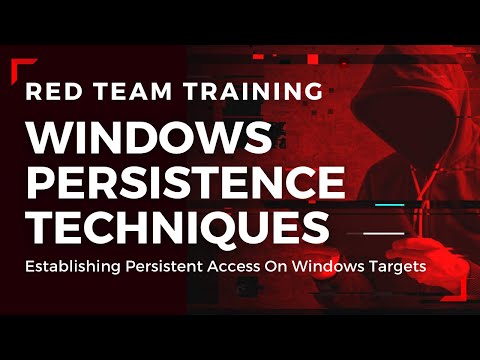
The hum of overloaded servers, the flickering monitor casting long shadows—these are the hallmarks of a deep dive into the digital underbelly. We're not here to polish badges or attend compliance meetings. Today, we dissect the anatomy of unseen access, the echoes left behind after the initial breach. We're talking persistence in Windows environments, and our scalpel of choice is PowerShell Empire.
In the shadows of cybersecurity, maintaining a foothold is the name of the game. A Red Team operation isn't just about the initial exploit; it's about endurance, about becoming a ghost in the machine. PowerShell Empire, a post-exploitation framework that speaks fluent PowerShell on Windows, offers a sophisticated arsenal for this very purpose. Forget `powershell.exe`; its pure PowerShell implementation for Windows agents is a testament to evasion. This isn't just about gaining access; it's about ensuring that access endures, silently, effectively.
Table of Contents
- Understanding PowerShell Empire: The Ghost in the Machine
- Command and Control: Orchestrating Your Presence
- The Pillars of Persistence: Techniques to Exploit
- Agent Management and Evasion
- Real-World Scenarios and Detection
- Arsenal of the Operator/Analyst
- Frequently Asked Questions
- The Contract: Securing Your Digital Domain
Understanding PowerShell Empire: The Ghost in the Machine
PowerShell Empire stands as a testament to the evolution of post-exploitation tools. Its architecture is a masterclass in staying hidden. For Windows targets, it operates entirely in memory using PowerShell, sidestepping the need for the `powershell.exe` process, a common detection vector. This means fewer artifacts on disk and a lower chance of triggering signature-based defenses. The framework's flexibility allows for deep customization, transforming it into a chameleon capable of blending into various network environments. It’s not just a tool; it’s a philosophy of stealth and adaptability.
"The network is a jungle, and the attacker is a predator. Persistence is the ability to stalk your prey indefinitely, unseen."
Understanding this core principle is crucial. Empire’s design philosophy hinges on minimizing its footprint and maximizing its operational lifespan. Its feature set, while extensive, is carefully curated to achieve this. When discussing Empire, we’re looking at a professional-grade toolkit, the kind that separates hobbyists from seasoned operators. If you’re serious about offensive operations or hardening your defenses against them, mastering such frameworks is non-negotiable.
Command and Control: Orchestrating Your Presence
The heart of any post-exploitation operation is the Command and Control (C2) server. With Empire, this isn’t just a server; it's your silent partner. Establishing resilient and covert C2 channels is paramount. Empire supports various listener profiles, be it standard HTTP/HTTPS or more advanced, obfuscated methods. The trick is to make your C2 traffic indistinguishable from legitimate network chatter.
For professionals, setting up a robust C2 infrastructure often involves leveraging cloud services like Linode. Acquiring $100 in free Linode credit, as often promoted, can be a valuable starting point for building an isolated, secure C2 environment. This is where practical, cost-effective strategies meet offensive necessity.
The choice of C2 profile directly impacts your ability to evade detection. A poorly configured listener broadcasting suspicious patterns is an open invitation for incident responders. This is why detailed configuration and understanding of network protocols—from TLS certificates to request/response structures—is vital. For those looking to deepen their understanding, there are specialized courses and certifications that cover advanced C2 techniques, often requiring tools like Burp Suite Pro for detailed traffic analysis that free versions simply cannot match.
The Pillars of Persistence: Techniques to Exploit
Persistence is the art of ensuring your access survives reboots, user logoffs, or even system restarts. Empire offers a rich module library for achieving this on Windows:
- Scheduled Tasks: A classic but highly effective method. Empire can create scheduled tasks that execute a stager or a direct command at predefined intervals or upon specific system events. This is a low-hanging fruit for attackers and a critical area for defenders to monitor.
- WMI Event Subscriptions: Windows Management Instrumentation (WMI) provides a powerful mechanism for system management. Empire can leverage WMI event subscriptions to trigger malicious code execution based on various system events, making it a stealthier alternative to traditional scheduled tasks. Detecting anomalous WMI activity requires specialized SIEM rules and endpoint detection capabilities.
- Registry Modifications: Certain registry keys are monitored by the system or services for auto-starting applications. Empire can add entries to these keys (e.g., `Run`, `RunOnce`, `Image File Execution Options`) to ensure its agents are launched automatically.
- Services: Creating or modifying Windows services is another robust persistence method. Empire can install malicious services that run with elevated privileges, making them difficult to remove.
- Startup Folders/Registry Keys: While often the first place defenders look, the user and system startup folders, along with corresponding registry keys, remain viable options for less sophisticated adversaries or as a fallback mechanism.
Each of these techniques has a corresponding set of Indicators of Compromise (IoCs). Understanding the MITRE ATT&CK Framework is essential for both offense and defense. Techniques like T1053 (Scheduled Task/Job) and T1547 (Boot or Logon Autostart Execution) are directly relevant here. Accessing and studying the MITRE ATT&CK Framework is a fundamental step for any serious cybersecurity professional.
Agent Management and Evasion
Once an agent is established, the real work begins. Empire's agent management interface allows operators to interact with compromised systems, download/upload files, execute commands, and pivot deeper into the network. However, the operator's greatest challenge is maintaining stealth. This involves:
- Traffic Obfuscation: Encrypting C2 traffic and mimicking legitimate network protocols can significantly reduce the chances of network-based detection.
- Memory Resident Operations: Empire's native PowerShell execution in memory is a key advantage. Minimizing disk writes and avoiding executable file drops is critical.
- Understanding Evasion Modules: Empire itself includes modules designed to bypass common security controls. Experimenting with these and understanding their underlying mechanisms is vital.
- Behavioral Analysis: Modern Endpoint Detection and Response (EDR) solutions often look beyond simple signatures. Uncharacteristic user activity, unusual process chains, or anomalous network connections can all flag suspicious behavior.
For advanced evasion, operators often turn to specialized tools or custom scripts. The ability to modify and adapt is what separates a fleeting connection from persistent access. This is where the value of deep understanding, often gained through extensive practice and specialized training like the OSCP certification, becomes apparent.
Real-World Scenarios and Detection
In a typical Red Team engagement, the goal isn't just to demonstrate a technique but to achieve a specific objective, often involving data exfiltration or lateral movement. PowerShell Empire is exceptionally well-suited for simulating these scenarios on Windows networks.
From a defender's perspective, detecting Empire requires a multi-layered approach. Monitoring scheduled tasks for unexpected entries, scrutinizing WMI subscriptions for malicious event filters, and analyzing registry changes are crucial. Network-level monitoring for anomalous C2 traffic patterns and host-based detection for suspicious PowerShell activity are also paramount. Tools like Sysmon, coupled with a capable SIEM and threat intelligence feeds, form the backbone of effective detection. This proactive stance is what separates organizations that suffer breaches from those that effectively thwart them.
Arsenal of the Operator/Analyst
To operate effectively in this space, whether as an attacker or a defender, having the right tools is non-negotiable. Consider these indispensable assets:
- Offensive Frameworks:
- PowerShell Empire: (As discussed) The gold standard for PowerShell-based post-exploitation.
- Cobalt Strike: A commercial, sophisticated adversary simulation platform often favored by professional Red Teams. Its features and evasion capabilities are top-tier.
- Traffic Analysis:
- Wireshark: For deep packet inspection. Essential for understanding network communication.
- Burp Suite Pro: Indispensable for analyzing HTTP/S traffic, crafting complex requests, and testing web application security. Its advanced features far surpass free alternatives for professional analysis.
- Endpoint Monitoring:
- Sysmon: A Windows system service and device driver that monitors and logs system activity. Crucial for detecting suspicious process, network, and file operations.
- SIEM Solutions (e.g., Splunk, ELK Stack): For aggregating and analyzing logs from multiple sources, enabling correlation and threat hunting.
- Learning Resources & Certifications:
- Books: "The Web Application Hacker's Handbook" (for web-focused engagements), "Red Team Field Manual" (RTFM), "The Art of Network Penetration Testing".
- Certifications: OSCP (Offensive Security Certified Professional) for hands-on offensive skills, CISSP (Certified Information Systems Security Professional) for broader security management understanding.
Investing in these tools and knowledge areas isn't an expense; it's a necessity for anyone serious about offensive or defensive cybersecurity operations. Acquiring advanced certifications often provides structured learning paths and access to environments where you can safely practice these techniques.
Frequently Asked Questions
A: PowerShell Empire is a tool designed for legitimate penetration testing and security research. Its use on systems you do not have explicit authorization to test is illegal and unethical.
A: On Windows, Empire agents are implemented purely in PowerShell, running within the context of another process (like `rundll32.exe` or even a custom executable) without directly invoking `powershell.exe`. This bypasses detection mechanisms that specifically monitor the `powershell.exe` process.
A: Indicators can include unusual network traffic patterns from listeners, suspicious scheduled tasks or WMI subscriptions, specific registry modifications for autostart, and anomalous PowerShell script executions or memory artifacts.
A: Yes, sophisticated EDR solutions can detect Empire. They employ behavioral analysis, memory scanning, and network traffic inspection that can identify Empire's activities and communication patterns, especially if not properly obfuscated or customized.
The Contract: Securing Your Digital Domain
You've seen the blueprints of persistent access, the subtle art of remaining unseen after the initial breach. PowerShell Empire is a powerful tool, a double-edged sword in the hands of operators and defenders alike. The techniques discussed—scheduled tasks, WMI manipulation, registry hooks—are not theoretical curiosities; they are the bedrock upon which persistent footholds are built.
Now, the contract is yours to fulfill. Your challenge: **design a detection strategy for Empire persistence mechanisms on a Windows network.** Outline at least three specific technical controls (e.g., a Sysmon rule, a SIEM query, a script for registry analysis) that an organization should implement to identify the presence of agents established via scheduled tasks and WMI event subscriptions. Explain *why* each control is effective and what IoCs it targets. Demonstrate your understanding of how defense counters offense.
The digital realm is a constant battleground. Mastery requires not just knowing how to attack, but understanding precisely how your adversaries operate, so you can build the walls that keep them out. Prove you're ready for the next contract.

No comments:
Post a Comment