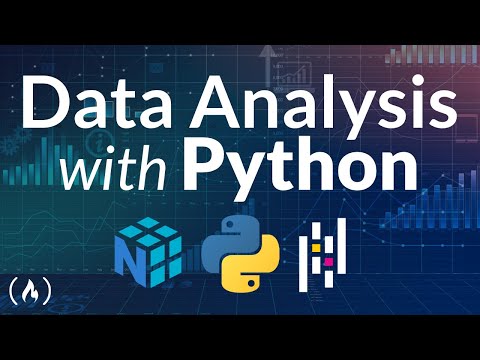
The digital ether hums with data, a constant stream of ones and zeros waiting to be deciphered. Most see noise; a true analyst sees patterns, vulnerabilities, and opportunities. Today, we're not just learning Python; we're forging the tools to dissect the digital world, one dataframe at a time. Forget the abstract; this is about raw, actionable data science. This is your initiation into the core libraries that power modern analysis.
Table of Contents
- Course Introduction & Python Fundamentals
- Next Steps with Python: Branching, Loops, and Functions
- Numerical Computing with NumPy
- Analyzing Tabular Data with Pandas
- Data Visualization with Matplotlib and Seaborn
- Exploratory Data Analysis - A Case Study
- Taller Práctico: Building Your First Analysis Workflow
- Arsenal del Operador/Analista
- Preguntas Frecuentes
- El Contrato: Domina Tu Dataset
Course Introduction & Python Fundamentals
The foundation of any robust data analysis pipeline lies in a solid understanding of programming. This course segment dives deep into the essentials of Python, demystifying its syntax and core constructs. You'll move from basic arithmetic operations to managing variables and understanding fundamental data types. This isn't just about writing code; it's about building the logical framework necessary to handle complex datasets. For those serious about data science, mastering these Python basics is non-negotiable. Consider it your first line of defense against messy data.
The journey begins with embracing the workflow, understanding how to set up your environment, and saving your progress. We'll explore the power of Markdown for documentation, a critical step often overlooked by junior analysts. The ability to articulate your process is as vital as the code itself. This initial phase is crucial for anyone aiming to leverage platforms like Jovian for project management and collaboration. Don't underestimate the power of a clean notebook and clear explanations.
Next Steps with Python: Branching, Loops, and Functions
Once the fundamentals are in place, we escalate to control flow and modularity. Understanding branching with if, else, and elif statements allows your code to make decisions, a core component of any analytical script. Iteration, using both while and for loops, is the engine that processes collections of data. The efficiency gained here is immense, especially when dealing with large volumes of information.
"The greatest glory in living lies not in never falling, but in rising every time we fall." - Nelson Mandela. This applies to debugging code too; every error is a lesson learned.
Functions are the building blocks for reusable, organized code. Learning to create and utilize functions, understanding scope, and documenting them with docstrings ensures your analysis is not only executable but maintainable. For aspiring data professionals, investing in understanding Python's structure is paramount. Tools like Jupyter Notebooks, which we'll heavily utilize, become your digital canvas.
Numerical Computing with NumPy
When raw Python lists become cumbersome and inefficient for numerical tasks, NumPy steps in. This library is the bedrock of scientific computing in Python. You'll transition from Python lists to powerful NumPy arrays, marveling at the speed and efficiency of vectorized operations. Understanding multidimensional arrays, indexing, and slicing is crucial for manipulating matrices and tensors, common in machine learning and advanced analytics. For serious numerical work, neglecting NumPy is akin to bringing a knife to a gunfight.
Mastering NumPy isn't just about speed; it's about unlocking the ability to perform complex mathematical operations effortlessly. From basic arithmetic across entire arrays to intricate slicing for targeted data extraction, NumPy provides the tools. The 100 NumPy exercises provide a rigorous training ground, ensuring that these concepts are not just understood but ingrained. Furthermore, learning to read from and write to files efficiently using Python is a foundational skill that complements array manipulation.
Analyzing Tabular Data with Pandas
If NumPy is the engine for raw computation, Pandas is the sophisticated dashboard and control panel for structured data. This library is indispensable for data wrangling, cleaning, and analysis. You'll learn to navigate dataframes, retrieve specific data, and perform complex queries and sorting operations. The power of grouping and aggregation functions allows you to summarize vast datasets into meaningful insights. Merging data from multiple sources transforms disparate information into a cohesive whole.
Pandas also offers basic plotting capabilities, offering a quick way to visualize data directly from your dataframes. For professionals serious about data manipulation, investing time in mastering Pandas is a direct path to increased productivity. Consider the extensive documentation and community support for Pandas as invaluable resources. Many companies now mandate proficiency in Pandas for data analyst roles, making it a critical skill for your career advancement.
Data Visualization with Matplotlib and Seaborn
Raw data, even when cleaned and processed, often fails to reveal its secrets without visualization. Matplotlib serves as the foundational graphing library, offering granular control over every element of a plot. We'll explore its capabilities for creating line charts, scatter plots, histograms, and bar charts. Complementing Matplotlib, Seaborn, built upon it, provides a higher-level interface for producing aesthetically pleasing and informative statistical graphics. Learning to leverage Seaborn's improved default styles can significantly enhance the clarity and impact of your visualizations.
From heatmaps that reveal correlations to displaying images directly within your plots, these libraries offer a rich toolkit. The ability to plot multiple charts in a grid further aids in comparative analysis. For anyone in a data-driven role, the ability to translate complex data into clear visual narratives is a superpower. Tools like Matplotlib and Seaborn are the paint and brushes of the data scientist.
Exploratory Data Analysis - A Case Study
The culmination of these skills is realized in Exploratory Data Analysis (EDA). This isn't just about running library functions; it's a methodology. Through a comprehensive case study, you'll witness the entire process unfold: data preparation, cleaning, exploratory analysis, and visualization working in tandem. The goal is to ask pertinent questions of your data and derive meaningful answers.
"The greatest enemy of knowledge is not ignorance, it is the illusion of knowledge." - Stephen Hawking. EDA is your antidote to such illusions.
This intensive phase involves scrutinizing data for anomalies, identifying patterns, and forming hypotheses. Inferences and conclusions drawn from EDA guide further analysis and decision-making. For a professional edge, understanding how to document your EDA process and referencing established methodologies is key. Mastering EDA transforms you from a data processor into a genuine data investigator.
Taller Práctico: Building Your First Analysis Workflow
Let's consolidate what we've learned. Here’s a practical guide to setting up a basic end-to-end data analysis workflow:
- Environment Setup: Ensure you have Python installed. We recommend using Anaconda or Miniconda for managing packages. Install essential libraries like NumPy, Pandas, Matplotlib, and Seaborn via pip or conda:
# Using pip pip install numpy pandas matplotlib seaborn jupyter # Or using conda conda install numpy pandas matplotlib seaborn jupyter - Data Acquisition: For this exercise, let's assume you have a CSV file named 'dataset.csv'. If you need sample data, consider exploring datasets from Kaggle or government open data portals.
import pandas as pd try: df = pd.read_csv('dataset.csv') print("Dataset loaded successfully.") except FileNotFoundError: print("Error: dataset.csv not found. Please ensure the file is in the correct directory.") exit() - Initial Inspection: Understand the structure and content of your data.
print("First 5 rows of the dataset:") print(df.head()) print("\nDataset Information:") df.info() print("\nBasic descriptive statistics:") print(df.describe()) - Data Cleaning (Example: Handling Missing Values): A common step is to address missing data points.
print(f"\nMissing values per column:\n{df.isnull().sum()}") # Example: Fill missing numerical values with the mean for col in df.select_dtypes(include=['float64', 'int64']).columns: if df[col].isnull().any(): mean_val = df[col].mean() df[col].fillna(mean_val, inplace=True) print(f"Filled missing values in '{col}' with mean: {mean_val:.2f}") # Example: Fill missing categorical values with the mode for col in df.select_dtypes(include=['object']).columns: if df[col].isnull().any(): mode_val = df[col].mode()[0] df[col].fillna(mode_val, inplace=True) print(f"Filled missing values in '{col}' with mode: {mode_val}") print(f"\nMissing values after cleaning:\n{df.isnull().sum()}") - Exploratory Visualization: Use Matplotlib and Seaborn to explore relationships.
import matplotlib.pyplot as plt import seaborn as sns # Example: Plot a histogram for a numerical column if 'numerical_column_name' in df.columns: # Replace 'numerical_column_name' plt.figure(figsize=(10, 6)) sns.histplot(df['numerical_column_name'], kde=True) plt.title('Distribution of Numerical Column') plt.xlabel('Value') plt.ylabel('Frequency') plt.show() # Example: Plot a bar chart for a categorical column if 'categorical_column_name' in df.columns: # Replace 'categorical_column_name' plt.figure(figsize=(12, 7)) sns.countplot(data=df, y='categorical_column_name', order=df['categorical_column_name'].value_counts().index) plt.title('Counts of Categorical Column') plt.xlabel('Count') plt.ylabel('Category') plt.show() # Example: Scatter plot for two numerical columns if 'num_col1' in df.columns and 'num_col2' in df.columns: # Replace column names plt.figure(figsize=(10, 6)) sns.scatterplot(data=df, x='num_col1', y='num_col2') plt.title('Scatter Plot of Num Col1 vs Num Col2') plt.xlabel('Num Col1') plt.ylabel('Num Col2') plt.show() - Further Analysis: Based on visualizations and initial stats, perform grouping, aggregation, or more complex analyses using Pandas.
Arsenal del Operador/Analista
To operate at the cutting edge of data analysis, your toolkit must be robust. While the libraries covered form the core, consider these essential additions:
- Integrated Development Environments (IDEs): PyCharm for robust Python development, VS Code with Python extensions for a flexible coding environment. For interactive analysis, JupyterLab is indispensable.
- Data Visualization Tools: Beyond Matplotlib/Seaborn, explore Plotly for interactive web-based visualizations and Tableau or Power BI for business intelligence dashboards.
- Cloud Platforms: For scalable computing and data storage, platforms like AWS (S3, EC2, SageMaker), Google Cloud Platform (GCS, Compute Engine, Vertex AI), and Azure are critical.
- Version Control: Git and platforms like GitHub or GitLab are mandatory for collaborative development and code management.
- Books:
- "Python for Data Analysis" by Wes McKinney (creator of Pandas)
- "Hands-On Machine Learning with Scikit-Learn, Keras, and TensorFlow" by Aurélien Géron
- "Storytelling with Data" by Cole Nussbaumer Knaflic
- Online Learning Platforms: While this course is excellent, consider platforms like Coursera, edX, and DataCamp for specialized topics. For advanced Python and data science, look into certifications or courses that offer hands-on projects validated by industry professionals.
Investing in these tools and knowledge streams is not an expense; it's a strategic deployment of resources for maximum analytical impact. Elite operators don't rely on just one tool; they build a comprehensive arsenal.
Preguntas Frecuentes
-
Q: What are the prerequisites for this course?
A: There are no formal prerequisites. The course covers Python fundamentals from scratch, making it accessible to beginners.
-
Q: How long does it take to complete the course?
A: The full course video is over 9 hours long, but completion time depends on individual learning pace and practice.
-
Q: Can I get a certificate upon completion?
A: Yes, you can earn a verified certificate of accomplishment by registering and completing the course project.
-
Q: Where can I find the code references mentioned?
A: Code references and links to notebooks are provided in the course description and within the video lectures.
-
Q: Is this course suitable for experienced programmers?
A: While it covers fundamentals, the depth of the libraries and the case study approach can still offer valuable insights and refreshers for experienced programmers.
El Contrato: Domina Tu Dataset
The digital shadows hold countless datasets, each a potential goldmine or a pitfall. Your contract is simple: pick a dataset—any dataset. Apply the principles of data loading, cleaning, and initial exploratory visualization we've covered. Document your steps, identify at least two interesting questions your data might answer, and attempt to answer them using Pandas and Matplotlib/Seaborn. Don't aim for perfection; aim for execution. Upload your notebook to GitHub and share the link. This practical application is the true test of your understanding. Show me you can navigate the data maze.
```html
No comments:
Post a Comment