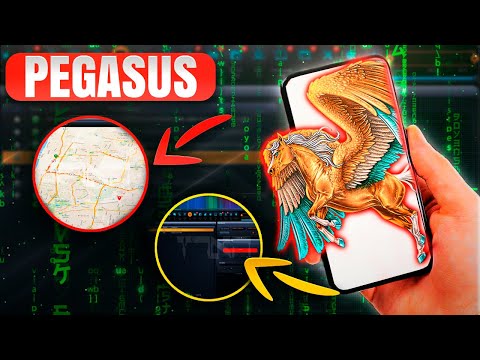The hum of servers is a constant companion in the digital ether, but sometimes, the most chilling sounds come from the silence of systems compromised. In the shadow economy of zeros and ones, where trust is a relic and anonymity a commodity, the innocent can become pawns in a sophisticated game. Today, we dissect a case that blurred the lines between state surveillance and criminal framing: the ordeal of Stan Swamy, a priest ensnared by a web of malware and spyware.
This isn't a tale of lone wolves; it's a testament to how advanced tools, wielded with malicious intent, can dismantle lives. Stan Swamy's story is a stark illustration of the consequences when cybersecurity measures crumble, leaving individuals vulnerable to the machinations of black hat hackers and the chilling reach of tools like Pegasus spyware. Our objective: to peel back the layers of this digital conspiracy, understand the attack vectors, and illuminate the path toward robust defense.

The Digital Intrusion: Trojan Horses and Pegasus Spyware
The digital landscape is rife with unseen threats, and Swamy's experience is a chilling reminder. The initial breach wasn't a brute-force assault, but a subtle invasion. A trojan horse, masquerading as benign software, was the insidious entry point. This classic malware tactic, a trojan virus in essence, provided an unauthorized backdoor into Swamy's digital life. Once inside, the true nature of the threat became apparent: the notorious Pegasus spyware.
Pegasus, a tool known for its potent surveillance capabilities, transformed Swamy's devices into listening posts for cybercriminals. Malware analysis would later reveal the sophisticated architecture of this attack, designed not for financial gain alone, but for targeted compromise and manipulation. The analysis confirmed that Swamy was not merely a victim of random cybercrime; he was the intended target of a meticulously planned operation.
"The most effective cyberattacks are those that exploit human psychology and trust, combined with technically advanced tools. They are designed to be invisible until it's too late." - cha0smagick
The Unfolding Plot: Fabricating Terrorism
The true horror of this operation lay not just in the intrusion, but in the subsequent manipulation. With Pegasus firmly embedded, the attacker began siphoning sensitive data from Swamy's communications and devices. This information, twisted and weaponized, was then used to construct a fabricated narrative. The hacker meticulously curated a digital trail, framing Swamy for a terrorism plot that never existed.
This sophisticated cyber attack highlighted the terrifying potential for global spyware scandals. The ease with which digital evidence could be manufactured and planted underscored a critical vulnerability in our increasingly interconnected world. The implications of such digital intrusion extend far beyond individual devices, threatening the very foundations of justice and truth.
The Nightmare Realized: Imprisonment and the Cost of Compromise
With the hacker's manipulated evidence as the foundation, Swamy found himself falsely accused of terrorism. The computer virus, once a covert tool, had now become instrumental in his downfall. The repercussions were devastating, extending beyond his reputation to the loss of his freedom. This narrative serves as a grim portrayal of the psychological and emotional toll such an ordeal inflicts upon an innocent individual.
Swamy's case is a potent reminder of the urgent requirement for enhanced cybersecurity measures and sophisticated digital forensic expertise. In an era where digital footprints can be forged, the ability to rigorously analyze and verify digital evidence is paramount to ensuring justice prevails. The integrity of our legal systems hinges on the security and authenticity of the data presented.
A Glimpse into Cybercrime: Tactics and Vulnerabilities
This case, viewed through the lens of a hacking documentary, offers a granular look at the tactics employed by malicious actors. Beyond the specific use of Pegasus spyware, it exposes the broader spectrum of cybercrime, from deceptive phishing attacks designed to lure victims into divulging credentials, to more complex schemes involving forged data and system compromise.
The story of Stan Swamy functions as a potent cautionary tale. It serves as a stark warning about the ever-present threats lurking in cyberspace, emphasizing the critical importance of robust cybersecurity awareness and proactive defense strategies for both individuals and organizations. Complacency in the digital realm is a luxury no one can afford.
Empowering the Digital Citizen: Raising Cybersecurity Awareness
The primary objective of dissecting such incidents is to empower the public. By shedding light on the challenges faced by individuals like Stan Swamy, we aim to foster a heightened sense of urgency regarding cybersecurity. This is not merely an IT department's concern; it is a societal imperative.
We must encourage proactive measures. This includes strengthening password hygiene, implementing multi-factor authentication universally, and cultivating a culture of vigilance against sophisticated social engineering and phishing attempts. Understanding the modus operandi of attackers is the first step in building effective defenses.
Conclusion: Fortifying the Digital Perimeter
As we conclude this analysis, the conclusion is unavoidable: cyber threats represent a profound and escalating danger to individuals, institutions, and societal stability. The Stan Swamy case is more than just a case study; it's a clarion call to action. It demands that we prioritize cybersecurity not as an afterthought, but as a foundational element of our digital lives.
Investing in robust security measures, fostering a community dedicated to sharing knowledge, and diligently promoting sound cyber hygiene are not optional extras. They are essential components of a comprehensive strategy to protect ourselves and prevent similar injustices. Let this examination serve as a catalyst for change, a call to arms in the ongoing battle against cybercrime. Remember, the ultimate defense begins with each of us. Together, through informed action and shared vigilance, we can forge a safer digital world.
Frequently Asked Questions
-
What is Pegasus spyware and how does it operate?
Pegasus is a sophisticated spyware developed by the Israeli firm NSO Group. It is designed to infiltrate mobile devices, enabling remote surveillance of communications, location, camera, and microphone. It often exploits zero-day vulnerabilities to achieve infection without user interaction.
-
How can individuals protect themselves from sophisticated spyware attacks?
Key protective measures include regularly updating operating systems and applications, being cautious of suspicious links and attachments in emails or messages (phishing awareness), using strong, unique passwords, enabling multi-factor authentication, and considering reputable mobile security software. Limiting app permissions and understanding what data apps access is also crucial.
-
What are the implications of using fabricated digital evidence in legal proceedings?
The use of fabricated digital evidence undermines the integrity of the justice system, leading to wrongful accusations and convictions. It highlights the critical need for rigorous digital forensics to authenticate evidence and identify manipulation, as well as robust legal frameworks to address such malfeasance.
The Contract: Your Digital Defense Blueprint
Stan Swamy's ordeal is a stark reminder of the power wielded by those who control advanced surveillance tools. Your task is to audit your own digital defenses. Identify one critical device or account you rely on daily. Then, outline a three-step plan to harden its security beyond basic measures. Consider implementing advanced monitoring, reviewing all third-party app permissions, and establishing an offline backup strategy. Share your plan in the comments below. Let's build a community of resilient defenders.