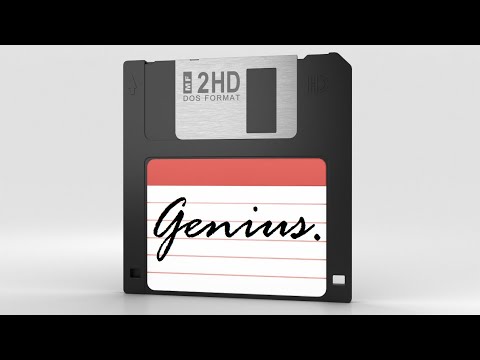The blinking lights and physical switches on vintage computing hardware aren't just for show; they represent direct interaction with the machine's core. In a world dominated by abstraction layers and high-level languages, understanding how to manipulate hardware at its most fundamental level – “bare metal” – is a critical skill. It’s akin to a forensic analyst meticulously examining every byte, or a threat hunter tracing an intrusion back to its root. Today, we’re peeling back the layers of abstraction to explore the IMSAI 8080, the very machine that fueled digital fantasies in "WarGames," and learn how to bootstrap it directly from its front panel switches. This isn't just a historical curiosity; it's a deep dive into the operational DNA of computing, offering invaluable lessons in system architecture, low-level control, and the fundamental principles that still underpin modern systems.
This exploration isn't about executing exploits; it's about understanding the foundational architecture that, if mishandled or misunderstood, can become a vector for sophisticated attacks. By mastering the boot process from silicon up, we gain an unparalleled perspective on system integrity and resilience. Think of this as a forensic examination of a system's birth, where every switch flick is a data point, and the resulting boot sequence is the system's initial signature.

Table of Contents
- Understanding the IMSAI 8080 Architecture
- The Front Panel Interface: Switches and LEDs
- Bootstrapping Process Anatomy: From Switches to Execution
- Assembly Language and Machine Code: The Low-Level Language
- Practical Session: Manual Bootstrapping in Action
- Lessons Learned for Modern Defenders
- Engineer's Verdict: Why Bare Metal Matters
- Operator/Analyst Arsenal
- Frequently Asked Questions
- The Contract: Your Initial Audit
Understanding the IMSAI 8080 Architecture
The IMSAI 8080, a descendant of the Intel 8080 microprocessor, represents a pivotal moment in early personal computing. Its architecture, while rudimentary by today's standards—featuring a 8-bit data bus and a 16-bit address bus capable of addressing 64KB of memory—is crucial for understanding the genesis of digital systems. Each component, from the CPU to memory controllers and I/O peripherals, was directly addressable. There were no complex operating systems mediating access; programmers interacted directly with the hardware registers and memory locations. This direct access, while powerful, also meant that a single misstep could lead to catastrophic system failure or unpredictable behavior. In the context of cybersecurity, this direct hardware interaction is the ultimate attack surface – one that requires meticulous understanding to defend.
The Front Panel Interface: Switches and LEDs
The front panel of the IMSAI 8080 is where the magic (or the chaos) begins. It's an array of physical toggle switches and indicator LEDs, essentially a direct human interface to the CPU's address and data buses. Switches were used to manually input binary data, set memory addresses, and initiate control signals like "Halt," "Continue," or "Load." The LEDs would then display the contents of registers, memory locations, or status flags. Imagine an attacker needing to bypass standard bootloaders or kernel-level protections; manipulating hardware pins or using a diagnostic port that mimics this front-panel access is a sophisticated, albeit archaic, entry vector. Understanding these switches is understanding the most primitive form of command injection.
Bootstrapping Process Anatomy: From Switches to Execution
The bootstrapping process, or "booting," is the sequence of operations a computer performs when it powers on. On the IMSAI 8080, this was a manual, painstaking affair. To load a program, one would first set the desired memory address using the address switches, then input the machine code instruction for that address using the data switches, and finally, toggle the "Deposit" or "Next" switch to store the instruction and move to the next memory location. This process would be repeated for every single instruction of a small bootstrap loader program. Once the loader was in memory, the user would set the program counter to the loader's starting address and hit "Run." This manual loading bypasses any software-based checks, making it a prime target for demonstrating firmware-level compromise scenarios. The loader's primary job is to initialize critical hardware and then load a more complex operating system or application from external storage. Get the loader wrong, and the system never wakes up. Get it maliciously right, and you've just injected code at the deepest possible level.
Assembly Language and Machine Code: The Low-Level Language
At the heart of bare metal programming lies machine code – the binary instructions that the CPU directly understands. For humans, this is incomprehensible. Assembly language serves as a human-readable mnemonic representation of machine code. Each assembly instruction typically corresponds to a single machine code instruction. For example, `MOV A, 05H` in assembly might translate to a specific binary sequence that loads the hexadecimal value 05 into the CPU's accumulator register (Register A). Online assemblers and hex-to-binary converters are invaluable tools here, bridging the gap between human intent and machine execution. Understanding assembly is paramount for anyone involved in reverse engineering malware, analyzing bootkits, or conducting deep-level system forensics. It's the language of the system's soul, and knowing it allows you to read its secrets or implant your own.
Practical Session: Manual Bootstrapping in Action
Let's simulate the process. Imagine we want to make the IMSAI 8080's LEDs blink a simple pattern. This requires writing a short sequence of assembly instructions:
- Set the address switches to a desired memory location (e.g., 0100H).
- Set the data switches to the machine code for "Load Accumulator with value X".
- Toggle "Deposit" to store the instruction.
- Increment the address (or use "Next").
- Repeat steps 2-4 for each instruction, including loading the value, setting up a loop, and outputting to the LEDs.
- Finally, set the program counter to 0100H and press "Run."
This manual input process, while tedious, reveals the raw execution flow. In a real-world penetration test or incident response scenario, compromising a system with similar low-level access (e.g., via a debug port or a vulnerable firmware update mechanism) would allow an attacker to inject precisely crafted code that executes before any higher-level security controls are active. This is the foundation of persistent threats and rootkits.
"The most effective way to protect yourself is to understand the enemy. And in cybersecurity, the enemy speaks in binary."
Lessons Learned for Modern Defenders
The principles demonstrated by IMSAI 8080's front-panel programming are surprisingly relevant today:
- Direct Memory Access (DMA) Vulnerabilities: Modern systems still have DMA, and improper management can allow devices or compromised processes to access memory regions they shouldn't.
- Firmware Security: The boot process is initiated by firmware (BIOS/UEFI). Vulnerabilities here can lead to persistent malware (bootkits) that are extremely difficult to detect and remove.
- Hardware-Level Attacks: Understanding how hardware operates at a basic level is crucial for defending against advanced attacks that target the physical system or its low-level interfaces.
- The Power of Simplicity: Even basic instructions, when orchestrated correctly, can achieve complex results. This highlights the importance of scrutinizing the fundamentals of any system.
For the blue team, this means advocating for and implementing robust firmware security measures, strict control over hardware access, and comprehensive logging that can capture events occurring even before the operating system fully boots.
Engineer's Verdict: Why Bare Metal Matters
While you won't be flipping switches on your server rack anytime soon, the mindset of bare metal programming is indispensable. It instills a deep appreciation for system architecture and the potential attack vectors that exist at the lowest levels. For roles like firmware security analysts, reverse engineers, and senior system architects, this foundational knowledge is not optional; it's a prerequisite for true expertise. It demystifies the boot process, making it easier to secure and audit.
Operator/Analyst Arsenal
- Hardware: Logic analyzers and oscilloscopes for observing physical signals.
- Software: Disassemblers (IDA Pro, Ghidra), Hex editors, Debuggers (GDB with hardware integration), Simulators (QEMU).
- Resources: Datasheets for microprocessors (Intel 8080, ARM Cortex-M), publications on firmware security (e.g., Black Hat presentations on UEFI rootkits).
- Learning Platforms: Online courses on computer architecture, embedded systems, and reverse engineering. Consider certifications like the Offensive Security Certified Professional (OSCP) for practical penetration testing skills, or more specialized courses on firmware analysis if your career path demands it. While not a direct match, understanding low-level concepts is a significant advantage.
Frequently Asked Questions
Q1: Is bare metal programming still relevant in 2024?
Absolutely. While high-level languages dominate application development, firmware, embedded systems, IoT devices, and areas requiring extreme performance or specific hardware control still rely heavily on bare metal programming. Furthermore, understanding it is key to defending against bootkits and firmware-level exploits.
Q2: What's the difference between bare metal and embedded systems programming?
Embedded systems programming is a subset of bare metal programming. Embedded systems are specific devices with dedicated functions, often very resource-constrained. Bare metal programming is the overarching concept of programming without an operating system, directly on the hardware.
Q3: How can I practice bare metal programming safely?
Use emulators like QEMU for historical systems or development boards (like Raspberry Pi Pico or Arduino for simpler microcontrollers) with appropriate development tools. Always ensure you are working on non-critical hardware or within a controlled virtual environment.
Q4: What are the primary security risks associated with bare metal systems?
Firmware vulnerabilities, direct hardware manipulation, lack of sophisticated security controls, and the difficulty of detection and remediation for low-level persistent threats.
The Contract: Your Initial Audit
Your mission, should you choose to accept it, is to conduct a conceptual audit of a modern computing system from the perspective of front-panel programming. Identify the "front panel" equivalents on a modern server or workstation. Where does the boot process begin? What are the critical firmware components (UEFI, BIOS)? How could an attacker gain control at this level, bypassing the operating system? Document your findings, focusing on the potential attack vectors and the corresponding defensive measures needed for each critical stage of the boot process. Share your findings and potential mitigation strategies in the comments below. Let's see who can draw the most accurate map of the digital frontier.