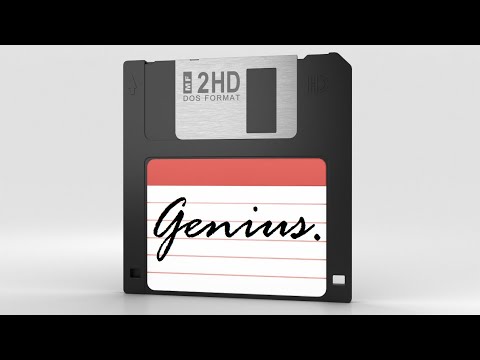Ever lift your smartphone, a pocket-sized portal to almost infinite data, and wonder where all those terabytes of memories, music, and digital life actually reside? It's not magic; it's engineering pushed to the absolute nanoscopic edge. Today, we're not just dusting off the theory; we're dismantling the myth of digital storage and exposing the brutal, beautiful complexity of V-NAND.
The same microchip that lets you capture a 4K video on your phone, store entire libraries of music, or run demanding apps, is the silent workhorse behind the blazing-fast Solid-State Drives (SSDs) in your PC. This isn't your grandfather's spinning rust; this is V-NAND – Vertical NAND – and its density of information is, frankly, insane.
Forget the glossy marketing. Underneath the sleek exteriors lies a battleground of electrons, precisely managed across billions of microscopic cells. This is where raw data transforms into persistent storage, a testament to human ingenuity and a stark reminder of the ever-increasing demands placed on our digital infrastructure. If you're serious about understanding the silicon heart of modern computing, you need to grasp this.
Intro to SSDs
Solid-state drives have revolutionized data storage, offering speeds that leave traditional hard disk drives in the dust. But speed isn't their only advantage. Their resilience, lower power consumption, and near-instantaneous access times are critical for everything from high-performance computing to the ubiquitous smartphone. The secret sauce? NAND flash memory, and specifically, the evolution to V-NAND.
"The fundamental limit of a technology is not the technology itself, but the imagination of those who use it." - Unknown
Example of Saving a Picture
Let's break down what happens when you snap a photo. A digital image is essentially a grid of pixels. Each pixel has a value representing its color and intensity. For an 8-bit color image, each pixel can represent 256 different shades of red, green, and blue. This data, the raw numerical representation of your captured moment, needs to be stored somewhere.
This raw data is then encoded and sent to the storage controller, which translates it into a format the NAND flash memory can understand. This process is far from simple; it involves error correction codes (ECC) and wear-leveling algorithms to ensure data integrity and longevity, especially critical given the finite write cycles of flash memory. Understanding this is key before diving into the physical layer.
Pixel Calculations
Consider a simple color image. Even a modest resolution requires millions of pixels. If each pixel requires 24 bits (8 for red, 8 for green, 8 for blue), a 1-megapixel image needs 24 megabits of storage. Multiply that by the typical storage capacity of modern smartphones (128GB, 256GB, even 1TB), and you start to grasp the sheer volume of data we're talking about. A 1TB drive can hold roughly 8 trillion bits. That's a lot of pixels.
Single Memory Cell
At the core of NAND flash memory, and thus V-NAND, is the memory cell. In traditional planar (2D) NAND, these cells were arranged side-by-side. V-NAND changes the game by stacking these cells vertically. Each cell is essentially a transistor designed to trap electric charge. The amount of charge stored determines whether the cell represents a '0' or a '1' (or multiple bits in multi-level cells like MLC, TLC, QLC). This charge trapping mechanism is the fundamental principle.
The key component is the floating gate, isolated by dielectric layers. When a voltage is applied, electrons tunnel through an insulating barrier and get trapped in the floating gate. This trapped charge modifies the transistor's threshold voltage, which can be read later by applying a specific read voltage. If the read voltage is enough to turn the transistor on, it's one state; if not, it's another. This is the basic binary operation. For TLC (Triple-Level Cell) or QLC (Quad-Level Cell) NAND, the controller needs to distinguish between multiple levels of charge, making the read process exponentially more complex and requiring finer precision in both writing and reading operations. This is where the "insanely complex" reality starts to bite.
Vertical Strings and Pages
V-NAND stacks these memory cells vertically, forming "strings." Imagine a skyscraper where each floor is a memory cell. These strings are then connected in parallel to form "pages," which are the smallest unit of data that can be read or written. Multiple pages form a "block," which is the smallest unit that can be erased. This hierarchical organization is crucial for the efficient operation of NAND flash. The vertical stacking allows for a significantly higher density of storage compared to planar NAND, where cells could only be shrunk so much before encountering physical limitations, particularly interference.
Control Gates of VNAND
The magic behind V-NAND's stacked architecture lies in its control gates. Instead of having a control gate for every single cell in a direct line, V-NAND employs a shared control gate structure that spans across multiple layers of cells within a string. This dramatically reduces the physical footprint and complexity required for addressing and controlling each memory cell. The precise engineering of these control gates, their insulation, and their ability to selectively program and read individual cells or pages, even within a massive vertical stack, is what engineers at companies like Samsung have perfected.
This architecture allows for shorter word lines (the electrical paths to the control gates), which translates to faster read and write operations and lower power consumption per bit. It's a cascade of efficiencies born from a radical rethinking of the physical layout. This is why investing in premium SSDs, which leverage these advanced V-NAND structures, is often a sound choice for performance-critical applications. You're paying for that density and speed.
Calculations of Example Array
To visualize the scale, consider an array. Early V-NAND designs stacked 32 layers. Current generations push this to 128, 176, and even 200+ layers. Each layer contains billions of transistors. When you multiply these layers by the number of strings per layer, the raw storage capacity becomes immense. For instance, a single planar die might have had 16GB; a similarly sized V-NAND die can house 128GB or more. This exponential increase in density is the primary driver behind the dropping cost per gigabyte we've seen over the years, making high-capacity storage accessible.
True Size of an SSD Microchip
The actual silicon die, the heart of the V-NAND chip, is surprisingly small. Think of a fingernail. Yet, within this tiny piece of silicon, engineers have managed to etch hundreds of layers, each with intricate cell structures, word lines, bit lines, and contacts. The real magic occurs in the manufacturing process, which involves depositing and etching these layers with incredible precision, often down to the angstrom level. Mistakes here aren't just costly; they're impossible to correct once the chip is fabricated.
The complexity of this manufacturing process is why only a handful of companies globally can produce V-NAND at scale. It requires billions of dollars in fabrication plants (fabs) and decades of research and development. This is why opting for reputable brands that invest heavily in this technology is crucial for reliability. Buying cheap, unbranded SSDs is akin to playing Russian roulette with your data.
Overall Chip in an SSD
An SSD is more than just the V-NAND chips. It's a system. The V-NAND chips are where the data is stored, but a sophisticated controller chip manages everything. This controller is the brain: it handles data placement (wear leveling), error correction (ECC), garbage collection, encryption, and communication with the host system (via SATA, NVMe, etc.). The performance and endurance of an SSD are as dependent on the controller as they are on the V-NAND itself. High-end SSDs often feature powerful 32-bit ARM controllers capable of executing complex algorithms in real-time.
The V-NAND chips themselves are typically packaged together on a PCB, along with the controller, DRAM cache (for faster access to mapping tables), and power management components. The entire assembly is then housed in a standard form factor (2.5-inch, M.2, etc.). The synergy between these components is what delivers the exceptional performance characteristic of modern SSDs. For professionals like penetration testers and data analysts, understanding this intricate interplay can reveal potential bottlenecks or attack vectors, especially in high-capacity NVMe SSDs.
Veredicto del Ingeniero: Is V-NAND the Future?
V-NAND is not just a step forward; it's a paradigm shift in memory storage. Its ability to stack cells vertically has overcome the physical limitations of planar architectures, enabling unprecedented storage densities. For consumers and professionals alike, this translates to faster, more capacious, and more reliable storage solutions for everything from smartphones to servers.
Pros:
- Massive Storage Density: Achieved through vertical stacking, allowing for higher capacities in smaller footprints.
- Improved Performance: Shorter data paths result in faster read/write speeds and lower latency.
- Lower Power Consumption: More efficient architecture leads to reduced energy usage per bit stored.
- Enhanced Endurance: Reduced stress on individual cells and better wear-leveling algorithms contribute to longer lifespan.
Cons:
- Manufacturing Complexity: Requires highly advanced and expensive fabrication processes.
- Cost: Historically, V-NAND has been more expensive to produce, though economies of scale are reducing this gap.
- Potential for New Failure Modes: The sheer density and complexity can introduce novel failure mechanisms that require sophisticated error correction.
V-NAND is currently the dominant technology for high-performance SSDs and advanced mobile storage. While research continues into future memory technologies, V-NAND is likely to remain the industry standard for the foreseeable future, with manufacturers continuously pushing the layer count higher. For anyone building or managing data-intensive systems, understanding V-NAND is no longer optional; it's a prerequisite.
Arsenal del Operador/Analista
- Software:
- Samsung Magician: For monitoring and optimizing Samsung SSDs.
- CrystalDiskInfo: A general-purpose tool for checking SSD health and S.M.A.R.T. data.
- HD Tune: For benchmarking and error scanning.
- Hardware:
- High-speed NVMe SSDs: For critical workstations and servers.
- USB 3.x/4.0 SSD Enclosures: For portable, high-speed data transfer.
- Libros Clave:
- "Inside Solid State Drives (SSDs)" by Rino Micheloni et al. (Springer Series in Advanced Microelectronics)
- "NAND Flash Memory Technologies" by Seiichi Aritome (IEEE Press Series on Microelectronic Systems)
- Certificaciones:
- While no certification is directly focused *solely* on V-NAND, certifications like CompTIA Storage+ or advanced hardware engineering courses would provide foundational knowledge applicable here. Understanding the underlying principles is key.
Preguntas Frecuentes
How does V-NAND differ from traditional planar NAND?
V-NAND stacks memory cells vertically in 3D layers, dramatically increasing storage density compared to planar NAND, which arranges cells side-by-side on a single plane.
What does "3D NAND" mean?
"3D NAND" is a synonym for V-NAND, referring to the vertical stacking architecture that creates a three-dimensional memory structure.
Is V-NAND technology found in all SSDs?
While V-NAND is prevalent in high-performance and high-capacity SSDs, some lower-end or older SSDs might still use planar NAND. However, V-NAND is the industry trend for modern storage solutions.
What are the advantages of V-NAND for smartphones?
V-NAND allows smartphones to pack more storage capacity into the same or smaller physical space, enabling devices to store more photos, videos, apps, and data without increasing their size.
What are the main challenges in manufacturing V-NAND?
The primary challenges include achieving extreme precision in depositing and etching hundreds of layers, ensuring electrical isolation between cells, and managing manufacturing yields at this microscopic scale.
El Contrato: Design Your Own Storage Solution
You've seen the microscopic warzone that is V-NAND. Now, the challenge is yours. Imagine you're tasked with designing a storage solution for a next-generation mobile device that needs to balance extreme capacity, blazing speed, and robust endurance. What key V-NAND specifications (layer count, cell type - TLC/QLC consideration) would you prioritize, and what controller features would be non-negotiable? Justify your choices based on the technology we've dissected. Drop your design blueprint in the comments below. Let's see who can out-engineer the titans of silicon.