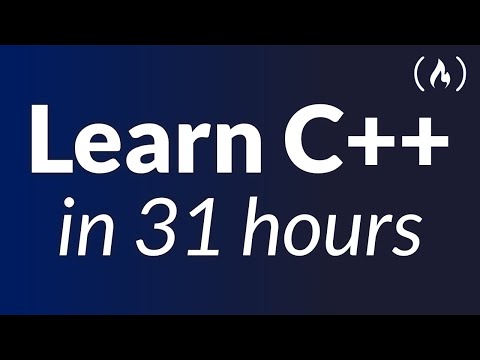The digital battlefield is as unforgiving as any physical one. While you’re focused on nailing that headshot or executing a perfect combo, a silent predator is often lurking in the background, draining precious cycles from your CPU. This predator? Inefficient or resource-heavy antivirus software. The notion of a "gaming antivirus" might sound like marketing fluff, but the wrong security suite can cripple your frame rates and turn a smooth gaming experience into a stuttering nightmare. Today, we’re dissecting the anatomy of antivirus impact on gaming performance and arming you with the intelligence to select a defender that won’t cost you the win.

In the high-stakes arena of competitive gaming, every millisecond counts. Your PC’s resources are a finite arsenal, and any unnecessary drain can lead to a tactical disadvantage. Antivirus software, while crucial for protecting your digital identity and investments, can often be a significant drain on system resources. This isn’t about eliminating security; it’s about optimizing it. We’re talking about finding that sweet spot where robust protection meets uncompromised performance. This requires a keen understanding of how security software interacts with your gaming environment and a discerning eye for solutions that prioritize both defensive integrity and player experience.
The Analyst's Brief: What Makes an Antivirus "Gaming-Ready"?
When evaluating antivirus software for a gaming-centric PC, several key characteristics emerge from the data. These aren't merely desirable features; they are operational necessities for a smooth combat experience:
- Real-time Protection: This is non-negotiable. A constant scan of incoming threats ensures that malware never gets a foothold. The challenge lies in making this vigilance unobtrusive.
- Activity Optimization: The best security suites offer specialized modes or smart algorithms that reduce CPU and disk usage when gaming is detected. This prevents the antivirus from interfering with game processes, thereby avoiding stutters and dropped frames.
- Malware Detection Efficacy: A gaming antivirus must still be a formidable security tool. Consistently high detection rates against a wide spectrum of malware – from fileless scripts to ransomware – are paramount. Independent test results from reputable labs like AV-Test serve as crucial validation data.
- System Footprint: Lightweight design is key. An antivirus that sits passively in the background, consuming minimal RAM and CPU cycles, will have a significantly smaller impact on your gaming performance.
- Affordability: Top-tier security shouldn't break the bank. Finding a balance between advanced features, performance optimization, and a reasonable price point is a critical factor in the long-term viability of any solution.
Deep Dive: Elite Antivirus Solutions for the Discerning Gamer
Based on rigorous analysis and real-world testing, several security platforms stand out for their ability to meet these demanding criteria. These are not just off-the-shelf solutions; they are optimized tools for the modern digital warrior.
Bitdefender: The Lightweight Champion
Bitdefender consistently scores high marks for its minimal system impact. Its optimized "Gaming Mode" intelligently reduces CPU usage and other background processes when it detects gaming activity, often leading to noticeable FPS gains. In testing, this has translated to improvements of up to 9% in titles like CS:GO. While the current implementation doesn't actively reduce the footprint of other active applications, its overall efficiency makes it a prime candidate for gaming laptops and performance-sensitive desktops.
"The true mark of a robust defense is its ability to operate in the shadows, unseen and unfelt, until called upon." - Reflecting on Bitdefender's stealthy performance.
From a security standpoint, Bitdefender offers a formidable shield. Its real-time protection is highly effective, and independent tests consistently show a 100% malware detection score, underscoring its capability to neutralize threats before they can execute.
Norton 360 for Gamers: Feature-Rich Fortification
Norton distinguishes itself with a game optimizer that intelligently targets CPU usage across *all* active applications, not just the game itself. This comprehensive approach can yield significant performance uplift, with users reporting gains exceeding 100 FPS in certain scenarios. The security suite provides robust real-time protection and, like its counterparts, boasts an impressive 100% malware detection rate, validated by independent testing agencies.
Norton's strength lies in its integrated feature set, making it a compelling option for gamers seeking an all-in-one security solution that doesn't compromise on performance or protection. The "Gaming Mode" is a standout feature, demonstrating a clear understanding of gamer needs.
TotalAV: Security with Added Utility
While TotalAV may not feature a dedicated "Gaming Mode" in the traditional sense, its overall system optimization capabilities are noteworthy. Its proficiency in identifying and clearing junk and duplicate files contributes to a cleaner, faster system, which indirectly benefits gaming performance. Testing indicates that TotalAV maintains a respectable performance level, rarely dipping below 60 FPS and often averaging over 100 FPS.
Beyond performance, TotalAV offers a comprehensive security package. It includes strong real-time protection, high malware detection rates, a built-in password manager, and a VPN with DDoS-prevention features. For gamers prioritizing overall security and value, TotalAV presents a compelling case as a robust and feature-rich antivirus solution.
Arsenal of the Operator/Analista
- Antivirus Suites: Bitdefender Total Security, Norton 360 for Gamers, TotalAV Internet Security.
- Performance Monitoring Tools: MSI Afterburner, HWMonitor, Task Manager (for deep dives).
- Independent Testing Labs: AV-Test, AV-Comparatives (for objective security benchmarks).
- Gaming Optimization Guides: Official documentation for each antivirus and community forums.
- Recommended Reading: "The Web Application Hacker's Handbook" (for understanding broader threat landscapes), "Network Security Essentials" (for foundational knowledge).
- Certifications: CompTIA Security+, OSCP (for those looking to move into offensive/defensive security roles).
Veredicto del Ingeniero: Is the "Gaming Antivirus" Hype Real?
The verdict is clear: the concept of a "gaming antivirus" is not merely a marketing ploy but a vital consideration for serious gamers. The trade-off between security and performance is a delicate balance, and the solutions highlighted – Bitdefender, Norton, and TotalAV – demonstrate that it is achievable. They offer robust protection without unduly sacrificing your FPS. While dedicated "gaming modes" are a significant boon, don't overlook the raw performance optimization capabilities of suites that might not explicitly brand themselves as "gaming" solutions. Ultimately, the best antivirus for your gaming PC is one that keeps you secure, lets your system breathe, and allows you to focus on the game.
Taller Práctico: Fortaleciendo tu Defensa contra Amenazas Ligeras
To ensure your chosen antivirus operates with maximum efficiency, follow these steps:
- Install and Scan: Perform a full system scan immediately after installation to ensure your system is clean.
- Enable Gaming Mode: Locate and activate the "Gaming Mode," "Game Booster," or equivalent feature within your antivirus settings. Consult the antivirus documentation for specific instructions.
- Configure Real-time Protection Wisely: Review the settings for real-time scanning. Ensure it’s active but avoid overly aggressive scan profiles that might impact performance. Most modern antiviruses have intelligent heuristic analysis that balances thoroughness with efficiency.
- Monitor System Performance: Use performance monitoring tools (like MSI Afterburner or Task Manager) while gaming. Observe CPU and RAM usage. If you notice significant spikes correlating with antivirus activity, investigate further in the antivirus settings.
- Keep Software Updated: Crucially, ensure both your antivirus definitions and the antivirus software itself are always up-to-date. Updates often include performance optimizations and improved threat detection logic.
- Run Benchmarks: Before and after enabling gaming modes or making configuration changes, run in-game benchmarks or record your FPS over a typical gaming session. This provides objective data on the impact of your security software.
Preguntas Frecuentes
- Do gaming antiviruses offer less security?
- No, reputable gaming antiviruses are designed to offer the same level of core security as standard suites, but with added performance optimizations for gaming.
- Can I just disable my antivirus while gaming?
- While technically possible, this is highly discouraged. It leaves your system vulnerable to malware, especially if you connect to online services or download files. Optimized gaming modes are the safer and more effective solution.
- How do I know if my antivirus is slowing down my game?
- Monitor your in-game FPS and system resource usage (CPU, RAM). Sudden drops in performance that coincide with antivirus activity (e.g., scans, alerts) are strong indicators.
El Contrato: Securing Your Digital Frontlines
You've analyzed the threats, understood the operational requirements, and identified potential allies. Now, it's time to implement. Your contract is to choose one of the discussed antivirus solutions or a comparable, performance-optimized alternative. Deploy it, configure its gaming features, and run a benchmark test. Document your FPS before and after optimization, and note any perceptible differences in system responsiveness. Share your findings, your chosen software, and any caveats in the comments below. Did you find a hidden gem? Did a particular feature make a night-and-day difference? Let's build a collective intelligence report on what truly works in the trenches.