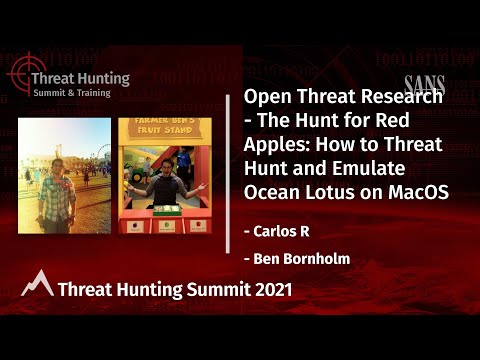The digital shadows lengthen, and the whispers of vulnerabilities grow louder. In this unforgiving landscape, merely knowing the syntax of a language is like knowing the name of a weapon; it doesn't make you immune to its consequences. Today, we're not just learning Swift; we're dissecting it through the cold, analytical lens of a security professional. We'll trace the lineage of its foundational elements – from variables to asynchronous operations – and expose the potential pitfalls that attackers exploit. This isn't about building apps; it's about fortifying the very code that underpins them, transforming a beginner's tutorial into a defender's playbook.
Swift, birthed from the labs of Apple, promises elegance and power. But elegance can mask complexity, and power, in the wrong hands, becomes a vector. Every feature, every abstraction, carries an implicit attack surface. We’ll peel back the layers, not to exploit, but to understand. Understanding how variables can be manipulated, how functions can be coerced into unexpected behavior, and how asynchronous operations can create race conditions is the first step in building resilient applications. This deep dive is for those who understand that true mastery lies not just in creation, but in anticipating destruction.

I. The Analyst's Blueprint: Decomposing Swift's Core Constructs
Forget the rosy picture painted for newcomers. In the security theater, every element is a potential prop in a hostile act. We’ll analyze Swift’s fundamental building blocks, not as abstract concepts, but as tangible assets vulnerable to compromise.
A. Variables and Constants: The First Line of Defense
Variables are the volatile memory of your application, constants, its immutable truths. Attackers often target this volatility. Integer overflows, buffer over-reads, and improper initialization of variables are not just programming errors; they are invitations to critical vulnerabilities. Understanding the scope and mutability of `var` and `let` is paramount. A `let` that should have been `var` can prevent logical flaws, while a `var` that could have been `let` might offer a window for state manipulation. We'll examine how insecure defaults can lead to data leakage or denial-of-service conditions.
B. Operators: The Arithmetic of Exploitation
From arithmetic operators to logical comparisons, these symbols are the silent actors in your code. Improper use can lead to unexpected numerical results, bypassing validation checks or causing crashes. Think about unchecked user input feeding into complex mathematical operations. A subtle overflow in a calculation, especially one dealing with financial data or resource allocation, can be a goldmine for an attacker. We focus on how to validate inputs before they reach these operators.
C. Control Flow (If, Else, Switch): Manipulating Decision Trees
Conditional statements form the decision-making logic of your application. Attackers thrive on predictable logic. Insecure direct object references, flawed authorization checks, or logic bombs often hide within these branches. We dissect how an attacker might craft input to force the application down an unintended execution path, bypassing security checks or revealing sensitive information. Understanding exhaustive enumeration in `switch` statements is key to preventing fall-through vulnerabilities.
D. Functions and Closures: The Code Execution Vectors
Functions are the reusable machinery, and closures are functions embracing their environment. Their power is also their peril. Unsanitized input passed to functions can lead to injection attacks (SQL, command, etc.). Closures, with their ability to capture state, can become vectors for side-channel attacks or unintended data exposure if not carefully managed, especially when dealing with asynchronous operations. We examine how to ensure strict input validation and proper memory management to prevent these common exploits.
II. Advanced Constructs: The Attack Surface Expands
As we move beyond the basics, the complexity of Swift introduces more sophisticated attack vectors. These are the areas where diligent defenders must apply rigorous scrutiny.
A. Structures vs. Classes: Value vs. Reference in the Crosshairs
This distinction is critical. Value types (Structs) are copied, while reference types (Classes) share a single instance. Improper handling of shared mutable state in classes is a classic concurrency bug and a ripe target for race conditions and data corruption. Understanding the memory implications and lifecycle of objects is crucial for preventing memory leaks and use-after-free vulnerabilities, especially in long-running applications or server-side Swift.
B. Enumerations (Enums): Exhausting the Possibilities
Enums provide a way to define a set of related values. While generally safe, improper use in handling external inputs or state machines can lead to unexpected behavior if not all cases are handled, particularly within `switch` statements. A missing case can mean a security check is bypassed, allowing an attacker to achieve an unintended state.
C. Protocols and Extensions: The Framework of Flexibility, The Cracks of Vulnerability
Protocols define contracts, extensions add functionality. This is where Swift's flexibility shines, but also where implicit behaviors can become exploative. A poorly defined protocol can enforce weak security guarantees. An extension might inadvertently override critical security logic or introduce new vulnerabilities if not meticulously reviewed. We analyze how to ensure that conforming types uphold the security promises of their protocols and that extensions don't introduce unintended side effects.
D. Generics: Abstracting Risks
Generics allow you to write flexible, reusable code. However, when generic types are used with complex, sensitive data, bugs in the generic implementation can have widespread impact. Type casting and constraint violations can be subtle bugs that attackers try to trigger. Ensuring that generic code is robust and handles all possible type instantiations securely is a significant challenge.
E. Optionals and Error Handling: The Gaps and the Glitches
Optionals (`?`, `!`) are Swift's way of handling the potential absence of a value, a major source of bugs in many languages. Force unwrapping (`!`) is a direct invitation to runtime crashes if the optional is `nil`. Robust error handling (`do-catch`, `throws`) is not just about user experience; it's about preventing attackers from triggering unhandled exceptions that could lead to information disclosure or denial of service. Sanitizing input before it’s processed and ensuring all potential error paths are managed is key.
F. Asynchronous Programming: The Race Against Time (And Attackers)
Concurrency and asynchronous operations (`async/await`) are powerful but introduce complex timing-dependent bugs. Race conditions, deadlocks, and improper synchronization can lead to data corruption or bypass security checks. Understanding the actor model and ensuring thread-safe access to shared resources is critical. Attackers often exploit subtle timing windows in asynchronous operations to gain unauthorized access or manipulate data.
III. The Defender's Toolkit: Fortifying Your Swift Code
Knowing the enemy is half the battle. Now, let's equip ourselves with the tools and methodologies to build secure Swift applications.
A. Secure Coding Practices for Swift
This is not optional; it's the baseline.
- Input Validation: Never trust external input. Sanitize and validate all data, whether it's from network requests, user interfaces, or files, before processing.
- Principle of Least Privilege: Ensure that code only has the permissions necessary to perform its intended function. This applies to data access, file system operations, and network communications.
- Secure Defaults: Configure your Swift applications with security in mind from the outset. Avoid weak default passwords, insecure encryption settings, or permissive access controls.
- Memory Safety: Be vigilant about memory management, especially when dealing with unsafe Swift APIs or bridging to Objective-C. Understand the dangers of force unwrapping optionals.
- Concurrency Safety: Use `async/await` and actors judiciously. Always ensure thread-safe access to shared mutable state to prevent race conditions.
- Dependency Management: Scrutinize third-party libraries and frameworks. Ensure they are up-to-date and free from known vulnerabilities. Use package managers like Swift Package Manager (SPM) with care.
B. Tools for Security Analysis
The best defense is an offense you understand.
- Static Analysis (SAST): Tools like SwiftLint, Clang Static Analyzer, or commercial SAST tools can identify potential security flaws before runtime by analyzing your source code. Integrating these into your CI/CD pipeline is a must.
- Dynamic Analysis (DAST): While more common for web applications, dynamic analysis involves testing the running application for vulnerabilities. For Swift, this might involve runtime monitoring and fuzzing specific input points.
- Runtime Security Monitoring: Frameworks like `Sanitize` or custom instrumentation can help detect memory corruption, data races, and other runtime issues during development and testing.
- Code Review: A thorough, security-focused code review by experienced developers remains one of the most effective ways to catch subtle vulnerabilities that automated tools might miss.
IV. Veredicto del Ingeniero: Estandarizando la Defensa en Swift
Swift's design is elegant, pushing developers towards safer patterns. However, elegance is not a shield against human error or malicious intent. The constructs introduced in this tutorial—variables, functions, concurrency—are standard. They are the building blocks for applications that handle sensitive data, manage user sessions, or control critical systems. Treating them as mere syntax for application development is lazy. Treating them as potential vectors for compromise is professional.
Pros for Security: Strong typing, automatic reference counting (ARC), clear concurrency model (`async/await`, actors), focus on immutability (`let`).
Cons for Security: Potential for force unwrapping crashes (`!`), complexity of concurrency bugs, implicit risks in protocol extensions, reliance on developer diligence for input validation.
Recommendation: Swift is a suitable language for secure development, provided developers adhere strictly to secure coding principles and leverage static analysis tools. For critical applications, mandatory code reviews and runtime security monitoring are indispensable. Don't let the language's modern features lull you into a false sense of security.
V. Arsenal del Operador/Analista
To truly master Swift from a security perspective, consider these essential resources:
-
Tools:
- SwiftLint: A highly customizable Swift linter.
- Clang Static Analyzer: Built into Xcode, powerful for detecting various code issues.
- Valgrind (on Linux/macOS): For memory debugging and profiling.
- Wireshark: For analyzing network traffic generated by your Swift applications.
-
Books:
- "The Well-Grounded Android Developer" (While Android, principles of secure mobile development are transferable and often discussed in relation to iOS).
- "iOS Application Security: Identifying and Preventing Vulnerabilities" by Dave Furse.
- "Hacking and Penetration Testing Guide" (for understanding attacker methodologies).
-
Certifications/Courses:
- Courses on secure coding practices (OWASP resources are invaluable).
- Mobile security certifications or specialized training.
- Consider advanced Swift training that emphasizes robust error handling and concurrency.
VI. Taller Defensivo: Detectando Vulnerabilidades Comunes en Swift
A. Guía de Detección: Force Unwrapping Vulnerabilities
Attackers probe for places where `nil` values can cause application crashes, leading to Denial of Service.
- Identify Force Unwraps: Search your codebase for the `!` operator used with optionals.
- Contextual Analysis: For each instance, determine if the optional could legitimately be `nil` at that point. Consider all possible execution paths.
- Test Edge Cases: Manually craft inputs or simulate conditions that could lead to the optional being `nil`. For example, if an optional is populated from a network response, simulate a network error or an empty response.
- Mitigation Strategy: Replace force unwraps with safe unwrapping techniques like `if let`, `guard let`, or the nil-coalescing operator (`??`) with a sensible default value.
// Vulnerable Code
let userName: String? = fetchUserNameFromAPI()
let greeting = "Hello, \(userName!). Welcome!" // Potential crash if userName is nil
// Secure Alternative
if let safeUserName = userName {
let greeting = "Hello, \(safeUserName). Welcome!"
print(greeting)
} else {
print("Hello, Guest. Welcome!") // Handle the nil case gracefully
}
// Or using guard let
guard let safeUserName = userName else {
print("Initialization failed: Could not retrieve username.")
return // Or handle error appropriately
}
let greeting = "Hello, \(safeUserName). Welcome!"
print(greeting)
B. Taller Práctico: Fortaleciendo el Manejo de Errores Asíncronos
Uncaught exceptions in asynchronous operations can reveal sensitive information or destabilize your application.
- Locate Async Functions: Identify all functions marked with `async`.
- Review `throws` Clauses: Ensure functions that can fail are marked with `throws`.
- Implement `do-catch` Blocks: Wrap all calls to `async throws` functions within `do-catch` blocks.
- Specific Error Handling: Within `catch` blocks, handle different error types specifically rather than using a generic `catch`. Log detailed error information internally for debugging, but avoid exposing raw error messages to the end-user.
- Define Custom Errors: Create specific error types (`enum` conforming to `Error`) for your application to provide more granular control and clarity.
enum NetworkError: Error {
case invalidURL
case requestFailed(statusCode: Int)
case decodingError
case unknown
}
func fetchData(from urlString: String) async throws -> Data {
guard let url = URL(string: urlString) else {
throw NetworkError.invalidURL
}
let (data, response) = try await URLSession.shared.data(from: url)
guard let httpResponse = response as? HTTPURLResponse,
(200...299).contains(httpResponse.statusCode) else {
throw NetworkError.requestFailed(statusCode: (response as? HTTPURLResponse)?.statusCode ?? 0)
}
return data
}
// Usage
Task {
do {
let data = try await fetchData(from: "https://api.example.com/data")
// Process data securely
print("Data fetched successfully.")
} catch NetworkError.invalidURL {
print("Error: Invalid URL provided.")
// Log this internally, inform user gracefully
} catch NetworkError.requestFailed(let statusCode) {
print("Error: Request failed with status code \(statusCode).")
// Log status code and potentially retry with backoff
} catch NetworkError.decodingError {
print("Error: Failed to decode received data.")
// Log the error, inform user about data corruption
} catch {
print("An unexpected error occurred: \(error.localizedDescription)")
// Generic fallback for unknown errors
}
}
VII. Preguntas Frecuentes
Q: ¿Cómo puedo asegurarme de que mis closures no expongan información sensible?
A: Asegúrate de que los datos capturados por un closure sean explícitamente necesarios y no contengan información confidencial. Evita capturar referencias circulares que puedan causar fugas de memoria. Si el closure se ejecuta de forma asíncrona, valida el estado de los datos capturados justo antes de su ejecución.
Q: ¿Es seguro usar `String` para manejar datos sensibles en Swift?
A: Swift `String` es un tipo de valor seguro contra desbordamiento de búferes básico. Sin embargo, para datos altamente sensibles (como contraseñas o claves criptográficas), considera usar tipos de datos más seguros que ofrezcan protección contra el acceso no autorizado, como encriptación en memoria o almacenamiento seguro que evite la exposición en memoria.
Q: ¿Qué herramientas existen para auditar la seguridad de dependencias de Swift?
A: Swift Package Manager (SPM) permite especificar versiones de dependencias. Herramientas como Dependabot (integrado en GitHub) o Snyk pueden ayudar a identificar vulnerabilidades conocidas en las dependencias de tu proyecto. Revisa manualmente las dependencias críticas.
El Contrato: Fortalece tu Cadena de Suministro de Código
Has desmantelado los cimientos de Swift, exponiendo las grietas por donde la oscuridad puede infiltrarse. Ahora, el desafío es aplicar este conocimiento. Elige una aplicación Swift existente (tuya o una de ejemplo de código abierto) y realiza una auditoría de seguridad enfocada:
- Identifica y documenta todos los usos de force unwrapping (`!`).
- Revisa las funciones asíncronas para detectar posibles condiciones de carrera o manejo inadecuado de errores.
- Verifica la validación de entradas para cualquier punto de interacción con el usuario o datos externos.
Presenta tus hallazgos y, lo más importante, tus propuestas de mitigación. Demuestra que puedes no solo escribir código, sino también defenderlo.