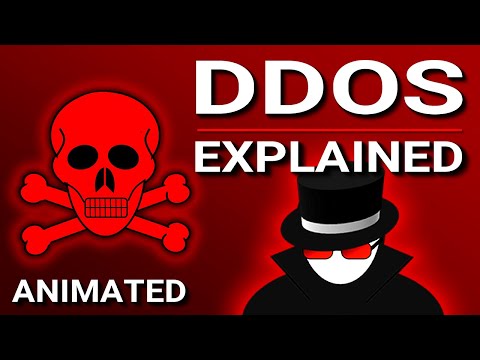The flickering neon sign of a corner store cast long shadows, painting the wet asphalt in shades of emerald and crimson. Inside, the only light came from a bank of monitors, each displaying a cascade of data. Logs. Endless logs. Somewhere in that digital abyss, a shadow had moved. A ghost in the machine. Today, we're not hunting the ghost; we're dissecting the cage designed to trap it. We're pulling back the curtain on Endpoint Detection and Response, or EDR. Forget the marketing hype; let's talk about the cold, hard mechanics of defense.

In the ceaseless war for data integrity, the perimeter is a myth. Attackers, like seasoned burglars, know this. They bypass the front door, slip through ventilation shafts, or simply trick the homeowner into letting them in. This is where the frontline soldier of your security infrastructure steps in: the Endpoint. Laptops, desktops, servers, even that smart fridge in the break room – they are all potential entry points. And once an attacker is inside, traditional defenses often go blind. That's the dark alley EDR is designed to illuminate.
What Exactly is an Endpoint in the Digital Realm?
Before we dive into the mechanics of EDR, let's clarify what sits on this digital battlefield. An 'endpoint' is any device on your network that connects to it. Think of it as the individual soldier in your army. This includes:
- Desktops and Laptops: The workhorses of your organization.
- Servers: The backbone holding critical data and services.
- Mobile Devices: Smartphones and tablets, often carrying sensitive information.
- IoT Devices: Smart printers, cameras, industrial sensors – the ever-growing, often vulnerable, fringe.
Each of these devices is a potential target, a window of opportunity for an adversary looking to breach your defenses.
Endpoint Detection and Response (EDR): The Digital Sentry
Endpoint Detection and Response (EDR) isn't just another security tool; it's a fundamental shift in how we approach endpoint security. Instead of relying solely on pre-defined signatures of known malware (the old-school antivirus approach), EDR provides continuous monitoring and sophisticated detection capabilities. It's about observing behavior, identifying anomalies, and having a robust plan for what happens when something *actually* goes wrong.
At its core, EDR is designed to:
- Detect: Identify suspicious activities that might indicate a compromise, even if it's a brand-new threat.
- Investigate: Provide security teams with the data and context needed to understand the nature and scope of a threat.
- Respond: Enable quick, decisive action to contain and remediate the threat, minimizing damage.
This isn't about a passive scan once a day. EDR operates in real-time, acting as a vigilant observer on every connected device.
Why EDR is No Longer Optional, But Essential
The threat landscape is a constantly evolving battlefield. Cybercriminals are no longer just script kiddies; they are sophisticated, well-funded organizations employing advanced persistent threats (APTs). Malware mutates daily, bypassing signature-based defenses with ease. Zero-day exploits, once rare, are becoming a common concern.
In this environment, relying on perimeter security alone is like building a fortress with no guards inside. Once an attacker gets past the outer wall, they can move unimpeded. EDR addresses this by bringing the defense to the frontline – the endpoint itself.
"Defense is no longer about building a moat; it's about hardening every single brick within the castle walls."
The importance of EDR cannot be overstated. A successful breach can lead to:
- Devastating Financial Losses: Ransomware demands, recovery costs, lost productivity.
- Irreparable Reputational Damage: Loss of customer trust is a slow, painful death.
- Legal and Regulatory Nightmares: Fines, lawsuits, and compliance failures.
EDR leverages advanced techniques like machine learning, behavioral analytics, and curated threat intelligence to spot threats that traditional methods miss. It gives your security team the visibility and agility needed to confront modern adversaries.
The Mechanics of Vigilance: How EDR Operates
An EDR solution is a two-part system: an agent installed on each endpoint, and a central management console that collects and analyzes data. The agent acts as the eyes and ears, constantly observing and reporting back.
Here's a breakdown of its operational workflow:
- Continuous Monitoring: The EDR agent records endpoint activities, including process execution, file modifications, network connections, and registry changes. This creates a detailed historical record.
- Threat Detection: This is where the magic happens. EDR employs several strategies:
- Signature-Based Detection: While not its primary focus, EDR can still identify known threats.
- Behavioral Analysis: This is the game-changer. EDR looks for patterns of activity that deviate from normal, established baselines. For example, a Word document spawning a PowerShell process that downloads a file from an unusual IP address is a massive red flag.
- Machine Learning & AI: EDR platforms are increasingly trained on vast datasets to identify subtle, emerging threat patterns that might escape human analysis.
- Threat Intelligence Integration: EDR solutions often cross-reference observed behaviors with up-to-date feeds of known Indicators of Compromise (IoCs) and attacker tactics, techniques, and procedures (TTPs).
- Alerting and Investigation: When suspicious activity is detected, the EDR system generates an alert. This alert is sent to the security operations center (SOC) or incident response team, along with rich contextual data about the event, including the process tree, associated files, and network connections. This allows analysts to quickly pivot from "What happened?" to "How do we stop it?"
- Automated Response: For speed and efficiency, EDR can automate certain response actions. This might include:
- Isolating the Endpoint: Cutting off a compromised device from the network to prevent lateral movement.
- Terminating Malicious Processes: Shutting down suspicious applications.
- Quarantining Files: Moving suspicious files to a safe location for analysis.
- Rolling Back Changes: In some cases, EDR can help revert system changes made by malware.
This combination of deep visibility, advanced detection, and rapid response is what makes EDR a critical component of modern cybersecurity defense.
The Engineer's Verdict: Is EDR Worth the Investment?
In the current threat landscape, the question isn't *if* you need EDR, but *which* EDR solution is right for your organization. The benefits are clear and substantial:
- Real-time Threat Detection: Catching threats as they happen, not hours or days later.
- Advanced Threat Protection: Going beyond signatures to detect novel and sophisticated attacks.
- Automated Response: Reducing response times from hours to minutes, minimizing potential damage.
- Enhanced Endpoint Visibility: Understanding what's happening on every device, crucial for both security and operational troubleshooting.
- Compliance Support: Many regulations (like GDPR, HIPAA) require robust endpoint monitoring and data protection. EDR directly addresses these requirements.
However, implementing EDR is not a "set it and forget it" scenario. It requires skilled personnel to manage, tune, and respond to alerts effectively. A poorly configured EDR can lead to alert fatigue, overwhelming your team. That's why investing in EDR should be coupled with training and a comprehensive security strategy.
"An EDR is only as good as the analyst who wields it. Garbage in, garbage out, but a skilled operator can turn noise into actionable intelligence."
For organizations serious about defending their digital assets, EDR is a non-negotiable layer of defense. It's the digital sentry watching the walls when the perimeter fails.
Arsenal of the Operator/Analyst
To effectively leverage and understand EDR, an operator needs more than just the EDR platform itself. Here’s a look at some essential tools and knowledge:
- EDR Platforms: While we discuss EDR conceptually, specific market leaders include CrowdStrike Falcon, Microsoft Defender for Endpoint, SentinelOne Singularity, Carbon Black. Evaluating these platforms is crucial.
- SIEM Solutions: For aggregating EDR alerts with other log sources (firewalls, IDS/IPS, cloud logs) to build a comprehensive security picture. Examples: Splunk, Exabeam, QRadar.
- Threat Intelligence Platforms (TIPs): To enrich EDR alerts with context about known threats and adversary TTPs.
- Endpoint Forensics Tools: For deep dives during incident response. Tools like Volatility for memory analysis, Autopsy for disk imaging, and the Sysinternals Suite from Microsoft are invaluable.
- Scripting Languages: Python, PowerShell, and Bash are crucial for automating tasks, analyzing data, and developing custom detection logic.
- Certifications: Consider certifications like CompTIA Security+, CySA+, OSCP (for offensive understanding), GIAC certifications (GCIH, GCFA) for incident handling and forensics.
- Books: "The Web Application Hacker's Handbook" (for understanding attack vectors EDR aims to stop), "Applied Network Security Monitoring" (for broader defense concepts), "Practical Malware Analysis".
Taller Práctico: Fortaleciendo la Visibilidad del Endpoint
While EDR solutions provide automated visibility, understanding the underlying principles is key. Here’s a basic approach to enhancing endpoint logging for better threat hunting, which many EDRs automate:
Guía de Detección: Anomalías en la Ejecución de Procesos
-
Habilitar Logging Avanzado: Asegúrate de que el registro de eventos de seguridad de Windows (Event Viewer) esté configurado para capturar eventos como la creación de procesos (Event ID 4688) y la creación de archivos (Event ID 4663). En sistemas Linux, configura auditorías de seguridad (auditd).
# Ejemplo básico para Linux con auditd sudo apt-get update && sudo apt-get install auditd audispd-plugins # Añadir una regla para auditar la ejecución de binarios sudo auditctl -a exit,always -S execve -k exec_binaries # Añadir una regla para auditar la creación de archivos sudo auditctl -a exit,always -S creat -F success=0 -k file_creation_failures -
Identificar Procesos Sospechosos: Busca procesos inusuales o con nombres ofuscados.
Ejemplo de Búsqueda (Conceptual en un SIEM/EDR):
- Procesos ejecutados desde directorios no estándar (e.g., `C:\Users\Public\`, `C:\Temp\`).
- Procesos con nombres que imitan a binarios legítimos pero ubicados de forma extraña (e.g., `svchost.exe` en `C:\Windows\Temp\`).
- Procesos que se ejecutan de forma inesperada (e.g., `notepad.exe` consumiendo 90% de CPU y haciendo conexiones de red).
-
Correlacionar con Actividad de Red: Un proceso sospechoso que intenta establecer conexiones de red a IPs o dominios desconocidos es una señal clara de compromiso.
Ejemplo de Búsqueda:
- Event ID 4688 (Windows) o `execve` (Linux) mostrando la creación de un proceso.
- Event ID 11 (Sysmon) o logs de firewall/proxy mostrando una conexión saliente desde el mismo proceso identificado.
- Investigación de Archivos Asociados: Si se detecta un proceso sospechoso, analiza los archivos que ha creado o modificado. Utiliza sandboxing y análisis de reputación de archivos.
- Mitigación: Si se confirma una amenaza, el EDR debe ser capaz de aislar el endpoint, terminar el proceso y eliminar archivos maliciosos. Manualmente, esto implicaría la desconexión física o lógica del equipo y la posterior erradicación y restauración.
Preguntas Frecuentes sobre EDR
Q1: ¿Es EDR un reemplazo para el antivirus tradicional?
A1: EDR complementa y, en muchos casos, supera las capacidades de los antivirus tradicionales. Mientras que el antivirus tradicional se basa en firmas, EDR se enfoca en el comportamiento y la detección de amenazas desconocidas.
Q2: ¿Qué tipo de datos recopila un agente EDR?
A2: Los agentes EDR recopilan una amplia gama de datos de telemetría, incluyendo la ejecución de procesos, la actividad de archivos, las conexiones de red, los cambios en el registro y el uso de la memoria.
Q3: ¿Puede EDR proteger contra amenazas internas?
A3: Sí. Al monitorear el comportamiento de los usuarios y los procesos en los endpoints, EDR puede detectar actividades maliciosas o erróneas realizadas por empleados autorizados.
Q4: ¿Requiere EDR una infraestructura significativa?
A4: Las soluciones EDR varían. Muchas son basadas en la nube, lo que reduce la carga de infraestructura local. Sin embargo, requieren personal capacitado para su gestión y operación.
Q5: ¿Cómo afecta EDR al rendimiento del endpoint?
A5: Las soluciones modernas de EDR están diseñadas para tener un impacto mínimo en el rendimiento del endpoint. Sin embargo, la sobrecarga puede variar según la solución y la configuración.
The Contract
Your network is a fortress, but the real battles are fought within its walls. EDR is your internal security force, your vigilant sentry on every floor. The systems you've deployed might be state-of-the-art, but if they're not continuously monitored for anomalous behavior, they're just expensive paperweights. Your challenge:
Identify three potential behavioral anomalies on a typical workstation that would trigger an EDR alert, and explain the specific attack vectors they might represent. Then, outline the logical sequence of steps you would take as an incident responder upon receiving such an alert from your EDR console. Remember, speed and accuracy are your only allies in the dark.