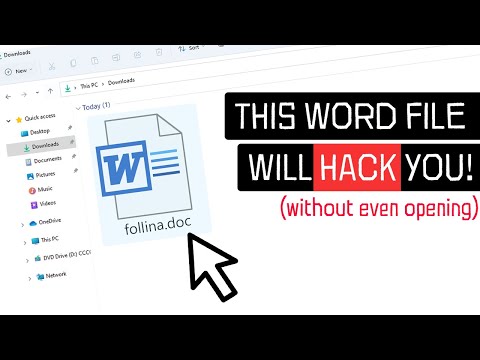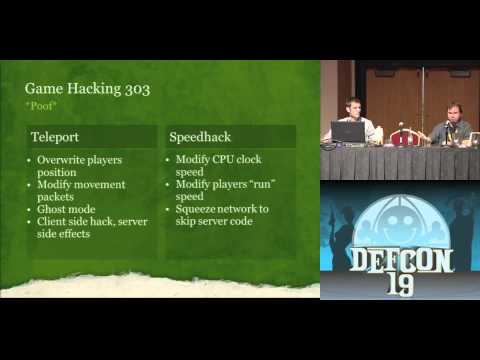The flickering neon of the data center cast long shadows, a silent testament to systems humming in the dark. It's in these hushed corridors of code that vulnerabilities fester, waiting for the opportune moment to strike. We're not patching walls; we're dissecting digital ghosts. Today, we're pulling back the curtain on a specific kind of phantom: the privilege escalation exploit, specifically one that leverages the `sudo` command. This isn't about exploiting, it's about understanding the anatomy of such an attack to build an impenetrable defense. Think of it as reverse-engineering failure to engineer success.

The Sudo Snag: A Privilege Escalation Classic
The `sudo` command is a cornerstone of Linux/Unix system administration. It allows a permitted user to execute a command as the superuser or another user, as specified by the security policy. It's the digital equivalent of a master key, granting access to the system's deepest secrets. However, like any powerful tool, misconfigurations or vulnerabilities within `sudo` itself can become the gaping wound through which an attacker gains elevated privileges. The "Doas I Do" vulnerability, while perhaps colloquially named, points to a critical class of issues where a user can trick `sudo` into performing actions they shouldn't be able to, effectively bypassing the intended security controls.
Understanding the Attack Vector: How the Ghost Gets In
At its core, a `sudo` exploit often hinges on how `sudo` handles the commands it's asked to execute. This can involve:
- Path Manipulation: If `sudo` searches for commands in user-controlled directories or doesn't properly sanitize the command path, an attacker could create a malicious executable with the same name as a legitimate command (e.g., `ls`, `cp`) in a location that's searched first. When `sudo` is invoked with this command, it executes the attacker's code with elevated privileges.
- Environment Variable Exploitation: Certain commands rely on environment variables for their operation. If `sudo` doesn't correctly reset or sanitize critical environment variables (like `LD_PRELOAD` or `PATH`), an attacker might be able to influence the execution of a command run via `sudo`.
- Configuration Errors: The `sudoers` file, which dictates who can run what commands as whom, is a frequent culprit. An improperly configured `sudoers` file might grant excessive permissions, allow specific commands that have known vulnerabilities when run with `sudo`, or permit unsafe aliases.
- Vulnerabilities in `sudo` Itself: While less common, the `sudo` binary can sometimes have its own vulnerabilities that allow for privilege escalation. These are often patched rapidly by distributors but represent a critical threat when they exist.
The "Doas I Do" moniker suggests a scenario where the user's intent is mimicked or subverted by the `sudo` mechanism, leading to unintended command execution. It's the digital equivalent of asking for a glass of water and being handed a fire extinguisher.
Threat Hunting: Detecting the Uninvited Guest
Identifying a `sudo` privilege escalation attempt requires diligent monitoring and analysis of system logs. Your threat hunting strategy should include:
- Audit Log Analysis: The `sudo` command logs its activities, typically in `/var/log/auth.log` or via `journald`. Monitor these logs for unusual `sudo` invocations, especially those involving commands that are not typically run by standard users, or commands executed with unexpected parameters.
- Process Monitoring: Tools like `auditd`, `sysmon` (on Linux ports), or even simple `ps` and `grep` can help identify processes running with elevated privileges that shouldn't be. Look for discrepancies between the user who initiated the command and the effective user of the process.
- `sudoers` File Auditing: Regularly audit the `/etc/sudoers` file and any included configuration files in `/etc/sudoers.d/`. Look for overly permissive rules, wildcard usage, or the allowance of shell execution commands. Version control for this file is non-negotiable.
- Suspicious Command Execution: Look for patterns where a user runs a command via `sudo` that then forks another process or attempts to modify system files. This could indicate an attempt to exploit a vulnerable command.
Example Hunting Query (Conceptual KQL for Azure Sentinel/Log Analytics):
DeviceProcessEvents
| where Timestamp > ago(1d)
| where FileName =~ "sudo"
| extend CommandLineArgs = split(ProcessCommandLine, ' ')
| mv-expand arg = CommandLineArgs
| where arg =~ "-u" or arg =~ "root" or arg =~ "ALL" // Broad check for privilege escalation patterns
| project Timestamp, AccountName, FileName, ProcessCommandLine, InitiatingProcessAccountName
| join kind=leftouter (
DeviceProcessEvents
| where Timestamp > ago(1d)
| summarize ParentProcesses = make_set(FileName) by ProcessId, InitiatingProcessAccountName
) on $left.ProcessId == $right.ProcessId and $left.InitiatingProcessAccountName == $right.InitiatingProcessAccountName
| where isnotempty(ProcessCommandLine) and strlen(ProcessCommandLine) > 10 // Filter out trivial sudo calls
| summarize count() by Timestamp, AccountName, FileName, ProcessCommandLine, InitiatingProcessAccountName, ParentProcesses
| order by Timestamp desc
This query is a starting point, conceptualized to illustrate spotting suspicious `sudo` activity. Real-world hunting requires tailored rules based on observed behavior and known attack vectors.
Mitigation Strategies: Building the Fortress Wall
Preventing `sudo` exploits is about adhering to the principle of least privilege and meticulous configuration management:
- Least Privilege for Users: Only grant users the absolute minimum privileges necessary to perform their duties. Avoid granting broad `ALL=(ALL:ALL) ALL` permissions.
- Specific Command Authorization: In the `sudoers` file, specify precisely which commands a user can run with `sudo`. For example: `user ALL=(ALL) /usr/bin/apt update, /usr/bin/systemctl restart apache2`.
- Restrict Shell Access: Avoid allowing users to run shells (`/bin/bash`, `/bin/sh`) via `sudo` unless absolutely necessary. If a specific command needs shell-like features, consider wrapping it in a script and allowing only that script.
- Environment Variable Hardening: Ensure that `sudo` configurations do not pass sensitive environment variables. Use the `env_reset` option in `sudoers` to reset the environment, and `env_keep` only for variables that are truly needed and safe.
- Regular `sudo` Updates: Keep the `sudo` package updated to the latest stable version to patch known vulnerabilities.
- Use `visudo` for `sudoers` Editing: Always edit the `sudoers` file using the `visudo` command. This command locks the `sudoers` file and performs syntax checking before saving, preventing common syntax errors that could lock you out or create vulnerabilities.
- Principle of Immutability for Critical Files: For critical system files like `/etc/sudoers`, consider using file integrity monitoring tools to detect unauthorized modifications.
Veredicto del Ingeniero: ¿Vale la pena la vigilancia?
Absolutely. The `sudo` command, while indispensable, is a high-value target. A successful privilege escalation via `sudo` can hand an attacker complete control over a system. Vigilance isn't optional; it's the baseline. Treating `sudo` configurations as immutable infrastructure, with strict access controls and continuous monitoring, is paramount. The cost of a breach far outweighs the effort required to properly secure `sudo`.
Arsenal del Operador/Analista
- `sudo` (obviously): The command itself.
- `visudo`: Essential for safe `sudoers` editing.
- `auditd` / `sysmon` (Linux): For detailed system activity logging and monitoring.
- Log Analysis Tools (e.g., Splunk, ELK Stack, Azure Sentinel): For correlating and analyzing security events.
- Rootkits/Rootkit Detectors: To identify if a system has already been compromised at a deeper level.
- Configuration Management Tools (e.g., Ansible, Chef, Puppet): To enforce consistent and secure `sudoers` configurations across fleets.
- Recommended Reading: "The Art of Exploitation" by Jon Erickson, "Linux Command Line and Shell Scripting Bible", Official `sudo` man pages.
- Certifications: CompTIA Security+, Certified Ethical Hacker (CEH), Linux Professional Institute Certification (LPIC), Red Hat Certified System Administrator (RHCSA).
Taller Práctico: Fortaleciendo la Configuración de Sudoers
Let's simulate a common misconfiguration and then correct it.
-
Simulate a Risky Configuration
Imagine a `sudoers` entry that allows a user to run any command as root without a password, which is a critical security flaw.
(Note: This should NEVER be done on a production system. This is for educational purposes in a controlled lab environment.)
# On a test VM, logged in as root: echo "testuser ALL=(ALL) NOPASSWD: ALL" | visudo -f /etc/sudoers.d/testuserNow, from the `testuser` account, you could run:
# From testuser account: sudo apt update sudo systemctl restart sshd # ... any command as root, no password required. -
Implement a Secure Alternative
The secure approach is to limit the commands and require a password.
First, remove the risky entry:
# On a test VM, logged in as root: rm /etc/sudoers.d/testuserNow, let's grant permission for a specific command, like updating packages, and require a password:
# On a test VM, logged in as root: echo "testuser ALL=(ALL) /usr/bin/apt update" | visudo -f /etc/sudoers.d/testuser_package_updateFrom the `testuser` account:
# From testuser account: sudo apt update # This will prompt for testuser's password sudo systemctl restart sshd # This will fail.This demonstrates how granular control and password requirements significantly enhance security.
Preguntas Frecuentes
What is the primary risk of misconfiguring `sudo`?
The primary risk is privilege escalation, allowing a lower-privileged user to execute commands with root or administrator privileges, leading to complete system compromise.
How can I ensure my `sudoers` file is secure?
Always use `visudo` for editing, apply the principle of least privilege, specify exact commands rather than wildcards, and regularly review your `sudoers` configurations.
What is `NOPASSWD:` in the `sudoers` file?
`NOPASSWD:` allows a user to execute specified commands via `sudo` without being prompted for their password. It should be used with extreme caution and only for commands that are safe to run without authentication.
Can `sudo` vulnerabilities be exploited remotely?
Typically, `sudo` privilege escalation exploits require local access to the system. However, if an initial remote compromise allows an attacker to gain a foothold on the server, they can then leverage local `sudo` vulnerabilities to escalate privileges.
El Contrato: Asegura el Perímetro de tus Privilegios
Your contract is to treat administrative privileges with the utmost respect. The `sudo` command is not a shortcut; it's a carefully controlled gateway. Your challenge is to review the `sudoers` configuration on your primary Linux workstation or a lab environment. Identify any entry that uses broad wildcards (`ALL`) or `NOPASSWD` for non-critical commands. Rewrite those entries to be as specific as possible, granting only the necessary command and always requiring a password. Document your changes and the reasoning behind them. The security of your system hinges on the details of these permissions.