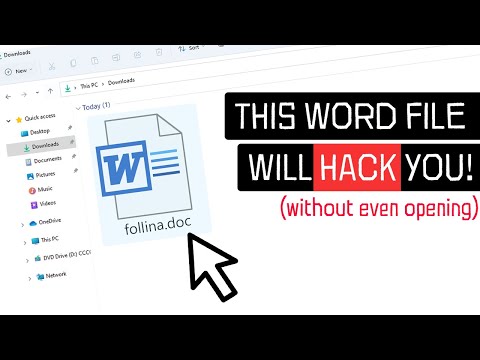
The digital shadows lengthen, and whispers of new threats emerge from the code. A recent discovery, codenamed "Follina," assigned the designation CVE-2022-30190, has surfaced. This isn't just another bug; it's a chilling demonstration of how a seemingly innocuous document can become a gateway for attackers. We're not here to revel in the exploit, but to dissect it, understand its anatomy, and build stronger walls against it. Consider this an autopsy of a vulnerability.
The Follina exploit leverages a critical weakness within the Microsoft Windows Support Diagnostic Tool (MSDT) via its URL protocol (`ms-msdt`). The insidious nature of this vulnerability lies in its low barrier to entry for the attacker and its deceptive simplicity for the victim. Users don't need to fall for classic social engineering traps like opening a malicious attachment. Merely previewing a specially crafted Word document is enough to trigger the execution chain.
Imagine the scene: an analyst sifting through logs, looking for the faint anomaly. This exploit bypasses many initial checks, making early detection a significant challenge. The core of the problem is Windows' implicit trust in the MSDT URL protocol when presented with specific parameters, including a PowerShell expression. This blind execution is a defender's nightmare, a backdoor left ajar.
Understanding the Attack Vector: MSDT URL Protocol Abuse
The `ms-msdt` protocol handler is designed to facilitate remote troubleshooting and diagnostics. When a user clicks on a link that invokes this protocol with specific arguments—particularly those containing embedded PowerShell commands—Windows, by default, executes them without sufficient validation. The Follina exploit crafts these arguments within a Word document's XML structure, so when the document is merely opened or previewed in certain Office applications, the malicious payload is initiated.
This bypasses the need for macro execution, a common vector for document-based malware. The exploit doesn't require the user to "Enable Content." It exploits a fundamental flaw in how the MSDT handler processes its input arguments. It’s a stark reminder that even seemingly benign system protocols can harbor latent dangers if not meticulously secured.
Anatomy of the Exploit: How Follina Works
At its heart, CVE-2022-30190 involves manipulating the `ms-msdt` URL protocol to execute arbitrary commands. A typical attack chain might look like this:
- Malicious Document Creation: The attacker crafts a Word document (e.g., `.docx`) containing specially formatted XML. This XML embeds a reference to the `ms-msdt` protocol.
- URL Protocol Invocation: Within the XML, a malicious URL is constructed using `ms-msdt:/diag/[base64_encoded_powershell_command]`. The Base64 encoding is often used to obscure the actual PowerShell command.
- Preview/Open Trigger: When the document is previewed in applications like Microsoft Word (especially in earlier versions or specific preview panes), the embedded `ms-msdt` link is processed.
- MSDT Execution: The Windows MSDT handler receives the `ms-msdt` URL. It parses the parameters, including the encoded PowerShell command.
- Arbitrary Code Execution (RCE): The MSDT handler, due to the vulnerability, executes the decoded PowerShell command on the victim's system. This grants the attacker Remote Code Execution (RCE) capabilities, allowing them to run almost any command, download further malware, or exfiltrate data.
The implications are severe. An attacker could potentially gain full control over your workstation, deploy ransomware, steal credentials, or use the compromised machine as a pivot point into your network. This isn't theoretical; it's a tangible threat demonstrated in the wild.
Defensive Strategies: Mitigating Follina
While Microsoft has since released patches, understanding the underlying mechanism is crucial for robust defense. Proactive security hygiene and timely patching are paramount. For those environments where immediate patching is not feasible, workarounds are available.
Taller Práctico: Fortaleciendo tus Defensas contra MSDT Abuse
The most effective immediate mitigation, before a patch is applied, involves disabling the MSDT URL protocol. This prevents the handler from being invoked, thus breaking the exploit chain.
- Open Command Prompt as Administrator: Navigate to Start, type "cmd", right-click "Command Prompt", and select "Run as administrator." This grants the necessary elevated privileges.
-
Backup Registry Key: Before making changes, it's prudent to back up the relevant registry key. Execute the following command:
This creates a backup file (`ms-msdt_backup.reg`) in the `C:\temp` directory (ensure this directory exists or choose another location).reg export HKEY_CLASSES_ROOT\ms-msdt C:\temp\ms-msdt_backup.reg -
Disable MSDT URL Protocol: To disable the protocol, delete the `ms-msdt` registry key. Execute:
The `/f` flag forces the deletion without prompting.reg delete HKEY_CLASSES_ROOT\ms-msdt /f
This procedure effectively renders your system invulnerable to exploitation via CVE-2022-30190 until the official patch is implemented. It's a temporary shield, a vital measure in the interim.
Veredicto del Ingeniero: ¿Vale la pena la precaución?
Absolutely. CVE-2022-30190, the Follina vulnerability, is not just another CVE. It highlights a critical architectural flaw in how Windows handles certain protocol invocations. The ease with which it can be triggered, even without user interaction beyond merely previewing a document, makes it a high-impact threat.
Pros:
- Demonstrates a novel attack vector bypassing traditional security measures like macro warnings.
- Provides valuable threat intelligence for defenders on the importance of protocol handler security.
- Workarounds are technically straightforward to implement.
Cons:
- Requires administrative privileges to implement the workaround.
- Disabling the protocol might impact legitimate diagnostic functions if not carefully managed.
- Exploits a fundamental trust relationship within the OS.
For any organization, especially those dealing with a diverse range of user-created documents, this vulnerability serves as a stark warning. The official patch from Microsoft should be applied as soon as possible. Until then, implementing the registry workaround is a necessary step to fortify your defenses.
Arsenal del Operador/Analista
To stay ahead of threats like Follina, a robust security toolkit is essential. Here’s what every security professional should have in their arsenal:
- Endpoint Detection and Response (EDR) Solutions: Tools like CrowdStrike Falcon, SentinelOne, or Microsoft Defender for Endpoint can detect anomalous process behavior indicative of exploits.
- Security Information and Event Management (SIEM) Systems: Splunk, ELK Stack, or QRadar are vital for aggregating and analyzing logs to identify suspicious activity patterns.
- Vulnerability Scanners: Nessus, Qualys, or OpenVAS to identify unpatched systems across your network.
- Threat Intelligence Platforms (TIPs): To stay informed about emerging threats and Indicators of Compromise (IoCs).
- Incident Response Playbooks: Documented procedures for handling various types of security incidents, including RCE vulnerabilities.
- Microsoft Office Security Settings Configuration Guides: Understanding and configuring Office trust settings is key.
- Microsoft Official Patches: The most critical tool – applying them promptly.
For those looking to deepen their understanding of exploit analysis and defensive measures, consider certifications like the Offensive Security Certified Professional (OSCP) for offensive insights, and the Certified Information Systems Security Professional (CISSP) for broader security management knowledge. Specialized courses on threat hunting and incident response are also invaluable.
Preguntas Frecuentes
Q1: Is the Follina vulnerability still a threat after Microsoft released a patch?
While the official patch mitigates the direct exploitation of CVE-2022-30190, unpatched systems remain vulnerable. Furthermore, the principles demonstrated by Follina – abusing protocol handlers and embedding commands in documents – can be adapted for new, undiscovered vulnerabilities. Vigilance and timely patching are always necessary.
Q2: Can this exploit affect non-Windows systems?
The Follina vulnerability specifically targets the Microsoft Windows Support Diagnostic Tool (MSDT) and its interaction with Windows protocols. Therefore, it is primarily a Windows-specific threat. However, similar vulnerabilities could exist in diagnostic tools or protocol handlers on other operating systems.
Q3: What are the risks of disabling the MSDT URL Protocol?
Disabling the `ms-msdt` protocol handler prevents the Follina exploit from executing. However, it may also disrupt legitimate diagnostic functions that rely on this protocol within Windows Support. It is recommended to re-enable the protocol once the official security patch is applied, or to manage access to it carefully.
Q4: How can I check if my system is vulnerable to Follina?
Systems are vulnerable if they are running an unpatched version of Windows and have the MSDT URL protocol enabled. You can test your system's resilience by safely previewing a specially crafted document (use a test environment or a known safe PoC from a reputable security researcher). Alternatively, confirm that the registry key `HKEY_CLASSES_ROOT\ms-msdt` has been deleted or that the `msdt.exe` binary cannot be invoked via the `ms-msdt://` protocol.
El Contrato: Asegura el Perímetro
You've seen the blueprint of the Follina exploit, understood its insidious mechanism, and learned the critical steps to disable the vulnerable protocol. Now, the contract is clear: your system's perimeter must be hardened against such threats. Have you implemented the registry change? Is your patching process robust enough to handle zero-days? The attackers are constantly probing, looking for those chinks in the armor. Your defense cannot be static; it must be adaptive, informed, and proactive. Don't wait for the next "Follina"; build the resilience today.
So, the question stands: How do you ensure your incident response plan effectively handles document-borne RCE exploits, especially those that bypass traditional user awareness alerts? Share your strategies, your tools, and your lessons learned in the comments below. Let's build a collective defense.

