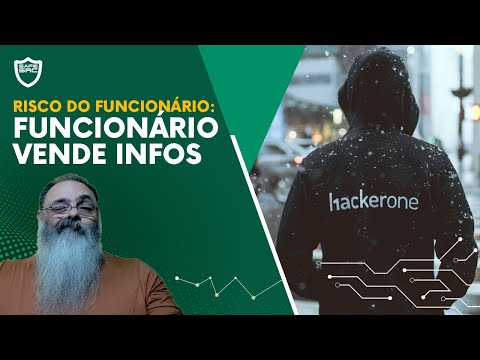Table of Contents
- The Digital Shadow of a Breach
- Incident Overview: The Fast Company Compromise
- Attack Vectors and Exploitation: Beneath the Surface
- Impact and Fallout: More Than Just a Defacement
- Defensive Architecture Audit: Fortifying the Perimeter
- Threat Hunting Methodology: Proactive Defense Strategies
- Engineer's Verdict: Lessons Learned the Hard Way
- Operator's Arsenal: Essential Tools for the Blue Team
- Frequently Asked Questions
- The Contract: Secure Your CMS
The digital world hums with secrets, a constant ebb and flow of data. But beneath the veneer of connectivity, shadows lurk. This Tuesday, those shadows stretched across the reputable pages of Fast Company, a publication known for its insights into business and innovation. Instead of innovation, they found themselves broadcasting hate, a stark reminder that even the most established platforms are vulnerable. Let's dissect this breach, not to gloat, but to learn. Because knowledge, in this game, is the ultimate defense.

Incident Overview: The Fast Company Compromise
On a seemingly ordinary Tuesday, the cybersecurity landscape was disrupted by an incident involving Fast Company, a well-known American financial news publication. Threat actors successfully infiltrated the company's content management system (CMS). The immediate and most visible consequence was the dissemination of two highly offensive and racist push notifications through Apple News, targeting the publication's followers. This brazen act led Apple News to disable Fast Company's channel indefinitely, effectively silencing their voice on the platform.
The breach was not an isolated event; it was linked to a prior incident on Sunday where similar abhorrent language appeared on Fast Company's website. In response to the escalating security crisis and to prevent further damage, the company made the drastic decision to take its entire website offline. Even with the site down, a search for 'Fast Company' on Google revealed a chilling message left by the attackers within the CMS. This message explicitly detailed the cause of the breach: lax security measures and the pervasive use of easily guessable passwords across multiple administrative accounts.
The attackers were critical of Fast Company's security posture, lamenting its inadequacy despite the platform's significant reach. Their message, though no longer directly accessible, highlighted that the company's remediation efforts were superficial, focusing on changing database credentials and disabling external connections rather than addressing the root cause of the vulnerability. This incident serves as a critical case study in how not to handle a cybersecurity crisis.
Attack Vectors and Exploitation: Beneath the Surface
The core of this breach can be traced back to a fundamental security weakness: credential compromise. Threat actors exploited what they described as "lax security" and "easy-to-guess passwords" for a multitude of administrative accounts. This indicates a failure in basic security hygiene, often overlooked in the rush to deploy and maintain high-traffic platforms.
Key Exploitation Points:
- Weak Password Policies: The attackers explicitly mentioned the use of "easy-to-guess passwords." This points to a lack of mandatory complex password requirements, password rotation policies, and multi-factor authentication (MFA). Such oversights are a direct invitation for brute-force attacks, credential stuffing, or simple guessing.
- Insider Threat or Compromised Credentials: While not explicitly stated, the ease of access suggests that either credentials were leaked through a previous, less publicized breach, or an insider with weak credentials was compromised.
- Inadequate Access Control: The attackers' ability to access the CMS and push notifications suggests that the compromised administrative accounts had excessive privileges. A principle of least privilege (PoLP) would have limited the scope of damage even if an account was compromised.
- Vulnerability in the CMS: While the narrative focuses on passwords, it's also possible that the Content Management System itself had unpatched vulnerabilities that allowed for credential harvesting or direct access once an administrative account was identified.
The attackers' message, lamenting the superficial fixes, suggests a pattern of reactive rather than proactive security. Changing database credentials and disabling external connections are temporary measures; they do not address the underlying vulnerability that allowed the initial access. This highlights a critical gap in understanding the attacker's methodology and the true scope of a compromise.
Impact and Fallout: More Than Just a Defacement
The repercussions of the Fast Company breach extend far beyond a temporary website outage. The incident serves as a potent case study in the multifaceted damage a successful cyberattack can inflict:
- Reputational Damage: The dissemination of racist content under the Fast Company banner has severely tarnished its brand image. Trust, once broken, is incredibly difficult to rebuild, especially when associated with hate speech.
- Loss of Service and Access: The immediate shutdown of the website and the disabling of their Apple News channel meant a complete loss of their communication channels, impacting their readership and business operations.
- Regulatory Scrutiny: Depending on jurisdiction and the nature of the content disseminated, Fast Company could face increased scrutiny from regulatory bodies concerning data protection and content moderation policies.
- Financial Loss: The cost of incident response, potential legal fees, lost advertising revenue due to the downtime, and the long-term impact on brand value represent significant financial losses.
- Erosion of Reader Trust: Readers who rely on Fast Company for credible news will now question the integrity and security of the platform, potentially driving them to competitors.
The attackers' message itself was a form of psychological warfare, aimed at demeaning the victim and showcasing their perceived superiority. It's a tactic designed to humiliate and demoralize, emphasizing the attacker's objective to cause maximum disruption and damage.
Defensive Architecture Audit: Fortifying the Perimeter
The Fast Company incident is a loud alarm bell for any organization relying on a CMS or any web-facing application. A comprehensive audit of the defensive architecture is not a luxury; it's a necessity. My approach, honed in the digital trenches, focuses on layers of defense, assuming that perimeter breaches *will* happen.
- Credential Management Reinforcement:
- Implement a mandatory strong password policy: minimum length, complexity, and regular rotation.
- Enforce Multi-Factor Authentication (MFA) on all administrative accounts and critical systems. This is non-negotiable.
- Regularly audit user accounts for dormant or unnecessary access.
- Consider password managers for users and secrets management solutions for applications.
- CMS Hardening and Patching:
- Keep the CMS and all its plugins/themes updated to the latest stable versions. Zero-day exploits are rare; most attacks leverage known, unpatched vulnerabilities.
- Remove unnecessary plugins or features that increase the attack surface.
- Configure file permissions meticulously to adhere to the principle of least privilege.
- Network Segmentation and Access Control:
- Isolate the CMS from other critical internal systems.
- Implement strict firewall rules, allowing only necessary ports and protocols.
- Utilize Web Application Firewalls (WAFs) to filter malicious traffic and common attack patterns.
- Logging and Monitoring:
- Ensure comprehensive logging is enabled for all system and application events, especially authentication attempts (successful and failed).
- Deploy a Security Information and Event Management (SIEM) system to aggregate, correlate, and analyze logs in real-time.
- Set up alerts for suspicious activities such as multiple failed login attempts from a single IP, unusual login times, or access from geographically improbable locations.
- Incident Response Plan (IRP):
- Develop, document, and regularly test an IRP. This plan should outline steps for detection, containment, eradication, and recovery.
- Establish clear communication channels for internal stakeholders and external parties (if necessary).
"The first rule of security is: never assume you are safe. Assume you are compromised and build your defenses accordingly." - A mantra whispered in secure ops centers.
Threat Hunting Methodology: Proactive Defense Strategies
Waiting for an alert from a SIEM is a reactive posture. True security professionals engage in active threat hunting. We don't wait for the bad guys to knock; we actively search for their footprints before they can do significant damage. Here's a hunting methodology applicable to this scenario:
- Hypothesis Generation: Based on the Fast Company incident, a hypothesis could be: "An attacker has gained administrative access to our CMS using compromised credentials and is attempting to exfiltrate data or deface content."
- Data Collection: Gather relevant data from various sources:
- CMS access logs (authentication attempts, page edits, push notification sends).
- Web server logs (requests, response codes, user agents).
- Firewall logs (network traffic patterns).
- Endpoint logs from servers hosting the CMS (process execution, file modifications).
- Analysis:
- Credential Anomalies: Search for:
- Logins from unusual geographic locations or at odd hours.
- Multiple failed login attempts followed by a successful login from the same IP or user.
- Use of known weak or default credentials in logs.
- Concurrent logins from different IPs for the same administrative user.
- Content Manipulation: Look for:
- Unusual modifications to published articles or website content, especially those made outside of normal business hours.
- The creation or sending of push notifications that do not follow standard procedures or content guidelines.
- Changes in website file integrity, indicating defacement.
- Abnormal Network Activity:
- Unusual outbound traffic from the CMS server, especially to unknown or suspicious destinations.
- Requests to endpoints or APIs not typically used by the CMS.
- Credential Anomalies: Search for:
- Containment and Eradication: If suspicious activity is found, immediately:
- Disable the suspected compromised account(s).
- Isolate the affected server from the network.
- Initiate a full forensic analysis.
- Remediation and Prevention: Based on findings, implement stronger controls (MFA, patching, improved password policies) and refine hunting hypotheses.
Engineer's Verdict: Lessons Learned the Hard Way
This breach at Fast Company is a textbook example of preventable failure. The reliance on weak credentials for administrative access to a critical content platform is an oversight that no organization in 2022 should be making. The attackers, by their own admission, exploited a foundational security gap. While the dissemination of racist content is abhorrent and unacceptable, the technical cause is disappointingly mundane: a failure to implement basic security best practices.
Pros of this incident (for the security community):
- A Stark Warning: It serves as a high-profile, albeit negative, demonstration of what happens when security hygiene is neglected.
- Emphasis on MFA: It reinforces the critical importance of Multi-Factor Authentication for all privileged accounts.
- CMS Security Focus: It highlights the need for continuous security monitoring and hardening of Content Management Systems, which are often rich targets.
Cons of this incident:
- Reputational Ruin: The long-term damage to Fast Company's brand and trust is substantial.
- Ethical Implications: The weaponization of the platform for hate speech is a severe ethical breach by the attackers.
- Superficial Fixes: The attackers' commentary suggests a pattern of addressing symptoms rather than root causes, a dangerous approach to security.
Verdict: Fast Company's security posture, as described by the attackers, was critically inadequate. This incident should be a wake-up call for any organization to rigorously audit and strengthen their credential management, access controls, and CMS security. The cost of proactive security is always less than the cost of a breach.
Operator's Arsenal: Essential Tools for the Blue Team
When dealing with incidents and proactive defense, the right tools make all the difference. Here's what any security operator or analyst should have in their toolkit:
- SIEM Solutions: Splunk, ELK Stack (Elasticsearch, Logstash, Kibana), Graylog. Essential for log aggregation, correlation, and alerting.
- Endpoint Detection and Response (EDR): CrowdStrike, SentinelOne, Carbon Black. For deep visibility into endpoint activity and threat hunting.
- Vulnerability Scanners: Nessus, Qualys, OpenVAS. To identify weaknesses in your infrastructure.
- Network Traffic Analysis (NTA): Zeek (formerly Bro), Suricata, Wireshark. To inspect network flows and packet captures.
- Forensic Tools: Autopsy, Volatility Framework. For in-depth analysis of compromised systems.
- Threat Intelligence Platforms (TIPs): Recorded Future, Anomali. To enrich your threat hunting with external context.
- Password Auditing Tools: John the Ripper, Hashcat. (Use ethically and with authorization for password policy verification).
- Cloud Security Posture Management (CSPM): Tools for cloud environments like AWS Security Hub, Azure Security Center.
Essential Reading:
- "The Web Application Hacker's Handbook" by Dafydd Stuttard and Marcus Pinto (While focused on offense, understanding attack vectors is key to defense).
- "Blue Team Handbook: Incident Response Edition" by Don Murdoch.
- "Practical Threat Hunting and Analysis" by Kyle Rankin.
Key Certifications to Aim For:
- CompTIA Security+ ( foundational)
- GIAC Certified Incident Handler (GCIH)
- Certified Information Systems Security Professional (CISSP)
- GIAC Certified Forensic Analyst (GCFA)
Frequently Asked Questions
Q1: What is a Content Management System (CMS) and why is it a target?
A CMS is a software application that allows users to create, manage, and modify content on a website without requiring specialized technical knowledge. Platforms like WordPress, Drupal, and Joomla are common examples. They are frequent targets because they are often internet-facing, manage valuable content, and can serve as a gateway to the underlying infrastructure if not properly secured.
Q2: How can an organization prevent credential stuffing attacks?
Credential stuffing occurs when attackers use lists of compromised usernames and passwords from other breaches to try logging into various services. Prevention involves robust password policies, mandating unique passwords for every service, implementing MFA, and employing systems that detect and block mass login attempts from suspicious sources.
Q3: What is the principle of least privilege?
The principle of least privilege dictates that any user, program, or process should have only the bare minimum privileges necessary to perform its intended function. For administrative accounts, this means restricting access to only essential functions and systems, thereby limiting the potential damage if an account is compromised.
Q4: How important is patching for CMS security?
Patching is critically important. CMS platforms and their associated plugins or themes are constantly being reviewed for vulnerabilities. Attackers actively scan for systems running outdated versions with known exploits. Applying security patches promptly closes these known security holes, significantly reducing the risk of exploitation.
The Contract: Secure Your CMS
This incident with Fast Company isn't just a news story; it's a stark, public contract being offered to every business online. The terms are simple, yet often ignored:
Clause 1: Access is Earned, Not Given. Every administrative account on your CMS must be protected by Multi-Factor Authentication. No exceptions. No excuses. If your CMS doesn't support MFA, it's time to find one that does, or to build robust compensating controls. Your users' credentials are not theirs alone to protect; they are yours too.
Clause 2: Patch or Perish. The digital ecosystem is a constant arms race. Vulnerabilities are discovered daily. Regularly patching your CMS, its plugins, and underlying server software is not a task for "when you have time"; it's an ongoing operational requirement. Schedule it. Automate it where possible. Verify it.
Clause 3: Monitor Like Your Reputation Depends On It (Because It Does). Implement comprehensive logging for CMS activities. Centralize these logs into a SIEM. Configure alerts for anomalous behavior – multiple failed logins, access from unusual locations, or unexpected content modifications. Your logs are the whispers of your attackers; learn to listen.
Your CMS is not just a content portal; it's a potential backdoor into your organization's digital soul. Treat it with the respect and vigilance it demands. The alternative is becoming another cautionary tale.
Now, the floor is yours. What are the most critical security oversights you've encountered in CMS deployments? Share your experiences and defensive strategies in the comments below. Let's build a more resilient digital fortress, together.