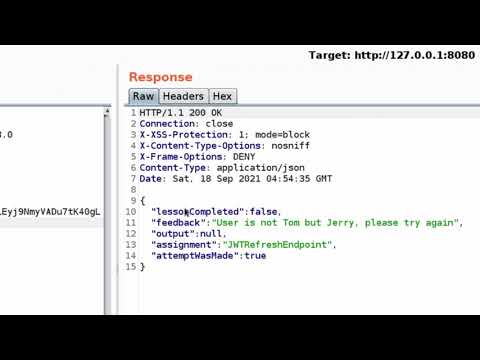The flickering neon sign outside cast long, distorted shadows across the dimly lit room. The hum of the server rack was a low, constant thrum, a heartbeat in the dead of night. Somewhere in the digital ether, a system that was supposed to be locked down tight was bleeding data. Not through brute force, not through a phishing email that screamed 'scam', but through a vulnerability so elegant, so insidious, it made you question the very foundations of authentication. We hear whispers of hackers bypassing passwords, of "any website" falling like dominoes. Let's pull back the curtain. This isn't about magic; it's about exploiting human error and architectural decay.
The idea of logging into "any website" without a password sounds like the stuff of Hollywood scripts. In reality, direct password bypasses are rare for well-defended systems. What the public often misinterprets as "passwordless login" are actually sophisticated attacks that circumvent the password check entirely. These aren't about guessing your password; they're about stealing tokens, manipulating sessions, or exploiting authentication flows that were never designed to be so robust.

Understanding the Attack Surface: Where Passwords Become Irrelevant
A password is just one layer in the complex onion of authentication. Attackers understand this. They don't always need to peel the outer layer; they look for a weak point in the core or a bypass in the mechanism itself. The "any website" claim, while hyperbolic, points to a reality: many applications, especially older or poorly maintained ones, have fundamental flaws in how they manage user identity.
Session Hijacking and Token Theft
Once a user is authenticated, often through a password, the server issues a session token. This token is like a temporary key, granting access without requiring the password for subsequent requests. If an attacker can steal this token, they can impersonate the legitimate user.
- Cross-Site Scripting (XSS): Malicious scripts injected into a website can steal session cookies from a user's browser.
- Man-in-the-Middle (MitM) Attacks: Intercepting network traffic, especially over unencrypted connections (HTTP), can reveal session tokens.
- Malware: Malicious software on a user's machine can directly access browser cookies or intercept network traffic.
- Improper Session Management: Predictable session IDs or tokens that are not properly invalidated after logout or prolonged inactivity are prime targets.
Authentication Bypass Vulnerabilities
Beyond session tokens, attackers target flaws in the authentication logic itself.
- SQL Injection (Authentication Bypass): By manipulating database queries, an attacker can sometimes trick the login mechanism into accepting invalid credentials. For example, submitting a username with a crafted SQL string that always evaluates to true.
- Logic Flaws: Some applications might have authentication bypasses in specific workflows, like password reset mechanisms that don't properly verify ownership before issuing new credentials, or endpoints that don't enforce authentication checks at all.
- Insecure Direct Object References (IDOR): If an application allows access to resources by predictable identifiers (e.g., user IDs in URLs) without proper authorization checks, an attacker might be able to access other users' accounts by simply changing the ID.
Credential Stuffing and Brute Force (The Loud Approach)
While not bypassing passwords, these methods aim to find valid credentials through sheer volume and repetition. This is the less "elegant" but often effective method.
- Credential Stuffing: Attackers use lists of usernames and passwords leaked from previous data breaches. If users reuse passwords across multiple sites, a breach on one site can compromise accounts on others.
- Brute Force Attacks: This involves systematically trying every possible combination of characters for a password. Rate limiting and account lockouts are crucial defenses against this.
Defensive Strategies: Building the Digital Fort Knox
The notion of "any website" being vulnerable highlights how critical robust security practices are. For defenders, the goal is to make these attack vectors irrelevant.
Fortifying Authentication Mechanisms
Multi-Factor Authentication (MFA): This is non-negotiable. Requiring more than just a password (something you know) adds layers of security (e.g., something you have – a phone, a hardware token; or something you are – biometrics).
- Implementation: Integrate MFA using TOTP (Time-based One-Time Password) apps like Google Authenticator or Authy, hardware tokens (YubiKey), or SMS codes (though SMS is less secure).
- Best Practices: Enforce MFA for all user accounts, especially administrative ones.
Secure Session Management
- Use Strong, Random Session IDs: Avoid predictable patterns.
- Set Appropriate Timeouts: Invalidate sessions after a period of inactivity and absolute timeouts.
- Secure Cookies: Use the `HttpOnly` flag to prevent JavaScript access and the `Secure` flag for HTTPS-only transmission.
- Regenerate Session IDs: Upon login or privilege escalation.
Input Validation and Sanitization
This is the bedrock of preventing injection attacks.
- Parameterized Queries/Prepared Statements: Always use these for database interactions to separate code from data.
- Output Encoding: Properly encode user-supplied data before rendering it in HTML to prevent XSS.
- Strict Input Validation: Allow only expected characters and formats. Reject anything else.
Rate Limiting and Monitoring
- Login Attempts: Limit suspicious login activity (e.g., too many failed attempts from a single IP or for a single account). Implement account lockouts or CAPTCHAs.
- API Endpoints: Apply rate limiting to all API endpoints to prevent abuse.
- Web Application Firewalls (WAFs): A WAF can help detect and block common attack patterns, including injection attempts and malicious requests.
Quote: "The security of a system is only as strong as its weakest link. And attackers are always looking for that link."
Taller Práctico: Fortaleciendo el Registro de Usuarios
Let's simulate a common scenario: adding a new user to a system. A naive implementation might look like this (Python/Flask example):
from flask import Flask, request, render_template_string
import sqlite3
app = Flask(__name__)
# Insecurely handles user registration
@app.route('/register_insecure', methods=['GET', 'POST'])
def register_insecure():
if request.method == 'POST':
username = request.form['username']
password = request.form['password'] # In a real app, hash this!
conn = sqlite3.connect('users.db')
cursor = conn.cursor()
# DANGER: SQL INJECTION VULNERABILITY
query = f"INSERT INTO users (username, password) VALUES ('{username}', '{password}')"
try:
cursor.execute(query)
conn.commit()
return "User registered insecurely!"
except Exception as e:
return f"Error: {e}"
finally:
conn.close()
return render_template_string('''
''')
if __name__ == '__main__':
app.run(debug=True)
Analysis: The `query` string is constructed by direct string formatting, making it vulnerable to SQL injection. An attacker could enter `' OR '1'='1` as a username and bypass intended logic, or even drop tables if the database user has sufficient privileges.
The Secure Counterpart (Parameterized Query)
Here’s how to fix it using parameterized queries:
from flask import Flask, request, render_template_string
import sqlite3
from werkzeug.security import generate_password_hash # For password hashing
app = Flask(__name__)
# Securely handles user registration
@app.route('/register_secure', methods=['GET', 'POST'])
def register_secure():
if request.method == 'POST':
username = request.form['username']
password = request.form['password']
hashed_password = generate_password_hash(password) # Hash the password!
conn = sqlite3.connect('users.db')
cursor = conn.cursor()
# SECURE: Using parameterized query
query = "INSERT INTO users (username, password) VALUES (?, ?)"
try:
cursor.execute(query, (username, hashed_password))
conn.commit()
return "User registered securely!"
except sqlite3.IntegrityError:
return "Username already exists."
except Exception as e:
return f"Error: {e}"
finally:
conn.close()
return render_template_string('''
''')
if __name__ == '__main__':
# Ensure users.db and the users table exist before running
# Example setup:
# conn = sqlite3.connect('users.db')
# cursor = conn.cursor()
# cursor.execute('''CREATE TABLE IF NOT EXISTS users (
# id INTEGER PRIMARY KEY AUTOINCREMENT,
# username TEXT UNIQUE NOT NULL,
# password TEXT NOT NULL
# )''')
# conn.commit()
# conn.close()
app.run(debug=True)
Mitigation: By using `?` placeholders and passing values as a tuple to `cursor.execute()`, the database driver handles the escaping of special characters, preventing SQL injection. Additionally, password hashing (`generate_password_hash`) is a critical step for storing credentials securely.
Arsenal du Hacker Éthique
- Tools for Analysis:
- Burp Suite Professional: Essential for intercepting and manipulating web traffic. The industry standard for web application security testing.
- OWASP ZAP: A powerful, free, and open-source alternative to Burp Suite.
- sqlmap: An automatic SQL injection tool that automates the process of detecting and exploiting SQL vulnerabilities.
- Password Security:
- HashiCorp Vault: Advanced secrets management, useful for storing and accessing sensitive data securely.
- John the Ripper / Hashcat: Password cracking tools used for auditing password strength.
- Learning Resources:
- "The Web Application Hacker's Handbook" by Dafydd Stuttard and Marcus Pinto.
- PortSwigger Web Security Academy: Free, hands-on labs for learning web security vulnerabilities.
- OWASP Top 10: A standard awareness document for web application security risks.
- Certifications:
- Offensive Security Certified Professional (OSCP): Highly regarded practical penetration testing certification.
- Certified Ethical Hacker (CEH): A widely recognized certification in penetration testing.
- CompTIA Security+: A foundational certification for cybersecurity careers.
Veredicto del Ingeniero: ¿Una Puerta Abierta o un Muro?}
The ability for an attacker to "log into any website without a password" is a gross oversimplification, but it points to a chilling truth: authentication is often the weakest link. While direct password bypasses by guessing are increasingly difficult with good security hygiene, attackers exploit the *mechanisms surrounding* password entry and session management. They don't break down the front door; they find the unlocked window or the faulty lock. For organizations, this means treating authentication not as a single checkbox, but as a multi-layered defense strategy. Relying solely on a password in 2024 is akin to leaving your valuables in a car with the windows down. It's an invitation for trouble.
Preguntas Frecuentes
- ¿Es posible realmente "hackear cualquier sitio web sin contraseña"?
No en un sentido general si el sitio está bien defendido. Los ataques exitosos sin contraseña suelen explotar vulnerabilidades específicas en la aplicación o en la forma en que se gestionan las sesiones, no un método universal para saltarse protecciones de contraseñas robustas. - ¿Qué es la autenticación de dos factores (2FA) y por qué es importante?
2FA requiere dos o más métodos de verificación para el acceso. Es crucial porque incluso si una contraseña se ve comprometida, el atacante aún necesita el segundo factor (como un código de su teléfono) para acceder. - ¿Cómo puedo protegerme contra el robo de tokens de sesión?
Utiliza conexiones HTTPS siempre que sea posible, evita hacer clic en enlaces sospechosos, mantén tu software (navegador y sistema operativo) actualizado y utiliza extensiones de seguridad del navegador. - ¿Qué diferencia hay entre credential stuffing y fuerza bruta?
La fuerza bruta intenta todas las combinaciones posibles para una contraseña, mientras que el credential stuffing utiliza listas de credenciales robadas de otras brechas, asumiendo que los usuarios reutilizan contraseñas.
El Contrato: Asegura Tu Propio Dominio
Tu misión, si decides aceptarla: Realiza un escaneo básico de seguridad en una de tus propias aplicaciones web de prueba o en un entorno de desarrollo. Utiliza una herramienta como OWASP ZAP o Burp Suite Community Edition para identificar posibles vulnerabilidades en el flujo de registro y login. ¿Puedes encontrar un formulario que no valide correctamente las entradas? ¿Un endpoint de API que no requiere autenticación? Documenta brevemente los hallazgos y, más importante aún, implementa una solución para mitigarlos. Comparte tus lecciones aprendidas en los comentarios, o el código de tu solución defensiva.