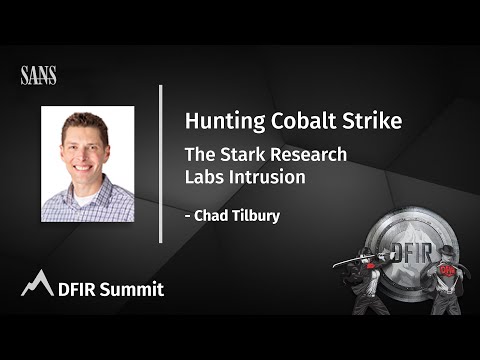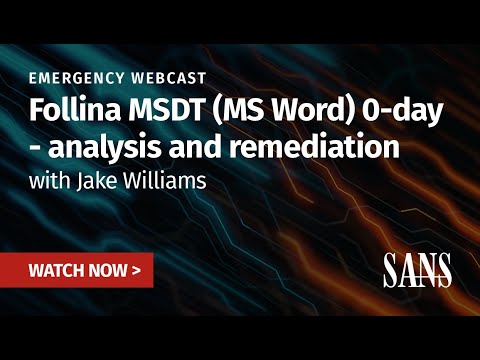
Table of Contents
- Understanding the Follina Vulnerability (CVE-2022-30190)
- Technical Deep Dive: How Follina Works
- Exploitation Vectors and Attack Chains
- Detection Strategies: Spotting the Intrusion
- Remediation and Mitigation: Fortifying the Perimeter
- Management Briefing Essentials
- Engineer's Verdict: The Follina Fallout
- Analyst's Arsenal
- Frequently Asked Questions
- The Contract: Securing Your Systems
Understanding the Follina Vulnerability (CVE-2022-30190)
The Follina vulnerability, officially designated CVE-2022-30190, is a critical remote code execution (RCE) flaw affecting the Microsoft Diagnostic Tool (MSDT) in Windows. Discovered by researchers and rapidly analyzed by the SANS Internet Storm Center, this zero-day exploit leverages a seemingly innocuous Word document to compromise targeted systems. The danger lies in its simplicity and effectiveness; a user merely needs to open a specially crafted `.docx` or `.pptx` file, initiating a chain of events that ultimately leads to arbitrary code execution with the privileges of the logged-on user. This bypasses many traditional security controls, making it a prime target for threat actors.
Technical Deep Dive: How Follina Works
The core of the Follina exploit resides in the interaction between Microsoft Word and the Windows Diagnostic Tool (MSDT). When a user opens a malicious document, Word doesn't directly execute code. Instead, it's tricked into retrieving an external URL. This URL points to an HTML file hosted on a remote attacker-controlled server. The magic happens because Word passes this URL to MSDT. The MSDT service, in its legitimate function, is designed to fetch and execute diagnostic packages. In this exploit, it's manipulated to fetch and execute a PowerShell script specified within the HTML file that was retrieved.
Here’s a breakdown of the typical chain:
- Malicious Document Delivery: The attacker sends a specially crafted Word document (e.g., via email phishing) to the victim.
- External Resource Retrieval: The document contains a URL that points to a malicious HTML file. When the document is opened, Word initiates a request to this URL, often disguised as a request for an image or other embedded resource.
- MSDT Invocation: Crucially, Word passes this URL not as a standard web request, but in a way that triggers the MSDT executable to process it. MSDT is susceptible to handling `ms-msdt:` URIs.
- XML Payload Fetching: MSDT fetches the content from the provided URL. This content is an XML file that dictates the diagnostic actions.
- PowerShell Execution: Within the XML, there's a directive that instructs MSDT to download and execute a PowerShell script. This script is the actual payload, capable of performing malicious actions on the compromised system.
This mechanism is particularly insidious because it abuses a legitimate Windows component in an unintended way, often bypassing endpoint detection and response (EDR) solutions that might not adequately monitor MSDT's behavior.
Exploitation Vectors and Attack Chains
The Follina vulnerability opens up a Pandora's Box of exploitation possibilities. Attackers are not restricted to phishing emails; they can embed these malicious documents in various delivery mechanisms. Potential vectors include:
- Phishing Campaigns: The most common method, where users are tricked into opening malicious attachments.
- Malicious Websites: Documents could be downloaded from compromised websites or through drive-by downloads.
- Compromised File Shares: Internal network shares could be leveraged to spread the malicious documents.
- Third-Party Integrations: Any system that processes or stores Office documents could become a vector if not properly secured.
Once execution is achieved, the PowerShell script can perform a wide range of actions, from information gathering and credential theft to downloading further malware (like ransomware or backdoors) and establishing persistence on the system. The impact is amplified by the fact that the vulnerability doesn't require macro-enabled documents, which are often blocked by default security settings.
Detection Strategies: Spotting the Intrusion
Detecting Follina exploitation requires a multi-layered approach, focusing on anomalous behavior and specific indicators of compromise (IoCs). Threat hunters should pay close attention to:
- Process Monitoring: Look for unusual `msdt.exe` processes spawning PowerShell (`powershell.exe`) with command-line arguments that include references to external URLs or downloaded scripts.
- Network Traffic Analysis: Monitor network connections initiated by `winword.exe` or `msdt.exe` to unfamiliar or suspicious external IP addresses and domains, especially those serving HMTL or XML content.
- File System Activity: Observe the creation of temporary files or execution of scripts in unusual locations, often associated with the MSDT cache.
- Registry Modifications: While less common for exploiting this specific vulnerability, some attack chains might involve registry changes for persistence or to facilitate further actions.
Key IoCs to hunt for include specific URLs, domains, and PowerShell command patterns identified in threat intelligence reports. Your SIEM (Security Information and Event Management) and EDR solutions should be configured to alert on these anomalies. For those operating in the darker corners of threat intelligence, the absence of expected security controls or an unusual spike in Office document activity could be a tell-tale sign.
Remediation and Mitigation: Fortifying the Perimeter
The most straightforward remediation is to apply the official Microsoft security patch for CVE-2022-30190. However, in environments where patching is delayed, several mitigation strategies can be employed:
- Disable the MSDT Troubleshooter: The vulnerability exploits MSDT. Disabling the `msdt.exe` troubleshoot application via Group Policy or registry modification can effectively neutralize the exploit path. The registry key to modify is typically
HKLM\SOFTWARE\Policies\Microsoft\Windows\Temporary Internet Files\Content.IE5\DisableMDTCacheset to 1. - Configure Application Whitelisting: Implement strict application whitelisting policies to prevent unauthorized executation of `msdt.exe` or PowerShell scripts.
- Endpoint Security Hardening: Ensure EDR solutions are updated with the latest signatures and behavioral detection rules to identify and block the exploit chain. Configure Office applications to restrict the use of external content.
- User Education: Reinforce user awareness training regarding phishing attempts and the dangers of opening unsolicited attachments from unknown or suspicious sources.
Even with patches applied, these layered defenses provide residual protection against novel or zero-day threats.
Management Briefing Essentials
When briefing management, clarity and conciseness are paramount. Here are key talking points derived from the SANS webcast and our analysis:
- What is Follina? A critical zero-day vulnerability (CVE-2022-30190) allowing attackers to execute code on Windows systems by opening a malicious Office document.
- How does it work? It abuses the Microsoft Diagnostic Tool (MSDT) to fetch and run malicious scripts, bypassing typical security measures.
- What's the impact? Remote code execution, system compromise, data loss, and ransomware deployment.
- What are we doing? Applying Microsoft patches, disabling MSDT troubleshooters, enhancing endpoint detection, and educating users.
- What do you need to do? Authorize immediate patching and support security initiatives.
These points, coupled with the provided PowerPoint slides, offer a solid foundation for communicating the risk and the response strategy to leadership.
For more detailed information, including the PowerPoint slides and further vulnerability analysis, refer to the original SANS resources: SANS Internet Storm Center.
Engineer's Verdict: The Follina Fallout
Follina stands as a stark reminder that even the most ubiquitous software like Microsoft Office can harbor hidden dangers. Its success highlights a critical design flaw in how Windows components interact and how easily legitimate tools can be weaponized. While Microsoft has since patched it, the exploit serves as a potent blueprint for future attacks. The ease of delivery—no macros needed—makes it a terrifying tool for less sophisticated attackers and a gold mine for exploit kits. For defenders, it underscores the absolute necessity of proactive threat hunting, rigorous patch management, and robust endpoint security that goes beyond signature-based detection to behavior analysis. Ignoring this vulnerability would be akin to leaving the gate unlocked in a warzone.
Analyst's Arsenal
To effectively hunt for and defend against threats like Follina, an analyst needs a well-equipped toolkit:
- SIEM/EDR Platforms: Splunk, Elastic Stack, Microsoft Sentinel, CrowdStrike Falcon. Essential for log aggregation, correlation, and behavioral analysis.
- Network Traffic Analyzers: Wireshark, Zeek (Bro), Suricata. For deep packet inspection and anomaly detection.
- Endpoint Forensics Tools: Volatility, Rekall. For memory analysis and artifact recovery.
- Scripting Languages: Python, PowerShell. For automating detection scripts and IoC hunting.
- Threat Intelligence Feeds: Various commercial and open-source feeds to stay updated on emerging IoCs and TTPs.
- Essential Reading: "The Web Application Hacker's Handbook" by Dafydd Stuttard and Marcus Pinto, and "Practical Malware Analysis" by Michael Sikorski and Andrew Honig.
Frequently Asked Questions
Q1: Does this vulnerability affect all versions of Windows?
A1: The Follina vulnerability primarily impacted Windows 7, 8, 10, and Windows Server versions prior to the official patch. It leveraged the MSDT component, which is present across these systems.
Q2: Is it still dangerous to open Office documents?
A2: While CVE-2022-30190 has been patched, the general principle of caution remains. Attackers constantly seek new vectors. Always verify the source of documents and enable robust security software.
Q3: What is the primary role of MSDT in this exploit?
A3: MSDT (Microsoft Diagnostic Tool) is abused to fetch and execute external HTML and PowerShell code, acting as the execution engine for the malicious payload triggered by the specially crafted Office document.
The Contract: Securing Your Systems
The Follina incident is a wake-up call. It demonstrates that attackers continually find novel ways to exploit legitimate functionalities within widely used software. Your contract with security is not a static document; it's a living promise to adapt, investigate, and fortify. For Follina, the immediate steps are clear: patch, disable the vulnerable MSDT function, and enhance your detection capabilities.
But the real contract is long-term: have you established proactive threat hunting routines? Are your endpoint defenses capable of spotting zero-days based on behavior rather than just signatures? Can your security team quickly pivot from detection to remediation when a credible threat emerges? The shadows are always moving. The question is: are you ready to move faster?
```json
{
"@context": "https://schema.org",
"@type": "BlogPosting",
"headline": "Anatomy of the Follina Vulnerability (CVE-2022-30190): Exploitation, Detection, and Defense",
"image": {
"@type": "ImageObject",
"url": "https://example.com/path/to/follina_vuln_image.jpg",
"description": "Diagram illustrating the Follina vulnerability's attack chain involving Microsoft Word, MSDT, and PowerShell."
},
"author": {
"@type": "Person",
"name": "cha0smagick"
},
"publisher": {
"@type": "Organization",
"name": "Sectemple",
"logo": {
"@type": "ImageObject",
"url": "https://example.com/path/to/sectemple_logo.png"
}
},
"datePublished": "2022-05-31T19:22:00Z",
"dateModified": "2024-01-01T12:00:00Z",
"mainEntityOfPage": {
"@type": "WebPage",
"@id": "https://www.sectemple.com/blog/follina-vulnerability-analysis"
},
"description": "A deep dive into the Follina vulnerability (CVE-2022-30190), exploring its exploitation with Microsoft Word and MSDT, effective detection strategies, and robust remediation techniques for enhanced cybersecurity.",
"keywords": "Follina, CVE-2022-30190, MSDT, Microsoft Word, zero-day, remote code execution, RCE, threat hunting, cybersecurity, vulnerability analysis, remediation, SANS, Jake Williams, PowerShell, malware analysis"
}