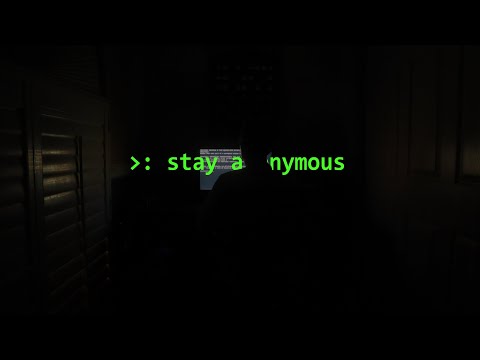The digital landscape is a double-edged sword. For every connection forged, for every piece of knowledge shared, there's a shadow lurking, ready to exploit the unwary. Kik Messenger, once a beacon for teen communication, now stands as a stark monument to neglect. Its parent company's abandonment left a void, a breeding ground for digital predators and illicit content. This isn't just a story about a defunct app; it's a case study in fallen responsibility and the often-unseen battles waged in the dark corners of the internet. Today, we dissect this vulnerability, not to replicate it, but to understand its anatomy and fortify our defenses.


The Ghost in the Machine: Kik's Systemic Failure
Kik Messenger carved its niche by offering a seemingly simple, anonymous communication channel. Teenagers, ever seeking new digital frontiers, flocked to its accessibility. However, this ease of use, combined with a deliberate or accidental cessation of active moderation, created a systemic vulnerability. When a platform's development stagnates and its oversight dwindles, it doesn't just become obsolete; it becomes dangerous. The absence of a robust security posture and active threat mitigation within Kik transformed it from a communication tool into a potential trap.
Unmasking the Digital Predators
The most chilling consequence of Kik's neglect is the exploitation by child predators. These individuals leverage anonymity and the lack of stringent moderation to groom, coerce, and harass vulnerable young users. The prevalence of illicit content, from explicit imagery to sophisticated grooming tactics, paints a grim picture of the platform's dark underbelly. This scenario raises a critical question for every security professional: when the designated gatekeepers fail, who steps in? And more importantly, how can we prevent such systemic failures from endangering our most susceptible populations?
The Ethical Breach: Hackers as Unsanctioned Guardians
In the vacuum left by Kik's parent company, a group of ethical hackers took it upon themselves to intervene. Operating under the cloak of anonymity, they saw a critical need for action where official channels failed. Their motivation wasn't malice or personal gain, but a direct response to a clear and present danger to minors. This narrative isn't about celebrating vigilantism, but about analyzing the ethical tightrope walked when formal security mechanisms collapse. It forces us to consider the implications of unauthorized digital interventions, even when driven by noble intent.
Infiltration and Intel Gathering: The Hackers' Methodology
These individuals employed sophisticated reconnaissance and active defense tactics to achieve their goals. Their methods involved:
- Community Infiltration: Posing as vulnerable users to gain trust and observe interactions.
- Evidence Compilation: Meticulously gathering digital evidence of predatory behavior.
- Database Creation: Building a repository of individuals engaged in illicit activities on the platform.
This approach mirrors elements of threat hunting and digital forensics, albeit outside of authorized parameters. It highlights the critical importance of intelligence gathering and the creation of actionable threat intelligence.
Navigating the Legal Labyrinth
While the hackers' mission was to protect, their methods inevitably led them into a legal gray area. Unauthorized access to private communications and data, regardless of intent, presents significant ethical and legal challenges. This underscores the necessity of established legal frameworks and authorized digital investigation protocols. The actions of these hackers, while seemingly justified in their objective, demonstrate the complex interplay between digital ethics, law enforcement capabilities, and the urgent need for platforms to uphold their responsibility to user safety.
The Path Forward: Accountability and Collective Action
The Kik incident serves as a potent reminder of the need for accountability and robust cybersecurity practices across all digital platforms. It is imperative that:
- Platforms are Held Accountable: Companies must proactively invest in moderation, security, and user safety features, even for legacy applications.
- Law Enforcement Collaboration is Enhanced: Agencies need the resources and expertise to combat online child exploitation effectively.
- Cybersecurity Professionals Share Knowledge: Openly discussing vulnerabilities and mitigation strategies is paramount to collective defense.
The neglect of a platform like Kik doesn't just leave a technological gap; it creates human vulnerabilities that require a unified and decisive response from all stakeholders.
Veredicto del Ingeniero: El Peligro de la Deuda Técnica en Seguridad
Kik Messenger's downfall isn't just a business failure; it's a cybersecurity lesson etched in neglect. Allowing a platform to become a technological ghost town, devoid of active moderation and security updates, is a form of extreme technical debt. This debt is paid not in dollars, but in the compromised safety and privacy of its users. For any organization, a platform that is no longer actively maintained or secured is a ticking time bomb. It becomes an attractive target for threat actors, a weak link in any potential ecosystem. The "ease of use" or "anonymity" features that once made it attractive become vectors for exploitation. My verdict? Platforms that are not actively managed and secured pose an unacceptable risk. They are liabilities, not assets, and must be decommissioned, migrated from, or fortified with extreme prejudice. Ignoring this principle is akin to leaving the castle gates wide open.
Arsenal del Operador/Analista
- Threat Intelligence Platforms: Tools like Recorded Future or Maltego for mapping threat landscapes and actor TTPs.
- Digital Forensics Suites: Autopsy, FTK Imager, or Volatility for analyzing compromised systems and data.
- Secure Communication Tools: Signal, Element (Matrix) for ensuring end-to-end encrypted communications.
- Vulnerability Scanners: Nessus, OpenVAS, or Burp Suite for identifying security weaknesses.
- Key Texts: "The Web Application Hacker's Handbook" for understanding web vulnerabilities, and "Applied Network Security Monitoring" for defense strategies.
- Certifications: OSCP for offensive capabilities and offensive research, GIAC certifications for specialized defensive roles.
Taller Práctico: Fortaleciendo la Seguridad en Plataformas de Comunicación
While we cannot directly secure Kik, we can apply its lessons to platforms we *do* manage or use. Here’s how to approach bolstering security for any communication tool:
- Implementar Autenticación Multifactor (MFA): Always enable MFA on any account that supports it. This adds a critical layer of defense against credential stuffing and unauthorized access.
- Configurar Ajustes de Privacidad Rigurosamente: Regularly review and tighten privacy settings on all social media and messaging apps. Understand who can see your profile, your posts, and contact you.
- Educar sobre Phishing y Grooming: Conduct regular awareness training for yourself and vulnerable individuals. Teach them to recognize suspicious messages, unsolicited contact, and requests for personal information or imagery.
- Utilizar Cifrado de Extremo a Extremo (E2EE): Prioritize messaging apps that offer E2EE by default, ensuring only the sender and recipient can read messages.
- Mantener el Software Actualizado: Ensure the operating system and all applications, especially communication apps, are patched and up-to-date to protect against known exploits.
Preguntas Frecuentes
¿Por qué las plataformas para adolescentes son objetivos atractivos para depredadores?
Adolescentes a menudo buscan independencia y anonimato, lo que puede llevarlos a usar plataformas con menos supervisión. Los depredadores explotan esta búsqueda de autonomía y la menor cautela digital de los jóvenes para establecer contacto inadecuado.
¿Qué se puede hacer si un menor está en peligro en una plataforma abandonada?
Contactar a las autoridades locales de inmediato es crucial. Reportar el comportamiento y los perfiles sospechosos a las agencias de cumplimiento de la ley es el paso más efectivo para mitigar el daño, aunque la respuesta de la plataforma sea inexistente.
¿Es legal que los hackers expongan a los depredadores?
Las acciones de hacking, incluso con intenciones nobles, a menudo operan en una zona legal gris o son ilegales. Si bien pueden exponer actividades criminales, también pueden generar problemas legales para los propios hackers debido a la intrusión no autorizada.
The digital world is a frontier, and like any frontier, it has its dangers. Kik Messenger's fate serves as a stark warning. When platforms abdicate their responsibility, the void is often filled by those who seek to harm. The actions of the anonymous hackers highlight the desperate measures sometimes taken when official channels fail. However, the lawless nature of such interventions underscores the need for proactive security, ethical conduct, and diligent oversight from platform owners and diligent user awareness. We must demand better, build better, and stay vigilant.
THE CONTRACT: Your Blueprint for Secure Messaging
Now, take this knowledge and apply it. Choose a messaging app you or a younger person you know uses. Conduct a full privacy audit. Map out all the privacy settings. Enable MFA if available. Identify if it uses E2EE. If it doesn't, research alternatives. Document your findings and the steps you took. This hands-on exercise is your contract with digital safety. Report back in the comments with a brief summary of your findings or any unexpected challenges you encountered.