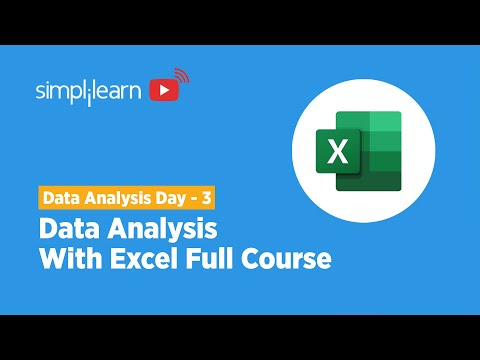The digital realm is awash in data, a chaotic ocean from which empires are built or drowned. In this labyrinth, understanding the currents, predicting the tides, and charting a course requires more than just raw numbers; it demands clarity. Today, we're not dissecting a vulnerability, but rather the architecture of insight itself. We're talking about Tableau – a tool that can transform a data deluge into strategic advantage, or… just another pile of pretty, meaningless charts. This isn't your average beginner's guide; this is an operator's manual for extracting actionable intelligence from your datasets.
Table of Contents
- What is Tableau? Unpacking the Core Functionality
- Data Visualization vs. Visual Analytics: A Crucial Distinction
- Installation and The Tableau Product Suite: Building Your Fortress
- Tableau Desktop Overview: The Command Center
- Mastering Tableau Charts & Graphs: Speaking Data Fluently
- The Tableau Developer Role: Anatomy of a Data Architect
- Career Path, Salary Expectations, and Market Intelligence
- Head-to-Head: Tableau vs. Power BI in the Trenches
- Tableau Interview Questions: Passing the Gatekeeper
- Strategic Training and Certification: Securing Your Position
- Engineer's Verdict: Is Tableau Worth the Investment?
- Operator's Arsenal: Essential Tools and Resources
- Defensive Workshop: Building Robust Dashboards
- Frequently Asked Questions
- The Contract: Architecting Your First Insight
What is Tableau? Unpacking the Core Functionality
At its heart, Tableau is more than just a visualization tool; it's an intelligence platform. While it shines in creating visually appealing reports, its true power lies in its ability to connect to vast data sources, streamline complex data preparation, and enable rapid, intuitive analysis. Think of it as your primary reconnaissance tool in the data war. It allows you to sift through the noise, identify patterns, and expose hidden truths that mere spreadsheets could never reveal. This isn't about making pretty pictures; it's about building a tactical understanding of your operational environment.
Data Visualization vs. Visual Analytics: A Crucial Distinction
Many mistake data visualization for visual analytics. Visualization is the act of presenting data graphically. Visual analytics, however, is the process of using interactive visualizations to explore data, uncover insights, and communicate findings effectively. Tableau bridges this gap. It doesn't just show you the data; it empowers you to interact with it, to ask questions, and to discover answers that lie beneath the surface. A static chart can be informative; an interactive dashboard can be a weapon of operational discovery.
Installation and The Tableau Product Suite: Building Your Fortress
Before you can command the data, you need to set up your base of operations. Understanding the Tableau ecosystem is critical. This includes Tableau Desktop for individual analysis, Tableau Server for sharing and collaboration within an organization, and Tableau Cloud (formerly Tableau Online) for a hosted solution. Each component plays a vital role in your data defense strategy. Proper installation and configuration are the first lines of hardening against data corruption and misuse. Neglecting this step is akin to leaving your perimeter gates wide open.
Tableau Desktop Overview: The Command Center
Tableau Desktop is where the magic, or the meticulous engineering, happens. Familiarize yourself with its interface: the data pane, the shelves (Rows, Columns, Marks), the canvas, and the various card sections. Mastering these elements is akin to understanding the cockpit of a fighter jet. You need to know every dial, every switch, and every sensor to navigate the complexities of your data landscape effectively. Learning to drag and drop fields onto shelves is the basic maneuver, but understanding how these actions translate into analytical outputs is where true expertise is forged.
Mastering Tableau Charts & Graphs: Speaking Data Fluently
The variety of charts and graphs available in Tableau is vast, each designed for a specific purpose. From bar charts and line graphs to scatter plots, treemaps, and histograms, choosing the right visualization is paramount. A poorly chosen chart can obfuscate insights; a well-chosen one can reveal them instantly. Think of this as learning a new language – the language of data. A bar chart might tell you about discrete quantities, a line chart about trends over time, and a scatter plot about correlations. Misusing these can lead to critical misinterpretations, with potentially disastrous consequences.
The Tableau Developer Role: Anatomy of a Data Architect
A Tableau Developer isn't just someone who clicks buttons. They are data architects, translating business needs into tangible, actionable dashboards. This involves understanding data structures, ETL processes, user requirements, and how to build performant, scalable visualizations. Key skills include proficiency in data modeling, SQL for data extraction and manipulation, understanding of business intelligence principles, and, of course, deep expertise in Tableau itself. A good developer builds systems that not only present data but also guide users toward critical insights efficiently and securely.
Career Path, Salary Expectations, and Market Intelligence
The demand for skilled Tableau professionals is significant. As organizations across all sectors grapple with Big Data, the need for individuals who can interpret and leverage this data is exploding. This translates directly into lucrative career opportunities. Data Visualization Specialist, BI Developer, Data Analyst, and Business Intelligence Manager are common titles. Salary expectations vary by experience, location, and industry, but generally reflect the high value placed on these analytical skills. Staying updated on industry trends, like the rise of AI in BI, is crucial for long-term career growth in this domain. For those looking to maximize their earning potential, understanding the market is as important as mastering the tool itself.
Head-to-Head: Tableau vs. Power BI in the Trenches
In the competitive landscape of business intelligence, Tableau and Microsoft Power BI are the dominant forces. While both aim to provide robust data visualization and analytics capabilities, they have distinct strengths. Tableau is often lauded for its intuitive interface, powerful exploration capabilities, and sophisticated visualization options, making it a favorite for deep-dive analysis and rapid prototyping. Power BI, on the other hand, benefits from its seamless integration within the Microsoft ecosystem, making it a compelling choice for organizations already heavily invested in Microsoft products, and it often presents a more cost-effective solution for enterprise-wide deployments. Choosing between them depends on your specific operational requirements, existing infrastructure, and budget constraints. Understanding these differences is key to selecting the right tool for your data mission.
Tableau Interview Questions: Passing the Gatekeeper
Breaking into the field requires navigating the interview gauntlet. Expect questions that probe your understanding of Tableau's core functionalities, your approach to data visualization design, your experience with various chart types, and your problem-solving skills. You'll likely face scenario-based questions asking how you would visualize specific datasets or address particular business challenges. Be prepared to discuss your experience with data sources, calculated fields, parameters, and dashboard actions. Demonstrating a solid grasp of BI principles and a clear understanding of how Tableau can solve real-world business problems will set you apart.
Strategic Training and Certification: Securing Your Position
While self-study and hands-on experience are invaluable, structured training and official certifications can significantly boost your credibility and marketability. Programs like the Intellipaat Tableau Masters Program offer comprehensive, instructor-led training aligned with industry standards. Certifications, such as the Tableau Desktop Specialist or Certified Associate, serve as tangible proof of your proficiency, signaling to employers that you possess the necessary skills to excel. Investing in quality training is not an expense; it's a strategic deployment of resources to secure your position in a competitive field.
Engineer's Verdict: Is Tableau Worth the Investment?
Tableau is an exceptionally powerful platform for data visualization and business intelligence. Its intuitive drag-and-drop interface makes it accessible to beginners, while its advanced capabilities cater to seasoned analysts and developers. For organizations looking to unlock actionable insights from their data, foster data-driven decision-making, and gain a competitive edge, investing in Tableau is often a highly strategic move. The platform's robustness, extensive visualization options, and strong community support make it a reliable choice for building sophisticated analytical solutions. However, its cost can be a factor for smaller businesses or individuals, and mastering its full potential requires dedication and continuous learning. The return on investment, when implemented correctly, is substantial, offering deeper insights and more informed strategic planning.
Operator's Arsenal: Essential Tools and Resources
To truly master Tableau and the broader field of data analytics, your arsenal should be equipped with more than just the primary tool:
- Tableau Desktop/Server/Cloud: The core platform for visualization and BI.
- SQL: Essential for data extraction, manipulation, and understanding data structures.
- Python (with libraries like Pandas, Matplotlib, Seaborn): For advanced data manipulation, statistical analysis, and custom visualizations beyond Tableau's native capabilities.
- R: Another powerful statistical computing and graphics environment often integrated with Tableau.
- Jupyter Notebooks: An interactive environment for coding, data analysis, and visualization.
- Microsoft Excel: Still a foundational tool for many data sources and quick analyses.
- Online Documentation & Community Forums: Tableau's official documentation and community are invaluable resources for troubleshooting and learning.
- Books: "The Visual Display of Quantitative Information" by Edward Tufte (foundational principles), "Storytelling with Data" by Cole Nussbaumer Knaflic (communication), and official Tableau guides provide deep dives.
- Certifications: Tableau Desktop Specialist, Tableau Certified Associate, Tableau Server Certified Associate.
Defensive Workshop: Building Robust Dashboards
Building effective and secure dashboards requires a defensive mindset. Consider these principles:
- Understand Your Audience and Objective: What questions must the dashboard answer? Who will be using it, and what is their technical proficiency? A dashboard for executives will differ vastly from one for data scientists.
- Data Integrity is Paramount: Ensure your data source is clean, accurate, and up-to-date. Implement data validation checks, and clearly label the data source and refresh schedule on the dashboard.
- Choose Visualizations Wisely: Select chart types that accurately represent the data and are easy to interpret. Avoid cluttered or misleading visualizations. For example, use a bar chart for comparing discrete categories, not a pie chart for many slices.
- Optimize for Performance: Large, complex datasets and poorly optimized calculations can lead to slow load times, frustrating users and potentially causing timeouts. Use filters effectively, optimize calculations, and consider data extracts where appropriate.
- User Experience (UX) Matters: Design for clarity and ease of navigation. Use consistent formatting, clear labels, and intuitive filtering mechanisms. Group related information logically.
- Security and Access Control: If using Tableau Server or Cloud, ensure appropriate user permissions are set. Sensitive data should not be accessible to unauthorized personnel through the dashboard. Understand Row-Level Security (RLS) if applicable.
A robust dashboard isn't just informative; it's a reliable, secure, and efficient tool for strategic decision-making.
Frequently Asked Questions
What is the primary use case for Tableau?
Tableau is primarily used for business intelligence and data visualization, enabling users to connect to various data sources, explore data interactively, and create insightful dashboards and reports to support data-driven decision-making.
Is Tableau difficult to learn for beginners?
Tableau is designed with a user-friendly interface, making it relatively easy for beginners to start creating basic visualizations. However, mastering its full capabilities for complex analysis and dashboard design requires dedicated learning and practice.
Can Tableau connect to any data source?
Tableau offers a wide range of native connectors for databases, cloud platforms, spreadsheets, and web services. While it supports a vast array of data sources, some specialized or legacy systems might require custom solutions or middleware.
What are the key differences between Tableau Desktop and Tableau Server?
Tableau Desktop is the authoring tool used for creating visualizations and dashboards. Tableau Server is a platform for publishing, sharing, and collaborating on these workbooks and dashboards within an organization, providing centralized access and security management.
How does Tableau compare to other BI tools like Power BI or Qlik Sense in terms of features and pricing?
Tableau is known for its strong visualization capabilities and ease of use for exploration. Power BI offers deep integration with the Microsoft ecosystem and often a lower entry price point. Qlik Sense provides a unique associative engine for data discovery. Pricing models vary significantly, with Tableau often being positioned as a premium enterprise solution, while Power BI can be more cost-effective for Microsoft-centric organizations. A detailed comparison depends heavily on specific organizational needs and budget.
The Contract: Architecting Your First Insight
Your mission, should you choose to accept it, is to take a dataset—perhaps one readily available from a public source like government open data portals or Kaggle—and construct a single, impactful dashboard in Tableau (even using the free Tableau Public version). Focus on answering one specific business question you derive from that data. Document your process: what question did you aim to answer, what was your hypothesis, what data did you use, what visualizations did you choose and why, and what insight did your dashboard reveal? Share your findings and the link to your dashboard. The battlefield of data awaits your strategy.
Disclaimer: This guide is for educational purposes only. All procedures described should be performed ethically and legally, only on systems and data you have explicit authorization to access. Unauthorized access or misuse of these techniques is strictly prohibited and may lead to severe legal consequences.
For more in-depth intelligence and advanced techniques, consider exploring Data Science courses or diving into Cybersecurity Analysis. The principles of data interpretation are universal.
This article was originally published on July 25, 2022. Ongoing developments in BI tools necessitate continuous learning.