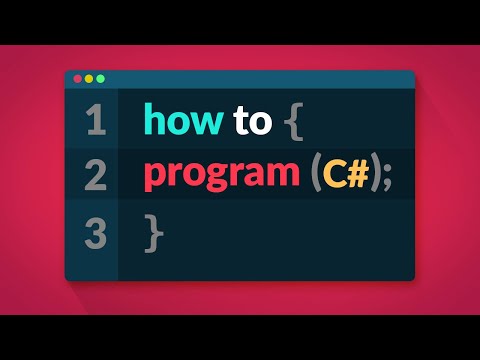The digital shadows lengthen as certain attack vectors, once considered niche, begin to cast a long, ominous silhouette over defensive perimeters. Initial access payloads, the whisper in the dark that grants an attacker a foothold, have historically relied on well-trodden paths – primarily Microsoft Office exploits. But the digital landscape is a battlefield, and tactics evolve. As recent events have starkly illustrated, even the most dominant techniques have a finite lifespan. Yet, lurking in the overlooked corners, a versatile and evasive delivery mechanism for initial access payloads persists: ClickOnce. This isn't about orchestrating an attack; it's about dissecting its anatomy to build impenetrable fortresses.
This analysis peers into the mechanics of ClickOnce abuse, a technique that offers significant opportunities for evasion and obfuscation, presenting a clear and present danger to unsuspecting systems. We'll dissect how attackers can bypass crucial Windows controls like SmartScreen, application whitelisting mechanisms, and exploit trusted code execution by weaponizing ClickOnce applications. The objective? To arm defenders with the knowledge to identify, prevent, and mitigate these sophisticated tactics, transforming potential entry points into dead ends for adversaries.

The Anatomy of a ClickOnce Threat
For too long, ClickOnce has flown under the radar, a seemingly innocuous deployment technology for .NET applications. Attackers, however, are adept at finding vulnerabilities in overlooked systems. In this deep dive, we explore how regular signed or high-reputation .NET assemblies can be transformed into malicious ClickOnce deployments. This transformation allows adversaries to bypass common security controls, extending the offensive utility of an otherwise legitimate technology. Understanding this process is paramount for any security professional aiming to fortify their defenses against evolving threats.
The inherent versatility of ClickOnce makes it a prime candidate for sophisticated phishing campaigns. Its ability to maintain a degree of evasion and obfuscation is a significant advantage for attackers. This post will illuminate the methods employed to enhance the perceived legitimacy of ClickOnce application deployments, making them appear as harmless updates or trusted software to the end-user. For the defender, this means understanding the subtle tells, the digital fingerprints left behind by these deceptive maneuvers.
Defending Against Trusted Code Execution
The core of this threat lies in the abuse of trusted code execution. Attackers aim to circumvent standard security protocols by leveraging legitimate-looking applications. This talk, originally presented at DEF CON 30 by Nick Powers and Steven Flores, brought to light these powerful code execution techniques often missed by conventional security measures. Our goal here is to translate that offensive insight into actionable defensive strategies.
We will delve into specific methods for bypassing Windows controls such as SmartScreen, a critical security feature designed to protect users from potentially malicious applications. Furthermore, we will examine how application whitelisting, a common defense mechanism, can be subverted. The focus remains on understanding the attacker's playbook to better implement and refine our own defensive posture. This is not about replication; it's about comprehension and fortification.
Tactical Implementations for Defenders
The original presentation hinted at the potency of ClickOnce applications and code execution techniques that remain outside the common security discourse. For us, this translates into a critical need for enhanced threat hunting methodologies and robust endpoint detection and response (EDR) capabilities. The information gleaned from analyzing such threats is invaluable for refining detection rules and developing proactive defense strategies.
We will discuss the potential of turning signed or high-reputation .NET assemblies into weaponized ClickOnce deployments. For those on the blue team, this means scrutinizing the provenance and behavior of all deployed applications, regardless of their apparent trust level. We'll explore how to identify anomalous application behavior and the signs of malicious orchestration, ensuring that the value of ClickOnce is harnessed for legitimate enterprise operations, not exploited by adversaries.
Arsenal of the Operator/Analista
- Tools for Analysis: Sysmon for detailed event logging on Windows endpoints, PowerShell scripts for .NET assembly analysis, ProcMon for real-time file system, registry, and network activity monitoring, Ghidra or IDA Pro for deeper reverse engineering of binaries.
- Defense Orchestration: Microsoft Defender for Endpoint (or similar EDR solutions) for behavioral detection and automated response, Application Control policies to enforce whitelisting, network segmentation to limit lateral movement.
- Learning Resources: DEF CON archives for original talks, Microsoft's official documentation on ClickOnce deployment and security implications, advanced .NET security courses (e.g., offered by SANS or Offensive Security's Windows Exploitation courses), books like "The Web Application Hacker's Handbook" for understanding attacker methodologies across different attack vectors.
- Threat Intelligence Feeds: Subscribing to reputable security news outlets and threat intelligence platforms to stay abreast of new attack vectors and mitigation strategies.
Taller Defensivo: Fortaleciendo la Implementación de Aplicaciones
This section is dedicated to the practical steps defenders can take to strengthen their application deployment and execution environments against ClickOnce abuse.
-
Habilitar y Configurar Sysmon
Deploy Sysmon across your network with a robust configuration file to capture detailed process creation, network connection, and file modification events. Focus on logging events related to application deployment and execution.
<!-- Example Sysmon Configuration Snippet focusing on application execution --> <EventFiltering> <ProcessCreate onmatch="include"> <Image condition="end with">dotnet.exe</Image> <Image condition="end with">iisexpress.exe</Image> <Image condition="end with">msbuild.exe</Image> </ProcessCreate> <FileCreate onmatch="include"> <TargetFilename condition="end with">.deploy</TargetFilename> <TargetFilename condition="end with">.application</TargetFilename> </FileCreate> </EventFiltering> -
Implementar Políticas de Control de Aplicaciones (AppLocker/WDAC)
Configure application control policies to allow only digitally signed applications from trusted publishers or specific hashes. Restrict the execution of applications from user-writable directories.
For AppLocker:
- Open Group Policy Management Console.
- Navigate to Computer Configuration > Windows Settings > Security Settings > Application Control Policies.
- Configure Executable Rules, MSI Rules, Script Rules, and DLL Rules to enforce your organization's policy.
For Windows Defender Application Control (WDAC):
- Create or edit a WDAC policy using PowerShell cmdlets (e.g.,
New-CIPolicy,Set-RuleOption). - Deploy the policy using standard deployment mechanisms (GPO, SCCM, Intune).
-
Monitorar Procesos de Despliegue y Ejecución
Use EDR tools or advanced PowerShell/KQL queries to monitor for suspicious `dotnet.exe` or `ngen.exe` processes launched by unusual parent processes, especially those related to user downloads or temporary directories. Look for unexpected application installations or updates.
// Kusto Query Language (KQL) example for Azure Sentinel/Microsoft Defender DeviceProcessEvents | where FileName =~ "dotnet.exe" or FileName =~ "ngen.exe" | where InitiatingProcessFileName !~ "explorer.exe" // Example: Not launched directly by user shell | where FolderPath !contains "Program Files" and FolderPath !contains "Windows" // Example: Not in trusted locations | project Timestamp, DeviceName, FileName, InitiatingProcessFileName, InitiatingProcessCommandLine, FolderPath, CommandLine -
Validar Firmas Digitales y Reputación
Implement checks for valid digital signatures on all deployed executables. Monitor for applications that suddenly lose reputation or exhibit behavior inconsistent with their purported function.
Use PowerShell to check signatures:
Get-AuthenticodeSignature -FilePath "C:\Path\To\Your\Application.exe" | Format-List
FAQ
What is ClickOnce?
ClickOnce is a .NET Framework deployment technology that enables developers to publish Windows Forms applications and .NET applications that can be updated with minimal user interaction.
How do attackers abuse ClickOnce?
Attackers can package malicious code within seemingly legitimate or high-reputation .NET assemblies and deploy them using the ClickOnce mechanism, bypassing security controls like SmartScreen and application whitelisting.
What are the risks of ClickOnce abuse?
The primary risks include unauthorized code execution, installation of malware, data exfiltration, and system compromise, all under the guise of trusted application deployment.
How can defenders detect ClickOnce abuse?
Detection involves rigorous monitoring of application deployments, verifying digital signatures, analyzing process execution, and leveraging EDR solutions to identify anomalous behavior and suspicious payloads.
Veredicto del Ingeniero: El Peligro Oculto en la Legitimidad
ClickOnce, en sí mismo, es una herramienta de despliegue legítima y útil. Su arquitectura está diseñada para simplificar la distribución de aplicaciones. Sin embargo, como con cualquier tecnología legítima, su potencial para el abuso es significativo. Los atacantes no crean nuevas herramientas del vacío; exploran la superficie de ataque existente y explotan las características inherentes de las tecnologías. El abuso de ClickOnce es un claro ejemplo de cómo una conveniencia para los desarrolladores se convierte en una puerta de entrada para los adversarios cuando las defensas no están actualizadas.
Pros:
- Facilita la distribución y actualización de aplicaciones para desarrolladores.
- Permite la ejecución de aplicaciones .NET de manera simplificada para el usuario final.
- Las aplicaciones bien firmadas y con buena reputación suelen tener menos barreras de entrada.
Contras (desde la perspectiva defensiva):
- Potencial significativo para el abuso de código de confianza y evasión de controles de seguridad.
- Puede ser utilizado en campañas de phishing sofisticadas para obtener acceso inicial.
- La confianza inherente en las aplicaciones firmadas puede ser explotada por actores maliciosos.
Conclusión: Para el defensor, la clave no es demonizar ClickOnce, sino implementar controles de seguridad exhaustivos que validen rigurosamente cada aplicación desplegada, independientemente de su tecnología. La supervisión, la validación de la cadena de confianza y la detección de comportamientos anómalos son fundamentales. Ignorar esta vector es una negligencia que puede costar caro.
El Contrato: Asegurando el Horizonte de Despliegue
Tu contrato es claro: proteger el perímetro digital de las amenazas ocultas bajo el manto de la legitimidad. Ahora que has desentrañado la mecánica del abuso de ClickOnce, tu próximo paso es aplicar este conocimiento. Crea un conjunto de reglas de monitoreo en tu si-s-t-e-m-a EDR (o en tu si-s-t-e-m-a de análisis de logs) que identifique cualquier proceso `dotnet.exe` o `ngen.exe` lanzado desde directorios de usuario o temporales, que no tenga una firma digital válida o cuya reputación sea desconocida o sospechosa. Compara la línea de comandos con patrones de despliegue legítimos de ClickOnce. Documenta los hallazgos y comparte tus reglas de detección en los comentarios.
```