The sterile glow of the monitor casts long shadows across the cluttered desk. Another late night, dissecting digital ghosts. They call it programming. I call it laying the foundation. Today, we’re not breaking in, we’re building from the ground up. Forget Hollywood hacking montages; the real game starts here, with the most basic building block: the 'Hello, World!' program. But this isn't just about printing text. It's about understanding the architecture, the potential exploits waiting in the wings, and how to inoculate your code from the start. We’re peeling back the layers of C# to see the blueprint, because a fortress is only as strong as its first brick.
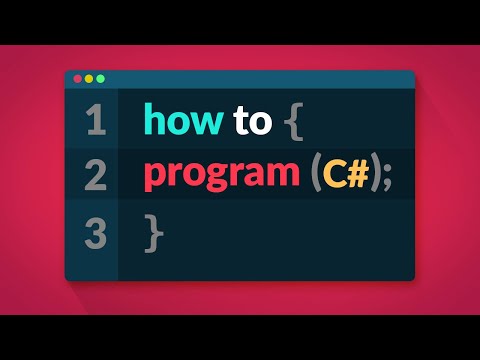
Table of Contents
- The Digital Genesis: What is 'Hello, World!'?
- Arsenal: Your Essential Toolkit
- Deconstructing the Code: Anatomy of a C# Program
- First Steps: Compiling and Executing
- Building Secure Foundations: Beyond the Basics
- Engineer's Verdict: The Value of Fundamentals
- Frequently Asked Questions
- The Contract: Your First Security Audit
The Digital Genesis: What is 'Hello, World!'?
For decades, the 'Hello, World!' program has served as the traditional entry point into any new programming language. Its purpose is elegantly simple: to output the text "Hello, World!" to the console or screen. This minimal output confirms that your development environment is correctly set up and that you can successfully compile and run a basic program. In C#, this often involves a concise set of statements that might seem like magic to a newcomer. However, understanding each component is the first step towards writing robust and, crucially, secure code. This isn't just about making text appear; it's about establishing a dialogue with the machine, a dialogue that must be initiated with precision and foresight.
Arsenal: Your Essential Toolkit
Before you can write code, you need the right tools. Think of this as suiting up before a deep dive. For C# development, the ecosystem is robust and well-supported. Don't be fooled by the simplicity of the 'Hello, World!' example; professional development, especially in security-sensitive applications, demands a professional setup. Skipping steps here is like leaving the backdoor unlocked.
Essential Software:
- .NET SDK: This is the core. It includes the compiler and libraries necessary to build and run .NET applications, including C#. It's your primary interface with the runtime environment.
- Visual Studio Code (VSCode): A lightweight, yet powerful, source-code editor. Its extensibility with plugins (like the C# extension) makes it an indispensable tool for modern developers. It offers debugging capabilities, IntelliSense (code completion), and easy project management.
For those who prefer a more integrated environment, Visual Studio (the full IDE) is also an option, offering a broader suite of features for complex projects. However, for getting started and for many security-focused tasks, VSCode is efficient and agile. For serious professionals, the choice of tools can significantly impact workflow and security posture.
Deconstructing the Code: Anatomy of a C# Program
Let's break down a typical C# 'Hello, World!' program. It might look like this:
using System;
class Program
{
static void Main(string[] args)
{
Console.WriteLine("Hello, World!");
}
}
Key Components:
using System;: This directive tells the compiler that we intend to use types from theSystemnamespace. TheSystemnamespace contains fundamental classes, includingConsole, which we'll use for output. Think of namespaces as organizational units that prevent naming conflicts and group related functionalities.class Program { ... }: In C#, all executable code must reside within a class.Programis a conventional name for the main class in simple console applications. Classes are blueprints for creating objects, encapsulating data and behavior.static void Main(string[] args): This is the entry point of our application.static: Means this method belongs to theProgramclass itself, not to any specific instance (object) of the class. The runtime can call it without creating an object.void: Indicates that this method does not return any value.Main: This is the special name that the .NET runtime looks for to start execution.(string[] args): This parameter allows the program to receive command-line arguments when it's executed.argsis an array of strings. For 'Hello, World!', we won't use them, but they're crucial for more interactive or configurable applications.
Console.WriteLine("Hello, World!");: This is where the action happens.Console: A class within theSystemnamespace that provides methods for interacting with the console window.WriteLine: A method of theConsoleclass that writes the specified data, followed by the current line terminator, to the standard output stream."Hello, World!": The string literal that will be displayed.;: The statement terminator in C#. Every complete instruction typically ends with a semicolon.
The compiler takes this human-readable code and translates it into intermediate language (IL), which is then executed by the .NET runtime. Understanding this process is vital for debugging and performance optimization.
First Steps: Compiling and Executing
With your tools installed and code written, it's time to make it sing. This process verifies your setup and gives you the first taste of bringing code to life.
- Create a Project Directory: Open your terminal or command prompt. Navigate to a desired location and create a new directory for your project, e.g.,
mkdir HelloWorldApp. - Navigate into the Directory:
cd HelloWorldApp. - Create the Program File: Using VSCode or a simple text editor, create a file named
Program.csand paste the C# code above into it. Save the file. - Initialize .NET Project: In your terminal, within the
HelloWorldAppdirectory, run the command:dotnet new console. This command creates a new console application project, generating necessary files like a .csproj file and a default Program.cs (which you'll replace with your own). - Build the Project: Execute
dotnet build. This command compiles your code. If there are no errors, it will produce executable files in abinfolder within your project directory. - Run the Application: Execute
dotnet run. This command not only builds (if necessary) but also runs your application. You should see "Hello, World!" printed to your console.
This sequence is fundamental. If this works, you've cleared the first hurdle. If not, the problem lies in your environment setup, not your code. Debugging environment issues is a core skill.
Building Secure Foundations: Beyond the Basics
The 'Hello, World!' program is benign. It takes no input and performs no sensitive operations. However, every application, no matter how small, is a potential vector. As you move beyond this first step, security considerations must be integrated from the outset, not bolted on later.
- Input Validation: If your program were to accept user input (e.g., using
Console.ReadLine()), validating that input is paramount. Malicious input can lead to buffer overflows, injection attacks (SQL, command, etc.), or denial-of-service. Always sanitize and validate external data. - Principle of Least Privilege: Even simple applications should only have the permissions they absolutely need to function. If your program doesn't need to access certain files or network resources, ensure it doesn't have the capability.
- Error Handling and Logging: Robust error handling prevents unexpected crashes that could be exploited. Comprehensive logging helps in detecting suspicious activity and analyzing incidents.
- Dependency Management: Every library you include is a potential vulnerability. Keep your dependencies updated and use tools to scan them for known security issues.
Security isn't an afterthought; it's a continuous process woven into the fabric of development. Treating even trivial programs with a security mindset cultivates good habits.
Engineer's Verdict: The Value of Fundamentals
TL;DR: Essential, but a stepping stone. Treat it as such.
The 'Hello, World!' program in C# is a gateway. It's not complex enough to harbor intricate vulnerabilities, but its successful execution confirms your environment is sound. For a beginner, mastering this initial setup is critical. For an experienced hand, it’s a quick verification step before diving into more complex tasks. Its true value lies not in the code itself, but in the discipline it enforces: setting up the right tools, understanding the compilation process, and establishing the habit of considering program structure. Neglect these basics, and your more complex projects will be built on sand, ripe for exploitation.
Frequently Asked Questions
Q1: Do I need Visual Studio or can I just use VSCode?
A1: VSCode with the C# extension is sufficient and often preferred for its lightweight nature. Visual Studio (the full IDE) offers more integrated features but has a larger footprint.
Q2: What is IL (Intermediate Language)?
A2: IL, or Common Intermediate Language (CIL), is a CPU-independent code that .NET programs are compiled into. The .NET runtime then JIT-compiles (Just-In-Time) this IL into native machine code for execution on the specific processor.
Q3: How can 'Hello, World!' be insecure?
A3: The 'Hello, World!' program itself is practically invulnerable. However, the principles learned (environment setup, compilation) are foundational. If your build pipeline or development environment has security flaws, even this simple program could be a starting point for compromise.
Q4: What's the next logical step after 'Hello, World!'?
A4: Learning about variables, data types, operators, and basic control flow (if statements, loops). Simultaneously, explore secure coding practices for handling user input and managing application state.
The Contract: Your First Security Audit
Imagine your 'Hello, World!' application is now part of a larger system that processes user input. Without changing the output message, how would you modify the Program.cs file to:
- Accept a username as input from the console.
- Validate that the input is not empty and does not contain certain suspicious characters (e.g., ';', '<', '>').
- If validation passes, print "Hello, [Username]! Welcome to Sectemple.".
- If validation fails, print "Invalid input detected. Access denied."
Document the potential attack vectors this minimal validation might miss and what further steps would be necessary for a truly robust security posture.
Arsenal del Operador/Analista
- Software:
- Visual Studio Code (con C# extension)
- .NET SDK
- Wireshark (for network traffic analysis, as apps evolve)
- Burp Suite Community Edition (for web app testing, if that's your path)
- Libros:
- "C# in Depth" by Jon Skeet (for deep language understanding)
- "The Web Application Hacker's Handbook" (even for basic apps, understanding web vectors is key)
- "Secure Coding in C and C++" (principles apply broadly)
- Certificaciones:
- Microsoft Certified: Azure Developer Associate (demonstrates .NET proficiency)
- CompTIA Security+ (foundational security knowledge)
- (ISC)² CISSP (for broader security management and architecture)
This journey from a simple print statement to understanding security implications is the essence of defensive engineering. Every line of code is a potential vulnerability waiting to be discovered or a defense waiting to be implemented. Choose wisely.

No comments:
Post a Comment