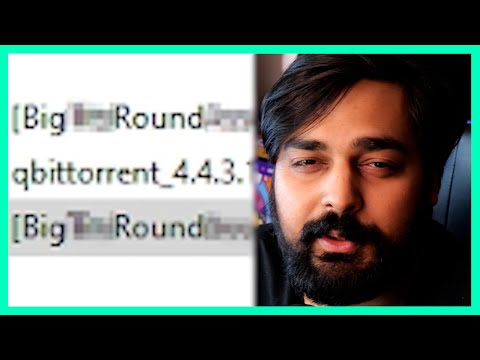
The digital ether is a battlefield where even the most seasoned operators can find themselves compromised. This isn't about zero-days or sophisticated APTs; it's about the mundane, the everyday oversights that become gaping wounds in a defense posture. Today, we dissect a case that landed on my virtual desk, delivered by none other than Martin Shkreli himself – a file that led to his compromise. This isn't a tutorial on how to breach; it's a forensic examination of a painfully simple attack vector and, more importantly, how to fortify your own digital citadels against such embarrassments. Consider this your blueprint for robust defense, not a playbook for the opportunistic.
We are in the heart of Sectemple, where the whispers of the network tell tales of vulnerability. What you're about to read is the post-mortem of a ridiculously basic hack, a chronicling of how easily even technologically aware individuals can fall prey. The date was August 14, 2022. The time was 04:04 PM. The lesson: never underestimate the power of common software and a moment of inattention.
The Deceptive Simplicity: Unpacking the Attack Vector
The core of this incident lies not in a novel exploitation technique, but in the pervasive nature of commonly acquired software. Attacker methodologies often exploit the path of least resistance. When a user, even one familiar with the digital landscape, receives a file with an implicit or explicit trust relationship, the firewall in their mind can lower. This was precisely the scenario here. The file in question, rather than being a complex piece of malware, likely leveraged a known vulnerability or a social engineering trick embedded within a seemingly innocuous application or document.
We must understand that the most effective attacks are often the most straightforward. They don't require immense technical prowess but rather a keen understanding of human psychology and the common points of failure in everyday software. This case serves as a stark reminder:
- Trust is a Vulnerability: Blindly trusting files, even from known contacts, opens the door. Verification is paramount.
- Software Hygiene is Crucial: Keeping all software, especially commonly used applications (media players, office suites, PDF readers), patched and up-to-date is not optional; it's critical.
- The Human Element: Social engineering remains one of the most potent attack vectors. Awareness and skepticism are your first lines of defense.
Forensic Analysis: What Likely Happened
While the specifics of the compromised file remain proprietary to the investigation, we can reconstruct potential scenarios based on common breach methods leveraged through everyday software. The primary hypothesis revolves around:
- Exploiting Software Vulnerabilities: A document (PDF, DOCX) containing an embedded exploit, or a seemingly legitimate executable that carried a payload. These could target memory corruption flaws, scripting engine vulnerabilities, or macro execution in office documents.
- Malicious Macros: If the file was an office document, macros are a classic vector. A prompt asking the user to "Enable Content" or "Enable Editing" could trigger malicious scripts that download further payloads, establish persistence, or exfiltrate data.
- Supply Chain Compromise: Less likely in a direct file transfer, but always a consideration. If the "commonly purchased software" itself was compromised at its distribution point, any file associated with it could inherit the vulnerability.
The objective of such an attack is typically:
- Initial Access: Gaining a foothold on the target system.
- Persistence: Ensuring the access remains even after reboots.
- Data Exfiltration: Stealing sensitive information.
- Command and Control (C2): Establishing a communication channel for further instructions.
The "dumbest hack" likely means the attacker didn't need to break concrete walls; they simply walked through an unlocked door. This points towards an exploit of user trust or a known software flaw that should have been patched.
Defensive Strategies: Fortifying Your Digital Perimeter
Preventing such elementary compromises requires a layered defense and a disciplined approach. This isn't about flashy intrusion detection systems; it's about fundamentals.
1. Proactive Patch Management
This is non-negotiable. Outdated software is a siren call to attackers. Implement a robust patch management strategy that covers operating systems, applications, and firmware. Automate where possible and establish clear timelines for patching critical vulnerabilities.
2. Endpoint Security & Monitoring
Deploy and maintain advanced endpoint detection and response (EDR) solutions. These tools go beyond traditional antivirus by monitoring behavior, detecting anomalies, and providing forensic data. Regularly review endpoint logs for suspicious processes or network connections.
3. User Education and Awareness Training
Your users are your first and last line of defense. Implement regular, practical security awareness training focusing on:
- Recognizing phishing attempts and malicious attachments.
- The dangers of enabling macros without verification.
- Safe browsing habits.
- The importance of strong, unique passwords and multi-factor authentication (MFA).
4. Application Whitelisting
For critical systems, consider implementing application whitelisting. This ensures that only explicitly approved applications can run, drastically reducing the risk of unknown executables or scripts being launched.
5. Network Segmentation
Isolate critical assets. If a system is compromised, network segmentation limits the attacker's ability to move laterally across your network and access other sensitive data.
6. Principle of Least Privilege
Ensure users and applications only have the permissions necessary to perform their intended functions. This minimizes the potential damage if an account or application is compromised.
Veredicto del Ingeniero: The Price of Complacency
This incident, while perhaps "dumb" in its execution from an attacker's perspective once analyzed, highlights a critical truth: the most dangerous vulnerabilities are often inherent in the tools we use every day and our own susceptibility to trust. Complacency is the attacker's greatest ally. The ease with which a well-known individual can be compromised by a seemingly simple file underscores the need for constant vigilance, rigorous patching, and a deeply ingrained culture of security awareness. The cost of this "dumb hack" is measured not just in potential data loss, but in the erosion of trust and the significant effort required for recovery and remediation.
Arsenal del Operador/Analista
- Endpoint Detection & Response (EDR): CrowdStrike Falcon, SentinelOne, Microsoft Defender for Endpoint. Essential for behavioral analysis and threat hunting.
- Unified Threat Management (UTM) / Next-Generation Firewall (NGFW): Palo Alto Networks, Fortinet, Cisco. For granular network policy enforcement and traffic inspection.
- Security Information and Event Management (SIEM): Splunk Enterprise Security, IBM QRadar, ELK Stack (Elasticsearch, Logstash, Kibana). For centralized log aggregation, correlation, and threat detection.
- Vulnerability Scanners: Nessus, Qualys, OpenVAS. For identifying known weaknesses in your infrastructure.
- Password Managers: Bitwarden, 1Password, KeePass. Crucial for generating and storing strong, unique credentials.
- Certifications: CompTIA Security+, Certified Ethical Hacker (CEH), Offensive Security Certified Professional (OSCP) for offensive understanding, GIAC Certified Incident Handler (GCIH) for defensive skills.
- Books: "The Web Application Hacker's Handbook" by Dafydd Stuttard and Marcus Pinto (fundamental for web security understanding), "Practical Malware Analysis" by Michael Sikorski and Andrew Honig (if diving deeper into forensics).
Taller Práctico: Fortaleciendo la Detección de Archivos Sospechosos
Let's move beyond theory. Here's a practical approach using PowerShell to scan for potentially suspicious files based on common indicators. This is a simplified example for educational purposes and should be integrated into a broader EDR strategy.
-
Objective: Identify executables or documents in user-downloaded directories that exhibit characteristics of potentially malicious files.
-
Script Logic: We'll look for files with common "suspicious" extensions, in common user locations, and check their digital signature status. Files without valid signatures are often a red flag, though not always indicative of malice.
-
PowerShell Script:
# Define target directories (commonly user download folders) $TargetDirectories = @( "$env:USERPROFILE\Downloads", "$env:USERPROFILE\Desktop", "$env:TEMP" ) # Define suspicious file extensions $SuspiciousExtensions = @(".exe", ".dll", ".scr", ".bat", ".cmd", ".ps1", ".vbs", ".js", ".docm", ".xlsm", ".pptm", ".pdf") Write-Host "Scanning for suspicious files in specified directories..." -ForegroundColor Yellow foreach ($dir in $TargetDirectories) { if (Test-Path $dir) { Write-Host "Scanning directory: $dir" -ForegroundColor Cyan Get-ChildItem -Path $dir -Recurse -Include $SuspiciousExtensions -ErrorAction SilentlyContinue | ForEach-Object { $filePath = $_.FullName $fileExtension = $_.Extension.ToLower() $fileName = $_.Name # Basic check: file size (can be adjusted) $fileSizeMB = [math]::Round($_.Length / 1MB, 2) if ($fileSizeMB -gt 50) { # Example: flag files over 50MB as potentially large/unusual Write-Host " [!] Unusual Size ($fileSizeMB MB): $fileName" -ForegroundColor Magenta } # Digital Signature Check (for executables and DLLs) if ($fileExtension -in ".exe", ".dll") { try { $cert = Get-AuthenticodeSignature -FilePath $filePath -ErrorAction Stop if ($cert.Status -ne "Valid") { Write-Host " [!] Invalid or Missing Signature: $fileName" -ForegroundColor Red } # else { # Write-Host " [+] Valid Signature: $fileName (Subject: $($cert.SignerCertificate.Subject))" -ForegroundColor Green # } } catch { Write-Host " [!] Signature Check Failed: $fileName - $($_.Exception.Message)" -ForegroundColor Red } } # Basic Heuristics: Check if script files contain common malicious command patterns (simplified) if ($fileExtension -in ".ps1", ".vbs", ".js") { $content = Get-Content $filePath -Raw -ErrorAction SilentlyContinue if ($content -match "Invoke-Expression" -or $content -match "System.Net.WebClient.DownloadString" -or $content -match "cmd.exe" -or $content -match "powershell.exe") { Write-Host " [!] Suspicious Script Pattern Detected: $fileName" -ForegroundColor Orange } } } } else { Write-Host "Directory not found: $dir" -ForegroundColor Gray } } Write-Host "Scan complete." -ForegroundColor Green -
Execution: Save the above code as a `.ps1` file (e.g., `SuspiciousFileScanner.ps1`) and run it from an elevated PowerShell prompt. Analyze the output for files flagged with red or orange warnings.
-
Next Steps: For any flagged file, do not execute it. Submit it to a sandbox environment (like VirusTotal or a dedicated sandbox solution) for dynamic analysis. Investigate the digital certificate details for valid executables.
Preguntas Frecuentes
- ¿Es posible que un archivo PDF o una imagen sea malicioso?
- Sí. Archivos multimedia como PDFs, imágenes (JPG, PNG), e incluso archivos de audio/video pueden contener exploits incrustados que se activan al abrirlos con un software vulnerable.
- ¿Qué significa "cadena de suministro" en ciberseguridad?
- Se refiere a la cadena de organizaciones, procesos y tecnologías involucradas en la producción y distribución de software o hardware. Un compromiso en cualquier punto de esta cadena (por ejemplo, un proveedor de software) puede afectar a todos los usuarios finales.
- ¿Por qué los atacantes usan técnicas "tontas" si pueden?.
- Porque son efectivas y a menudo menos detectables. La sofistificación es costosa y compleja; la ingeniería social sencilla y la explotación de vulnerabilidades conocidas aprovechan las debilidades humanas y técnicas de manera mucho más económica.
El Contrato: Asegura Tu Puerta Trasera
La lección de este incidente es clara: tus defensas más robustas deben proteger las rutas de acceso más obvias. No permitas que la familiaridad con el software o la confianza en un remitente se conviertan en tu talón de Aquiles. Implementa el script de escaneo de archivos proporcionado en tu entorno de prueba. Configura una alerta para los archivos sin firma válida o con patrones de script sospechosos en los directorios de descarga de usuarios críticos. Ahora, te toca a ti. ¿Qué otras medidas básicas pero efectivas has implementado para detectar y prevenir la entrada de archivos maliciosos en tu red? Comparte tu código, tus estrategias, tu sabiduría en los comentarios. Demuéstrame que has aprendido la lección.

No comments:
Post a Comment