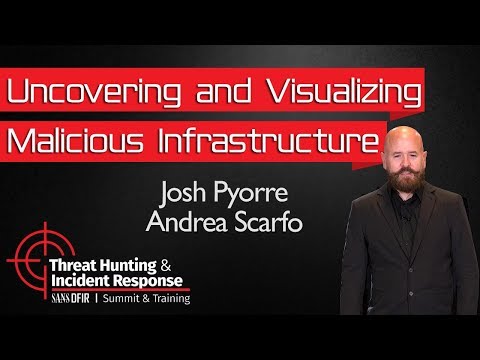The digital frontier is a battlefield. Microsoft Exchange Servers, fat with valuable data, are prime real estate for adversaries. When the sirens wail for an Incident Response, investigating these behemoths becomes paramount. We’re seeing a surge in backdoor implants, cloaked as webshells and insidious IIS modules, silently lurking within. Today, we’re not just patching systems; we’re performing autopsies. We’re hunting the ghosts that haunt the machine, the whispers of compromised data in the server logs. This isn't about theoretical paranoia; it's about actionable intelligence derived from the very systems under siege.
The goal? To hunt these webshells, to draw a clear line between legitimate operations and the predatory activity of attackers. The weapon? The default logging, available on every corner of your Exchange server. We'll dissect real-world scenarios, examining how a shadowy adversary group leveraged web-based backdoors to breach and maintain persistent access to networks across the Middle East. This is the dark art of threat hunting, stripped bare.
Table of Contents
The Threat Landscape: Why Exchange Servers are Prime Targets
In the shadow economy of cybercrime, data is currency. And where is the most concentrated trove of sensitive corporate and personal data often found? Microsoft Exchange Servers. These aren't just email hubs; they are repositories of communication, client lists, financial data, and strategic plans. This makes them a high-value target for a diverse range of adversaries, from state-sponsored espionage groups to financially motivated ransomware gangs. When an incident occurs, the ability to rapidly and effectively investigate these servers is not just a technical requirement; it's a critical business imperative.
The sophistication of attacks on these platforms is evolving. Adversaries are no longer content with brute-force attacks or simple phishing. They are employing advanced persistent threats (APTs) that aim for stealthy, long-term access. This evolution has led to a rise in backdoor implants. These aren't just external tools; they are often deeply integrated into the server's fabric, such as webshells that allow command execution via HTTP requests, or malicious Internet Information Services (IIS) modules that provide even deeper control. Identifying these implants is where the real challenge, and the real skill, of threat hunting comes into play.
Hunting Webshells: Leveraging Default Logging
The good news in this digital dark alley is that attackers, no matter how sophisticated, often leave breadcrumbs. The key is knowing where to look and what to look for. Microsoft Exchange Servers, by their very nature, are verbose systems. They generate a wealth of logs detailing network traffic, application activity, and system events. While many organizations focus on security event logs for intrusion detection, the IIS logs themselves offer a goldmine of information for threat hunting. These logs meticulously record every HTTP request made to the web services, including the URL, method, user agent, referrer, and status code. By understanding the normal patterns of legitimate web traffic and server activity, we can begin to identify anomalous entries that suggest malicious intent.
The challenge lies in differentiating between legitimate web activity, such as administrative tasks or application interactions, and attacker-driven commands executed through a webshell. This requires a nuanced understanding of both the Exchange server's normal operations and the common techniques used by attackers to establish and maintain webshell persistence. It's a meticulous process of sifting through vast amounts of data, armed with hypotheses and a keen eye for the out-of-place.
The network is a labyrinth built on layers of trust and assumption. Your job is to break those assumptions.
Case Study: The TwoFace Adversary Group
To truly grasp the nuances of webshell hunting, we must turn to real-world examples. The presentation we're dissecting today focuses on the activities of an adversary group, codenamed "TwoFace" for illustrative purposes, that demonstrated a mastery of web-based backdoors. This group specifically targeted organizations within the Middle East, leveraging their technical prowess to gain and maintain access to critical networks. Their methods were not brute force; they were surgical. They understood that quiet persistence is far more valuable than a noisy, detectable intrusion.
TwoFace utilized a variety of web-based backdoors, often disguised as legitimate administrative tools or even as part of commonplace web applications. These tools allowed them to execute commands on the compromised servers, exfiltrate data, and pivot to other systems within the network. The primary vector for initial compromise and subsequent establishment of these backdoors often involved exploiting vulnerabilities in public-facing web applications, including, but not limited to, Microsoft Exchange components. By analyzing the IIS logs from compromised servers, investigators were able to piece together the attack chain, identify the specific commands being executed, and understand the adversary's operational tempo and objectives.
IIS Modules vs. Webshells: Differentiating Legitimate Use
A common point of confusion, and a frequent evasion tactic by attackers, is the similarity between malicious webshells and legitimate IIS modules or server-side scripts. IIS modules are extensions that enhance the functionality of the web server, performing tasks like request filtering, logging, or URL rewriting. Similarly, many web applications rely on server-side scripts (e.g., ASP, ASP.NET, PHP) to deliver dynamic content and functionality. An attacker might upload a malicious script that functions as a webshell, allowing them to execute arbitrary commands by sending specially crafted HTTP requests. This script, in its raw form, might look similar to a legitimate script file in a directory listing.
The critical difference lies in the *intent* and the *pattern of activity*. Legitimate scripts and modules typically interact with the server in predictable ways. They might be accessed during normal user interactions or administrative functions. A webshell, on the other hand, is often invoked with unusual HTTP methods, command-like parameters in the URL or POST data, and a stream of suspicious response codes or data that doesn't align with typical web application behavior. For example, a request containing encoded commands or executing system binaries (`cmd.exe`, `powershell.exe`) through the web server process is a strong indicator of a webshell. Threat hunters must develop a keen ability to recognize these deviations from the norm, often by correlating IIS logs with process execution logs or other system telemetry.
Deep Dive: Log Analysis for Webshell Detection
The foundation of webshell hunting lies in the rigorous analysis of IIS logs. Every request logged is a potential clue. We are looking for patterns that are statistically significant deviations from baseline activity. Here’s a breakdown of key areas to scrutinize:
- Unusual Request Methods: While GET and POST are standard, look for excessive use of other methods or oddly constructed requests.
- Suspicious User Agents: A standard browser user agent is expected. Generic, missing, or known-malicious user agents are red flags. Look for common bot or scanner user agents as well.
- Encoded or Obfuscated URLs/Parameters: Attackers often use URL encoding (e.g., `%20` for space) or other obfuscation techniques to hide malicious payloads within parameters. Sometimes, you'll see strings that resemble command-line arguments.
- High Volume of Requests to Specific Files: A sudden spike in requests to a specific `.asp`, `.aspx`, `.php`, or even static file (`.html`, `.jpg`) where no legitimate user interaction would warrant it, is suspicious. Pay attention to files that shouldn't be accessed via HTTP.
- Unusual Response Codes: While 200 OK indicates success, monitor for patterns of 4xx (client error) or 5xx (server error) codes that might indicate failed exploitation attempts or misconfigurations.
- Large POST Data: Web shells often transmit commands or data via POST requests. Unusually large POST payloads can be indicative of data exfiltration or command transmission.
- Execution of System Binaries: The ultimate goal of many webshells is to execute commands. Correlating IIS logs with process creation logs (if available) can reveal that `cmd.exe` or `powershell.exe` were spawned by `w3wp.exe` (the IIS worker process), a highly suspicious event.
Tools like SIEM systems (Splunk, ELK Stack) or even custom scripts can automate much of this analysis. However, the initial understanding of what constitutes suspicious activity must come from a human analyst.
Proactive Defense: Strengthening Your Exchange Server Perimeter
While threat hunting is crucial for detecting active compromises, proactive defense remains the first line of resilience. For Microsoft Exchange Servers, this means a multi-layered approach:
- Patch Management: Keep your Exchange servers, operating systems, and all related software up-to-date with the latest security patches. Zero-day vulnerabilities are a threat, but many attackers exploit known, unpatched flaws.
- Principle of Least Privilege: Ensure that only necessary services and accounts have elevated permissions on the Exchange server. Minimize administrative access.
- Web Application Firewall (WAF): Deploying a WAF can help filter out malicious requests before they even reach the IIS server, blocking common exploit patterns and known malicious IPs.
- Endpoint Detection and Response (EDR): While not a direct replacement for log analysis, EDR solutions can provide critical process execution data and alert on suspicious activities originating from the web server processes.
- Regular Security Audits: Conduct regular vulnerability scans and penetration tests specifically targeting your Exchange environment to identify weaknesses before attackers do.
- Monitor File Integrity: Implement file integrity monitoring on critical web directories to detect the unauthorized upload or modification of files, such as webshells.
Treating your Exchange server as a hardened appliance, rather than just another server on the network, is a fundamental shift in security posture.
Verdict of the Engineer: Fortifying Your Digital Fortress
The reality of modern cyber threats is that perimeter defenses are often bypassed. For critical assets like Microsoft Exchange Servers, a robust threat hunting capability is not an option; it's a necessity. Relying solely on signature-based detection or basic firewall rules is akin to leaving your castle gates wide open, hoping no one notices. Understanding the adversary's techniques, specifically how they leverage webshells and custom modules, and knowing how to detect them through meticulous log analysis, is a critical skill for any security professional responsible for protecting sensitive data.
While the tools and techniques described are powerful, they require expertise. The default logging on Exchange servers is a treasure trove, but only if you know how to extract the gems from the digital dirt. This isn't a task for junior analysts alone; it demands seasoned investigators who can think like an attacker and act with the precision of a surgeon. The cost of a data breach far outweighs the investment in developing these advanced threat hunting capabilities.
Arsenal of the Operator/Analyst
- Microsoft Exchange Server Default Logs: IIS logs (`.log` files typically in
C:\inetpub\logs\LogFiles\W3SVC1), Application Logs, System Logs.
- SIEM Platforms: Splunk Enterprise, Elastic Stack (ELK), Microsoft Sentinel for log aggregation and analysis.
- Log Parsers/Analyzers: Custom Python scripts, specialized log analysis tools.
- Endpoint Detection and Response (EDR): CrowdStrike Falcon, Microsoft Defender for Endpoint, SentinelOne.
- Vulnerability Scanners: Nessus, Qualys, OpenVAS.
- Proxy/WAF Solutions: F5 BIG-IP, Cloudflare, Akamai.
- Key Textbooks: "The Web Application Hacker's Handbook" (for understanding web vulnerabilities), "Blue Team Handbook: Incident Response Edition" (for IR methodologies).
- Certifications: GIAC Certified Incident Handler (GCIH), GIAC Certified Forensic Analyst (GCFA), Offensive Security Certified Professional (OSCP) - understanding the attacker's side is vital.
Practical Workshop: Basic IIS Log Analysis for Suspicious Activity
Let's get our hands dirty. Imagine you have a snippet of an IIS log entry. Our goal is to spot potential webshell activity.
-
Locate the Log File: On a Windows server, IIS logs are typically found in
C:\inetpub\logs\LogFiles\W3SVC[SiteID]\, where [SiteID] is usually 1 for the default website. The files are named like u_exYYMMDD.log.
-
Examine Log Format: IIS logs have a default format (e.g., date time s-ip cs-method cs-uri-stem cs-uri-query s-port cs-username c-ip cs(User-Agent)). Understand each field.
-
Identify Suspicious Patterns:
- Unusual GET/POST Parameters: Look for requests with parameters that contain encoded commands or strings resembling system commands.
2023-10-27 10:30:15 192.168.1.100 GET /scripts/myadmin.asp cmd=whoami&exec=1 - 80 192.168.1.50 Mozilla/5.0...
Here, cmd=whoami is a strong indicator of a webshell trying to execute the whoami command.
- Requests to Unexpected Files: A high volume of requests to a file that should not be executed or accessed frequently via HTTP.
2023-10-27 10:35:22 192.168.1.101 POST /images/bg.asp - 80 - 192.168.1.51 StrangeBodyContent...
A POST request to an `.asp` file in an 'images' directory with unusual content is highly suspect.
- Suspicious User Agents:
2023-10-27 10:40:01 192.168.1.102 GET /default.aspx - - 80 - 192.168.1.52 EvilBot/1.0...
A custom or generic 'EvilBot' user agent is a clear alert.
-
Correlate with Process Execution (If Possible): If you have process execution logs enabled (e.g., via Sysmon), look for `w3wp.exe` (IIS worker process) spawning `cmd.exe` or `powershell.exe`. This is the smoking gun for webshell execution.
Frequently Asked Questions
Q1: How can I distinguish between a legitimate script and a webshell if they have similar names?
Focus on the *activity* and *content*. Legitimate scripts typically have predictable access patterns. Webshells exhibit anomalous behavior: unusual HTTP methods, encoded commands in URLs/POST data, unexpected parameters, and attempts to execute system binaries. Correlating IIS logs with process execution logs is the most definitive method.
Q2: What's the most common place attackers hide webshells?
Attackers often place webshells disguised within legitimate application directories, such as image folders, script folders, or temporary file upload directories. They might also rename them to blend in with common file extensions like `.asp`, `.aspx`, `.php`, or even `.jpg.asp`.
Q3: Is it possible to hunt webshells without advanced SIEM tools?
Yes, but it is considerably more challenging. You can manually sift through log files or use scripting languages like Python to parse and analyze logs for specific patterns. However, for large-scale environments, a SIEM is indispensable for real-time detection and historical analysis.
Q4: What are the key logs to monitor on an Exchange Server for security?
Beyond IIS logs, you should monitor Windows Security Event Logs (for logon events, process creation, etc.), Application Logs, and Exchange-specific logs. For deeper insights, consider enabling and monitoring logs from tools like Sysmon.
The Contract: Your First Webshell Hunt
You've seen the theoretical, you've seen the practical steps. Now, the contract is yours to fulfill. Your mission, should you choose to accept it, is to perform a simulated webshell hunt on a controlled environment. Set up a basic IIS web server (or a lab version of Exchange if you have the resources). Upload a known, safe, and simple webshell (plenty are available in security labs and CTFs). Then, use the techniques learned here – focusing on default IIS logging – to identify and log the suspicious activity generated by executing a few basic commands through your webshell. Document your findings, the suspicious log entries, and the commands you executed. Prove to yourself that you can see the ghosts in the machine.
Now, the floor is yours. Are there other logging sources that are more effective for webshell hunting? Have you encountered sophisticated webshells that defy simple log analysis? Share your battle scars and insights in the comments below. Let's build our collective intelligence.
```
Hunting Webshells: A Deep Dive into Microsoft Exchange Server Threat Hunting with Default Logging
The digital frontier is a battlefield. Microsoft Exchange Servers, fat with valuable data, are prime real estate for adversaries. When the sirens wail for an Incident Response, investigating these behemoths becomes paramount. We’re seeing a surge in backdoor implants, cloaked as webshells and insidious IIS modules, silently lurking within. Today, we’re not just patching systems; we’re performing autopsies. We’re hunting the ghosts that haunt the machine, the whispers of compromised data in the server logs. This isn't about theoretical paranoia; it's about actionable intelligence derived from the very systems under siege.
The goal? To hunt these webshells, to draw a clear line between legitimate operations and the predatory activity of attackers. The weapon? The default logging, available on every corner of your Exchange server. We'll dissect real-world scenarios, examining how a shadowy adversary group leveraged web-based backdoors to breach and maintain persistent access to networks across the Middle East. This is the dark art of threat hunting, stripped bare.
Table of Contents
The Threat Landscape: Why Exchange Servers are Prime Targets
In the shadow economy of cybercrime, data is currency. And where is the most concentrated trove of sensitive corporate and personal data often found? Microsoft Exchange Servers. These aren't just email hubs; they are repositories of communication, client lists, financial data, and strategic plans. This makes them a high-value target for a diverse range of adversaries, from state-sponsored espionage groups to financially motivated ransomware gangs. When an incident occurs, the ability to rapidly and effectively investigate these servers is not just a technical requirement; it's a critical business imperative.
The sophistication of attacks on these platforms is evolving. Adversaries are no longer content with brute-force attacks or simple phishing. They are employing advanced persistent threats (APTs) that aim for stealthy, long-term access. This evolution has led to a rise in backdoor implants. These aren't just external tools; they are often deeply integrated into the server's fabric, such as webshells that allow command execution via HTTP requests, or malicious Internet Information Services (IIS) modules that provide even deeper control. Identifying these implants is where the real challenge, and the real skill, of threat hunting comes into play.
Hunting Webshells: Leveraging Default Logging
The good news in this digital dark alley is that attackers, no matter how sophisticated, often leave breadcrumbs. The key is knowing where to look and what to look for. Microsoft Exchange Servers, by their very nature, are verbose systems. They generate a wealth of logs detailing network traffic, application activity, and system events. While many organizations focus on security event logs for intrusion detection, the IIS logs themselves offer a goldmine of information for threat hunting. These logs meticulously record every HTTP request made to the web services, including the URL, method, user agent, referrer, and status code. By understanding the normal patterns of legitimate web traffic and server activity, we can begin to identify anomalous entries that suggest malicious intent.
The challenge lies in differentiating between legitimate web activity, such as administrative tasks or application interactions, and attacker-driven commands executed through a webshell. This requires a nuanced understanding of both the Exchange server's normal operations and the common techniques used by attackers to establish and maintain webshell persistence. It's a meticulous process of sifting through vast amounts of data, armed with hypotheses and a keen eye for the out-of-place.
The network is a labyrinth built on layers of trust and assumption. Your job is to break those assumptions.
Case Study: The TwoFace Adversary Group
To truly grasp the nuances of webshell hunting, we must turn to real-world examples. The presentation we're dissecting today focuses on the activities of an adversary group, codenamed "TwoFace" for illustrative purposes, that demonstrated a mastery of web-based backdoors. This group specifically targeted organizations within the Middle East, leveraging their technical prowess to gain and maintain access to critical networks. Their methods were not brute force; they were surgical. They understood that quiet persistence is far more valuable than a noisy, detectable intrusion.
TwoFace utilized a variety of web-based backdoors, often disguised as legitimate administrative tools or even as part of commonplace web applications. These tools allowed them to execute commands on the compromised servers, exfiltrate data, and pivot to other systems within the network. The primary vector for initial compromise and subsequent establishment of these backdoors often involved exploiting vulnerabilities in public-facing web applications, including, but not limited to, Microsoft Exchange components. By analyzing the IIS logs from compromised servers, investigators were able to piece together the attack chain, identify the specific commands being executed, and understand the adversary's operational tempo and objectives.
IIS Modules vs. Webshells: Differentiating Legitimate Use
A common point of confusion, and a frequent evasion tactic by attackers, is the similarity between malicious webshells and legitimate IIS modules or server-side scripts. IIS modules are extensions that enhance the functionality of the web server, performing tasks like request filtering, logging, or URL rewriting. Similarly, many web applications rely on server-side scripts (e.g., ASP, ASP.NET, PHP) to deliver dynamic content and functionality. An attacker might upload a malicious script that functions as a webshell, allowing them to execute arbitrary commands by sending specially crafted HTTP requests. This script, in its raw form, might look similar to a legitimate script file in a directory listing.
The critical difference lies in the *intent* and the *pattern of activity*. Legitimate scripts and modules typically interact with the server in predictable ways. They might be accessed during normal user interactions or administrative functions. A webshell, on the other hand, is often invoked with unusual HTTP methods, command-like parameters in the URL or POST data, and a stream of suspicious response codes or data that doesn't align with typical web application behavior. For example, a request containing encoded commands or executing system binaries (cmd.exe, powershell.exe) through the web server process is a strong indicator of a webshell. Threat hunters must develop a keen ability to recognize these deviations from the norm, often by correlating IIS logs with process execution logs or other system telemetry.
Deep Dive: Log Analysis for Webshell Detection
The foundation of webshell hunting lies in the rigorous analysis of IIS logs. Every request logged is a potential clue. We are looking for patterns that are statistically significant deviations from baseline activity. Here’s a breakdown of key areas to scrutinize:
- Unusual Request Methods: While GET and POST are standard, look for excessive use of other methods or oddly constructed requests.
- Suspicious User Agents: A standard browser user agent is expected. Generic, missing, or known-malicious user agents are red flags. Look for common bot or scanner user agents as well.
- Encoded or Obfuscated URLs/Parameters: Attackers often use URL encoding (e.g.,
%20 for space) or other obfuscation techniques to hide malicious payloads within parameters. Sometimes, you'll see strings that resemble command-line arguments.
- High Volume of Requests to Specific Files: A sudden spike in requests to a specific
.asp, .aspx, .php, or even static file (.html, .jpg) where no legitimate user interaction would warrant it, is suspicious. Pay attention to files that shouldn't be accessed via HTTP.
- Unusual Response Codes: While 200 OK indicates success, monitor for patterns of 4xx (client error) or 5xx (server error) codes that might indicate failed exploitation attempts or misconfigurations.
- Large POST Data: Web shells often transmit commands or data via POST requests. Unusually large POST payloads can be indicative of data exfiltration or command transmission.
- Execution of System Binaries: The ultimate goal of many webshells is to execute commands. Correlating IIS logs with process creation logs (if available) can reveal that
cmd.exe or powershell.exe were spawned by w3wp.exe (the IIS worker process), a highly suspicious event.
Tools like SIEM systems (Splunk, ELK Stack) or even custom scripts can automate much of this analysis. However, the initial understanding of what constitutes suspicious activity must come from a human analyst.
Proactive Defense: Strengthening Your Exchange Server Perimeter
While threat hunting is crucial for detecting active compromises, proactive defense remains the first line of resilience. For Microsoft Exchange Servers, this means a multi-layered approach:
- Patch Management: Keep your Exchange servers, operating systems, and all related software up-to-date with the latest security patches. Zero-day vulnerabilities are a threat, but many attackers exploit known, unpatched flaws.
- Principle of Least Privilege: Ensure that only necessary services and accounts have elevated permissions on the Exchange server. Minimize administrative access.
- Web Application Firewall (WAF): Deploying a WAF can help filter out malicious requests before they even reach the IIS server, blocking common exploit patterns and known malicious IPs.
- Endpoint Detection and Response (EDR): While not a direct replacement for log analysis, EDR solutions can provide critical process execution data and alert on suspicious activities originating from the web server processes.
- Regular Security Audits: Conduct regular vulnerability scans and penetration tests specifically targeting your Exchange environment to identify weaknesses before attackers do.
- Monitor File Integrity: Implement file integrity monitoring on critical web directories to detect the unauthorized upload or modification of files, such as webshells.
Treating your Exchange server as a hardened appliance, rather than just another server on the network, is a fundamental shift in security posture.
Verdict of the Engineer: Fortifying Your Digital Fortress
The reality of modern cyber threats is that perimeter defenses are often bypassed. For critical assets like Microsoft Exchange Servers, a robust threat hunting capability is not an option; it's a necessity. Relying solely on signature-based detection or basic firewall rules is akin to leaving your castle gates wide open, hoping no one notices. Understanding the adversary's techniques, specifically how they leverage webshells and custom modules, and knowing how to detect them through meticulous log analysis, is a critical skill for any security professional responsible for protecting sensitive data.
While the tools and techniques described are powerful, they require expertise. The default logging on Exchange servers is a treasure trove, but only if you know how to extract the gems from the digital dirt. This isn't a task for junior analysts alone; it demands seasoned investigators who can think like an attacker and act with the precision of a surgeon. The cost of a data breach far outweighs the investment in developing these advanced threat hunting capabilities.
Arsenal of the Operator/Analyst
- Microsoft Exchange Server Default Logs: IIS logs (
.log files typically in C:\inetpub\logs\LogFiles\W3SVC1), Application Logs, System Logs.
- SIEM Platforms: Splunk Enterprise, Elastic Stack (ELK), Microsoft Sentinel for log aggregation and analysis.
- Log Parsers/Analyzers: Custom Python scripts, specialized log analysis tools.
- Endpoint Detection and Response (EDR): CrowdStrike Falcon, Microsoft Defender for Endpoint, SentinelOne.
- Vulnerability Scanners: Nessus, Qualys, OpenVAS.
- Proxy/WAF Solutions: F5 BIG-IP, Cloudflare, Akamai.
- Key Textbooks: "The Web Application Hacker's Handbook" (for understanding web vulnerabilities), "Blue Team Handbook: Incident Response Edition" (for IR methodologies).
- Certifications: GIAC Certified Incident Handler (GCIH), GIAC Certified Forensic Analyst (GCFA), Offensive Security Certified Professional (OSCP) - understanding the attacker's side is vital.
Practical Workshop: Basic IIS Log Analysis for Suspicious Activity
Let's get our hands dirty. Imagine you have a snippet of an IIS log entry. Our goal is to spot potential webshell activity.
-
Locate the Log File: On a Windows server, IIS logs are typically found in
C:\inetpub\logs\LogFiles\W3SVC[SiteID]\, where [SiteID] is usually 1 for the default website. The files are named like u_exYYMMDD.log.
-
Examine Log Format: IIS logs have a default format (e.g., date time s-ip cs-method cs-uri-stem cs-uri-query s-port cs-username c-ip cs(User-Agent)). Understand each field.
-
Identify Suspicious Patterns:
- Unusual GET/POST Parameters: Look for requests with parameters that contain encoded commands or strings resembling system commands.
2023-10-27 10:30:15 192.168.1.100 GET /scripts/myadmin.asp cmd=whoami&exec=1 - 80 192.168.1.50 Mozilla/5.0...
Here, cmd=whoami is a strong indicator of a webshell trying to execute the whoami command.
- Requests to Unexpected Files: A high volume of requests to a file that should not be executed or accessed frequently via HTTP.
2023-10-27 10:35:22 192.168.1.101 POST /images/bg.asp - 80 - 192.168.1.51 StrangeBodyContent...
A POST request to an .asp file in an 'images' directory with unusual content is highly suspect.
- Suspicious User Agents:
2023-10-27 10:40:01 192.168.1.102 GET /default.aspx - - 80 - 192.168.1.52 EvilBot/1.0...
A custom or generic 'EvilBot' user agent is a clear alert.
-
Correlate with Process Execution (If Possible): If you have process execution logs enabled (e.g., via Sysmon), look for
w3wp.exe (IIS worker process) spawning cmd.exe or powershell.exe. This is the smoking gun for webshell execution.
Frequently Asked Questions
Q1: How can I distinguish between a legitimate script and a webshell if they have similar names?
Focus on the activity and content. Legitimate scripts typically have predictable access patterns. Webshells exhibit anomalous behavior: unusual HTTP methods, encoded commands in URLs/POST data, unexpected parameters, and attempts to execute system binaries. Correlating IIS logs with process execution logs is the most definitive method.
Q2: What's the most common place attackers hide webshells?
Attackers often place webshells disguised within legitimate application directories, such as image folders, script folders, or temporary file upload directories. They might also rename them to blend in with common file extensions like .asp, .aspx, .php, or even .jpg.asp.
Q3: Is it possible to hunt webshells without advanced SIEM tools?
Yes, but it is considerably more challenging. You can manually sift through log files or use scripting languages like Python to parse and analyze logs for specific patterns. However, for large-scale environments, a SIEM is indispensable for real-time detection and historical analysis.
Q4: What are the key logs to monitor on an Exchange Server for security?
Beyond IIS logs, you should monitor Windows Security Event Logs (for logon events, process creation, etc.), Application Logs, and Exchange-specific logs. For deeper insights, consider enabling and monitoring logs from tools like Sysmon.
The Contract: Your First Webshell Hunt
You've seen the theoretical, you've seen the practical steps. Now, the contract is yours to fulfill. Your mission, should you choose to accept it, is to perform a simulated webshell hunt on a controlled environment. Set up a basic IIS web server (or a lab version of Exchange if you have the resources). Upload a known, safe, and simple webshell (plenty are available in security labs and CTFs). Then, use the techniques learned here – focusing on default IIS logging – to identify and log the suspicious activity generated by executing a few basic commands through your webshell. Document your findings, the suspicious log entries, and the commands you executed. Prove to yourself that you can see the ghosts in the machine.
Now, the floor is yours. Are there other logging sources that are more effective for webshell hunting? Have you encountered sophisticated webshells that defy simple log analysis? Share your battle scars and insights in the comments below. Let's build our collective intelligence.