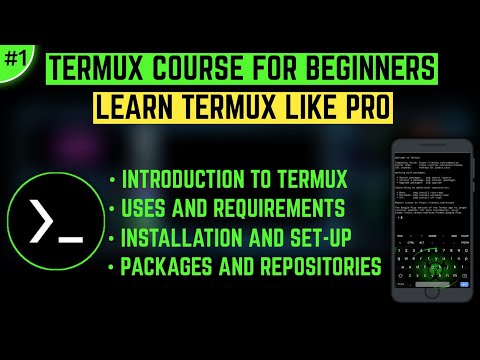
Table of Contents
The faint blue glow of a phone screen, illuminating a face etched with the fatigue of late-night recon. In the concrete jungle of digital infrastructure, an overlooked battlefield thrives: the mobile device. This isn't about slick apps and social feeds; it's about the raw power lurking beneath the surface. Today, we're not just learning; we're dissecting the ecosystem of Termux, the unsung hero for mobile security analysts and ethical hackers.
The Digital Ghost in Your Pocket
Forget the notion of a mobile device being merely a communication tool. For those who understand the underlying architecture, it's a portable command center, a powerful workstation capable of tasks that would once require a dedicated server. Termux transforms your Android device into a versatile Linux environment, unlocking a universe of command-line tools and scripting capabilities. This is where we shed the GUI and embrace the elegance of the terminal, essential for anyone serious about understanding systems from the ground up. Think of it as gaining root access to a critical asset – not for illicit means, but for comprehensive understanding and defense.
Decoding Termux: More Than Just a Terminal
At its core, Termux is a terminal emulator and Linux environment application for Android. What sets it apart is its ability to run a multitude of packages directly on your device without requiring root access. This means you can install and use familiar Linux utilities like bash, ssh, git, and even programming languages like Python and Node.js, all from your smartphone. For the aspiring penetration tester or bug bounty hunter, this capability is invaluable. It allows for on-the-go reconnaissance, script execution, and even basic exploit development without being tethered to a physical computer. This isn't just convenience; it's a paradigm shift in how and where you can operate.
Termux provides access to the standard Linux package repositories, allowing you to install thousands of software packages. This extensibility is its superpower. Imagine running a quick port scan against a target network from a coffee shop, or analyzing log files from a recent incident while commuting. The barrier to entry for powerful computing capabilities has never been lower. This democratization of tools is precisely why understanding Termux is a foundational step for anyone looking to break into the offensive security or rigorous system administration fields.
The greatest security risk is complacency. Thinking your mobile device is just a phone is the first mistake.
While Termux itself is a powerful tool, its true potential is unlocked when paired with the right supporting applications. These are not luxuries; they are necessities for efficient operation. Think of them as expanding your operative's toolkit, ensuring you have the right instrument for every task.
The Operator's Arsenal: Essential Tools
To operate effectively within the Termux environment, a few key applications are indispensable. Think of this as building your initial operative kit. Without these, you're trying to perform delicate surgical operations with blunt instruments.
- Termux App: The foundation itself. Downloaded from the F-Droid store to ensure you get the most up-to-date and unadulterated version. F-Droid is crucial here as it often provides more recent builds than Google Play, and its open-source nature aligns with the ethos of transparency. Download Link.
- Hacker's Keyboard: A physical keyboard is always superior for command-line work, but when you're on the go, a specialized on-screen keyboard is the next best thing. Hacker's Keyboard provides essential keys like Ctrl, Alt, Tab, and arrow keys in an accessible layout, making command entry significantly more efficient. Without it, typing complex commands becomes a frustrating exercise in virtual key-tapping. Download Link.
- ZArchiver: File management is paramount. ZArchiver is a powerful archive manager that supports a wide range of compression formats. It's essential for handling downloaded files, unpacking tools, or managing data archives on your device. Download Link.
- File Manager: While ZArchiver handles archives, a robust file manager allows for easy navigation, copying, and moving of files within your Android filesystem, especially when interacting with Termux's storage.
- F-Droid: As mentioned, F-Droid is the preferred source for Termux. It's an alternative app store focusing on free and open-source software. This is critical for security and transparency. Download Link.
The official Termux documentation and community forums are also vital resources. Never underestimate the power of community knowledge when you hit a wall. For those who prefer to absorb information visually, consider investing in specialized courses or books. While Termux is free, your time and the effectiveness of your learning are not. Investing in resources like "The Hacker Playbook" series or dedicated online courses for mobile security can significantly accelerate your expertise, turning your initial learning curve into a steep ascent.
Your First Breach: Navigating the Termux Landscape
Once Termux is installed, the initial setup is straightforward but crucial. Open the app, and you'll be greeted by the familiar bash prompt. The first command you should execute is updating the available packages and dependencies. This ensures you're working with the latest versions and avoids potential conflicts.
pkg update && pkg upgrade -y
The -y flag automatically confirms any prompts, a common practice for automated scripts or quick setups. This command fetches the latest package lists and then upgrades all installed packages to their newest versions. It's silent, efficient, and absolutely necessary. Failure to do this is akin to going into battle with outdated intel.
Next, you'll want to familiarize yourself with basic Linux commands. These are the building blocks of any command-line operation:
-
ls: Lists files and directories in the current location. Usels -lafor a detailed, hidden file view. -
cd: Changes directory. For example,cd storage/sharedto access your device's shared storage. -
pwd: Prints the current working directory. Essential for tracking your position in the filesystem. -
mkdir: Creates a new directory. Usemkdir my_toolsto create a folder for your custom scripts. -
mv: Moves or renames files and directories. -
cp: Copies files and directories. -
rm: Removes files. Use with extreme caution, especiallyrm -rf. -
cat: Displays the content of a file. Handy for quick inspection of text files. -
nanoorvim: Text editors for creating or modifying files directly within the terminal.nanois generally more beginner-friendly.
Beyond these fundamentals, you'll want to install essential utilities. For network analysis, nmap and netcat are indispensable. For scripting, ensure you have python and nodejs readily available. These packages can be installed using the pkg install command.
pkg install nmap netcat python nodejs -y
This forms the bedrock of your mobile security toolkit. Each command learned, each package installed, sharpens your edge. For comprehensive learning on command-line utilities and scripting, resources like the "Linux Command Line and Shell Scripting Bible" are invaluable. Even in the mobile realm, mastering these fundamentals is non-negotiable.
Frequently Asked Questions
- Can Termux replace a full Linux distribution on a PC? Not entirely. While powerful, it has hardware and OS limitations inherent to Android. It's excellent for mobile tasks and learning, but complex, resource-intensive operations are still best suited for a dedicated machine.
- Is Termux safe to use? Termux itself is generally safe, especially when installed from F-Droid. However, the safety depends entirely on what you install and do within Termux. Installing untrusted code or scripts poses a significant risk, as it does on any system. Always vet your sources.
- Do I need root access to use Termux? No, Termux is designed to run without root. This is one of its major advantages, allowing users to leverage powerful tools without compromising device security or warranty.
-
How do I access my phone's internal storage from Termux?
You need to grant storage permission to Termux. Then, navigate to
~/storage/sharedusing thecdcommand. You can also access specific directories like~/storage/downloads. - What's the difference between Termux from F-Droid and Google Play Store? The F-Droid version is typically more up-to-date and receives updates more frequently. Google Play Store versions can sometimes lag behind. For security-sensitive tools like Termux, F-Droid is generally preferred.
The Contract: Establishing Your Mobile Foothold
You now have the foundational knowledge to begin your journey with Termux. You understand its potential, know how to set up your essential toolkit, and have a grasp of the basic commands to navigate and manage your new environment. The real work begins now. Your challenge:
Task: Install at least three new security-related tools using pkg install (e.g., hydra for brute-forcing, nikto for web server scanning, or sqlmap for SQL injection detection) and write a simple bash script that lists these tools and their versions. Document your process, including any challenges encountered and how you overcame them. This isn't about theoretical knowledge; it's about practical application. The digital world doesn't care what you've read; it cares what you can execute.
The terminal is where the real power lies. If you can't command the black screen, you can't command the system.
This is just the beginning. Termux opens the door to a vast array of possibilities in mobile security, from network analysis to script automation. Continue exploring, stay curious, and always push the boundaries of your understanding. The offensive mindset is built brick by brick, command by command.

No comments:
Post a Comment