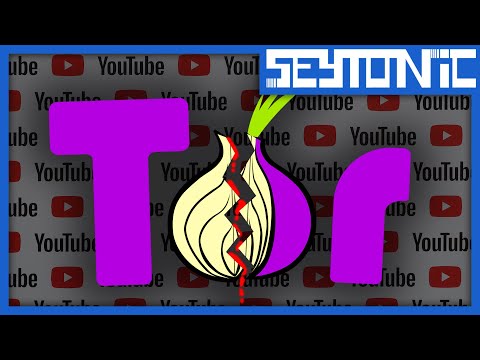La luz azulada del monitor se reflejaba en la pantalla oscura, un espejo de los secretos que la red esconde. En este universo digital, donde el arte se convierte en moneda y la audiencia en un activo valioso, existen sombras que acechan. Creadores en YouTube y Twitch, los nuevos reyes de su propio dominio, se encuentran en la mira. No hablamos de pederastas digitales con afán de lucro, sino de aquellos que buscan el caos y la interrupción. Hoy, en Sectemple, desentrañaremos cómo operan, no para glorificar el ataque, sino para forjar escudos más robustos.

El ecosistema de contenido en línea, especialmente plataformas como YouTube y Twitch, se ha convertido en un campo de batalla. El atractivo de una audiencia masiva y la monetización directa han transformado estos canales en objetivos jugosos. Un ataque exitoso no solo implica el robo de acceso y datos personales, sino también el potencial daño reputacional, la interrupción de flujos de ingresos y, en el peor de los casos, la pérdida total del activo digital. Como analistas curtidos en la defensa de la red, entendemos los vectores de ataque para poder anticiparlos y mitigar sus efectos devastadores.
Entendiendo al Adversario: Vectores de Ataque Comunes
Los atacantes, a menudo disfrazados de fantasmas digitales, emplean una variedad de tácticas. No siempre es un ataque de fuerza bruta a la contraseña; la ingeniería social y la explotación de debilidades humanas son mucho más efectivas. Aquí es donde la defensa debe ser ágil y perspicaz.
El Espejismo del Correo Electrónico y los Enlaces Peligrosos
Uno de los métodos más prevalentes sigue siendo el phishing. Correos electrónicos o mensajes directos que imitan a plataformas oficiales o colaboradores legítimos buscan engañar al usuario para que revele sus credenciales o haga clic en enlaces maliciosos. Estos enlaces pueden dirigir a páginas de inicio de sesión falsas diseñadas para robar contraseñas, o descargar malware que luego se utilizará para comprometer la cuenta.
La Vulnerabilidad del Software Desactualizado
Los sistemas, al igual que los organismos vivos, son propensos a la degeneración si no se cuidan. Las plataformas de streaming y las herramientas asociadas no son una excepción. Las vulnerabilidades de día cero, o incluso las conocidas pero no parcheadas, son puertas abiertas. Un atacante que identifica una falla en el software de la plataforma o en algún plugin de terceros puede explotarla para obtener acceso no autorizado.
El Engaño de las Contraseñas Débiles
En el fragor de la creación de contenido, la seguridad a menudo pasa a un segundo plano. Contraseñas cortas, predecibles o reutilizadas en múltiples servicios son un regalo para cualquier atacante que realice un escaneo o utilice listas de credenciales filtradas. La complacencia es el enemigo público número uno.
Fortaleciendo el Perímetro: Estrategias de Defensa para Creadores Digitales
La defensa efectiva no es una barrera infranqueable de una sola capa, sino un sistema de capas interconectadas, diseñado para frustrar al atacante en cada paso. Requiere disciplina, herramientas adecuadas y una mentalidad proactiva. El objetivo es hacer que el coste de atacar tu canal sea prohibitivo, transformando lo que parece una puerta abierta en un laberinto de seguridad.
La Fortaleza de la Autenticación Robusta
- Contraseñas de Élite: Tu primera línea de defensa. Una contraseña segura debe tener una longitud mínima de 12 caracteres, combinando letras mayúsculas y minúsculas, números y símbolos especiales. La complejidad ahuyenta a los ataques de diccionario y fuerza bruta. Piensa en ella como una llave maestra única para cada puerta.
- Rotación Estratégica: No basta con una contraseña fuerte; debe ser dinámica. Cambiarla cada 3-6 meses debilita cualquier credencial potencialmente comprometida que haya sido almacenada o filtrada.
- Reutilización: Un Veneno Lento: Jamás uses la misma contraseña para tu canal de YouTube, tu correo electrónico principal, tu cuenta bancaria o cualquier otro servicio. Una brecha en un sitio de baja seguridad no debería derribar todo tu imperio digital.
El Escudo de Dos Factores (2FA): Doble Certeza
La autenticación de dos factores (2FA) es la diferencia entre dejar la puerta principal abierta y cerrarla con un cerrojo adicional. Cuando se habilita, incluso si un atacante obtiene tu contraseña, no podrá acceder a tu cuenta sin el segundo factor, que generalmente es un código temporal enviado a tu dispositivo de confianza (teléfono móvil, autenticador de hardware).
- Habilitación Obligatoria: tanto YouTube como Twitch ofrecen 2FA. Actívala. No es una opción, es una necesidad.
- Aplicaciones Autenticadoras: Para un nivel superior de seguridad, considera usar aplicaciones como Google Authenticator o Authy en lugar de SMS. Los ataques de intercambio de SIM son una amenaza real para la 2FA basada en SMS.
El Mantenimiento Preventivo: Software Actualizado
Las plataformas y los plugins son como el código que compone tu fortaleza digital. Las actualizaciones no son meras sugerencias; son parches críticos para vulnerabilidades conocidas. Ignorarlas es invitar a la infiltración.
- Ciclos de Actualización: Mantén tanto el software principal de YouTube y Twitch (a través de las configuraciones de la plataforma) como cualquier software adicional (como OBS Studio, extensiones de navegador, etc.) en su última versión estable.
- Auditoría de Plugins: Revisa periódicamente los plugins y extensiones que utilizas. Elimina o desactiva cualquier componente innecesario o de dudosa reputación. Menos código, menos superficie de ataque.
La Vigilancia Constante: Desconfianza Inteligente
En el mundo de la ciberseguridad, la paranoia controlada es una virtud. Cada enlace, cada correo, cada solicitud sospechosa debe ser escrutada con la mentalidad de un analista de amenazas.
- Análisis de Correos: Antes de hacer clic, examina la dirección del remitente, la gramática del mensaje y la legitimidad de la solicitud. Si algo se siente mal, probablemente lo esté.
- Verificación de Enlaces: Pasa el ratón sobre los enlaces (sin hacer clic) para ver la URL de destino real. Si coincide con la entidad que afirma ser, aún así procede con cautela.
- Canales de Soporte Oficial: Ante cualquier duda, contacta directamente con el soporte de YouTube o Twitch a través de sus canales oficiales, no a través de los enlaces proporcionados en comunicaciones sospechosas.
La Red Privada Virtual (VPN): El Túnel Cifrado
Una VPN actúa como un túnel seguro para tu tráfico de internet. Cifra tus datos, ocultando tu dirección IP y dificultando enormemente que terceros (incluidos atacantes potenciales) intercepten tu actividad o identifiquen tu ubicación. En escenarios donde se gestionan múltiples cuentas o se opera desde redes públicas no confiables, una VPN es una capa de anonimato y seguridad indispensable.
Veredicto del Ingeniero: ¿Es la Protección una Opción o una Obligación?
En el salvaje oeste digital de hoy, la protección de tus canales de YouTube y Twitch no es una opción. Es una obligación inherente a ser un creador de contenido. Ignorar estas medidas es como construir tu imperio en la arena, esperando que la marea nunca llegue. Las herramientas y las técnicas para defenderte están disponibles; la verdadera barrera es la complacencia. Las plataformas como YouTube y Twitch ofrecen mecanismos de seguridad robustos, pero recae en el usuario final activarlos y mantenerlos. La negligencia en este ámbito puede tener consecuencias fiscales y personales devastadoras, y ninguna cantidad de ingresos publicitarios puede compensar la pérdida de confianza y reputación. La defensa es un proceso continuo, no un estado estático.
Arsenal del Operador/Analista
- Gestores de Contraseñas: LastPass, Bitwarden, 1Password. Para generar y almacenar contraseñas únicas y complejas.
- Aplicaciones de Autenticación: Google Authenticator, Authy, Microsoft Authenticator. Como alternativa más segura a la 2FA por SMS.
- Servicios VPN Confiables: NordVPN, ExpressVPN, Surfshark. Para cifrar tu conexión y anonimizar tu IP.
- Software de Escaneo de Malware: Malwarebytes, ESET Online Scanner. Para verificar la limpieza de tus sistemas.
- Libros clave: "The Web Application Hacker's Handbook" de Dafydd Stuttard, "Practical Malware Analysis" de Michael Sikorski y Andrew Honig. Para comprender las técnicas ofensivas y defensivas.
- Certificaciones: OSCP (Offensive Security Certified Professional) para entender profundamente las tácticas de ataque y defensa, Security+ para fundamentos.
Taller Defensivo: Fortaleciendo tu Cuenta de Twitch
A continuación, detallamos un proceso paso a paso para activar la autenticación de dos factores en tu cuenta de Twitch, una medida fundamental para tu seguridad.
- Inicio de Sesión: Accede a tu cuenta de Twitch en un navegador web.
- Configuración: Haz clic en tu avatar en la esquina superior derecha y selecciona "Configuración" en el menú desplegable.
- Panel de Seguridad: En la página de Configuración, navega a la pestaña "Seguridad y privacidad" en el menú de la izquierda.
- Activación de 2FA: Busca la sección "Autenticación de dos factores" y haz clic en el botón "Activar".
- Configuración del Servicio: Habrá dos opciones: SMS o Aplicación de Autenticación. Se recomienda encarecidamente la Aplicación de Autenticación por motivos de seguridad.
- Si eliges "Aplicación de Autenticación":
- Descarga e instala una aplicación de autenticación en tu smartphone (ej. Google Authenticator, Authy).
- Abre la aplicación de autenticación y selecciona "Agregar cuenta" o el símbolo '+'.
- Escanea el código QR que Twitch te mostrará en la pantalla. Alternativamente, puedes introducir la clave de configuración manualmente.
- La aplicación de autenticación generará un código de 6 dígitos que cambia cada 30-60 segundos. Introduce este código en el campo correspondiente en Twitch para verificar tu dispositivo.
- Si eliges "SMS":
- Introduce tu número de teléfono móvil.
- Twitch enviará un código de confirmación por SMS a tu teléfono.
- Introduce el código recibido en el campo correspondiente en Twitch.
- Confirmación: Una vez completado el proceso, la autenticación de dos factores estará activada. Twitch te hará saber si tu cuenta está protegida. Guarda los códigos de respaldo en un lugar seguro, ya que serán cruciales si pierdes acceso a tu dispositivo principal.
Preguntas Frecuentes
- ¿Qué pasa si pierdo acceso a mi dispositivo de 2FA?
- Es vital guardar los códigos de respaldo que las plataformas proporcionan al configurar la 2FA. Utiliza estos códigos para recuperar el acceso a tu cuenta a través de los procedimientos de recuperación específicos de cada plataforma.
- ¿Es suficiente una contraseña fuerte sin 2FA?
- No. Aunque una contraseña fuerte es esencial, la 2FA proporciona una capa crítica de seguridad contra el robo de credenciales. Es la única manera de asegurar que tu cuenta esté verdaderamente protegida.
- ¿Los atacantes realmente se dirigen a canales pequeños?
- Absolutamente. Los canales pequeños pueden ser objetivos prioritarios para técnicas de phishing o para ser utilizados en botnets, o como escalones para acceder a redes más grandes o cuentas con más seguidores.
El Contrato: Asegura Tu Fortaleza Digital
Has sido expuesto a las tácticas que acechan en las sombras de la red, las artimañas que los atacantes emplean para comprometer la integridad de tus activos digitales en plataformas como YouTube y Twitch. Ahora, la pelota está en tu tejado. Tu contrato no es solo leer esto, es actuar.
Tu desafío es el siguiente: Haz una auditoría completa de la seguridad de tu cuenta principal de YouTube y/o Twitch. Revisa la fortaleza de tu contraseña actual, verifica que la autenticación de dos factores esté activada y configurada de forma segura (preferiblemente con una aplicación de autenticación), y elimina cualquier software o extensión de terceros que no sean estrictamente necesarios o que provengan de fuentes no verificadas. Documenta los pasos que tomaste y compártelos en los comentarios para inspirar a otros creadores.
Ahora es tu turno. ¿Tu fortaleza digital está lista para resistir? Demuéstralo.