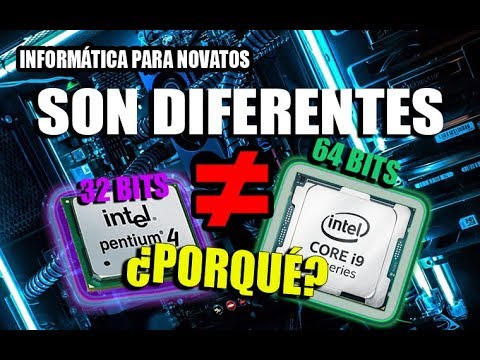The digital realm is a shadowy labyrinth, a place where code whispers secrets and vulnerabilities hide in plain sight. In this cryptic landscape, reverse engineering is our scalpel, dissecting the inner workings of software to expose its hidden logic. Today, we’re peeling back the layers of a formidable ally in this dissection: the Unicorn Emulator. This isn't just another tool; it's a cornerstone for anyone serious about deciphering the complex architectures that power our digital world. This discourse is part two of a five-part deep dive, an odyssey into the core functionalities of Unicorn Emulator.
The Foundation: Why Memory Alignment is Non-Negotiable
Every digital ghost needs a home, and in the world of emulation, that home is memory. Unicorn Emulator, in its quest for efficiency and accuracy, imposes a strict requirement: memory mapping must adhere to a 4 KB alignment boundary. This isn't a suggestion; it's an enforced protocol. Misaligning your memory address parameters within uc_mem_map is like trying to force a square peg into a round hole — the emulation falters, the results become suspect, and your hard work can unravel into gibberish.
"Precision is the hallmark of a true craftsman. In emulation, precision in memory management is not an option; it's the bedrock upon which all reliable analysis is built."
Aligning your memory correctly ensures that Unicorn Emulator can allocate, map, and access memory regions seamlessly. This meticulous approach is what allows the emulator to provide a stable environment for dynamic analysis, spotting anomalies and behaviors that static analysis might overlook. The collective experience of the Unicorn Emulator community consistently emphasizes this point; adherence to the 4 KB alignment is a gateway to unlocking the emulator’s true potential.

Emulating the Unseen: NXP MPC Microcontrollers on PowerPC
A common query echoes through forums and community channels: Can Unicorn Emulator truly simulate the intricacies of an NXP MPC microcontroller, a beast built upon the PowerPC architecture? The answer is a definitive affirmative. Unicorn Emulator doesn't discriminate; its architecture support is robust, encompassing a wide spectrum of CPUs, including the venerable PowerPC. This versatility transforms it from a specialized utility into a general-purpose emulation engine, indispensable for dissecting firmware and embedded systems.
The ability to emulate PowerPC-based microcontrollers with precision is a game-changer. Whether you're analyzing IoT devices, legacy systems, or specialized hardware, Unicorn Emulator provides the sandbox necessary to observe code execution without risking the actual hardware. This capability is paramount for security researchers and embedded systems engineers alike, offering a safe harbor for experimentation and vulnerability discovery.
Community Echoes: The Collective Wisdom of Unicorn Emulator Users
No tool, however powerful, exists in a vacuum. Unicorn Emulator thrives on the collective intelligence of its user base. Positive feedback permeates discussions, with users sharing clever workarounds, optimized configurations, and novel use cases. This vibrant exchange isn't just about mutual aid; it's about pushing the boundaries of what's possible with emulation-assisted reverse engineering. Some users have even voiced their desire to integrate more deeply, exploring options like joining the dedicated Patreon community to gain access to exclusive insights and contribute to the project's evolution.
This collaborative spirit is the lifeblood of the cybersecurity and reverse engineering communities. It’s a testament to the fact that the most challenging puzzles are often solved not by lone wolves, but by a pack working in concert. The wealth of shared knowledge ensures that newcomers can find their footing, and seasoned professionals can find new avenues for exploration.
Veredicto del Ingeniero: ¿Vale la pena dominar Unicorn Emulator?
Absolutely. Unicorn Emulator is not just another tool in the security practitioner's belt; it's a foundational element for sophisticated reverse engineering tasks. Its support for multiple architectures, coupled with a strict but logical memory management scheme, makes it indispensable for analyzing firmware, malware, and complex software binaries. While the initial learning curve for memory alignment can be steep, the insights gained into system behavior are invaluable. For anyone charting a course in reverse engineering, dedicating time to master Unicorn Emulator is a strategic imperative.
Arsenal del Operador/Analista
- Emulation Framework: Unicorn Emulator (Essential)
- Primary IDE/Editor: VS Code with relevant extensions (e.g., Hex Editor, C/C++ extensions)
- Debugging & Analysis Tools: Ghidra, IDA Pro, Radare2
- Memory Analysis: Volatility Framework (for RAM dumps, if applicable)
- Programming Language: Python (for scripting Unicorn API interactions)
- Community Resources: Unicorn Emulator GitHub repository, relevant security forums (e.g., Reddit r/ReverseEngineering, Discord channels)
- Advanced Study: Books like "The Ghidra Book" or "Practical Malware Analysis"
Taller Práctico: Verificando la Alineación de Memoria
- Setup: Ensure you have Unicorn Emulator installed and a basic Python script ready to interact with its API.
-
Define Memory Regions: In your script, define the base address and size for the memory region you intend to map. For example:
import unicorn # Define memory parameters BASE_ADDRESS = 0x10000 # Example base address MEMORY_SIZE = 0x5000 # Example size -
Check Alignment: Implement a check to verify if the chosen base address and size adhere to the 4 KB (0x1000) boundary. A simple way is to use the modulo operator.
PAGE_SIZE = 0x1000 # 4 KB in hexadecimal if BASE_ADDRESS % PAGE_SIZE != 0: print(f"Warning: Base address {hex(BASE_ADDRESS)} is not aligned to {PAGE_SIZE} bytes. Adjusting...") # Example adjustment: Round down to the nearest page boundary aligned_base = (BASE_ADDRESS // PAGE_SIZE) * PAGE_SIZE print(f"Aligned base address: {hex(aligned_base)}") else: aligned_base = BASE_ADDRESS # Note: For simplicity, we're only checking the base address here. # In a real scenario, you might also need to ensure the mapped size # is a multiple of PAGE_SIZE or handled correctly by the mapping function. -
Map Memory in Unicorn: Use the aligned address when mapping memory.
try: # Initialize emulator (e.g., for ARM) mu = unicorn.Uc(unicorn.UC_ARCH_ARM, unicorn.UC_MODE_THUMB) # Map the memory region with the verified base address mu.mem_map(aligned_base, MEMORY_SIZE) print(f"Successfully mapped memory from {hex(aligned_base)} with size {hex(MEMORY_SIZE)}.") # Proceed with further emulation setup... except unicorn.UcError as e: print(f"Error mapping memory: {e}") - Execute and Observe: Run your emulation script. Monitor for any memory access errors or unexpected behavior that might indicate alignment issues. Consistent execution without low-level memory exceptions is a good indicator of correct alignment.
Preguntas Frecuentes
¿Qué sucede si no alineo la memoria correctamente en Unicorn Emulator?
Si no alineas la memoria según el requisito de 4 KB, Unicorn Emulator lanzará errores de tipo UC_ERR_MAP o UC_ERR_ALIGN, impidiendo la asignación o el acceso a esa región de memoria. Esto detendrá tu proceso de emulación.
¿Es posible emular otras arquitecturas además de PowerPC con Unicorn?
Sí, Unicorn Emulator soporta una amplia gama de arquitecturas, incluyendo x86, ARM, MIPS, SPARC, y más. Su versatilidad es uno de sus puntos fuertes.
¿Cómo puedo contribuir a la comunidad de Unicorn Emulator?
Puedes contribuir reportando bugs en su repositorio de GitHub, sugiriendo mejoras, compartiendo tus scripts y hallazgos en foros, o apoyando a los desarrolladores a través de plataformas como Patreon si está disponible.
El Contrato: Asegura tu Laboratorio de Análisis
The digital shadows stretch long, and the tools we use are our only weapons. You've learned the critical importance of memory alignment in Unicorn Emulator. Now, your contract is to apply this knowledge. Take a known binary or firmware image that targets an architecture supported by Unicorn (like ARM or x86). Write a Python script to load this binary into Unicorn, paying meticulous attention to mapping memory segments correctly. Ensure that every mapped region respects the 4 KB alignment. Document your setup and any challenges you encountered in ensuring this alignment in the comments below. Prove that you can build a stable foundational environment for your reverse engineering efforts.