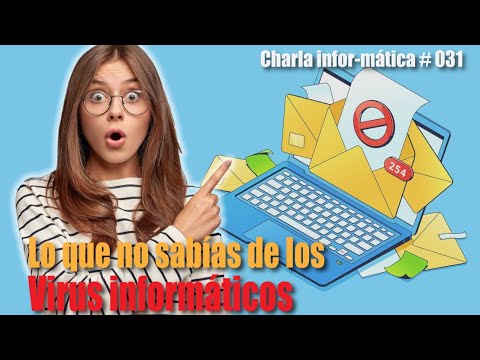The digital shadows are long, and within them lurk entities designed to corrupt, steal, and disrupt. We're not talking about whispers in a dark alley; we're talking about meticulously crafted code, the digital equivalent of a ghost in the machine. Today, we delve into the architecture of some of the most potent malware found in the wild, not to replicate their destruction, but to understand their mechanics and build impenetrable defenses. This isn't about admiring the craftsmanship of chaos; it's about deconstructing it to learn how to safeguard our digital fortresses.
The allure of the unknown, the forbidden, is a powerful force, even in the realm of cybersecurity. While some tread these paths for malicious intent, true mastery lies in understanding the enemy's playbook to better fortify our own positions. We will dissect the anatomy of highly dangerous computer viruses, examining their methods of propagation, their payloads, and importantly, the indicators that betray their presence. This exploration is for the defenders, the blue team operators, the threat hunters seeking to anticipate and neutralize threats before they strike.
Understanding the Threat Landscape
The deep web and dark web are often portrayed as the primary breeding grounds for the most dangerous malware. While it's true that these clandestine corners of the internet can host repositories of malicious code, the reality is that sophisticated malware can emerge from anywhere. Developers, driven by anonymity, profit, or sheer malice, create tools designed to bypass security measures, exploit system vulnerabilities, and achieve specific objectives. Our focus today is on understanding these objectives and the vectors used.
It's crucial to establish a clear demarcation: this analysis is for educational purposes. Understanding how malware operates is paramount for developing effective detection and prevention strategies. We will examine the characteristics of historically significant and conceptually dangerous malware families, not to provide a download link, but to illustrate the principles of their operation.
The Mechanics of Malice: A Deeper Look
Dangerous malware often shares common traits, regardless of its specific variant. Understanding these commonalities is the first step in building a robust defense.
1. Propagation Vectors: How They Spread
Malware needs a way in. Its ability to spread dictates its reach and impact. Common propagation methods include:
- Email Attachments: Deceptive emails with malicious document files (PDFs, Office documents with macros), executables, or compressed archives.
- Exploit Kits: Malicious websites that serve up exploit kits, which automatically attempt to exploit vulnerabilities in a visitor's browser or plugins.
- Malicious Downloads: Software disguised as legitimate applications, torrents, or updates that contain embedded malware.
- Removable Media: USB drives or external hard drives infected with autorun capabilities or dropped in high-traffic areas.
- Network Exploitation: Worms that exploit network vulnerabilities to spread autonomously between systems.
2. Payload Delivery: What They Do
Once inside, the malware deploys its payload. This is the core malicious action. Examples include:
- Ransomware: Encrypts user data and demands a ransom for decryption. Wannacry is a classic example that leveraged SMB vulnerabilities.
- Trojan Horses: Disguised as legitimate software, they can perform various malicious actions like stealing credentials, downloading other malware, or providing backdoor access.
- Keyloggers: Record keystrokes to capture sensitive information like passwords and credit card numbers.
- Bots/Botnets: Turn infected machines into remotely controlled drones, often used for Distributed Denial of Service (DDoS) attacks or spam campaigns. Bonzi Buddy, while seemingly benign, demonstrated how even early software could be co-opted.
- Rootkits: Designed to gain administrative-level control over a system while hiding their presence from detection.
- Worms: Self-replicating malware that spreads across networks without user intervention. The "I Love You" virus exploited social engineering through email.
3. Evasion Techniques: Staying Undetected
To survive and thrive, malware employs sophisticated evasion tactics:
- Obfuscation: Making code difficult to read and analyze by compilers and security software.
- Polymorphism/Metamorphism: Constantly changing their code signature to evade signature-based antivirus detection.
- Anti-Debugging/Anti-Virtualization: Detecting if they are being analyzed in a sandbox or by a debugger, and altering their behavior or terminating if detected.
- Rootkit Techniques: Hiding files, processes, and network connections from the operating system.
Case Studies in Danger: Memz, WannaCry, and Beyond
While we aim to avoid providing direct download links for dangerous payloads, understanding notorious examples helps paint a picture of the threat.
MEMZ Trojan: Known for its visually destructive nature, MEMZ was designed to overwhelm systems with pop-ups, visual distortions, and eventually, data erasure. It's a prime example of a "deadly payload" that, while not necessarily sophisticated in its propagation, was devastating in its execution on an unprotected system. Its spread often relied on social engineering or direct download by curious users.
WannaCry Ransomware: This 2017 attack highlighted the devastating impact of ransomware combined with worm-like propagation. It exploited a vulnerability in Microsoft's SMB protocol (EternalBlue), rapidly spreading across networks globally. Its payload was data encryption, crippling organizations and critical infrastructure, demanding Bitcoin for decryption keys. The rapid, automated spread made it particularly catastrophic.
The "I Love You" Virus: An early example of social engineering at its finest and most dangerous. Disguised as a love letter, this VBScript worm spread rapidly via email, overwriting files on infected systems and spreading to the victim's Outlook contacts. It demonstrated how simple psychological manipulation could lead to widespread digital devastation.
Defensive Strategies: Building the Digital Rampart
Understanding these threats is only valuable if it translates into actionable defense. The goal is not to cower from the possibility of infection, but to engineer systems that are resilient and prepared.
1. Proactive Patching and Vulnerability Management
Attackers exploit known weaknesses. Regularly patching operating systems, applications, and firmware is non-negotiable. Organizations must implement robust vulnerability scanning and patch management programs to close these entry points before they can be exploited. WannaCry's impact was significantly amplified by organizations that had failed to patch the SMB vulnerability.
2. Robust Endpoint Security Solutions
Next-generation antivirus (NGAV) and Endpoint Detection and Response (EDR) solutions are far more effective than traditional signature-based antivirus. These tools employ behavioral analysis, machine learning, and threat intelligence to detect and block both known and unknown malware, including zero-day threats. Monitoring endpoint activity for anomalous behavior is key.
3. Network Segmentation and Egress Filtering
Segmenting your network limits the lateral movement of malware. If one segment is compromised, the blast radius is contained. Egress filtering, controlling outbound network traffic, can prevent malware from communicating with command-and-control servers or exfiltrating data.
4. User Education and Awareness
Users are often the first line of defense, or the weakest link. Comprehensive, ongoing security awareness training is crucial. Educate users on identifying phishing attempts, safe browsing habits, and the risks associated with downloading unsolicited files or clicking suspicious links. Phishing and social engineering remain highly effective vectors.
5. Data Backups and Disaster Recovery
For ransomware, the ultimate defense is having reliable, offline, and tested backups. If data is encrypted, the ability to restore from a recent backup negates the attacker's leverage. A well-defined disaster recovery plan ensures business continuity even in the face of a major incident.
6. Security Information and Event Management (SIEM) and Threat Hunting
SIEM solutions aggregate logs from various sources, allowing for centralized monitoring and correlation of security events. This is critical for detecting suspicious activity that might indicate malware infection. Proactive threat hunting, actively searching for signs of compromise within your network, goes beyond passive monitoring and is essential for uncovering stealthy threats.
Arsenal of the Operator/Analyst
To effectively analyze and defend against complex malware, the right tools are indispensable:
- Sandboxing Environments: Tools like Cuckoo Sandbox or dedicated cloud sandboxes allow for the safe dynamic analysis of malware in an isolated environment.
- Disassemblers and Decompilers: IDA Pro, Ghidra, and Binary Ninja are essential for static analysis, allowing security professionals to examine the code of malware.
- Network Traffic Analyzers: Wireshark is invaluable for capturing and analyzing network traffic to identify C2 communication or data exfiltration.
- Memory Forensics Tools: Volatility Framework can be used to analyze memory dumps for malware artifacts and running processes.
- Threat Intelligence Platforms (TIPs): Aggregating and correlating threat data from various sources to inform defensive strategies.
- SIEM Solutions: Splunk, ELK Stack (Elasticsearch, Logstash, Kibana), or Azure Sentinel for log aggregation and analysis.
- Endpoint Detection and Response (EDR) platforms: CrowdStrike, Microsoft Defender for Endpoint, Carbon Black.
Veredicto del Ingeniero: Preparedness Over Fear
The digital realm is a battlefield, and malware represents a persistent, evolving threat. Understanding the "most dangerous" is not about seeking out these threats, but about acknowledging their existence and potential impact. The true power lies not in downloading and running them, but in dissecting their methodologies to build robust, multi-layered defenses. Fear is a poor strategist; knowledge and preparedness are the cornerstones of effective cybersecurity. The information provided here is meant to arm you, the defender, with the insights needed to fortify your digital infrastructure against the insidious nature of malicious code.
Frequently Asked Questions
- What is the primary goal of most dangerous malware?
- The primary goals vary but commonly include data theft (credentials, financial information), extortion (ransomware), disruption of services (DDoS, data destruction), or gaining unauthorized access for further network compromise.
- How can I protect my personal computer from such threats?
- Keep your OS and software updated, use reputable antivirus/antimalware software, be cautious of email attachments and links, avoid downloading software from untrusted sources, and regularly back up your important data.
- Are all viruses found on the dark web inherently dangerous?
- While the dark web can host dangerous malware, the danger is determined by the malware's capabilities, not solely its origin. Sophisticated malware can also be found on less clandestine platforms.
- What is the difference between a virus and a worm?
- A virus typically requires a host program and user intervention to spread, often attaching itself to executable files. A worm is a standalone piece of malware that can self-replicate and spread across networks without user interaction.
The Contract: Fortify Your Defenses
Your mission, should you choose to accept it, is to conduct a personal risk assessment of your digital environment. Identify the most critical data you possess. Then, outline the top three threats from this analysis that could compromise that data. Finally, detail at least one specific, actionable step for each threat to improve your defenses. Document your findings – this is your first line of defense against the unseen.