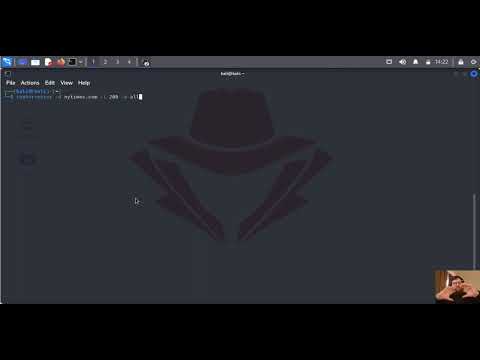
Table of Contents
- Understanding the Digital Shadow: Why OSINT Matters
- TheHarvester: Anatomy of an OSINT Tool
- Leveraging TheHarvester for Defensive Intelligence
- Defensive Strategies Against OSINT Threats
- Engineer's Verdict: TheHarvester in the Blue Team Arsenal
- Frequently Asked Questions
- The Contract: Securing Your Digital Perimeter
There are ghosts in the machine, whispers of data scattered across the digital ether. In the realm of cybersecurity, these whispers can coalesce into a deafening roar of vulnerability. Today, we're not just looking at a tool; we're dissecting a method for understanding the digital shadow a target casts. This isn't about finding exploits; it's about mapping the attack surface before the adversary does. This is an autopsy of information, and TheHarvester is our scalpel.
Understanding the Digital Shadow: Why OSINT Matters
In the grand theatre of cybersecurity, reconnaissance is the opening act. Before any malicious actor can formulate an attack, they need to understand their target. This is where Open-Source Intelligence (OSINT) plays a critical role. OSINT involves gathering information from publicly available sources – a treasure trove for both attackers and defenders. For blue teams, understanding how adversaries leverage OSINT is paramount. It allows us to anticipate their moves, identify our own exposures, and bolster our defenses proactively. Ignoring what's publicly discoverable about your organization is akin to leaving the front door wide open.
The danger lies not just in the existence of this data, but in its aggregation and analysis. A single piece of information might seem innocuous, but when combined with others from various public sources, it can paint a detailed picture of an organization's infrastructure, employees, and potential weak points. Tools like TheHarvester automate this aggregation process, making them indispensable for both sides of the digital fence.
"Information is the currency of the modern world. Know your enemy, know yourself, and you need not fear the result of a hundred battles." - Sun Tzu. This principle, ancient as it may be, remains the bedrock of intelligence gathering, both on and off the battlefield.
TheHarvester: Anatomy of an OSINT Tool
TheHarvester is a Python script designed to gather extensive information about a target domain. It acts as a meta-search engine, querying numerous public sources to collect data such as email addresses, subdomains, hostnames, employee names, open ports, and banners. Its strength lies in its breadth, tapping into a wide array of data aggregators and search engines.
Think of it as an investigator meticulously piecing together a puzzle. Instead of relying on a single informant, TheHarvester consults a multitude of them, cross-referencing and compiling data points that, individually, might be meaningless, but collectively, reveal a comprehensive landscape. This is crucial for threat hunting; understanding what an attacker can easily discover is the first step in securing it.
Leveraging TheHarvester for Defensive Intelligence
While often discussed in the context of offensive security, TheHarvester is a powerful asset for defensive teams. By running the tool against your own organization's domains, you can gain an attacker's perspective, identify inadvertently exposed information, and take corrective measures. It's a crucial component of understanding your external attack surface.
Domain Enumeration and Email Discovery
TheHarvester can identify email addresses associated with a domain. This is vital for understanding potential phishing targets within your organization. By knowing which email patterns are publicly exposed, you can train your employees more effectively and implement stricter email filtering rules.
# Example: Basic email discovery for example.com
theharvester.py -d example.com -b all
The `-b all` flag tells TheHarvester to query all available data sources, providing a broad sweep for emails and other associated information.
Host Discovery and Subdomain Analysis
Discovering subdomains is critical. Attackers often target less scrutinized subdomains that might host outdated software or misconfigurations. TheHarvester can reveal these hidden corners of your digital estate.
# Example: Discovering subdomains for example.com
theharvester.py -d example.com -s -v
The `-s` flag enables subdomain discovery, and `-v` performs a virtual host discovery. This helps in mapping out the full extent of your web presence.
Gathering Network Intelligence
Beyond hosts and emails, TheHarvester can collect information about open ports and banners associated with discovered hosts. This provides insights into the services running on your network, which can be cross-referenced with vulnerability databases.
Exploiting Search Engines and Shodan
The tool integrates with various search engines (Google, Bing, DuckDuckGo) and services like Shodan. This allows for a deep dive into what these platforms index about your organization, revealing potential exposure points that might otherwise go unnoticed.
"The difference between a vulnerability and a feature is often intent. What might be an intended feature for one system becomes a critical vulnerability when exposed publicly."
Defensive Strategies Against OSINT Threats
The intelligence gathered by TheHarvester can be overwhelming, but it also provides a clear roadmap for defense:
- Minimize Public Exposure: Regularly audit your public-facing assets. Remove or secure any services not essential for public access.
- Employee Training: Educate employees about phishing and social engineering tactics, especially regarding suspicious emails identified through OSINT.
- Domain and Subdomain Management: Maintain a strict inventory of all registered domains and active subdomains. Implement processes for deactivating or securing unused ones.
- Honeypots and Deception Technology: Deploy deceptive assets that mimic real systems to lure and detect attackers early in their reconnaissance phase.
- Consistent Monitoring: Integrate OSINT tools into your continuous monitoring strategy. Regularly scan for new information that might indicate a compromise or an impending attack.
Engineer's Verdict: TheHarvester in the Blue Team Arsenal
TheHarvester is not a silver bullet, but it's an essential tool for understanding your organization's external footprint. For offensive teams, it's a standard reconnaissance utility. For defensive teams, it's a critical intelligence-gathering tool that, when used proactively, can preemptively identify and mitigate significant risks. Its value lies in democratizing OSINT, making sophisticated information gathering accessible for security professionals of all levels. However, its power demands responsibility; always use it ethically and with proper authorization. It excels at broad sweeps, but for deep, targeted analysis, it requires complementary tools and expert interpretation.
Frequently Asked Questions
- What is the primary purpose of TheHarvester?
- TheHarvester is used for information gathering, specifically for collecting open-source intelligence (OSINT) related to a target domain, such as emails, subdomains, and hostnames.
- Is TheHarvester a hacking tool?
- While it can be used by attackers, its primary function is information gathering. For defenders, it's an intelligence tool to understand exposure and potential attack vectors.
- Can TheHarvester find vulnerabilities directly?
- No, TheHarvester itself does not find vulnerabilities. It gathers information that can then be used by other tools or analysts to identify potential vulnerabilities.
- How can I use TheHarvester defensively?
- Run TheHarvester against your own organization's domains to discover what information is publicly available, allowing you to secure or remove exposed data.
The Contract: Securing Your Digital Perimeter
The digital perimeter is no longer a fixed castle wall; it's a constantly shifting landscape of exposed data. TheHarvester lays bare this landscape. Your contract as a defender is to ensure that what TheHarvester reveals about your organization is information you want to be public, and that the hidden pathways remain obscured.
Your Challenge: Conduct an OSINT assessment of a domain you have explicit permission to test (e.g., your own lab environment, or a platform like HackerOne's practice programs).
- Install and configure TheHarvester.
- Execute TheHarvester with various modules to discover emails, subdomains, and associated hosts.
- Analyze the output: What sensitive information could be inferred? What assets were unexpectedly exposed?
- Document your findings and propose at least three concrete defensive actions based on your analysis.
Share your methodology and defensive recommendations in the comments. Show us how you build a stronger digital perimeter by understanding the enemy's perspective.

