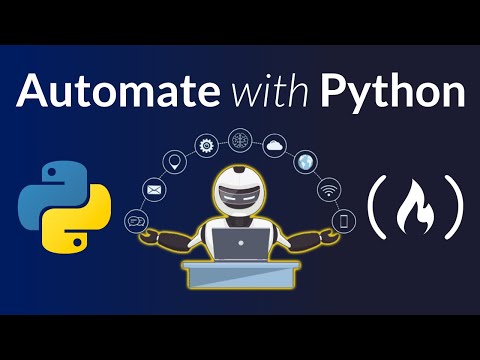The digital battlefield is littered with the wreckage of failed deployments and compromised systems. At the heart of this chaos lies a critical, often overlooked, discipline: Software Testing. Many see it as a mere quality check, a bureaucratic hurdle. I see it as the first line of defense, a meticulous process that can either build an impenetrable fortress or reveal the gaping holes a determined adversary will exploit. This isn't about churning out code; it's about building resilient systems. Today, we dissect the fundamental principles of software testing, not as a beginner's tutorial, but as a critical examination of how robust testing protocols fortify our digital assets.
This analysis draws from extensive industry collaboration, breaking down the core concepts that underpin effective software verification. We'll move beyond the surface-level definition to understand how tools like Selenium, JMeter, and Jenkins aren't just components of a pipeline, but crucial enablers of defensive posture. Understanding these technologies at their core is paramount for any security-conscious engineer looking to preemptively identify weaknesses before they become exploit vectors. We'll examine test-driven development (TDD) with JUnit5 and behavior-driven development (BDD) with Cucumber, not just as methodologies, but as strategic frameworks for encoding defensive requirements directly into the software's DNA.
Table of Contents
- I. Understanding the Landscape: Why Testing is Your First Defense
- II. Core Principles of Robust Testing: Beyond the Basics
- III. Essential Tooling for Defense: Selenium, JMeter, Jenkins
- IV. TDD and BDD as Defensive Strategies
- V. Verdict of the Engineer: Is This Approach Sufficient?
- VI. Arsenal of the Operator/Analyst
- VII. Defensive Workshop: Implementing Basic Checks
- VIII. Frequently Asked Questions
- IX. The Contract: Adversarial Thinking in Testing
I. Understanding the Landscape: Why Testing is Your First Defense
In the relentless cat-and-mouse game of cybersecurity, attackers are perpetually seeking the path of least resistance. Often, this path is paved with oversights in the software development lifecycle. Software testing, when executed with a defensive mindset, acts as a critical choke point, designed to identify and neutralize potential threats before they can materialize into exploitable vulnerabilities. It's about building quality in, not just checking for bugs after the fact. A comprehensive testing strategy is not an ancillary process; it is a foundational pillar of secure software engineering.
The collaboration with industry experts underscores a vital point: effective testing is a continuous cycle, deeply integrated with development. This approach ensures that emerging tools and methodologies are not just adopted but understood in the context of their security implications. We are looking at the bedrock of the IT industry's most advanced disciplines, particularly in the realm of DevOps. Understanding these tools and their applications is not optional; it's a prerequisite for building and maintaining secure, reliable systems in today's complex threat environment.
The goal is to cultivate an intrinsic understanding of how automation tools facilitate a more secure development pipeline. This involves learning the basics of software testing and then actively exploring the automation tools that are becoming indispensable for modern software development teams. This isn't about theory; it's about practical application, enabling individuals to gain a tangible grasp of the most sought-after devops tools.
II. Core Principles of Robust Testing: Beyond the Basics
Moving beyond rudimentary checks, robust software testing immerses itself in the potential attack vectors. This means treating every test case as a potential reconnaissance mission. We're not just verifying functionality; we're attempting to break it in ways that an attacker might. This paradigm shift is crucial for identifying vulnerabilities that might otherwise remain dormant.
Consider the principles of test-driven development (TDD) and behavior-driven development (BDD). These methodologies, when applied correctly, encode expected behavior and security constraints directly into the development process. TDD, with frameworks like JUnit5, forces developers to define success criteria before writing production code. This acts as an early warning system, ensuring that new features adhere to predefined security parameters. BDD, leveraging tools like Cucumber, takes this a step further by defining behavior in a human-readable format, allowing for a broader team understanding of security requirements and their validation.
The emphasis on automation tools such as Selenium, JMeter, and Jenkins is not coincidental. These are not mere conveniences; they are instruments for enforcing rigorous testing protocols at scale. Selenium enables the automation of browser-based testing, crucial for identifying front-end vulnerabilities. JMeter is a powerhouse for performance and load testing, essential for uncovering denial-of-service weaknesses. Jenkins, as a continuous integration/continuous deployment (CI/CD) orchestrator, ensures that these tests are run consistently and automatically with every code change, creating a robust safety net.
III. Essential Tooling for Defense: Selenium, JMeter, Jenkins
The modern defender weaponizes automation above all else. Let's break down the triumvirate of tools often cited, not just for their functionality, but for their role in hardening software.
- Selenium: Primarily known for automating web browser interactions, Selenium is indispensable for identifying client-side vulnerabilities that attackers frequently exploit. Think cross-site scripting (XSS) flaws, insecure direct object references (IDOR) that manifest in URLs, or broken access control issues visible through UI manipulation. For a security analyst, Selenium scripts can be tailored to probe these weaknesses methodically.
- JMeter: While often categorized as a performance testing tool, JMeter's payload manipulation capabilities make it a potent weapon for security testing. It can simulate high volumes of traffic, revealing vulnerabilities to network-based attacks like denial-of-service (DoS) or brute-force attempts against authentication mechanisms. Furthermore, its ability to inject specific request patterns can uncover logic flaws or injection vulnerabilities within APIs and web services.
- Jenkins: This is where true defensive automation shines. Jenkins as a CI/CD server integrates seamlessly with testing frameworks and security scanning tools. It ensures that every commit is automatically subjected to a battery of tests, including functional, performance, and security checks (e.g., static and dynamic analysis). A well-configured Jenkins pipeline acts as an automated security gatekeeper, preventing vulnerable code from ever reaching production. For practitioners, understanding Jenkins is key to building a continuously secure development pipeline.
The mastery of these tools is a significant step towards embracing a proactive security stance. They empower teams to automate repetitive tasks, reduce human error, and focus on more complex threat hunting and vulnerability analysis.
IV. TDD and BDD as Defensive Strategies
The methodologies of Test-Driven Development (TDD) and Behavior-Driven Development (BDD) are more than just development paradigms; they are strategic blueprints for embedding security from the outset.
- Test-Driven Development (TDD) with JUnit5: In TDD, the cycle is Red-Green-Refactor. You write a failing test (Red) that specifies a behavior, then write just enough production code to make that test pass (Green), and finally refactor the code while ensuring the test still passes. From a security perspective, this means security requirements are treated as explicit behaviors that must be tested. For instance, a test could be written to ensure that invalid input is rejected, or that certain user roles cannot access specific data. JUnit5 provides the robust framework for implementing these fine-grained, security-focused unit tests. It's about building the walls before the house is even designed.
- Behavior-Driven Development (BDD) with Cucumber: BDD expands on TDD by focusing on the desired behavior of the system from the perspective of all stakeholders – developers, QA, business analysts, and even security teams. Using tools like Cucumber, behaviors are described in a structured, natural language format (Given-When-Then). This makes security requirements (e.g., "Given a user is not authenticated, When they attempt to access the admin panel, Then they should be redirected to the login page") explicit, testable, and understandable by everyone. This shared understanding significantly reduces the likelihood of security gaps arising from misinterpretations of requirements.
These approaches transform testing from a post-development audit into an intrinsic part of the development lifecycle, fostering a culture where security is a collective responsibility.
V. Verdict of the Engineer: Is This Approach Sufficient?
The methodologies and tools discussed here – TDD, BDD, Selenium, JMeter, Jenkins – form a powerful arsenal for building more secure software. They represent a significant leap forward from traditional, ad-hoc testing. The ability to automate checks, define behaviors explicitly, and integrate security into every stage of the lifecycle dramatically reduces the attack surface.
However, it is crucial to understand their limitations. These practices are highly effective against known patterns and verifiable requirements. They excel at catching common vulnerabilities, logic errors, and performance bottlenecks. But they are not a panacea.
Highly Effective for:
- Automating regression testing.
- Catching common application vulnerabilities (e.g., input validation issues, basic access control flaws).
- Ensuring performance under expected load.
- Enforcing coding standards and security policies through CI/CD integration.
Less Effective Against:
- Complex, novel vulnerabilities (zero-days).
- Sophisticated supply chain attacks.
- Human error in configuration or operational security.
- Advanced persistent threats (APTs) that evolve based on reconnaissance.
Therefore, while this comprehensive approach to testing is essential, it must be augmented by continuous threat intelligence, advanced security monitoring, incident response planning, and ongoing security awareness training. It's a robust foundation, but the fortress requires more than just strong walls.
VI. Arsenal of the Operator/Analyst
To truly master defensive engineering, one must wield the right tools. Beyond the core testing suites, consider these indispensable assets:
- Static Analysis Security Testing (SAST) Tools: Tools like SonarQube, Checkmarx, or Veracode analyze source code without executing it, identifying potential vulnerabilities and code smells. Essential for early detection.
- Dynamic Analysis Security Testing (DAST) Tools: Tools such as OWASP ZAP, Acunetix, or Burp Suite (Professional edition for advanced features) test running applications from the outside, mimicking attacker behavior.
- Interactive Application Security Testing (IAST) Tools: These combine SAST and DAST by instrumenting the running application, providing real-time feedback during functional or performance testing.
- Fuzzers: Tools like AFL (American Fuzzy Lop) or Peach Fuzzer provide automated, adversarial input generation to uncover unexpected crashes or vulnerabilities.
- Orchestration Platforms: Beyond Jenkins, consider specialized security orchestration, automation, and response (SOAR) platforms for integrating security workflows.
- Books: "The Web Application Hacker's Handbook," "Serious Cryptography," and "Black Hat Python" are critical reading for understanding attack methodologies and defensive countermeasures.
- Certifications: While not tools themselves, certifications like OSCP (Offensive Security Certified Professional) for understanding attack vectors or CISSP (Certified Information Systems Security Professional) for comprehensive security management provide invaluable structured knowledge.
VII. Defensive Workshop: Implementing Basic Checks
Let's translate theory into actionable defense. Here’s a simplified approach to using a tool like Selenium (in Python) to perform basic input validation checks, a common task for identifying injection vulnerabilities.
- Setup: Ensure you have Python, Selenium, and a WebDriver (e.g., ChromeDriver) installed.
- Identify Target: Pinpoint a form field on a web application that accepts user input. For this example, let's assume it's a search bar.
-
Write the Script:
from selenium import webdriver from selenium.webdriver.common.by import By from selenium.webdriver.common.keys import Keys import time # Configuration driver_path = '/path/to/your/chromedriver' # Replace with your ChromeDriver path target_url = 'http://example.com' # Replace with the target URL search_field_id = 'search_input' # Replace with the actual ID of the search field driver = webdriver.Chrome(executable_path=driver_path) driver.implicitly_wait(10) # Wait for elements to be available try: driver.get(target_url) print(f"Navigated to {target_url}") # --- Basic Input Validation Test --- search_field = driver.find_element(By.ID, search_field_id) # Test 1: Empty input print("Testing with empty input...") search_field.clear() search_field.send_keys(Keys.RETURN) time.sleep(2) # Give time for the page to react # Assertions would go here to check for expected behavior (e.g., no error, default search) # Test 2: Simple character input print("Testing with simple text...") search_field.clear() search_field.send_keys("test") search_field.send_keys(Keys.RETURN) time.sleep(2) # Assertions for search results # Test 3: Malicious-like input (basic XSS attempt) print("Testing with basic XSS payload...") malicious_input = "" search_field.clear() search_field.send_keys(malicious_input) search_field.send_keys(Keys.RETURN) time.sleep(2) # Crucial assertion: Check if the script is executed (alert pops up - BAD) # or if it's escaped/sanitized (script tag appears literally - GOOD) # This is a simplified check; real XSS detection is more complex. # Test 4: SQL Injection attempt (basic) print("Testing with basic SQLi payload...") sqli_input = "' OR '1'='1" search_field.clear() search_field.send_keys(sqli_input) search_field.send_keys(Keys.RETURN) time.sleep(2) # Assertion: Check if the application returns an unexpected number of results or an error. print("Basic input validation tests completed.") except Exception as e: print(f"An error occurred: {e}") finally: driver.quit() print("Browser closed.") - Analyze Results: Review the output. Did the application handle the malicious inputs gracefully (sanitized, escaped, or rejected)? Or did it exhibit unexpected behavior, errors, or execute script tags? This script is a starting point. Real-world scenarios demand more sophisticated payloads and assertion logic to confirm vulnerabilities.
VIII. Frequently Asked Questions
What is the primary goal of software testing from a security perspective?
The primary goal is to identify and mitigate potential vulnerabilities that attackers could exploit, ensuring the software is robust, secure, and reliable before it is deployed.
How does TDD contribute to better security?
TDD embeds security requirements as testable behaviors, ensuring that security considerations are addressed from the earliest stages of development and maintained through code refactoring.
Can automation tools like Selenium detect all types of vulnerabilities?
No, while powerful for client-side and API testing, they are best used in conjunction with other tools (SAST, DAST, fuzzers) and manual security reviews to cover a broader range of potential weaknesses.
Is a DevOps certification valuable for security?
Yes, understanding DevOps principles and tools is crucial as it involves integrating security practices (DevSecOps) throughout the development lifecycle, leading to more secure and agile deployments.
IX. The Contract: Adversarial Thinking in Testing
You've seen the blueprints for building robust software defenses through rigorous testing. You understand the tools, the methodologies, and the necessity of automation. But here’s the hard truth: the attacker doesn't play by your predefined rules. They don't care about your TDD cycles or your Jenkins pipelines. They seek the edge cases, the unhandled exceptions, the human oversights.
Your contract as a defender is to think like them. Your testing scripts, your automated checks, your manual probes – they are not just about verifying functionality. They are about simulating the attacker's reconnaissance phase. They are about finding the grain of sand that jams the gear. Your challenge:
Your Challenge: Take the basic Selenium script provided in the "Defensive Workshop" section. Adapt it to test a form on a publicly accessible, non-critical website (e.g., a demo or testing site). Instead of just basic payloads, research and incorporate at least two more advanced, common injection patterns (e.g., a slightly more complex SQLi string or a different XSS variant). Document your findings: Did you find any interesting behavior? What assertions would you ideally want to make to confirm a vulnerability? Share your approach and findings in the comments below. Let's see how you'd probe the perimeter.