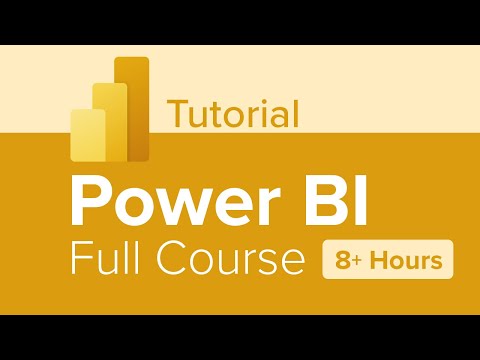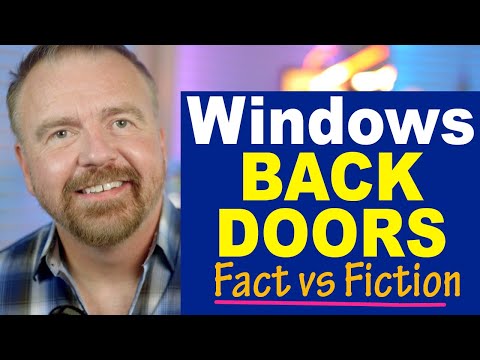Tabla de Contenidos
- Introducción Técnica: El Espejismo de la Verificación
- Anatomía del Ataque: Manipulando la Confianza en Gmail
- La Respuesta de Google: Un Parche Rápido, Requisitos Más Estrictos
- Responsabilidad Compartida: La Red Cruza de Microsoft y Google
- Implicaciones de Seguridad: La Lucha Constante por la Verdad Digital
- Arsenal del Operador/Analista
- Preguntas Frecuentes
- Veredicto del Ingeniero: ¿Es Suficiente la Defensa Actual?
- El Contrato: Fortalece Tu Trinchera Digital
Introducción Técnica: El Espejismo de la Verificación
En el tablero de ajedrez de la ciberseguridad, la verificación de identidad es una de las piezas más valiosas. Permite a los usuarios confiar en que una comunicación proviene de donde dice venir, un pilar fundamental para el comercio electrónico, las transacciones bancarias y la comunicación personal. Cuando esta pieza se corrompe, todo el sistema se tambalea. El incidente de Gmail no fue solo una falla; fue una demostración de cómo una sola vulnerabilidad puede socavar la confianza digital a escala masiva.

Esta brecha permitió a los atacantes incrustar marcas de verificación falsas en correos electrónicos fraudulentos. Imagina recibir un correo de tu banco, con el sello de autenticidad, solo para descubrir más tarde que era un impostor. El impacto potencial es devastador, abriendo la puerta a ataques de phishing sofisticados y a brechas de datos masivas. La pregunta no es si caerías, sino cómo de rápido podrías recuperarte.
Anatomía del Ataque: Manipulando la Confianza en Gmail
Los atacantes explotaron un fallo en las políticas de verificación de correo electrónico de Gmail. En lugar de una prohibición estricta de marcas de verificación falsas, existía una debilidad que permitía a los actores maliciosos mostrar estas señales de confianza en comunicaciones fraudulentas. El mecanismo exacto implicaba superar los salvaguardas existentes, haciendo que un correo electrónico de apariencia legítima pareciera genuino para el ojo inexperto. Esto no se trataba de enviar spam; se trataba de construir un disfraz creíble.
La jugada de los atacantes se basó en:
- Identificar la debilidad en los protocolos de verificación de Gmail.
- Crear correos electrónicos que parecieran provenir de fuentes confiables.
- Manipular el sistema de verificación para incrustar una marca de autenticidad falsa.
- Engañar a los destinatarios a través de la confianza inferida por la marca de verificación.
Esta táctica aumentó drásticamente la efectividad de los ataques de phishing y las estafas de ingeniería social. Cuando la verificación se convierte en una herramienta de engaño, las líneas entre lo real y lo falso se difuminan peligrosamente. La confianza depositada en el punto azul o la marca icónica se convirtió en un arma en sí misma.
La Respuesta de Google: Un Parche Rápido, Requisitos Más Estrictos
Ante la gravedad de la situación, Google reaccionó con firmeza. Implementaron requisitos de verificación más estrictos para mitigar el riesgo. Esto significó que ya no bastaba con cumplir ciertos criterios básicos; el proceso de autenticación se volvió más riguroso y exigente. El objetivo era claro: asegurar que solo los correos electrónicos verdaderamente legítimos obtuvieran el sello de aprobación.
Las medidas de Google incluyeron:
- Revisión y endurecimiento de los protocolos de autenticación de correo.
- Implementación de sistemas de verificación más robustos para prevenir falsificaciones.
- Mayor escrutinio de las fuentes de correo electrónico que intentan obtener estatus de verificación.
Estas mejoras refuerzan el ecosistema de Gmail y ayudan a los usuarios a discernir mejor entre las comunicaciones genuinas y los intentos maliciosos. Sin embargo, la velocidad de la respuesta a menudo se ve eclipsada por la persistencia y la creatividad de los atacantes.
Responsabilidad Compartida: La Red Cruza de Microsoft y Google
Si bien Google está en el centro de la respuesta, la vulnerabilidad expuso una red de interdependencia. Microsoft, al permitir anulaciones de políticas de verificación en sus propios sistemas, creó un potencial vector de explotación que podría haber exacerbado el problema. Es una lección dura pero necesaria: la seguridad del correo electrónico no es responsabilidad de un solo proveedor, sino un esfuerzo colectivo.
"En la guerra digital, la verdad es la primera víctima. Las marcas de verificación son un escudo, pero si el escudo es defectuoso, el guerrero está expuesto."
Es imperativo que todos los actores involucrados en los sistemas de comunicación por correo electrónico colaboren activamente. El intercambio de información sobre amenazas, la identificación conjunta de vulnerabilidades y el desarrollo unificado de medidas de seguridad son cruciales para prevenir incidentes similares en el futuro. La colaboración cerrada es la única forma de mantenerse un paso por delante en este juego de sombras.
Implicaciones de Seguridad: La Lucha Constante por la Verdad Digital
Este incidente en Gmail es un microcosmos de la batalla perpetua entre atacantes y expertos en seguridad. Subraya la necesidad de una vigilancia constante, la rápida identificación de vulnerabilidades y la implementación proactiva de defensas digitales robustas. Los usuarios finales, a menudo los últimos en la cadena de defensa, deben permanecer alerta.
Para los usuarios, esto significa:
- Escepticismo Activo: No confíes ciegamente en las marcas de verificación. Verifica la fuente del correo y el contexto.
- Precaución con la Información: Sé extremadamente cauteloso al divulgar información sensible o al realizar transacciones en línea basándote únicamente en un correo electrónico.
- Actualización Constante: Mantén tu software de seguridad actualizado y mantente informado sobre las últimas amenazas y mejores prácticas en ciberseguridad.
La seguridad de los datos personales y organizacionales depende de esta diligencia. La complacencia es el combustible de los atacantes.
Arsenal del Operador/Analista
Para aquellos que operan en el frente de batalla digital, entender estas vulnerabilidades requiere herramientas y conocimientos específicos. Aquí se presenta una selección de recursos esenciales:
- Herramientas de Análisis de Correo: Software como Wireshark o herramientas de análisis de encabezados de correo para inspeccionar la autenticidad de los mensajes.
- Plataformas de Bug Bounty: Sitios como HackerOne o Bugcrowd, donde los investigadores colaboran para encontrar y reportar vulnerabilidades (si tienes las habilidades para ello, considera inscribirte y buscar recompensas).
- Libros Clave: "The Web Application Hacker's Handbook" para comprender las técnicas de ataque web que a menudo se entrelazan con el phishing, y "Practical Malware Analysis" para desentrañar las cargas útiles maliciosas.
- Certificaciones: Para quienes buscan profesionalizar su defensa, certificaciones como la CompTIA Security+ o la OSCP (Offensive Security Certified Professional) proporcionan una base sólida y conocimiento práctico.
- Plataformas de Inteligencia de Amenazas: Servicios como VirusTotal para analizar archivos y URLs sospechosos, o plataformas de análisis on-chain para investigar transacciones de criptomonedas asociadas con estafas.
Preguntas Frecuentes
¿Qué es exactamente la "verificación de correo electrónico" en Gmail?
Es un proceso mediante el cual Gmail evalúa la autenticidad de un remitente de correo electrónico, a menudo a través de protocolos como SPF, DKIM y DMARC. Cuando se cumple, puede mostrar indicadores de confianza, como una marca de verificación.
¿Cómo sé si un correo de Gmail es falso, incluso con una marca de verificación?
Siempre verifica los encabezados completos del correo electrónico para ver las rutas de envío y los resultados de autenticación. Desconfía de correos que soliciten información sensible, contengan enlaces sospechosos o tengan un tono urgente o amenazante.
¿Qué países fueron más afectados por esta vulnerabilidad?
La naturaleza global de Gmail significa que ningún país estuvo completamente a salvo. Los ataques de phishing son una amenaza universal.
¿Qué debo hacer si creo que he sido víctima de un ataque de phishing a través de Gmail?
Cambia inmediatamente tus contraseñas, especialmente si la cuenta comprometida era la que usaste para el enlace o la descarga. Habilita la autenticación de dos factores (2FA) en todas tus cuentas. Reporta el correo electrónico sospechoso a Gmail.
¿Debería dejar de usar Gmail después de esta vulnerabilidad?
No es necesario. Google ha implementado medidas correctivas. La clave es ser un usuario informado y cauteloso, independientemente de tu proveedor de correo electrónico.
Veredicto del Ingeniero: ¿Es Suficiente la Defensa Actual?
La respuesta rápida de Google y el endurecimiento de sus políticas de verificación son pasos positivos. Sin embargo, la aparición de esta vulnerabilidad revela una tensión inherente: el equilibrio entre la usabilidad y la seguridad. Permitir ciertas flexibilidades en los protocolos de verificación, incluso con buenas intenciones, abre pequeñas ventanas que los operadores astutos pueden explotar. El hecho de que otras plataformas como Microsoft también hayan contribuido a la superficie de ataque subraya que la seguridad de los correos electrónicos es un ecosistema frágil. Si bien la defensa actual es mejor que la anterior, no es impermeable. Los atacantes se adaptarán.
El Contrato: Fortalece Tu Trinchera Digital
La confianza es una moneda digital que se puede falsificar con facilidad si las defensas no son lo suficientemente robustas. El exploit de Gmail es un recordatorio sombrío de que incluso los sistemas aparentemente seguros tienen grietas. Tu contrato es simple: no seas la víctima por complacencia.
Tu desafío: Realiza una auditoría de seguridad de tu propio sistema de correo electrónico (ya sea Gmail, Outlook u otro). Revisa tus configuraciones de seguridad, asegúrate de que la autenticación de dos factores (2FA) esté activada, familiarízate con cómo ver los encabezados completos de tus correos y, lo más importante, practica el escepticismo activo. Reporta cualquier correo sospechoso que recibas.
Ahora es tu turno. ¿Consideras que las defensas actuales contra la manipulación de correos electrónicos son suficientes? ¿Qué otras medidas preventivas implementas? Comparte tu código de análisis de encabezados de correo o tus estrategias de defensa en los comentarios. Demuestra tu postura en esta guerra silenciosa.