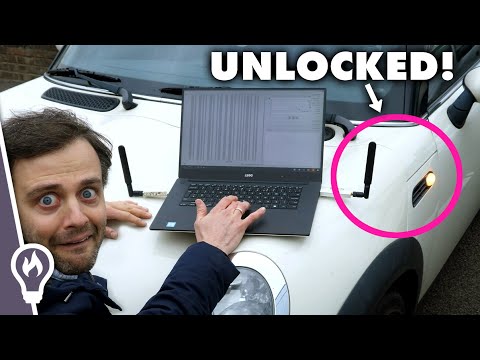The digital shadows lengthen, and the whispers of compromised devices grow louder. In the dark alleys of cybersecurity, where code meets silicon, understanding the architecture of attack is the first step to building an impenetrable defense. Today, we’re not just looking at code; we’re dissecting the very soul of a machine: its firmware.
Table of Contents
- Introduction
- What is Hardware Hacking?
- Significance of Firmware Analysis
- Devices Vulnerable to Hacking
- Importance of Security Assessment
- Basics of Firmware Analysis
- Firmware Extraction Process and Importance
- Different Firmware Formats
- Analyzing Firmware Nature
- Tools for Firmware Analysis
- Practical Firmware Analysis
- Advanced Firmware Analysis Tools
- Conclusion
- FAQs (Frequently Asked Questions)
Introduction

In the intricate theatre of cybersecurity, the roles of hardware hacking and firmware analysis are not merely supporting actors; they are the protagonists. To truly fortify our digital fortresses, we must stare into the abyss of device architecture and understand the secrets that lie within its very core. This isn't about breaking in; it's about understanding how the locks are made, so we can build stronger ones.
What is Hardware Hacking?
Hardware hacking is the art of peeling back the layers of a device to expose its inner workings. We're talking about everything from the trusty PC on your desk to the smartphone in your pocket, the router humming quietly in the corner, and even the radio intercepting alien signals (or just your neighbor's Wi-Fi).
The goal? To meticulously scrutinize these devices, hunting for the vulnerabilities that a malicious actor would exploit. It’s forensic work at the circuit board level, understanding the physical pathways and logical flows that govern a device's operation. We dissect to understand, and we understand to defend.
Significance of Firmware Analysis
Firmware analysis, a critical subset of hardware hacking, dives deeper. It’s about the ghosts in the machine — the embedded software that dictates a device's behavior. We extract and meticulously examine these firmware images, the digital DNA of a device.
By analyzing this firmware, security professionals can uncover the hidden flaws, the backdoors, the hardcoded credentials that manufacturers sometimes leave behind, either by accident or by design. It’s a crucial step in hardening devices and ensuring they don't become silent accomplices in a data breach.
Devices Vulnerable to Hacking
Don't fall into the trap of thinking hardware hacking is a niche for old-school enthusiasts. The landscape has expanded dramatically. While traditional computers remain targets, the real frontier lies in the ubiquitous proliferation of IoT devices, smart appliances, industrial control systems, and embedded systems across countless sectors.
Practically any electronic device that houses firmware is a potential candidate for a security assessment. The interconnectedness of these devices amplifies the risk; a vulnerability in a seemingly innocuous smart plug could be the entry point into a corporate network.
Importance of Security Assessment
In our hyper-connected present, the mantra is clear: assess or be compromised. Weaknesses embedded deep within a device’s firmware can cascade into catastrophic consequences. We're not just talking about a lost password; we’re discussing the potential for widespread data exfiltration, unauthorized control over critical infrastructure, and the complete subversion of a device’s intended function.
"Security is not a product, it's a process." - Often attributed to various security professionals, a timeless truth for firmware defense.
A proactive security assessment isn't an option; it's a necessity. It’s the difference between being a reactive victim and a prepared defender.
Basics of Firmware Analysis
At its heart, firmware analysis is a foundational element of any serious security evaluation. When you can dissect the firmware image, you gain an unparalleled advantage. You can see the code that runs before the operating system even boots, identify vulnerabilities that are invisible at the software level, and then architect countermeasures to neutralize them.
Significance of Firmware Updates
Manufacturers often release firmware updates not just for new features, but to patch the very vulnerabilities we seek. Understanding this cycle is key. A robust security posture requires diligent firmware management and analysis as an ongoing process, not a one-time check. Regularly updating firmware is akin to refreshing your perimeter defenses; it closes known gaps that attackers are actively probing.
Firmware Extraction Process and Importance
The journey into firmware analysis begins with extraction. This is the critical first step: accessing and retrieving the firmware image from its resting place within the device’s memory or storage. Without a clean copy of the firmware, the subsequent analysis is impossible. This process can range from relatively straightforward to incredibly complex, depending on the device's design and obfuscation techniques.
Different Firmware Formats
Firmware isn't monolithic; it comes in a variety of flavors. You'll encounter raw binary blobs, compressed archives, and specialized file system formats like JFFS2 and UbiFS. Recognizing and understanding these formats is paramount. A successful extraction is useless if you can't mount or interpret the resulting image. It’s like finding a treasure map but not being able to read the language.
Analyzing Firmware Nature
Once ingested, the firmware needs to be understood. The `file` command on Linux systems is your initial scanner in this digital morgue. It’s surprisingly adept at identifying the type of firmware, giving you clues about its structure and potential contents. Is it a Linux kernel? A proprietary RTOS? This initial classification sets the stage for deeper investigation.
Identifying File Systems
Within the firmware image, you'll often find embedded file systems. Common culprits include SquashFS (read-only, compressed) or VHD (virtual hard disk). The ability to identify and then correctly mount these file systems is crucial. It's how you navigate the firmware's directory structure, locate configuration files, binaries, and scripts—the very places where vulnerabilities often hide.
Tools for Firmware Analysis
This is where we equip ourselves for the operation. On Linux, the classic duo of `binwalk` and `strings` are indispensable. `binwalk` is a powerful utility for analyzing, reverse-engineering, and extracting firmware images. It can identify embedded files, executable code, and compression formats. `strings`, a simpler tool, scans for printable character sequences, often revealing hardcoded passwords, API keys, or debug messages that should never see the light of day.
For those seeking to automate the drudgery, third-party tools like Firmware Walker can be a lifesaver. These utilities streamline the exploration and extraction process, allowing analysts to focus on the high-value findings rather than the repetitive tasks. Efficiency is key when dealing with the sheer volume of devices out there.
"The best defense is a good offense... of analysis." - cha0smagick
Practical Firmware Analysis
Let’s walk through a typical scenario. Imagine you’ve extracted a firmware image from a network-attached storage (NAS) device. The first step is to run `binwalk`:
binwalk firmware.bin
This will likely reveal partitions, compressed file systems, and executable binaries. Next, you’d use `binwalk -e firmware.bin` to attempt an automated extraction of these components. Once extracted, you can navigate the file system.
Searching for Specific Patterns
This is where the hunt truly begins. You'll be searching for credentials, API keys, encryption keys, or even default root passwords. Tools like `grep` combined with `strings` are your allies:
strings firmware.extracted/squashfs-root/etc/ | grep -i "password\|key\|secret"
Finding hardcoded credentials is a classic vulnerability, and its presence indicates a severe lapse in secure development practices. Such findings are gold for penetration testers and critical for defenders to patch.
Advanced Firmware Analysis Tools
When basic tools aren't enough, the pros turn to more sophisticated solutions. Tools like FactCore and FW Analyzer offer deeper insights, providing more granular analysis of firmware structures, identifying complex obfuscation, and mapping out interdependencies within the firmware. They are the digital scalpels for intricate dissection.
For the realm of IoT, especially devices that communicate wirelessly, the Universal Radio Hacker (URH) is invaluable. It allows analysts to capture, analyze, and even replay radio signals, which is critical for understanding custom communication protocols in devices ranging from garage door openers to industrial sensors.
Conclusion
Hardware hacking and firmware analysis are not just technical disciplines; they are essential pillars of modern cybersecurity. In a world where devices are increasingly sophisticated and interconnected, only by understanding their deepest secrets can we truly build resilient systems. The ability to extract, analyze, and interpret firmware is a critical skill for any security professional aiming to defend against an ever-evolving threat landscape.
This is not about fear-mongering; it's about preparedness. The digital world is a complex ecosystem, and understanding its foundational elements is the only way to ensure its stability.
FAQs (Frequently Asked Questions)
Q1: What is the primary focus of hardware hacking and firmware analysis?
A1: The primary focus is to assess the security of hardware devices and identify potential vulnerabilities in their firmware, aiming to understand and mitigate risks before malicious actors can exploit them.
Q2: Why is firmware analysis important in hardware security?
A2: Firmware analysis is crucial because it can uncover hidden vulnerabilities, backdoors, hardcoded credentials, and insecure configurations that are not visible at the operating system level, thereby enhancing overall device security.
Q3: What are some common tools used for firmware analysis?
A3: Common foundational tools include `binwalk` and `strings` on Linux. Automation can be achieved with third-party tools like Firmware Walker, while advanced analysis might involve specialized platforms.
Q4: How can firmware updates contribute to hardware security?
A4: Firmware updates are vital as they often contain patches for known vulnerabilities discovered by researchers or exploited in the wild. They also introduce security enhancements and improve the device's overall resilience.
Q5: What role do advanced tools like Universal Radio Hacker play in firmware analysis?
A5: Tools like Universal Radio Hacker are indispensable for analyzing radio signals embedded within firmware, particularly critical for IoT devices that rely on custom wireless communication protocols, enabling a complete security assessment.
The Contract: Fortify Your Digital Bastions
Now, the ball is in your court. You've seen the blueprints of potential compromise. Your challenge:
Take a device you own that has accessible firmware (e.g., an old router, an IoT camera you're willing to experiment on). Research how firmware extraction *could* be performed, even if you don't perform the extraction itself. Document the potential vulnerabilities *you might expect* to find based on the device's type and age. Outline a defensive strategy that would mitigate those *expected* vulnerabilities through configuration, patching, or network segmentation.
Share your findings and strategies in the comments. Let's turn knowledge into actionable defense.