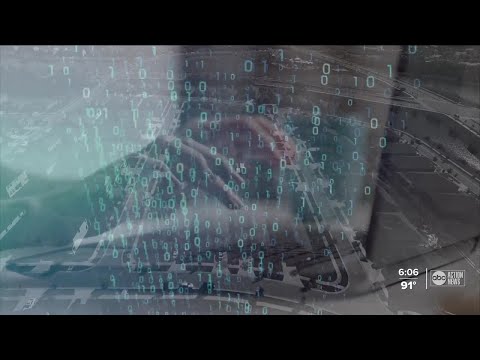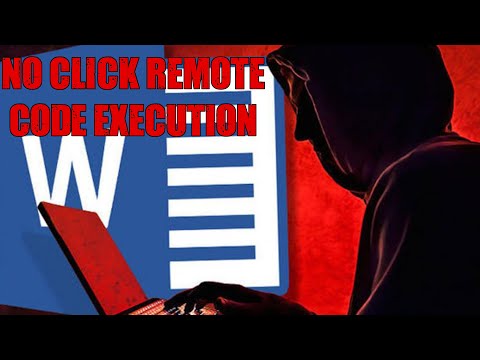The digital fortress you've meticulously constructed – firewalls humming, intrusion detection systems blinking – can feel like an impenetrable bastion. Yet, in this shadowy realm of cyberspace, vulnerabilities are like hairline cracks in concrete, often invisible until the tide of an attack washes them wide open. Hackers don't just bash down doors; they find the unlocked windows, the forgotten back entrances, the very weaknesses you believed were secure. Today, we're not just looking at how they get in; we're dissecting the anatomy of their methods to build defenses that are not just robust, but intelligent.
The landscape of cyber threats is a constantly evolving battlefield. What worked yesterday might be obsolete tomorrow. Attackers are resourceful, persistent, and ever-learning. Understanding their mindset, their tools, and their favorite blind spots is the first, crucial step in crafting a defense that can withstand the storm. This isn't about fear-mongering; it's about preemptive engineering, about thinking like the adversary to safeguard your digital assets.
Table of Contents
- The Ghost in the Machine: Understanding the Attacker's Mindset
- Common Attack Vectors: The Unseen Pathways
- The Human Element: Social Engineering's Persistent Grip
- Exploitation Techniques: Beyond the Obvious
- Fortifying the Perimeter: Proactive Defense Measures
- Threat Hunting Operations: Hunting the Hunters
- Engineer's Verdict: Is Your Defense Built on Illusion?
- Operator's Arsenal: Tools for the Digital Guardian
- Frequently Asked Questions
- The Contract: Securing Your Digital Domain
The Ghost in the Machine: Understanding the Attacker's Mindset
Every system has a story, and the attacker's goal is to read between the lines of your logs, your configurations, and your user behaviors. Their mindset is one of relentless curiosity and a profound understanding of how systems are *supposed* to work, and more importantly, how they can be made to work *differently*. They don't see systems; they see a collection of interfaces, protocols, and human interactions ripe for manipulation. Their objective isn't always destruction; often, it's access, data, or leverage.
This isn't about demonizing the hacker. Many of the techniques they employ are born from a deep-seated desire to understand systems inside and out. The difference lies in their intent. For us, the defenders, this understanding is our shield. We must embrace the offensive perspective not to replicate their actions, but to anticipate them. Think of it as a security architect studying the blueprints of a bank vault to ensure no conceivable point of entry is overlooked.
Common Attack Vectors: The Unseen Pathways
Attackers often leverage a combination of technical exploits and psychological manipulation. Their success hinges on finding the weakest link, which is rarely the most technically complex part of your infrastructure.
- Unpatched Software: The low-hanging fruit. Every zero-day or known vulnerability that remains unpatched is an open invitation. Attackers actively scan for these known weaknesses, automating their reconnaissance.
- Misconfigurations: Default passwords, overly permissive access controls, exposed sensitive services (like RDP or SSH) to the internet, or unsecured cloud storage buckets are goldmines. These are often the result of oversight, haste, or a lack of proper security auditing.
- Weak Credentials: Brute-force attacks, credential stuffing from previous breaches, and phishing campaigns all target the human reliance on passwords. The adage "password123" is still a valid target.
- Insider Threats: Whether malicious or accidental, insider threats are notoriously difficult to detect. Disgruntled employees with privileged access or users falling victim to social engineering can bypass external defenses entirely.
Every system, every network segment, every user account is a potential entry point. The attacker's job is to find one; yours is to ensure there are none, or at least make them prohibitively difficult to exploit.
The Human Element: Social Engineering's Persistent Grip
No matter how sophisticated your technology, the human mind remains a primary target. Social engineering preys on trust, fear, urgency, and greed. Phishing emails, spear-phishing, vishing (voice phishing), and even pretexting can bypass the most robust technical defenses by convincing an authorized user to compromise security themselves.
"The greatest weakness of most humans is their belief in the extraordinary." - René Descartes
Consider a seemingly legitimate email from "IT Support" asking you to reset your password via a provided link. Or a phone call from "your bank" demanding immediate verification of your account due to suspicious activity. These tactics exploit our natural inclination to be helpful or our fear of consequences. Training users to recognize these patterns, to verify requests through out-of-band channels, and to foster a culture of security awareness is paramount. We equip our soldiers with armor; we must equip our users with mental defenses.
The psychological profiles of victims are varied, but common traits include a desire to please, a lack of security awareness, or simply being in a high-pressure situation where critical thinking takes a backseat. Investing in comprehensive, regular security awareness training is not an expense; it's an indispensable investment in your human firewall.
Exploitation Techniques: Beyond the Obvious
Once an attacker gains initial access, exploitation begins. This is where they leverage technical vulnerabilities to escalate privileges, move laterally within your network, or exfiltrate data.
- Buffer Overflows: Classic vulnerabilities where an attacker sends more data to a buffer than it can handle, potentially overwriting adjacent memory and executing arbitrary code. While less common in modern, managed languages, they persist in C/C++ applications.
- SQL Injection (SQLi): Manipulating database queries by injecting malicious SQL code. This can lead to unauthorized data access, modification, or deletion. It's a perennial favorite because it targets the core of many applications.
- Cross-Site Scripting (XSS): Injecting malicious scripts into web pages viewed by other users. This can be used to steal session cookies, perform actions on behalf of the user, or redirect them to malicious sites.
- Remote Code Execution (RCE): The holy grail for many attackers. If an attacker can execute arbitrary code on a server, they essentially own it. This can be achieved through various means, including exploiting application vulnerabilities or command injection flaws.
- Lateral Movement: Once inside, attackers don't stay put. They use techniques like Pass-the-Hash, exploiting weak service permissions, or leveraging compromised credentials to move from one system to another, mapping out the network and seeking high-value targets like domain controllers or sensitive databases.
Understanding these techniques allows us to build defenses that specifically target them. For instance, web application firewalls (WAFs) can detect many SQLi and XSS attempts, while robust access controls and network segmentation can significantly hinder lateral movement.
Fortifying the Perimeter: Proactive Defense Measures
Building a secure environment is an ongoing process, not a one-time setup. It requires a layered approach, anticipating threats at every level.
- Vulnerability Management & Patching: Implement a rigorous process for identifying, prioritizing, and patching vulnerabilities. Automate where possible, but maintain human oversight for critical systems. Regularly scan your infrastructure for known and unknown vulnerabilities.
- Access Control & Least Privilege: Enforce the principle of least privilege. Users and services should only have the permissions absolutely necessary to perform their functions. Regularly review and audit access controls. Implement multi-factor authentication (MFA) everywhere possible.
- Network Segmentation: Divide your network into smaller, isolated segments. This limits the blast radius if one segment is compromised. Critical assets should be in highly secured zones with strict ingress and egress controls.
- Secure Configurations: Harden all systems and applications. Disable unnecessary services, change default credentials, and follow security benchmarks (e.g., CIS Benchmarks). Regularly audit configurations for deviations.
- Data Encryption: Encrypt sensitive data both at rest and in transit. While not a foolproof defense against all attacks, it significantly reduces the value of stolen data.
- Security Awareness Training: Continuous, engaging training for all employees is crucial. Simulate phishing attacks and provide immediate feedback. Foster a culture where security is everyone's responsibility.
Threat Hunting Operations: Hunting the Hunters
Intrusion detection and prevention systems are reactive. Threat hunting is proactive. It's the process of assuming a breach has already occurred and actively searching for undetected threats within your environment. This requires skilled analysts and a deep understanding of attacker tactics, techniques, and procedures (TTPs).
A threat hunting operation typically involves:
- Hypothesis Generation: Based on threat intelligence or known attacker behaviors, form hypotheses about potential malicious activity. For example, "An attacker is using PowerShell to download malicious payloads."
- Data Collection: Gather relevant telemetry data from endpoints, networks, and cloud environments. This includes process execution logs, network connection logs, authentication logs, and file system activity.
- Analysis: Analyze the collected data using specialized tools and techniques to identify anomalies matching the hypothesis. Look for unusual process chains, network beaconing, or suspicious file modifications.
- Response & Remediation: If a threat is detected, initiate incident response protocols to contain, eradicate, and recover the affected systems.
Tools like SIEMs (Security Information and Event Management), EDRs (Endpoint Detection and Response), and threat intelligence platforms are vital for effective threat hunting. The goal is to find threats before they cause significant damage.
Engineer's Verdict: Is Your Defense Built on Illusion?
Many organizations are lulled into a false sense of security by ticking compliance boxes or deploying the latest buzzword security product. The reality is that most defenses are reactive, brittle, and often incomplete. True security requires a deep, analytical understanding of your own infrastructure, a constant assessment of your attack surface, and a proactive stance that anticipates adversary movements. Simply deploying an EDR doesn't make you secure; understanding how to use it to hunt for threats does. Similarly, having MFA is crucial, but ensuring it's enforced uniformly and not bypassed by social engineering is the real challenge. Your defense is only as strong as its weakest, most overlooked link.
Operator's Arsenal: Tools for the Digital Guardian
To effectively defend your digital domain, you need the right tools. Consider these essential components for any serious security professional:
- SIEM Solutions: Splunk ES, ELK Stack (Elasticsearch, Logstash, Kibana), QRadar. For log aggregation, correlation, and threat detection.
- EDR/XDR Platforms: CrowdStrike Falcon, Microsoft Defender for Endpoint, SentinelOne. For endpoint visibility, threat hunting, and automated response.
- Vulnerability Scanners: Nessus, Qualys, OpenVAS. For identifying known vulnerabilities in your infrastructure.
- Network Analysis Tools: Wireshark, tcpdump. For deep packet inspection and network traffic analysis.
- Pentesting Frameworks (for offensive reconnaissance simulation): Metasploit, Burp Suite Professional. Understanding these tools helps in building better defenses.
- Threat Intelligence Platforms: Recorded Future, Anomali. To stay informed about current threats and attacker TTPs.
- Books: "The Web Application Hacker's Handbook," "Practical Malware Analysis," "Blue Team Field Manual."
- Certifications: OSCP (Offensive Security Certified Professional) for offensive skills that inform defense, CISSP (Certified Information Systems Security Professional) for broad security management, GIAC certifications (GCFA, GCIH) for forensics and incident handling. Investing in certifications like the OSCP is crucial for understanding attacker methodologies, which directly translates into superior defensive strategies. Many bug bounty programs and advanced pentesting roles require such proven expertise.
Frequently Asked Questions
What is the most common way hackers bypass security?
Social engineering, particularly phishing, remains one of the most prevalent methods. It exploits human trust and is often more effective than technical exploits against well-patched systems.
How can I protect my organization from insider threats?
Implement strong access controls, enforce the principle of least privilege, monitor user activity, conduct regular security awareness training, and have clear offboarding procedures.
Is it necessary to understand hacking techniques to build defenses?
Absolutely. Understanding how attackers operate provides critical insights into potential vulnerabilities and allows defenders to anticipate and counter threats more effectively. It's the core tenet of 'knowing your enemy'.
How often should I update my security software and patch systems?
Patching systems should be a continuous, prioritized process. Critical vulnerabilities should be addressed immediately. Security software updates should be applied as soon as they are released and validated.
The Contract: Securing Your Digital Domain
The digital realm is an unforgiving client, and its demands for security are absolute. You've seen the blueprints of the attacker, the methods they employ, and the soft spots they exploit. Now, the contract is yours to fulfill. Your mission, should you choose to accept it, is to go beyond mere compliance. Implement the principles of least privilege not as a guideline, but as a mandate. Automate your vulnerability management, but ensure human analysts are continuously hunting for the ghosts in your logs. Train your users until they can spot a phishing attempt with their eyes closed. The choice is stark: build a fortress that learns and adapts, or become another statistic in the endless ledger of breaches.
Now, the floor is yours. How do you approach hardening systems against these common attack vectors? Share your most effective detection strategies or your preferred tools for hunting persistent threats in the comments below. Let's exchange intel and build a stronger collective defense.