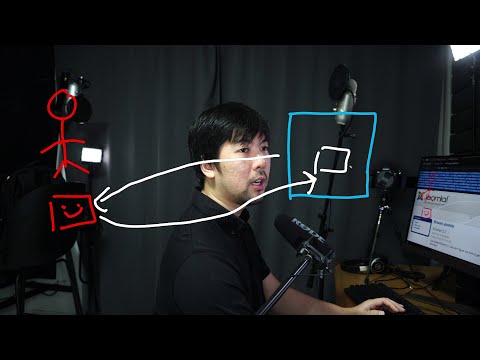The digital shadows lengthen, and the whispers of vulnerabilities echo through the network. This wasn't just another week; it was an autopsy of security failures. We dissected proof-of-concepts, traced attack vectors, and mapped the potential fallout. The landscape is a minefield, and ignorance is a death sentence. Today, we peel back the layers on critical flaws impacting Ghost CMS, ClamAV, and the insidious art of Request Smuggling. For those who build and defend, this is your intelligence brief.

Ghost CMS Profile Image XSS: A Trojan Horse in Plain Sight
Ghost CMS, a platform favored by many for its clean interface and content focus, harbors a quiet threat. A vulnerability in its profile image functionality allows for Cross-Site Scripting (XSS). This isn't about defacing a profile; it's about the potential to plant malicious scripts where users least expect them, especially during the display of these seemingly innocuous images. The varied privilege levels within Ghost CMS amplify the risk, turning a simple profile update into an entry point for a hostile actor.
Attack Vector Analysis
The mechanism is deceptively simple. An attacker crafts a Scalable Vector Graphics (SVG) file, embedding malicious script tags within its structure. When a user views a profile containing such an image, the embedded script executes within their browser context. This bypasses the typical defenses, leveraging the trust placed in user-generated content.
Impact Assessment
While immediate patching by Ghost CMS mitigates the risk for those who act swiftly, the potential impact remains significant. Attackers could aim for high-privilege accounts, including administrators. Gaining control of an administrative account within Ghost CMS translates to full control over the website, its content, and potentially its underlying infrastructure. This is not just a defacement; it’s a systemic compromise.
ClamAV Command Injection: The Antivirus Becomes the Vector
It’s a bitter irony when the very tool designed to protect you becomes the gateway for attackers. ClamAV, a stalwart in the open-source antivirus arena, has been found susceptible to command injection. The vulnerability resides within its virus event handling mechanism, a critical point where file analysis and system interaction converge. A flaw here means arbitrary commands can be executed on any system running ClamAV, turning your digital guardian into an agent of chaos.
Exploitation Deep Dive
The root cause: inadequate input sanitization. During the virus scanning process, especially when dealing with file names, ClamAV fails to properly validate the input. An attacker can craft a malicious file name that includes shell commands. When ClamAV encounters and processes this file name, it inadvertently executes these embedded commands, granting the attacker a foothold on the system.
Consequences of Compromise
The implications are dire. Widespread use of ClamAV means this vulnerability could affect a vast number of systems. Command injection offers attackers a direct line to execute code, traverse directories, exfiltrate sensitive data, or even establish persistent backdoors. This underscores the importance of not only updating antivirus definitions but also the antivirus software itself, and the critical need for rigorous input validation within all security software.
The PortSwigger Top 10 Web Hacking Techniques of 2023: A Threat Hunter's Lexicon
The digital battlefield evolves. PortSwigger’s annual list of web hacking techniques serves as a crucial intelligence report for any serious defender. Understanding these vectors isn't academic; it's about preempting the next major breach. The 2023 list highlights sophistication and the exploitation of fundamental web protocols and technologies.
Key Techniques Under the Microscope:
- EP Servers Vulnerability: Exploiting weaknesses in EP servers to gain unauthorized control over DNS zones. A compromised DNS is a compromised internet presence.
- Cookie Parsing Issues: Flaws in how web applications handle HTTP cookies can lead to session hijacking, authentication bypass, and other critical security breaches.
- Electron Context Isolation Bypass: Electron, a framework for building desktop apps with web technologies, can be vulnerable if context isolation is not properly implemented, allowing attackers to execute arbitrary code.
- HTTP Desync Attack (Request Smuggling): This advanced technique exploits differences in how front-end servers (like load balancers or proxies) and back-end servers interpret HTTP requests, allowing an attacker to smuggle malicious requests.
- Engine X Misconfigurations: Misconfigured Nginx servers are a goldmine for attackers, often allowing them to inject arbitrary headers or manipulate requests in ways that were not intended by the administrators.
Actionable Takeaways for the Blue Team
These techniques aren't theoretical exercises; they represent the current cutting edge of offensive capabilities. Robust security requires continuous vigilance, layered defenses, and a deep understanding of how these attacks function. Organizations that fail to adapt their defenses risk becoming easy targets.
Veredicto del Ingeniero: ¿Están Tus Defensas Listas?
This isn't a drill. The vulnerabilities we've discussed—XSS in CMS platforms, command injection in security software, and the sophisticated dance of HTTP Request Smuggling—are not isolated incidents. They are symptoms of a larger problem: complexity breeds vulnerability. If your organization treats security as an afterthought or relies solely on automated scans, you're already behind. The threat actors we're discussing are deliberate, systematic, and often far more knowledgeable about your systems than your own team. Are your defenses merely a placebo, or are they built on a foundation of rigorous analysis and proactive hardening? The logs don't lie, and neither do the CVE databases.
Arsenal del Operador/Analista
To combat these evolving threats, your toolkit needs to be sharp. Here’s a baseline:
- Burp Suite Professional: Essential for web application security testing, especially for identifying complex vulnerabilities like request smuggling and XSS. The free version is a start, but Pro is where the serious analysis happens.
- Wireshark: For deep packet inspection. Understanding network traffic is key to detecting anomalies and analyzing the actual data flow of an attack.
- Kali Linux / Parrot Security OS: Distributions packed with security tools for penetration testing and analysis.
- Log Analysis Tools (e.g., Splunk, ELK Stack): Centralized logging and analysis are critical for spotting patterns and indicators of compromise (IoCs) from vulnerabilities like those in ClamAV or CMS exploits.
- PortSwigger Web Security Academy: An invaluable free resource for understanding and practicing web vulnerabilities.
- Certifications: Consider OSCP for offensive skills that inform defensive strategies, or CISSP for a broader understanding of security management.
Taller Defensivo: Fortaleciendo Tu Red Contra la Inyección y el Contrabando
Let's focus on practical defense. The principles extend from Ghost CMS to your web server.
-
Sanitización de Entradas y Salidas (CMS & Web Apps):
No confíes en la entrada del usuario. Nunca. Para Ghost CMS y cualquier otra aplicación web, implementa filtros estrictos y sanitización de datos tanto en la entrada (cuando un usuario envía datos) como en la salida (cuando los datos se muestran en una página web). Utiliza bibliotecas de confianza para esto.
# Ejemplo conceptual: Filtrar caracteres potencialmente peligrosos en entrada de imagen SVG # Esto es una simplificación; se necesitan librerías específicas para SVG. # En Python con Flask: from flask import Flask, request, Markup app = Flask(__name__) def sanitize_svg_input(svg_data): # Eliminar etiquetas script o atributos maliciosos (simplificado) sanitized = svg_data.replace('<script>', '').replace('>', '') # Aquí iría lógica más compleja para validar estructura SVG return Markup(sanitized) # Usar Markup para contenido seguro @app.route('/upload_profile_image', methods=['POST']) def upload_image(): svg_file = request.files['image'] svg_content = svg_file.read().decode('utf-8') sanitized_content = sanitize_svg_input(svg_content) # Guardar sanitized_content en lugar de svg_content return "Image processed." -
Validación y Normalización de Cabeceras HTTP (Request Smuggling):
La clave para mitigar el Request Smuggling es asegurar que tu proxy o balanceador de carga y tu servidor de aplicaciones interpreten las cabeceras HTTP `Content-Length` y `Transfer-Encoding` de la misma manera. Ambos deben priorizar la cabecera más restrictiva o rechazar solicitudes ambiguas.
# Ejemplo de configuración de Nginx para mitigar desincronización # Asegúrate de que ambos `Content-Length` y `Transfer-Encoding` se manejen de forma predecible # y que las solicitudes ambiguas sean rechazadas. # Consultar la documentación específica de tu proxy y servidor backend. server { listen 80; server_name example.com; location / { proxy_pass http://backend_server; proxy_set_header Host $host; proxy_set_header X-Real-IP $remote_addr; proxy_set_header X-Forwarded-For $proxy_add_x_forwarded_for; proxy_set_header X-Forwarded-Proto $scheme; # Configuración clave para evitar desincronizaciones: # Nginx generalmente prioriza `Transfer-Encoding`. # Si tu backend maneja `Content-Length` de forma diferente, # puedes necesitar una configuración personalizada o un Web Application Firewall (WAF). # Considera deshabilitar o normalizar `Transfer-Encoding` si no es estrictamente necesario # y basarte solo en `Content-Length` si el backend lo soporta bien. # Ejemplo: `proxy_request_buffering off;` puede ser útil en algunos escenarios, # pero debe ser probado exhaustivamente. } } -
Actualizaciones Constantes y Monitoreo (ClamAV & Todos los Sistemas):
Mantén ClamAV y todo tu software de seguridad, incluyendo el CMS y los servidores web (como Nginx) actualizados a las últimas versiones. Implementa un sistema robusto de monitoreo y alertas para detectar actividad anómala en los logs. La detección temprana es tu mejor defensa.
Preguntas Frecuentes
¿Cómo puedo proteger mi CMS de ataques XSS?
La clave está en la validación y sanitización rigurosa de todas las entradas del usuario, incluyendo cargas de archivos como imágenes. Implementar una Política de Seguridad de Contenido (CSP) fuerte también ayuda a mitigar los efectos de un XSS exitoso.
¿Sigue siendo ClamAV una solución antivirus fiable?
ClamAV es una herramienta sólida de código abierto, pero como cualquier software, no está exento de vulnerabilidades. La clave es mantenerlo actualizado y considerar su implementación como parte de una estrategia de seguridad multicapa, no como la única solución de defensa.
¿Qué pasos debo seguir para asegurar mi servidor web contra el HTTP Request Smuggling?
Mantén tu servidor web y proxies (como Nginx o Apache) actualizados. Configúralos de forma segura, asegurando una interpretación coherente de las cabeceras `Content-Length` y `Transfer-Encoding`. Un Web Application Firewall (WAF) también puede ofrecer protección adicional.
¿Son las malas configuraciones del servidor web una fuente común de vulnerabilidades de seguridad?
Absolutamente. Las configuraciones por defecto a menudo no son seguras, y las modificaciones hechas sin un entendimiento completo pueden abrir brechas significativas. Un inventario y auditoría regular de las configuraciones del servidor es un pilar de la seguridad.
¿Cómo pueden las organizaciones adelantarse a las amenazas emergentes de ciberseguridad?
La concienciación es fundamental. Esto implica capacitación continua para el personal, mantenerse informado sobre las últimas inteligencias de amenazas, realizar pruebas de penetración regulares y adoptar un enfoque proactivo en lugar de reactivo hacia la seguridad.
El Contrato: Tu Próximo Paso en la Defensa Digital
Has visto dónde fallan las defensas, desde la inocente carga de una imagen hasta las sutilezas de protocolos web que se rompen. Ahora, la pregunta es: ¿qué harás al respecto? Tu contrato no es con nosotros, es contigo mismo y con la integridad de los sistemas que proteges. El próximo paso no es solo actualizar un parche. Es auditar tus propias defensas. ¿Están tus implementaciones de CMS sanitizando correctamente las entradas? ¿Cómo interpretan tus proxies las cabeceras HTTP? ¿Están tus logs activos y siendo analizados para detectar lo inusual *antes* de que sea una crisis? La guerra digital se gana en los detalles. Demuéstranos que entiendes.