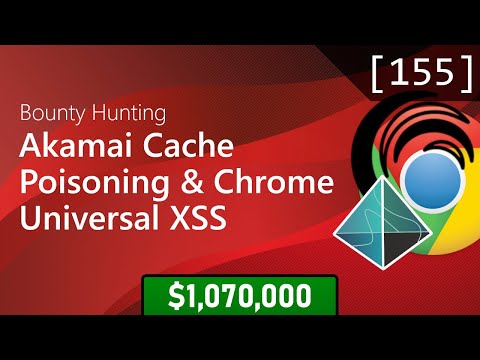The digital ether hums with secrets, whispers of compromised credentials and the silent march of algorithms. In this concrete jungle of code and data, staying blind is a death sentence. I'm cha0smagick, your guide through the neon-drenched alleys and forgotten data vaults of the cyberworld. Welcome to Sectemple, where we dissect the threats and illuminate the path forward. Today, we're peeling back the layers on potential data leaks, state-sponsored cyber operations, and how AI is dusting off ancient secrets.

Table of Contents
- The Whispers of a Stolen Key: Meta's Law Enforcement Portal on the Dark Market
- Dismantling the Shadow Network: US Seizes North Korean Fraud Domains
- Genetic Secrets for Sale: The 23andMe Data Breach Confirmed
- Chrome's New Cloak and Dagger: Hiding Your IP Address
- Echoes of Pompeii: AI Deciphers Ancient Scrolls
- Engineer's Verdict: AI in Archaeology
- Operator's Arsenal: Essential Tools for the Digital Investigator
- Defensive Workshop: Mitigating Credential Stuffing Attacks
- Frequently Asked Questions
- The Contract: Analyzing Your Digital Footprint
The Whispers of a Stolen Key: Meta's Law Enforcement Portal on the Dark Market
The shadows of the dark web are always fertile ground for illicit trade. Recently, chatter on hacker forums has pointed to a shocking potential sale: access to Meta's Law Enforcement Portal. For a mere $700, the offer promises a Pandora's Box of user data – IP addresses, phone numbers, direct messages, even deleted posts. While Meta confirms the existence of such a portal for legitimate law enforcement requests, the authenticity of this specific offering is, as expected, murky. The question isn't just about a black market deal; it's about the integrity of a system designed for lawful access and its potential compromise. Can such a gateway truly remain secure when the price of admission is so low?
Dismantling the Shadow Network: US Seizes North Korean Fraud Domains
From the opaque corridors of international cyber warfare, a strategic strike has been executed. The United States government has successfully dismantled seventeen fraudulent domains orchestrated by North Korea. Operating under false pretenses, using Chinese and Russian fronts, these networks infiltrated Western businesses, siphoning funds and intel to fuel their regime's illicit activities, including weapons programs. This wasn't just a takedown; it was a surgical extraction of a critical revenue stream. We're talking about cyber espionage as a state-funded enterprise, a chilling reminder of the global reach of these operations. Understanding these tactics is the first step in building a resilient defense against nation-state threats.
"The supreme art of war is to subdue the enemy without fighting."
Genetic Secrets for Sale: The 23andMe Data Breach Confirmed
Personal data is the new oil, and sometimes the refinery is compromised. A chilling report alleges the sale of private information belonging to four million 23andMe users, including sensitive genetic data. While 23andMe maintains their systems weren't breached, the modus operandi is all too familiar: compromised credentials. Attackers leveraged password reuse from other breaches to gain access to 23andMe accounts, subsequently harvesting data not only from the account holders but also from their relatives. This isn't just about one person's DNA; it's a node in a vast family network. The implications for identity theft and familial tracking are profound. Is your genetic legacy secure, or is it just another commodity?
Chrome's New Cloak and Dagger: Hiding Your IP Address
In the perpetual arms race for online privacy, Google is deploying new countermeasures. Chrome is slated to introduce a feature that allows users to mask their IP addresses using proxy servers when encountering websites that might be engaged in invasive tracking. While the official launch date remains under wraps, this move signals a significant shift towards user-centric privacy controls within mainstream browsers. The ability to obscure one's digital footprint is becoming increasingly vital. We'll be watching this development closely as it rolls out, dissecting its effectiveness and potential circumvention.
Echoes of Pompeii: AI Deciphers Ancient Scrolls
Beyond the immediate threats of malware and data exfiltration, technology is unlocking historical mysteries. In a remarkable feat of digital archaeology, an AI algorithm has successfully deciphered a single word from a charred scroll discovered in the ruins of Pompeii. This might seem like a small victory, but it represents a monumental leap in our ability to recover and understand lost knowledge. The potential for AI to revolutionize the study of ancient texts is immense. It’s a testament to how far we’ve come, using cutting-edge technology to peer back through millennia.
Engineer's Verdict: AI in Archaeology
The application of AI in archaeology, while nascent, is undeniably promising.
- Pros: Unprecedented ability to process vast datasets, identify patterns invisible to the human eye, and potentially recover lost historical information from damaged artifacts or texts. It can significantly accelerate research timelines.
- Cons: High computational costs, reliance on quality training data, potential for algorithmic bias, and the intrinsic limitation that AI is a tool – interpretation and contextualization still require human expertise. The 'single-word' decipherment is a starting point, not a revolution yet.
Operator's Arsenal: Essential Tools for the Digital Investigator
To navigate the digital underworld and fortify defenses, the right tools are paramount. Here’s a glimpse into the gear that keeps operators effective:
- Burp Suite Professional: The de facto standard for web application security testing. Its advanced features are indispensable for deep analysis.
- Wireshark: For packet analysis. Essential for understanding network traffic and spotting anomalies.
- Volatility Framework: The gold standard for memory forensics. Crucial for deep-dive incident response.
- Jupyter Notebooks with Python: For data analysis, scripting, and automating repetitive tasks. Flexibility is key.
- OSCP Certification: A rigorous certification proving hands-on penetration testing prowess. The knowledge gained here is invaluable.
- TradingView: For analyzing market trends and sentiment in the volatile crypto space.
Defensive Workshop: Mitigating Credential Stuffing Attacks
Credential stuffing is the low-hanging fruit for many automated attacks. Here’s how to raise the bar:
- Implement Multi-Factor Authentication (MFA): This is non-negotiable. Even if credentials are leaked, they become significantly harder to exploit.
- Rate Limiting and Account Lockouts: Configure your login systems to detect and temporarily lock accounts exhibiting brute-force or high-volume login attempts.
- Password Policy Enforcement: Encourage or enforce strong, unique passwords. Tools like password managers should be promoted. Educate users on the dangers of password reuse.
- Monitor Login Attempts: Set up alerts for unusual login activity, such as logins from new locations or devices, especially outside of business hours.
- Use CAPTCHAs: Implement CAPTCHAs on login pages, especially after a few failed attempts, to deter automated bots.
- Threat Intelligence Feeds: Integrate feeds of known compromised credentials or malicious IP addresses into your security stack.
Frequently Asked Questions
- What is the primary risk associated with the alleged Meta portal sale?
- The primary risk is the unauthorized access and misuse of sensitive user data for malicious purposes, including identity theft, doxing, and facilitating further cybercrime.
- How did attackers likely gain access to 23andMe accounts?
- It's highly probable that attackers used compromised credentials obtained from other data breaches, exploiting users' tendency to reuse passwords across multiple platforms.
- Is Chrome's IP hiding feature a complete solution for online privacy?
- No. While it's a significant step, it addresses only one aspect of online tracking. VPNs and other privacy tools still offer more comprehensive protection.
- Can AI completely replace human experts in fields like archaeology or cybersecurity?
- Currently, no. AI is a powerful tool for analysis and automation, but human expertise is crucial for interpretation, strategic decision-making, and ethical considerations.
The Contract: Analyzing Your Digital Footprint
The weekly churn of threats and innovations is relentless. From the seedy underbelly of data markets to the dusty shelves of history, the digital and physical worlds are increasingly intertwined. The revelations this week – a potential black market for user data, state-sponsored cyber operations, and the cascade effect of credential breaches – underscore a fundamental truth: your data is a target. The AI unlocking ancient texts also highlights the power of sophisticated algorithms, a power that can be wielded for good or ill. For us, the operators and defenders, the takeaway is clear: vigilance is not optional. It’s the price of admission to the digital age.
Now, consider this:
How would you architect a detection system to identify anomalous access patterns to a sensitive internal portal, given known threat vectors like credential stuffing and potential insider threats? Detail the key components and data sources you would leverage.