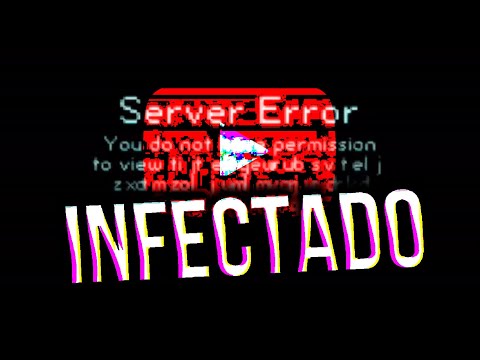The digital ether hums with whispers of compromised accounts. On YouTube, the stage for millions, this isn't just about lost subscribers; it's about a complete hijack of an identity, a brand, a livelihood. These aren't always sophisticated nation-state attacks. More often, they're precise, opportunistic strikes targeting the weak links in a creator's digital armor. We're not here to tell ghost stories; we're here to dissect the mechanics of a breach, to understand the predator's playbook so the defender can thrive.
The lure is potent: access to a platform with millions of eyes, a built-in audience ripe for scams, or simply the leverage to sow chaos. For the attacker, a YouTube account is a high-value target, a digital storefront that, once breached, can be repurposed for phishing, malware distribution, or outright cryptocurrency scams. Understanding the common vectors is the first step in building an impenetrable fortress around your own digital presence.
The 'Why': Motivations Behind YouTube Account Hijacks
Why would an attacker bother with a YouTube channel? The motivations are as varied as the content itself, but they often boil down to:
- Financial Gain: This is the big one. Compromised accounts can be used to:
- Promote cryptocurrency scams, directing viewers to fraudulent investment websites.
- Host live streams of fake giveaways, urging users to send crypto for a chance to win.
- Spread phishing links disguised as exclusive content or software downloads.
- Brand Impersonation and Reputation Damage: An attacker can deface a channel, upload malicious content, or post offensive material to damage the creator's reputation and alienate their audience.
- Leverage for Further Attacks: A compromised YouTube account, especially one with a large subscriber base, can grant attackers access to sensitive information or be used as a stepping stone to infiltrate other associated accounts or services.
- Selling Access: In the dark corners of the web, compromised accounts with significant followings are commodities, bought and sold for various illicit purposes.
The 'How': Common Attack Vectors and Tactics
Attackers employ a range of tactics, often exploiting human psychology as much as technical vulnerabilities. Here’s an examination of the most prevalent methods:
1. Phishing and Social Engineering
This is perhaps the most insidious and common method. Attackers prey on unsuspecting creators through:
- Fake Collaboration Offers: An email arrives, seemingly from a brand, a fellow YouTuber, or a sponsor, proposing an exciting collaboration. The "contract" or "briefing document" is a malware-laden file or a link to a convincing phishing page.
- Bogus Copyright Claims or Brand Deals: Creators receive urgent emails about copyright infringements or lucrative brand deals, often with a sense of pressure to act quickly. The attached file or linked portal is designed to steal credentials or deploy malware.
- Spear Phishing via Direct Messages: Attackers may use direct messages on YouTube or other platforms to send malicious links or request sensitive information, posing as legitimate support staff or partners.
The core of these attacks is deception. They create a sense of urgency or opportunity, bypassing a creator's usual caution. The goal is to trick the creator into revealing their login credentials or executing malicious code.
2. Malware and Credential Stealers
Beyond phishing links, attackers distribute sophisticated malware designed to operate covertly:
- Malicious Software Downloads: Creators might be tricked into downloading seemingly legitimate software (e.g., video editing tools, plugins, game cheats) that contains embedded credential stealers or backdoors.
- Exploiting Software Vulnerabilities: If a creator uses outdated or vulnerable software on their computer, attackers can exploit these weaknesses to gain initial access, which can then be used to harvest credentials or move laterally.
Once executed, these tools can log keystrokes, capture screen data, and directly exfiltrate stored credentials from the browser or other applications. This data is then sent back to the attacker.
3. Account Recovery Exploits
Attackers can sometimes manipulate the account recovery process:
- SIM Swapping: Though less common for direct YouTube account takeovers, attackers can perform SIM swaps on a creator's phone number, using it to intercept two-factor authentication (2FA) codes sent via SMS.
- Exploiting Weak Recovery Questions or Email Access: If a creator's associated recovery email or other linked accounts have weak security (e.g., easily guessable passwords, no 2FA), attackers can gain access to those first, then use them to reset the YouTube account password.
This highlights the interconnectedness of digital security; a breach in one area can cascade into others.
Anatomy of a Takeover: The Attacker's Playbook (Defensive Perspective)
Let's trace the typical path of a YouTube account compromise, focusing on how a defender would anticipate and thwart each stage:
Phase 1: Reconnaissance (The Hunt Begins)
The attacker identifies a target. They analyze the creator's content, their posting schedule, their known collaborators, and any public-facing business emails. They’re looking for patterns, potential vulnerabilities, and opportunities to craft persuasive social engineering lures.
- Defensive Measure: Minimize public-facing contact information. Use dedicated business emails that are separate from personal accounts. Be wary of unsolicited communications.
Phase 2: Initial Compromise (Gaining Entry)
This is where phishing, malware, or exploitation comes into play. The creator clicks the malicious link, downloads the infected file, or falls for the impersonation scam.
- Defensive Measure: Implement robust endpoint security (antivirus, anti-malware). Educate yourself and your team on identifying phishing attempts. Never download attachments or click links from unknown or suspicious senders. Use a dedicated, secured machine for sensitive tasks like managing your YouTube account.
Phase 3: Credential Harvesting or Malware Execution
If a phishing page is used, the attacker captures the entered username and password. If malware is deployed, it begins its work, potentially stealing saved credentials or establishing a backdoor.
- Defensive Measure: Use strong, unique passwords for every online service. Employ a reputable password manager. Prioritize Two-Factor Authentication (2FA) using authenticator apps over SMS where possible. Regularly scan your systems for malware.
Phase 4: Account Takeover and Exploitation
With credentials in hand, the attacker logs into the YouTube account. They may immediately change the password, disable 2FA, and start repurposing the channel for their own agenda.
- Defensive Measure: Enable 2FA immediately. Regularly review account security settings and login activity. Be alert for any unusual changes to your channel’s appearance, linked accounts, or uploaded content.
Phase 5: Post-Exploitation and Monetization (The Heist)
The attacker leverages the compromised account. They might mass-upload scam videos, change channel branding, or push malicious links to their new audience. This phase is often short-lived before detection, but can cause significant damage.
- Defensive Measure: If compromised, act swiftly to regain control. Report the account to YouTube security. Notify your audience about the compromise.
Veredicto del Ingeniero: Are Your Defenses Fortified?
Many creators treat their YouTube account as just another online profile. This is a critical miscalculation. It's a business asset, a digital identity, and a potential goldmine for attackers. The most effective defenses aren't complex exploits; they are meticulous adherence to fundamental security practices. Phishing is psychological warfare; malware is digital infiltration. Your defense must be awareness, vigilance, and robust technical safeguards. Neglecting these basics is akin to leaving your front door wide open in a city known for its thieves.
Arsenal del Operador/Analista
- Password Manager: 1Password, Bitwarden, LastPass (Essential for strong, unique passwords).
- Authenticator App: Google Authenticator, Authy, Microsoft Authenticator (For robust 2FA).
- Endpoint Security Suite: Malwarebytes, Bitdefender, ESET (For detecting and removing malicious software).
- Security Awareness Training: Platforms like KnowBe4 offer simulated phishing and training modules.
- Dedicated Secure Machine: A separate computer or virtual machine used solely for critical online activities.
- Book Recommendation: "The Web Application Hacker's Handbook" by Dafydd Stuttard and Marcus Pinto (Offers deep insights into web vulnerabilities that often form the basis of social engineering and credential theft).
Taller Práctico: Fortaleciendo Tu Cuenta de YouTube
Taller Práctico: Fortaleciendo Tu Cuenta de YouTube
This isn't about hacking; it's about hardening.
- Habilitar 2FA Exclusivamente con una App Autenticadora:
Navigate to your Google Account security settings (myaccount.google.com/security).
Under "Signing in to Google," select "2-Step Verification."
Choose "Authenticator App" as your primary method. Follow the prompts to link your app.
# Ejemplo conceptual de verificación de actividad de inicio de sesión # En un entorno real, esto sería supervisado a través de Google Account Security Dashboard echo "Verifying account login activity..." # Aquí se simularía la consulta a logs de autenticación de Google (no accesible públicamente como tal) # Verificación manual: # 1. Accede a myaccount.google.com/security # 2. Revisa la sección "Recent security activity" # 3. Desconfía de cualquier inicio de sesión desconocido o en ubicaciones/dispositivos inusuales. echo "Review 'Recent security activity' for any suspicious entries." - Revisar Permisos de Terceros:
In your Google Account security settings, look for "Third-party apps with account access."
Carefully review the list and revoke access for any applications you no longer use or don't recognize.
# Ejemplo conceptual de revocar acceso de API # En consola de Google Cloud o similar: # gcloud iam service-accounts list # Comando para revocar puede variar mucho, pero la idea es desautorizar # google IAM revoke --user-email creator@example.com --service-account-name potential-malware-sa@project.iam.gserviceaccount.com echo "Reviewing third-party app access" echo "Go to Google Account -> Security -> Third-party apps with account access" echo "Revoke access for any unrecognized or unused applications." - Configurar Recuperación de Cuenta Robusta:
On the same security page, ensure your recovery email and phone number are up-to-date and secured themselves (ideally with their own 2FA).
# Conceptual: Asegurando la cuenta de recuperación # Si la cuenta de recuperación es 'recovery@example.com': # 1. Asegura 'recovery@example.com' con una contraseña fuerte y 2FA. # 2. En Google Account Security, actualiza 'Recovery email' y 'Recovery phone' a los valores protegidos. echo "Securing recovery contact information." echo "Ensure recovery email and phone are up-to-date and protected."
Preguntas Frecuentes
- ¿Qué hago si mi cuenta de YouTube ya ha sido hackeada?
Contacta inmediatamente al soporte de YouTube y a la seguridad de tu cuenta de Google. Documenta todo lo que puedas y notifica a tu audiencia que tu cuenta ha sido comprometida.
- ¿Es seguro descargar software gratuito de internet para edición de video?
El riesgo es alto. Siempre descarga de fuentes oficiales y reputadas. Considera el uso de software de pago o de código abierto de confianza para minimizar la exposición a malware.
- ¿Puede un atacante acceder a mi cuenta de YouTube solo sabiendo mi nombre de usuario?
No directamente. Necesitan una forma de obtener tu contraseña (a través de phishing, brechas de datos, etc.) o explotar una vulnerabilidad en tu cuenta o métodos de recuperación.
- ¿El hackeo de cuentas de YouTube solo ocurre a creadores grandes?
No. Pequeños y medianos creadores son objetivos frecuentes. A veces, sus defensas son menos robustas, lo que los convierte en blancos más fáciles para ataques de ingeniería social.
El Contrato: Asegura Tu Fortaleza Digital
Contacta inmediatamente al soporte de YouTube y a la seguridad de tu cuenta de Google. Documenta todo lo que puedas y notifica a tu audiencia que tu cuenta ha sido comprometida.
El riesgo es alto. Siempre descarga de fuentes oficiales y reputadas. Considera el uso de software de pago o de código abierto de confianza para minimizar la exposición a malware.
No directamente. Necesitan una forma de obtener tu contraseña (a través de phishing, brechas de datos, etc.) o explotar una vulnerabilidad en tu cuenta o métodos de recuperación.
No. Pequeños y medianos creadores son objetivos frecuentes. A veces, sus defensas son menos robustas, lo que los convierte en blancos más fáciles para ataques de ingeniería social.
El Contrato: Asegura Tu Fortaleza Digital
The digital world is a battlefield, and every creator is a potential target. Your YouTube channel isn't just a platform; it's your digital fortress. You've seen the blueprints of the attackers, their tools, and their tactics. Now, you must apply the countermeasures. Your contract is with yourself, and with your audience, to maintain the integrity of your presence. The question is not *if* an attack will come, but *when*. Will you be ready?